From the apps that have helped us tame our inbox to those that help us keep track of our schedules and to-do lists, some of the most useful apps of iPhone apps of all time have been those that help us get work done on the go.
The list mentioned here is based on productivity, design, and cultural impact.
- Evernote-
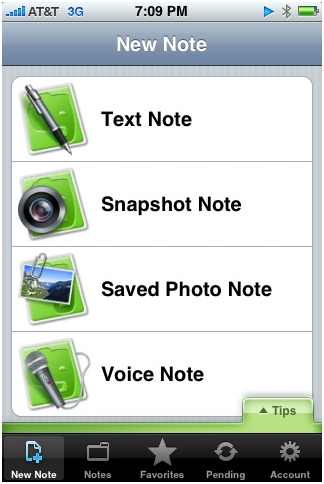 This app is designed for note-taking, organizing and archiving. Use this app to create a piece of formatted text, a photograph, a voice memo, or a handwritten ink note. Add notebooks to a stack or sort notes into a notebook. Both the paid and restricted free versions are available. It is one of the favourite app multipurpose note-taking tools. It saves time and you don’t have to worry about your page being misplaced when you had important information written on it. So, whenever you need to dash a quick note,use Evernote.It now serves as a hub for to-do lists, business cards and collaborative projects. This app has plenty of competition but no real equal.
This app is designed for note-taking, organizing and archiving. Use this app to create a piece of formatted text, a photograph, a voice memo, or a handwritten ink note. Add notebooks to a stack or sort notes into a notebook. Both the paid and restricted free versions are available. It is one of the favourite app multipurpose note-taking tools. It saves time and you don’t have to worry about your page being misplaced when you had important information written on it. So, whenever you need to dash a quick note,use Evernote.It now serves as a hub for to-do lists, business cards and collaborative projects. This app has plenty of competition but no real equal.
- Mailbox-
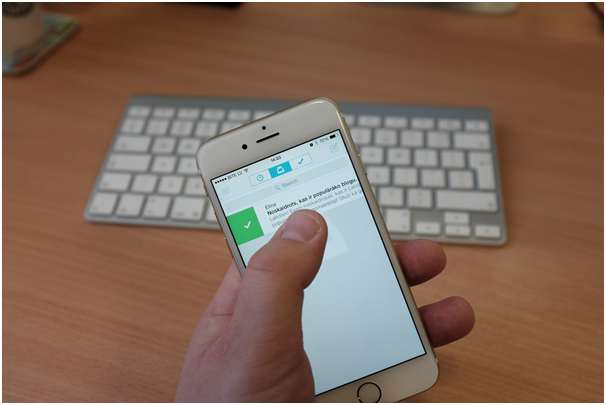 Mailbox is a freeware email management application. It is more known for usability apart from its innovative features. Swipe email sorting, snoozing and filtering are those features for which this app is well known for. It focuses more on emptying the user’s inbox and favoured using folders instead of leaving mails in the inbox. It incentivized the user with visual cues and gestures to organize emails based on priority and due date to empty to the inbox. Perfect for power users, Mailbox helped pushed the ideas of inbox zero on mobile.It has most popular email clients in the App Store. Use Patym coupons available on CashKaro to get internet packs at a discounted price.
Mailbox is a freeware email management application. It is more known for usability apart from its innovative features. Swipe email sorting, snoozing and filtering are those features for which this app is well known for. It focuses more on emptying the user’s inbox and favoured using folders instead of leaving mails in the inbox. It incentivized the user with visual cues and gestures to organize emails based on priority and due date to empty to the inbox. Perfect for power users, Mailbox helped pushed the ideas of inbox zero on mobile.It has most popular email clients in the App Store. Use Patym coupons available on CashKaro to get internet packs at a discounted price.
- Dropbox-
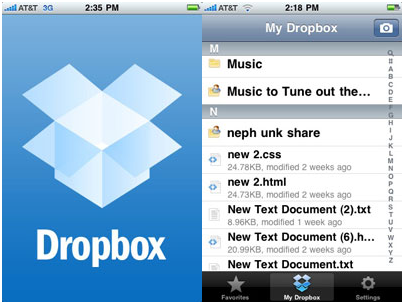 Dropbox isa cloud storage and sync service that can make sure anything in its special folder is kept safe online. It gives you near line access to all the same files. After installing, you can instantly start saving and syncing files. It is a convenient file storage solution,that is, the ability to share links to files with others. Here, your file won’t reject because it has a large attached file. So,Dropbox comes in handy. Create a share link and email the link instead. It is the most widely accepted cloud storage services on the planet by both its users and developers. As this app requires internet pack, you can use Freecharge coupons on CashKaro to recharge online. Also, it has free gigabytes of storage space for free.
Dropbox isa cloud storage and sync service that can make sure anything in its special folder is kept safe online. It gives you near line access to all the same files. After installing, you can instantly start saving and syncing files. It is a convenient file storage solution,that is, the ability to share links to files with others. Here, your file won’t reject because it has a large attached file. So,Dropbox comes in handy. Create a share link and email the link instead. It is the most widely accepted cloud storage services on the planet by both its users and developers. As this app requires internet pack, you can use Freecharge coupons on CashKaro to recharge online. Also, it has free gigabytes of storage space for free.
- Outlook-
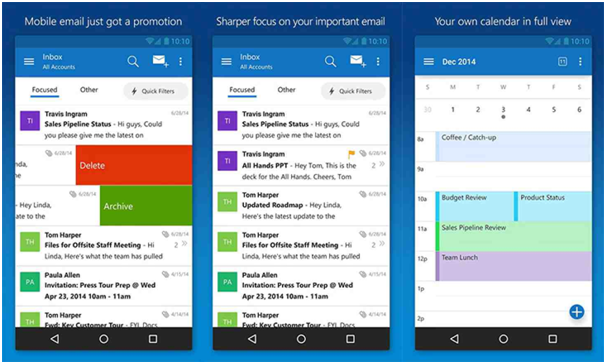 This app has been made by Microsoft which covers most of the popular services. There is a customizable quick swipe option for archiving and scheduling emails,making it easy to quickly triage your inbox. It separates the clutter for you with a similar feature to Gmail’s priority inbox. It breaks your inbox into two sections –“Focused” and “Other” which lets you quickly filter your emails. These all save time and it will worry everything for you besides email. It lets you do things like see all files that you have sent or received with one person or attach files to messages even if they aren’t actually saved on your phone. Outlook handles all the hard work for you. It feels like a next generation app. It will force competitors to do a lot of work to catch up. Outlook is the only choice if you want the services that surround you.
This app has been made by Microsoft which covers most of the popular services. There is a customizable quick swipe option for archiving and scheduling emails,making it easy to quickly triage your inbox. It separates the clutter for you with a similar feature to Gmail’s priority inbox. It breaks your inbox into two sections –“Focused” and “Other” which lets you quickly filter your emails. These all save time and it will worry everything for you besides email. It lets you do things like see all files that you have sent or received with one person or attach files to messages even if they aren’t actually saved on your phone. Outlook handles all the hard work for you. It feels like a next generation app. It will force competitors to do a lot of work to catch up. Outlook is the only choice if you want the services that surround you.







