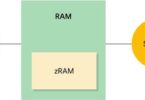If you forgot the password for your Windows Phone, you can reset the device and set a new password. How this works, we will tell you in this article.
If you regularly find problems with your Windows smartphone or want to sell the device, you should reset the device. This solves any software errors. In addition, the reset clears all personal data, so you can transfer the smart device to other users without hesitation.
In the following, you will learn how to reset the Windows Phone. All personal data and settings, as well as Apps, will be deleted. Before you do the following steps, you should back up all your data like photos, MP3s, contacts, etc. from the Windows phone.
Reset Windows Phone: How the reset works
To reset the Windows Phone, do the following:
- Opens the app for the “Settings”.
- Select the sub option “Info”.
- There is the function to reset the device.
- Read the warnings on the screen and confirm them.
- Now the device is reset, all personal data on it will be deleted.
- The recovery process can take a few minutes.
If the phone is lost, you should also contact your mobile service provider to prevent the misuse of your SIM card.
Windows Phone Reset: The Other way
If you can not open the settings of the device, Eg because you forgot the password or a software error is present, you can reset the device by key combination.
- Hold down the “Quiet” button and the power button for about ten seconds, until the device vibrates.
- Hold the “Quiet” button after the vibration until a large exclamation mark appears on the screen.
- If you see the exclamation mark, press the following keys in the order shown: Volume, Volume, Power, Volume.
- Now the device is reset to the factory settings and restarted.
- If you lost the mobile phone, you can also reset it at distance. However, the device must first be registered under “Find my mobile phone”.
Invokes the link for remote control of the Windows Phone to reset.
- Log into your browser in the same Microsoft account that is used on your smartphone.
- Click on “Find my mobile phone” and select “Delete”.
- “I’m ready to erase my phone”, all data on the Windows device is deleted remotely.
- In our future articles, We also show you how to change the Microsoft account with the Windows Phone.