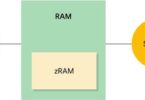Businesses of all sizes collect, use, and store hundreds to thousands of documents and records. That said, as your business expands, the paper file volume also grows exponentially. And paper files can be notoriously messy, especially without proper organization best practices.
Disorganized and stockpiled paperwork can significantly reduce the productivity and efficiency of your employees and cripple your business. So, what’s the best way to solve this? Digitize everything.
To help you out with digitizing your business documents, this post is sharing the basics of the document digitization process with the points mentioned below. Read on.
Understanding Document Digitization
In today’s business world, document digitization is one of the most critical phases toward becoming a competitive company. But what is it? Document digitization converts physical business paper documents into digital records using various tools and strategies.
Generally, converting your physical documents into digital formats offers numerous benefits for your company. For one, going digital helps reduce paper, ink, and storage cabinet costs. When stored on cloud services, documents can be accessed much easier and faster from anywhere.
With better accessibility comes higher productivity and efficiency for your employees. Furthermore, digital documents have better data security while making securing and maintaining data easier.
And finally, document digitization helps make your business more sustainable and eco-friendlier. It helps reduce the use of physical paper and other harmful elements such as ink, thereby minimizing your impact on the environment.
5 Steps To Digitize Your Documents
Now that you know the numerous benefits of going digital, here are the necessary steps to help you get started on your switch to digital:
-
Prepare The Records
Before anything else, you must prepare the business documents you want to digitize. Realistically, you can’t digitize all your business documents in one go, especially if you have hundreds to thousands of pages in physical storage.
To proceed, start organizing and identifying priority records you must convert first. Generally, you can sort your documents according to categories or by department. While at it, separate damaged or blurred papers from the rest.
Also, don’t forget to remove paper clips, staples, pins, and other articles inside the document file to ensure a seamless document conversion process.
-
Use The Right Data Capturing Tool
The data-capturing tool plays a crucial role in the document digitization process. Thus, you want to invest in the right tool for bulk conversion and regular digitization of your documents. Generally, the most common way to convert physical documents to digital records is to use a scanner.
The best scanners can bulk-scan documents and convert them into PDF files. Look for scanners with optical character recognition (OCR) technology to convert paper files into digital records instantly. It’s great at scanning poorly written or blurry documents too.
For small businesses, you can also try reliable scanning apps. These are suitable if you’re converting small quantities of business documents. Most scanning apps are straightforward to use and often provide step-by-step instructions on how to scan documents.
Lastly, if you have thousands of paper documents that need to be converted to digital formats, a document scanning service is the most practical choice. Outsourcing a specialized company can help digitize and index your business documents with high accuracy and quality.
-
Create A Naming And Filing Format To Follow
Establishing a naming and filing system for your digital files ensures organization for faster retrieval and better accessibility of needed documents. Generally, file names should be short and descriptive. You can use elements such as the project number or name, date or creation, and version number.
That said, avoid using unnecessary space and special characters. Nonetheless, do use capitals and underscores to make the names readable. Regardless of the naming convention you choose, it would help if used consistently throughout your company. In terms of file format, you can convert your physical documents into PDF files or JPEG or PNG image formats.
-
Think Of Storage
Depending on your budget and goals, you can save the converted digital files on your business servers or opt for cloud migration.
Typically, for businesses with few documents, you can save them on your office computers. You can create backups on external hard drives and flash drives as well. Nonetheless, due to its numerous benefits, most businesses now choose to store digital data in the cloud. Cloud storage allows remote access to files, so your employees can retrieve and upload document files anytime, anywhere.
Regardless of how you store your digital files, pick a storage media that’s fully secured and offers good accessibility.
-
Invest In A Document Management Solution
Whether you choose a cloud-hosted or self-hosted service, the best document management solution acts as a digital filing cabinet. The most reliable document management system offers several convenient features, including document sharing, mobile functionality, version and access control, collaboration, and higher security.
Document digitization is a process and it takes multiple steps. Keep in mind the information mentioned above to help you in digitizing your business’ documents.
Takeaway
The ever-evolving technology has forced businesses to adapt digitization practices to thrive in an ever-increasing competitive business landscape. And in a digitally-advanced world, paper records are becoming obsolete as more companies realize the numerous benefits of switching to digital copies.
If you’re ready to jump on the bandwagon, following the above mentioned steps can ensure a seamless transition of your business records and documents to the digital sphere.