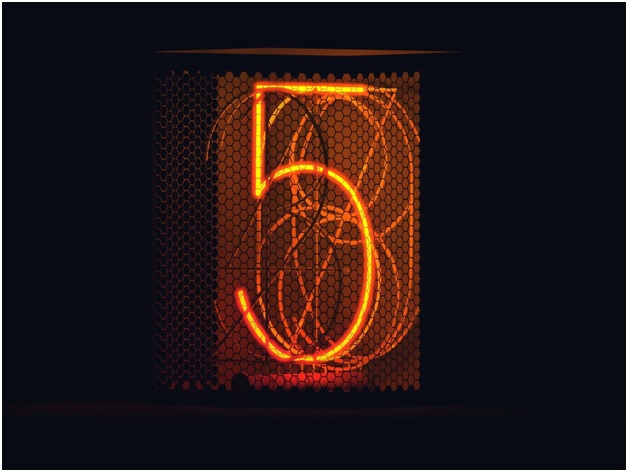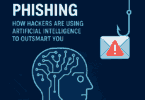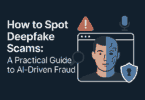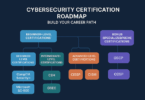Whether you’re shopping for enterprise-level protection or a personal password manager, you don’t want to settle for the first one you find. Getting the best password manager for your specific needs means doing some research, and, of course, reading our guide. We’ll cover five helpful tips for finding the best password manager for you in a market full of options. We’ll cover everything from budget to the company’s reputation to what password managers are designed to do.
1. Understand The Limitations And Benefits Of A Password Manager
Password managers are truly powerful tools that every business and individual should have in their arsenal. With cybercrime skyrocketing during the pandemic, cybersecurity at enterprise and individual levels has never been more important to a more safe and secure internet. How do we get there? First, we start taking passwords far more seriously than we do. To do that, we need a password manager to help generate secure passwords and store them safely. But what does a password manager actually do? What can’t it do?
Password managers are not an all-in-one cybersecurity solution, though they do offer several benefits. The best password manager app on the market doesn’t have virus protection or other cybersecurity benefits. Instead, a password manager generally performs one or more of these functions:
- Generates strong passwords and audits password strength
- Stores passwords on the cloud
- Provides storage for files and sensitive documents
- Encrypted cloud storage
- Password/credentials management
Of course, depending on the service, you may have access to extra features, but these are generally the features you find in a standard password manager. Services like Keeper offer premium protection plus dark web monitoring to comb the darkest reaches of the internet for your data.
2. Know What Features You Need
It’s easy to fall for all the bells and whistles of a new product or service, but sometimes, the basic edition is better. It’s important to understand what your company (or you) needs before you look for your password manager. Before you start your search, ask yourself some important questions about your password habits.
Am I consistently recycling passwords?
Where am I storing my passwords?
Does my business use multiple passwords and share them among employees?
Do I need extra layers of protection?
Have I already been hacked?
These questions will help you narrow down your needs and get the right software. For example, someone who’s already been hacked might need a more powerful password manager since they’re already vulnerable. Someone who recycles passwords can definitely benefit from the password generator/strength auditing feature that many password managers include.
3. Check The Company’s Reviews
Just like with any other product, you want to know who you’re buying from as much as what the product can do for you. Even the best products don’t hold much value when the business behind them isn’t focused on customers. Nowadays, consumers expect value, and we’ve learned that value extends far beyond price. Value includes what the product can do for our lives, how we’re treated as people by the company selling it, and if the product delivers on expectations.
A company review can tell you a lot about a business and its products or services. Be sure to always check the integrity of any business you’re working with, especially if you’re buying a product for your own company. Getting maximum value from your purchase means agreeing with the company’s values, too.
Password managers come in all shapes and sizes. Some are free, some offer premium subscriptions, and some aren’t legitimate. Passwords aren’t something you want to leave to chance—make sure you’re checking company and product reviews.
4. Stay In Your Budget
One of the great things about password managers is that they’re one of the most affordable cybersecurity tools on the market today. Their uses are numerous, and a strong password can literally mean the difference between a data breach and staying protected. Most password managers charge by the user on a monthly premium. Some password managers are entirely free but lack the features of their paid counterparts.
First, see what you or your business can afford. Unfortunately, your budget might limit what kind of password manager you can get, but even having a free password tool is better than having no password tool.
5. Scalability
If you’re looking to grow your business, you need a password management tool that can grow with your organization. Some password managers are designed for just a few passwords and don’t include the same sharing and security tools that an enterprise-level manager might. Be sure you’re choosing a service that can grow as your business does, saving you the trouble of having to make the switch when you reach certain company milestones.
Best of luck on your search, and remember this list if you’re not sure what to look for!