Whether you are a veteran traveler or a novice, you want to enjoy a trip during your leisure. While enjoying those trips, you may also want to share those memories on the go. It is when a versatile portable wifi router comes to use.
This device can be indispensable for any traveler. You can see multiple travelers using handheld wifi devices. They used to carry pocket-sized routers.
It helps the user check emails, get directions, check hotels and restaurant reviews, upload photos, update status on social media, etc. However, if you want to use it, you also need high-speed Internet. In this article, we have come with the details about the best portable wifi routers. Let’s have a look.
What is a Portable WiFi Router?
It is one type of Internet router. With the help of this router, you can very easily connect devices to the network. The portable models don’t have any wire. These tools take the Internet from a SIM card, Local Area Network (LAN) connection, or any public wifi.
Using a portable wifi router, you can set up a safe and secure connection. This device sets up a private and secure internet connection and then permits many devices— phones, laptops, tablets to share a single network connection.
The router allows the user to connect the devices to that hotspot by taking data from a source and creating a hotspot. After that, the user can get access to the Internet.
Features of Portable WiFi Router
- Compact
These devices usually come in small sizes. As these devices measure only a few inches, you can carry these with ease. Moreover, due to its small size, you can carry this device in the pocket and have an instant Internet connection.
- Ability to tether
You can get these tools in several types. In most cases, these devices tether to the LAN connection. However, a few wifi routers are available, tethering to a 3G or 4G data connection.
- Battery
Usually, the good models come with a built-in battery. These devices can work properly without using any wire. But it happens if the user will use the SIM card for creating a hotspot.
- wifi support
A few advanced models are available in the market which can join hotspots. After creating hotspots, it will share the connection with other devices.
- Multiple devices
If you have only one connection but want to use many devices at a time, then use these machines.
How to Use a Portable WiFi Router
You can use a portable wifi router by connecting it to the network in different ways. Here, we have given a few ways that you can follow to use a portable wifi router.
- Using an Ethernet connection
You can follow these steps only if you have single Ethernet or LAN connection access.
First, you need to plug the wire into the port available on your wifi router.
Next, your job is to open the device settings. Then, you need to turn the wifi ON.
At last, you have to connect the devices with the router to set up the network.
- Using a cellular network
You can follow this method only if the device comes with a SIM slot. This process allows you to use both 3G or 4G Internet networks. Besides, you don’t need to have any external connection in this case.
First, you have to keep the SIM card in the router’s designated tray.
Now, your job is to turn the tool ON. Then, connect the device to the power outlet. But do it when the device doesn’t have a charge.
At last, you have to connect the devices with the created hotspot.
- Using public wifi
While using the method, make sure that the router has advanced features. It can be connected with any public wifi and can be able to set up a secure connection.
First, you need to connect the tool with public wifi. In that case, you have to put the password.
After that, you have to open the control panel or settings of the device.
Now, you have to connect the router. It will enable you to get access to a secure connection. These machines allow the users to enjoy high-speed Internet on the go.
Why It is Needed
Portability: It is one of the great benefits that one can get using these machines. As these models come in small sizes, users can keep them in their pockets. Therefore, you can carry these models easily while traveling.
Enhanced security: You must not connect your devices to public wifi directly. It is because this is not safe all-time. In that case, you can use a portable wifi router. This machine ensures the safety of your devices.
Accessible at any place: A few hotels have wireless wifi. But mostly, you only get access to the ethernet cable. Therefore, it may not be possible for you to connect multiple devices to the Internet. A portable wifi router is beneficial in this case. By connecting this machine, wireless wifi can be accessible at any place in the world.
Convenient: These are very easy to use. It is because these devices offer increased security and portability. Besides, these come with multiple features that allow you to connect devices to the Internet even while traveling.
If you want, you can use these in your car. It is a handy tool for those people who prefer to work while traveling. About 5 to 20 devices can be connected using this machine. Therefore, if you want, you can share this connection with your friends or colleagues.
Mobile Router
What is a Mobile Router?
It is a small box using which can distribute the internet connection. This tool is similar to the portable wifi router. Although, it doesn’t have any connection with a wall-fixed internet. Instead of this, it comes with a SIM card in it.
Thus, you can get your private net connection at any place you are. Moreover, multiple mobile routers are available which can distribute networks to many devices. Sometimes, it can distribute networks among up to ten devices at a time.
This type of gadget is ideal for those who want to share the Internet with other devices. This tool is very useful in families also where a few members use their devices at a time.
The unlocked or locked mobile router
Many people use unlocked mobile routers. It is because these tools don’t have any connection with any specific operator. As a result, you have a better chance to select the internet provider as per your wish.
On the other hand, if you want to use a locked mobile router, it will work as a carrier, and thus, you will get a particular carrier that can serve as the network provider. You can buy this router while purchasing a regular SIM card. Thus, you can get some package price offers also.
Use of mobile router
You can use the tool with ease. First, you need to make sure that the SIM card subscription is activated. Then, you need to insert your SIM card into the tool.
Next, your task is to connect to the network from the device you required. If you need to travel a lot, then this device can be beneficial.
Mobile routers are becoming increasingly popular:
The demand for these devices increases daily, as most users prefer to buy mobile routers compared to the regular wall-mounted models. The reason is that there is a lack of suppliers who used to supply wall-mounted Internet to the home.
Along with this, users need to use the Internet while traveling too. You can use an alternative of this model also, named dongle.
But it can connect to a single computer at a time. It doesn’t happen in the case of mobile routers. This tool allows the user to connect multiple devices at the same time.
Benefits of a mobile router:
This device helps create wifi connections using a free public hotspot or any hotel’s internet connection. It makes the connection both private and secure. There is no necessity to connect your devices to a new wifi network.
Moreover, it doesn’t reveal your device’s identity on public wifi.
The model enables you to change a wired internet into wireless.
This tool allows the user to connect SD Card, SSD, HDD, or Flash drives with the travel router.
It will make your smartphone a 3G/4G modem. The wifi Tethering feature helps to do so.
You can use the travel routers as wireless extenders. Use these both in home and office. It will help to remove wifi dead spots.
What are the different choices?
Cost: The price range varies from SEK 300 to SEK 5000. It entirely relies on the purpose for which you want to use the tool. However, if someone wants to provide the Internet to any small office or a few members at home, use a more expensive variant.
Moreover, those who want to watch Netflix in 4K should go for the costlier models. On the other hand, if you wish to access the Internet only on your laptops while traveling, then a cheaper model can get your job done.
Size: Devices that can carry the Internet are available in various sizes. However, most of the models are very small, allowing the user to carry it in the pocket easily.
Speeds: You can use different speeds— 3G, 4G, and 4G +. However, you will be able to access the 5G network soon.
What to Look For in a Travel Router:
Usually, routers are comparatively big and bulky. But it doesn’t cause any issue when you keep them in the corner of your home. However, the problem is that you can’t carry them with you on the go.
Nowadays, some routers come with a unique portable design. These use internal batteries or a simple USB-powered connection to run. You need to insert the USB only into your laptop. Or you can use the portable battery pack. Thus, you can generate your wifi network.
You know that the public wifi hotspots are not secure at all. In that case, this travel router can offer the user a private and secure connection. The extraordinary design of these tools allows the users to carry them at any place— home or office or any coffee shop.
Why should you buy a Travel Router?
Most of the travel routers don’t provide the range and performance that is required for tiny homes. But these are indispensable tools for those who need to work outside a lot. You should buy these machines as they are portable and versatile.
Besides, these don’t consume too much space. Again, these provide ideal performance for a single user. People use these by plugging them into a wired Ethernet connection. Thus, it can offer a short-range bubble of wifi that can use for 3–5 devices.
Portability:
A travel router must be portable enough so that the user can carry the tool easily. But along with this, you need to consider the size range and feature.
For instance, those tools contain an internal battery, maybe a bit heavier, But you don’t need to carry a separate power adapter in this case. If the battery is large, it can last for a more extended period.However, it requires a charge while the battery starts running down. That’s why it is better to carry the power adapter when you go on any business trip.
Whereas a few models are there that don’t come with built-in batteries. Therefore, you need to plug in these machines before using them. However, in most cases, USB is used to give power. As a result, you can efficiently run these tools from your laptop.
Bandwidth And Performance:
While going to buy any router for your home, a few factors are there that you should consider. Among these, one of the crucial factors that you need to look for is whether the device can offer enough coverage with wifi or not.
Besides, it would be best if you looked for the tool’s performing ability that is required for supporting streaming and gaming from many devices.
You can see that a standard N150 router can also make your job done efficiently. Keep in mind that sometimes, the wireless travel router requires only a single user to support it.
While traveling, even if you want to connect the tool with a laptop, smartphone, and tablet simultaneously, perhaps it won’t allow you to watch online movies or download large files on all these devices.
A few users are there who want to use this tool for family road trips. However, an AC750 router that comes with a dual-band at 750Mbps can offer you adequate performance.
Always remember that these devices won’t give you fast internet speeds anywhere you are traveling. Perhaps, in hotels, you can get a chance to share a Gigabit connection with the other guests. It indicates that you will get near about 20Mbps.
Range And Coverage:
Before buying, make sure that you have checked these two features. If you are expecting the fastest speed and massive coverage from a travel router, then it’s never going to happen.
Most travel routers, even those models that come with external antennas, can’t cover space more than a room. But, if it can cover too much range, then it will be a disadvantage. It is because you don’t want to broadcast your wifi network to everyone in the place. You want the tool to reach only your devices.
Isn’t it! Using a travel router, you can fulfill this need, as it can offer a connection to every corner of your room.
Wireless Frequencies: Single-Band Vs. Dual-Band
These models are available in single or multi-band versions like the wireless models. The single-band models work on 2.4GHz. At the same time, the second one provides 2.4GHz & 5GHz frequencies.
If you want to get better performance, then use it on the 5GHz band. On the other hand, the device can offer you a better range on the 2.4GHz frequency. However, the range and speed shouldn’t give too much importance in this case.
A dual-band router can give you a few notable benefits. For example, you can use this at 2.4GHz frequency in busier places like hotels and airports. This 2.4GHz frequency is a much more congested one because many users and devices use this frequency for wifi.
However, cordless phones, security systems, and microwave ovens can interfere with 2.4GHz frequency. On the flip side, you can use the 5GHz band in 5GHz wifi devices only.
Always keep in mind that you won’t get any tri-band travel router available in the market. It indicates those devices which provide a second 5GHz band. This type of router helps to divide up 5GHz devices into offices and homes. Besides, it will help to reduce congestion and increase performance.
However, you can use a single wifi band for a device at a time. Therefore, the second 5GHz band will be a waste.
Security And Privacy:
Always choose those models which come with the Wireless Protected Access 2 (WPA2) encryption standard. As you need to use this tool most of the time in a public place, it’s a vital aspect of concern. But if you are not so concerned about security and privacy, there are hardly a few points in using WPA2 encryption.
WPA2 encryption becomes pointless if you want to extend from a public wifi hotspot. A hacker can intercept the traffic between the user’s outer and public hotspots with ease. You can use wired connections as these are more secure. But you still need to go through the public wired network of hotels. Can monitor your network and traffic in this case also.
However, if you want, you can stream movies from Netflix, you are recommended to use a Virtual Private Network (VPN). Use it when you need to connect through a travel router.
When you can do it directly from the device, you may find the job easier. In this case, the connection gets encrypted automatically when you plug in the wire.
Connectivity:
Most of the travel routers provide similar connectivity to home routers. The function of these is to turn the wired connection into a wifi network. Almost all hotels offer the guests wifi networks (no Ethernet jacks).
Although most of the hotel wifi networks are not secured, that’s why you need to use your WPA2-secured wifi network. Even sometimes, it offers enhanced performance compared to the hotel’s wifi.
However, the third category of this tool allows the user to use it as a mobile hotspot. It provides internet access to the devices over an LTE cellular network.
Can accomplish it by adding the built-in LTE modem. A cellular carrier helps to activate this network in this case. Besides, you can achieve them by supporting a third-party LTE modem. A USB connection is required in this case. You can face a little bit of difficulty while following the second option.
Additional Features
These tools can offer the user a wifi network. A few models can last for a long time. On the flip side, a few models come with integrated USB ports or microSD card slots.
These features allow you to share media and other files. Besides, these can act as portable battery packs. It will even help you recharge your smartphone while traveling.
You can use these features if necessary. If you want to share your media files with your friends and family, these tools can be handy. But in case, you are a business traveler; you may need to use a media card or any external hard drive. Plug the media card into the PC, as you need not worry about wifi streaming performance.
However, it is always better to carry emergency battery power while traveling.
7 Best Portable WiFi Router
TP-Link AC750 Wireless Portable Nano Travel Router
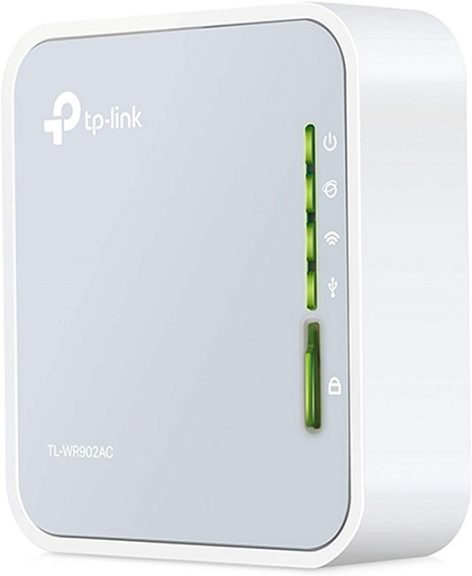 Description: If you are an overnight traveler, then it is the best option for you. The tool is tiny in size. It comes with several modes and router mode that connect to any hotel’s Ethernet fast and straightforward.
Description: If you are an overnight traveler, then it is the best option for you. The tool is tiny in size. It comes with several modes and router mode that connect to any hotel’s Ethernet fast and straightforward.
The lightweight and tiny size enable the user to keep it in the pocket. You only need to set up a password. As soon as you do it, all the devices get connected to the hotel’s wifi even if you don’t need to log in extra.
This pocket wifi router comes with a micro USB port for the laptop. You can use it as a power backup also. Besides, this tool works quickly. Therefore, if you see that hotels’ wifi connection is very slow, don’t worry because this tool can solve this issue.
The device provides speeds of up to 733 Mbps. Besides, these support dual bands. It is a small device with a quick and robust connection. You can use it when you’re home and even when you are outside.
Awesome Features:
Portable and Compact design: The compact design of the model allows the user to put it into the pocket. While using the device, you need to confirm that you have a proper network connection.
It comes with a mini USB power supply and a built-in adapter. Both of these make the model ideal for travelers, students. And also best for those who want to use this tool on the go.
Fabolous Wireless Speed: The model has the next-generation wifi standard 802.11ac. It is quicker compared to the wireless N speeds. Besides, the model can offer you a combined 733Mbps wireless data transfer rate. This speed makes the product perfect for different applications simultaneously.
Multi-functional USB Port: The product comes with a multi-functional USB port. Using the port, you can share files and media through the internet browser with multiple PCs. This port can offer power supply to devices such as smartphones or tablets.
Pros:
- Multi-functional USB Port
- It comes with next-generation wifi standard
- Compact design
Cons:
- Instructions are not given properly.
GL.iNet GL-AR300M Mini VPN Travel Router
 Description: This wireless router workhorse comes with pre-installed OpenWrt firmware. It can support even multiple VPN service providers and hotspots. 5+8£ firmware allows 2000 packages to become available for the user for any kind of required customization.
Description: This wireless router workhorse comes with pre-installed OpenWrt firmware. It can support even multiple VPN service providers and hotspots. 5+8£ firmware allows 2000 packages to become available for the user for any kind of required customization.
The model includes two WAN/LAN Ethernet ports, one USB 2.0, and a micro USB port. It comes with a 300Mbps data transport speed limit along with a 2.4 GHz band connection.
The product has four different connection modes. This reliable device needs a 5V/1A wall charger. If you want to send the device data through a VPN, then you should go for this model. It will keep your privacy protected.
Awesome Features:
Compatibility: The device comes with a pre-installed wire-guard. Besides, it supports more than thirty VPN service providers.
Large storage: It comes with 128MB RAM, 16MB NOR Flash + 128M NAND Dual flash, dual Ethernet ports, UART, and GPIOs.
Warranty: The manufacturers offer a one-year warranty on this model. USB cable and User Manual are provided along with this tool.
Pros:
- 1-year warranty
- Large storage
- Supports 30+ VPN service providers
Cons:
- The USB wall adapter is required
RAVPower Filehub Travel Wireless Router N300
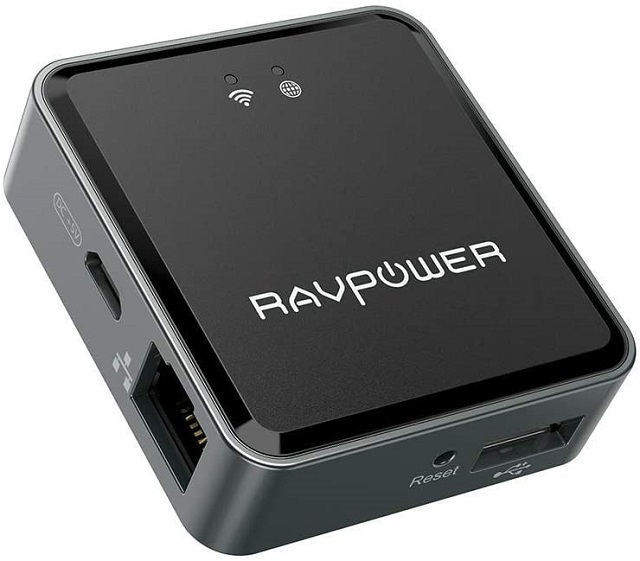 Description: This small-sized model weighs only an ounce. This model can turn the wired Internet into a wifi network. However, this model doesn’t come with an internal battery.
Description: This small-sized model weighs only an ounce. This model can turn the wired Internet into a wifi network. However, this model doesn’t come with an internal battery.
However, you can connect a battery pack using a mini USB port. People who don’t require additional features can use this best travel wireless router. You can use the device to stream photos & videos to both TV and laptop. You need to use a built-in DLNA server in this case.
The device comes with a single USB port using which you can share media files. On the other hand, it is equipped with an ethernet port. This poet helps to hook up to hotels, cruise ships, Airbnb treehouses, and many other places.
The model can work as a wifi extender, and thus it helps to strengthen signals. Besides, the device can easily support a 2.4 GHz band connection.
Awesome Features:
Wireless Data Transferring ability: You need to use SD cards, portable hard drive SSD to make a wireless connection with your phone, iPad, laptop, or tablet.
You can use the tool to stream music, photos, videos, browse documents. Besides, it also helps to transfer your files from SD Card SSD/HDD to your device.
Personal Cloud: This Hotspot wifi Device allows you to share images with your family, friends, and colleagues. It also enables you to stream all your videos, music on your smartphone.
Can stream these all on the connected tablets, TVs, media players, Chromecast Roku, and other DLNA devices. In this case, you can use an App or web too.
Wifi speed: This tool can transform a wired network into a private network. You can share your Internet access using AP Mode/Router Mode/Bridge with many wifi devices.
RAVPower FileHub: This machine can automatically back up all your Photos and Videos on SD Card or HDD. You need to use an in-app camera in this case. All the files are backed up through this RAVPower FileHub. But it can happen; only if the connected wifi remains in between ten meters.
Wireless storage: Now, you can share your media files ( photos, movies, music) from USB flash & external hard drive to your phone, laptop, or tablet. This tool comes with a Micro-USB port for getting power. Besides, it has a USB Port for data transferring.
Pros:
- A Micro-USB port is present
- Compatible with 2.4 GHz band connection
- It comes with repeater mode
Cons:
- No internal battery is available
NETGEAR Nighthawk M1 Mobile Hotspot 4G LTE Router
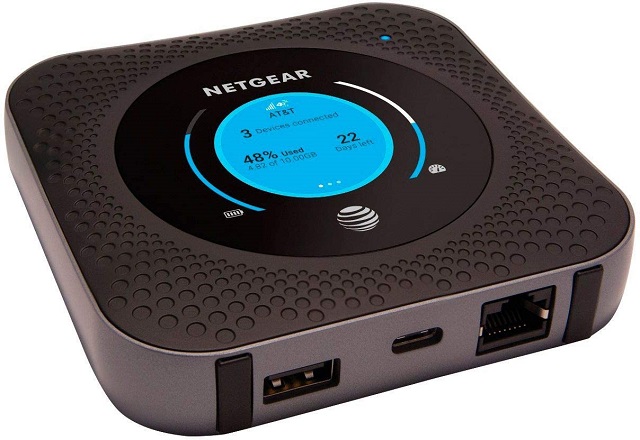 Description: If you have no issues investing a little more money, you can undoubtedly go for this model. What makes this model exceptional is that it can provide super-fast internet speed even in remote areas.
Description: If you have no issues investing a little more money, you can undoubtedly go for this model. What makes this model exceptional is that it can provide super-fast internet speed even in remote areas.
This device works as a 4G mobile hotspot. Besides, it can support Gigabit LTE. Therefore, it doesn’t matter where you are, as you can enjoy the fast internet speed. The tool offers a fast speed of up to 20 devices.
If you have a limited data plan, then don’t forget to check the data usage. You can conserve data by making connections between the hotel wifi and the router. In this case, the ethernet function is a little bit slow. Besides, the model uses a 2.4 GHz band only.
You can use dual bands also. The data transfer rate of this appliance is 150.0 Mbps. This tool lets you know the number of connected devices, the amount of data used, unit battery level, network password. This dual-brand device comes in 8.5 ounces. It includes a 19.78 Wh lithium-ion battery and a charger. However, you can buy extra batteries also.
Awesome Features:
Internet access: This one of the best Mobile wifi Hotspot routers can share wifi internet access with up to twenty devices. The unlocked devices enable you to use all SIM cards. It gives its best performance on AT&T and T-Mobile networks.
Media streaming: It comes with a USB port. This tool comes with a USB port that helps to share storage for data. Besides, it allows sharing personal media with such wireless devices that are connected.
Long-lasting battery: This tool comes with a 5040 mAh rechargeable battery that allows the user to use this device throughout the day.
Color display: You can monitor the data usage using the 24 inches large LCD screen. It does so by tracking the information of network management and the strength of the mobile signal.
Pros:
- 24 inches large LCD screen
- Long-lasting battery
Cons:
- A little bit costly
RAVPower FileHub (RP-WD009) AC750 Wireless Travel Router
 Description: It weighs only half a pound. The slim dimension of this model enables the user to carry it easily. You can make a connection with hotel wifi easily using the device.
Description: It weighs only half a pound. The slim dimension of this model enables the user to carry it easily. You can make a connection with hotel wifi easily using the device.
Besides, it comes with an ethernet port. It is helpful when you will use the hotel’s wired Internet. The router comes with a 6700 mAh external USB battery that can last for a prolonged period.
Besides, the product comes with a full-sized SD card slot that has different formats. The model is a helpful wifi network hub. However, it doesn’t work as a hotspot. You can use this tool to connect with your mobile hotspot. After that, it can be used as a bridge for the other devices of yours.
Awesome Features:
Data sharing: First, you need to connect SD cards, portable hard drive, SSD wirelessly with your laptops, tablet phone, or iPad. It enables you to stream music, photos, videos, etc. Besides, the tool allows the user to share files from SD Card, SSD/HDD to your device.
Portable: This portable wifi router can provide you 300Mbps wifi speed. But it is on the 2.4GHz band. On the other hand, the device offers up to 433 Mbps on the 5GHz band.
This model can convert any wired network to any private network. It uses AP Mode/Router Mode/Bridge for sharing internet access to several wifi devices. However, the device doesn’t support VPN. It comes with a USB-C Port also. It helps you in charging the file hub.
Backup photos and videos: You can upload images stored on an SD card to the hard disk. In this case, you only need 12-18 MB/s on Data Transfer Speed. You can get the job done even without using a computer. Keep in mind that you have to hold the power button for five seconds. Hold it until FileHub is turned on.
Media Sharing: You can transfer images to your friends, family, and colleagues. Along with this, you can stream pictures, videos, etc., on tablets, smartphones, TVs, media players, Chromecast, Roku, etc. It allows only five devices at a time.
Free up storage: It has an automatic backup option. This feature helps to back up the new images and videos. RAVPower FileHub attaches the media files to the SD card using the in-app camera. While doing this, ensure that the connection is within 10 meters.
Pros:
- Prolonged battery life
- AP mode to access network
- Full-sized SD card slot
Cons:
- Transfer speed is slow
HooToo Tripmate Titan
 Description: The wireless travel router weighs only nine ounces. It can convert a wired network to a wireless one. You just need to complete the set-up of connecting with the wifi. As soon as you will do this, you can connect multiple devices.
Description: The wireless travel router weighs only nine ounces. It can convert a wired network to a wireless one. You just need to complete the set-up of connecting with the wifi. As soon as you will do this, you can connect multiple devices.
This model can be used as network-attached storage. But it is when you will plug it in any flash drive. You can use other external storage also. While traveling, you can use this tool to power your devices using 10,400mAh of this tool. This feature makes the model exceptional.
But before using this gadget, make sure that you have read all the instructions correctly. This tool supports 2.4 GHz Radio Frequency. The product comes with a USB-A, micro USB, and ethernet port.
Awesome Features:
Storage backup: Using the machine, you can share files from USB hard drives to your devices. It allows you to free up space for your smartphone, computer, and tablets.
Wireless router: The model can extend wifi and share the Internet securely. However, it doesn’t work as a hotspot and doesn’t support VPN.
Media Streamer & Sharer: The device allows you to transfer media files to your families, friends. You can stream the videos, photos, and music to smartphones, tablets, TVs, media players, Chromecast, Roku, etc. You can use the app HooToo TripMate Plus in this case.
New USB reader technology: This latest technology enables the tool to recognize USB Flash Drive, hard disk, SDHC, SDXC cards to your phone, tablet, or computer. You need to use the TripMate app in this case. It offers you additional support using a USB hub.
Pros:
- It comes with the latest USB reader technology
- Handy Trip Mate app
- USB-A and micro USB are available
Cons:
- It doesn’t support VPN
TP-LINK M7350 4G LTE Mobile wifi Wireless Router / Hotspot
 Description: This tool offers 2.4GHz and 5GHz dual-band wifi and is equipped with a 2550mAh battery. It provides a 150Mbps download speed. This device is also compatible with 4G LTE. Although this product is not the smallest one, it weighs light and comes with rounded corners.
Description: This tool offers 2.4GHz and 5GHz dual-band wifi and is equipped with a 2550mAh battery. It provides a 150Mbps download speed. This device is also compatible with 4G LTE. Although this product is not the smallest one, it weighs light and comes with rounded corners.
This tool comes with a screen that notifies the user about the speed and data usage. The feature is praiseworthy that makes the model cool. But it would be best if you utilize the web interface. It is because it doesn’t have any mobile app. You can use the MicroSD card slot or USB port for sharing files.
Awesome Features:
Compatibility and performance: First, your job is to insert a 4G SIM card for creating a personal dual-band wifi hotspot. You can share files instantly using 4G/3G connectivity. It is compatible with up to 10 wifi-enabled devices (Tablets, mobile phones, laptops, game consoles, and so on)
Download speed: The device offers up to 150Mbps downloading speed that allows the user to enjoy HD movies without getting interrupted by network issues. Besides, you will have to download files very fast using this tool. The tool supports 4G LTE, and it offers 50Mbps uploading speed.
Pros:
- Supports up to 10 wifi-enabled devices
- Reliable
- Transfer files instantly
Cons:
- A little bit costly
Best Portable WiFi Router Buying Guide
Here, we have given a few points that you need to keep in mind before purchasing the best model.
Size and Weight: Make sure that the device you are choosing is tiny as well as lightweight. The lightweight models allow the user to carry it easily from one place to another. You should buy those models which come with a compact design. Thus you can fit the device in the pocket easily.
Security Encryption: While buying a portable wifi router, ensure that it provides WPA2 security encryption. Choose those models which use wifi Protected Access 2 secure method. It will keep your wireless connection protected. Nowadays, standard WPA3 routers are available in the market.
VPN Support: Do you need to travel for business and office work purposes? Then, you must choose a VPN-enabled router. The function of the VPN is to bypass the ISP traffic logging system.
Then, it makes connections with a secure private network. Along with protecting privacy, it also helps to unblock websites, torrents, and Netflix’s content. All these things rely on your VPN service provider.
Speed and Range: A few people want to download large files and stream 4K videos. Whereas a few users love to play games online on their laptops or consoles.
If you are also one of them, then use a wireless router. It offers a minimum of 300 Mbps data transfer rates on wifi.
You can use dual-band travel routers also. These can provide up to 433 Mbps.
This speed is fast enough to stream 4K movies on Netflix. At the same time, you can get better range coverage using 2.4 GHz bandwidth.
Conclusion:
Whether you want to head to the cottage or attend business meetings – you need to use the best Portable WiFi Router. These are beneficial when you want to connect from any place.
The devices provide you extracellular connectivity. While picking the best wireless router, don’t forget to check the portability, versatility, and security. Also, make sure that you are not bogging down speed and range.
Frequently Asked Questions:
- Do you have to pay monthly for portable wifi?
You need not pay any bills monthly for wifi. It is only required when you rent it from your ISP. But, you need to pay for network service. Sometimes, users don’t have a wireless access point or wireless on their router. Then they need to make a one-time purchase of that item.
- Can I get wifi without an Internet provider?
Plenty of public wifi hotspots are available near you. But it relies on where you live. These are ideal for those who want to get access to wifi except an internet provider. However, a few networks of private wifi hotspots are also available. These can provide you premium prepaid internet access.
- How do portable wifi hotspots work?
These work similarly to the wifi routers. It offers wireless connection in a covered range.
- Which portable wifi router is best?
The best one are as follows:-
- TP-Link TL-WR902AC: Best Overall
- Ravpower Filehub AC750: Best Splurge
- Netgear Nighthawk M1: Best for Media
- TP-Link TL-WR802N: Best Range
- GL.iNet GL-AR300M: Best Budget






