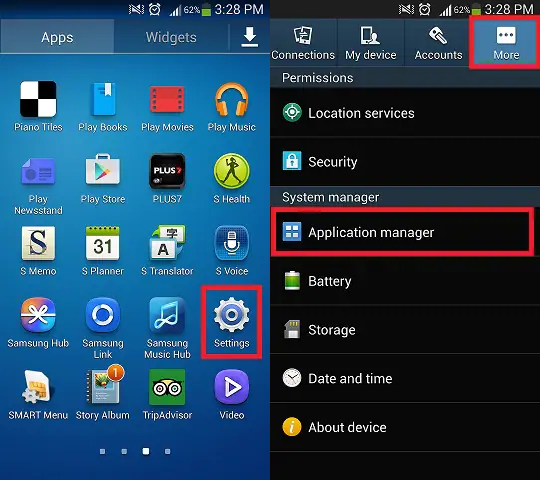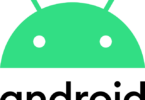Unified Daemon is the central application pre-installed, exclusively developed for Samsung Smartphones that run on the Android operating system.
What is Daemon?
Every mobile device has numerous programs that run continuously, coordinating with each other for the smooth functioning of the mobile operating system and other software.
These kinds of programs are called services; The Android mobile Operating system uses the Linux Kernel.
And the services that use, do not have GUI (Graphical User Interface. Besides, they run in the background until it completes its task or is explicitly closed by the user. It is an application program that runs in the background is recognized by the system as a process named com.sec.android.daemonapp.
Therefore the daemon is a background process without owning any GUI. Contrarily, the services are usually called daemons, and daemons are generally considered as services.
However, some people refer to the daemons as software and service to refer to the actions and APIs render by the daemon.
Demons run continuously and automatically of their own without manual interruption.
It updates and upgrades the data related to interacting apps in real-time to offer the best user-friendly support to the user in real-time.
Unified Daemon(EUR) is an app employed in Samsung mobile phones. This application supports various apps such as Weather, Alarm, Calendar, (S Planner), Camera, Stock market, News, and more.
Working of the Application
Therefore, it a program that runs continuously in the background and handles the periodic service request raised by the user. It forwards the requests to the other apps for appropriate processing.
The data usage of it purely depends on the refresh rate of the applications it support. If the supported apps refresh more, than the data usage of it will also more. If you wish to reduce the data usage, you can lower its refresh rating in the settings.
The S4, S5, Note 3, and Note 4 face many issues due to this application. Most of the users complained about quick battery drain, data consumption. To check unexpected draining of battery and data issues, you must ensure the daemon is not working in the background.
If you are using Wi-Fi rather than mobile data, you need to restrict background data to save the daemon app running in the background over mobile data.
Issues with the Application:
- Consume more battery
- More Data Usage
- Device Slow down
Steps to Reduce the Data Allowance:
- Go to Settings ->
- Then move on to Data Usage->
- Roll down and select Unified Daemon ->
- There Tap the Restrict the Background DATA->
- Tap OK
- Save the Settings.
Note:
It is a default app included in the Samsung Phones. It cannot be removed from it. But you can reduce the consumption of data allowance by it or disable it.
Steps to Disable Unified Daemon(EUR):
We have already discussed that this app cannot be uninstalled but can be disabled. Here are the steps to disable the app. Since few more apps are interlinked with this app, disabling this app may affect the effective running of those apps like Weather, Alarm, Calendar, ( S Planner), Camera, Stock market, and News.
- Go to Apps->
- Tap Settings->
- Select Application Manager and Tap->
- Scroll down and Select Unified Daemon ->
- Tap Disable, save the settings, and come out.
One UI or OneUI is a software overlay for Samsung mobile devices that running on Android. It is designed to use larger Smartphones easily and make them more elegant looking. Daemon is a process that always runs in the background without owning GUI. In a broader view, they are considered as services but not precisely. This app focused on the productivity and utility of the apps and widgets running under its control.
How to Change the Refresh Rate:
If you wish to control the app, you can change the refresh rate to desired one at your convenience.
- Go to Apps->
- Open Settings and Tap->
- Go to Application Manager and Tap->
- Go to the option for changing Refresh Rate interval->
- Select any of the following->
- None
- 1 Hour
- 3 Hour
- 6 Hours
- 12 Hours
- And save the settings. It can be done for each and every app.
It will check the data usage and battery consumption considerably. We already pointed out that if you select the refresh rate to “none,” that can make adverse effects on the running of other apps rely on its support.
Unified Daemon Terminating Unexpectedly:
If it freezes in the middle or terminating unexpectedly, you should clear the Cache in the following way.
- Go to Settings->
- Select Application Manager and Tap on it->
- Select Unified Daemon and Tap->
- Go to Memory->
- Tap Clear Data or Clear Cache option->
- Tap Clear Cache->
- Confirm with OK.
- Complete the process and Restart your Samsung mobile.
Steps to Enable the Application:
If you disable this application, some other apps like weather, news app cannot function properly. Therefore you need to enable the app again. Here are the steps to do so.
- Go to Apps->
- Tap Settings->
- Select Application Manager and Tap->
- Scroll down and Select Unified Daemon ->
- Tap Enable, save the settings, and come out.
Since it is running along with the background process in Ram, it will impact the overall performance of the Samsung Smartphone. Since it uses more device resources, it will adversely affect the device’s performance. The data consumption and battery usage by this app purely depend on the user settings. It will vary based on the Settings and how often this application access the apps, retrieve and refresh the updates, and app data in particular.
Since this application running in the background can consume a large amount of data and time, which will speed up the battery drain. If the application stopped abruptly, it will results in the hanging of the device and other error prompts.
Hope this post helps you to reduce the battery and data usage by the unified daemon app running in the background of Samsung mobile.