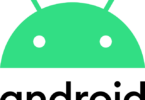Technology is developing continuously, as a result of which our expectations are also increasing. During this time, the toughest challenge organizations usually face is to deliver faultless, intuitive, and dependable experiences. It makes testing of the mobile app an important element of the development procedure to fulfil these requirements. Mobile testing tools makes sure that apps can work smoothly across different devices, operating systems, & user scenarios, confirming user pleasure & the app’s reputation.
A survey says that mobile penetration & the usage of phone apps are growing steadily. This year, the number of smartphone users is 16.8 billion. After two years, the number is expected to increase to around 18.22 billion. Companies are investing more money in mobile testing tools because of the booming digital transformation.
But as the mobile app market is growing rapidly, you can find a huge variety of accessible platforms & devices. Remember, manual testing does not suit anymore. Developers & testers depend on several mobile app testing tools which help to improve testing efforts. With automation and advanced features, these tools can increase the speed of the testing process and improve productivity. Besides, these tools detect faults & errors early. In this article, the top five best mobile testing tools are mentioned that can elevate the quality & performance of the mobile apps.
What Are Mobile Testing Tools?
Mobile testing tools refer to the software that are used to test mobile apps. The categories of these tools are cloud-based testing tools, app distribution tools, crash reporting tools, performance testing tools, mobile phone emulators, automated UI testers, mobile optimization and A/B testing tools, and defect logging tools. A few platforms have their own testing options, such as Google Play testing.
What are Mobile Testing Tool Key Features?
These are the key features of the mobile testing tools.
Root cause analysis: These tools enable you to view system metrics, crash logs, clicks, screenshots and other details to replay scenarios and allow you to perform a root cause analysis.
Comparisons: These tools are able to compare the test app builds, letting you learn which one can offer better performance.
Reporting tools: The tools can detect log defects, track bugs, create reports, etc.
Scaling & automation: The testing of apps becomes more effective as these tools can create test bots, perform distributed tests, & run parallel tests.
Cross-browser testing: These tools can perform non-functional mobile app testing across Safari, Chrome, and Edge.
Easy test creation: You can have a hassle-free test creation for installation, performance, usability, localization, security testing, etc.
Programming languages compatibility: The mobile testing tools are compatible with famous coding languages such as Java, Javascript, Python, PHP, C++, & Ruby.
Mobile test automation: These tools can test any app’s performance, functionality & usability on various OSs and devices.
Operating systems flexibility: These tools can test for Android apps & Apple iOS apps.
Test playback: In order to validate performance & functionality, these tools replay some predefined scripts or test cases.
Why is Mobile App Testing Important?
It is important to adopt the best testing strategy, as it is one of the key aspects that should be considered while developing any mobile app. The testing strategy will revolve around several reliable mobile QA tools, which are also cost-effective.
The benefits you can get when you use a mobile app testing tool are as follows:
- Automated and cross-platform testing
- Long-term cost reduction
- Easy to share test results
- Saves time for faster & more reliable execution
- Perform quality assurance tests
Each tool includes a set of benefits & challenges. The key challenges which you can face during mobile app testing are:
- Selecting the right mobile app testing tool
- Selection of devices
- Device fragmentation and various OS platforms
- Different mobile user interfaces
You need to consider these features also before selecting the best mobile app testing tool:
- Browser, network, and device compatibility
- Bandwidth and security
- User expectations
- Multiple software upgrades
Multiple tools are there that you can select to implement the testing practices. With the help of testing tools, users can test Android and iOS applications automatically. These tools help to reduce the time you may need to test the process.
Top Mobile Testing Tools Software:
We have mentioned here the best five mobile testing tools. Let’s check it.
1) Kobiton— Best for Enterprises:
With the help of this tool’s device lab management, you can access devices globally and test on a public, private, or hybrid test cloud. Companies like Coca-Cola, Uber, IBM, and AT&T use these tools. Some of the important features of this tool are real-device testing, device lab management, scriptless test automation, functional testing, visual testing, & performance testing. It is compatible with Appium, Selenium, XCUI, and Espresso.
This tool helps the users to automate test cases and validate UX & UI across different phones along with replicating issues by replaying scenarios — and the best thing is neither you need to use even a single line of code nor you need to have knowledge of coding. The tool can handle testing coverage, management, automation, etc., in an easy-to-use platform. It integrates with Jetbrains, Microsoft Visual Studios, Travis CI, TeamCity, Jenkins, Azure DevOps, CircleCI, Jira Software, and Xebialabs.
Besides, this one of the best mobile testing tools supports different programming languages, including C#, Java, Ruby, NodeJS, PHP, and Python. Moreover, it can offer various frameworks such as React Native, Ionic, Electron NativeScript, Xamarin, and Flutter. This tool supports real device testing, no-code automation, and so on. The price of the tool is $75 per month. However, it offers a 14-day free trial.
2) BrowserStack— An Excellent Option That can Work Out-of-the-Box:
This one of the best mobile testing tools enables you to test apps on several real mobile devices on the cloud. This software testing platform powers over two million daily tests across fifteen global data centres. It lets you debug your apps & sites instantly using text logs, video recordings, & screenshots.
This platform gives access to a broad range of browsers and real mobile devices on a trustworthy cloud infrastructure which scales as the testing needs grow. It enables Dev & QA teams to run manual & automated tests on smartphones. The tool allows you to test websites on mobile browsers & devices.
Besides, verifying phone app performance on iOS & Android devices is possible using this tool. You can run automated website tests through Selenium or automated mobile app tests via Appium. You need to run tests to test the builds across many devices. The tool is integrated with Appium, Espresso, XCUITest, & EarlGrey. Each BrowserStack user needs to pay $29 monthly. However, this tool offers a free trial.
3) TestGrid— Best for No-code/Low-code Test Case Authoring:
You can see the details of your testing in the TestGrid dashboard, which displays info about your failed, succeeded, & stopped tests. While the testing is simple, you can perform both manual & automated testing on real devices which are hosted on the cloud.
In order to execute the test cases, you need to engage the testing & business teams. And the special thing is that you don’t need to know about programming languages in advance. Because of the availability of TestOS, you don’t need to worry about rewriting test cases. Moreover, it allows you to reuse all tests on the app’s different versions as well as on other apps.
This one of the best mobile tools includes scriptless mobile app automation testing. It can create downloadable XCUITest code, Appium, and AI-based no-code automation. Conducting performance testing is possible to optimize & improve the application. The tool allows you to reuse test cases that are written already on many apps and test in parallel to execute tests quickly and go to market launch. The tool supports JIRA, Asana, Slack, etc. Integrating CI/CD tools is also possible to test continuously. This tool costs $49 for unlimited users with one parallel test. If you want to know about free trial details, you need to request them first.
4) Headspin— Best for AI Testing & Dev-ops Collaboration:
You can test your mobile application using this tool on your device. Both manual & automated testing for phone apps is offered on real devices by this AI testing & dev-ops collaboration platform. This tool can provide 100% accuracy.
You can remotely test & debug your mobile as well as web, audio and video apps with the help of this tool. Moreover, this tool allows the users to test their mobile apps on different network conditions to get the ultimate real user experience. It is possible to fix problems by getting AI/ML-based insights. Moreover, the tool offers secured testing & improved performance via a single-tenant model.
CYOL or Create Your Own Lab allows the companies to use individual devices to be on-boarded on this tool’s platform and permits to run automated testing. Moreover, it allows users to empower businesses and run edge testing. Its Regression Intelligence includes a strong comparison tool using which you can analyze degradation across new app builds, OS releases, feature additions, locations, etc. The tool is integrated with Appium, Selenium & Appium Inspector.
It supports several technologies such as Charles Proxy, XCode, Android Studio, Flutter, Cucumber, Espresso Android, Expertise, Webpage Test, FitNesse, KIF, UI Automator, Junit, XCTest, Calabash, Unified Functional Testing, TestNG, Puppeteer, Playwright, Jira, Slack and Jenkins. $99 is the cost that users need to pay each month. However, the tool offers a free trial.
5) Katalon Studio— Best for Connecting TestOps to Project Needs:
It allows you to manage test execution workflows to customize logic, manipulate data, debug and log information. This one is an automation testing platform for API, web, mobile, and desktop testing. The operating systems which the tool is compatible with are Windows, macOS, and Linux. Android and iOS are the platforms that can be used to test.
This tool offers simple to set up mobile testing. Its powerful object spying feature allows you to detect & store UI elements. Therefore, the scripting process can move quickly with less manual effort. These tools feature mobile recording, which lets users create tests, cross-functional testing solutions, & cross-environment execution.
It is integrated with Jira software, TestRail, qTest, TestLink, etc. In addition, the tool integrates with Selenium and Selenium IDE, GitLab, Bitbucket, Azure DevOps, Docker, etc. This tool connects with collaboration tools, including Slack & Microsoft Teams.
Every Katalon product includes a freemium plan but has a few feature limitations. If you want to use the paid plans, you need to invest $238 monthly for Visual Testing. Whereas for Studio Enterprise, you need to pay $1,899 yearly. However, you can use its 30-day free trial.
How to select the Best Mobile Testing Tools:
When you choose the best mobile application testing tool, it allows you to set smart testing strategies. Thus, it enables you to define clear goals before performing actual testing. So, your first step toward this automation testing should be finding the correct tool for script generation. As soon as you choose the tool, it is possible to set up the testing environments.
Ensure that you pay attention to the best features of the testing tool so that you can choose the most trustworthy one to get various test creation options with many programming languages & platform support. These are the factors you should consider while choosing the best mobile testing tool.
Should support multiple programming languages:
It is possible to develop mobile apps in any programming language based on the cost, needs, and target audience. You should pick up a tool that can enable you to write test cases in different programming languages. According to the Stack Overflow Developer Survey, it is seen that the most preferred programming language among developers is JavaScript with a share of 63.61%, followed by HTML/CSS, Python, etc.
Seamless integration with CI/CD tools:
It needs to be integrated with a 3rd-party app to generate a powerful automation framework. For instance, the best mobile testing tools should be integrated with many third-party apps & top CI/CD tools for achieving different purposes like execution, revision control, test management, record defects, & inspection.
Should provide codeless options to create & run test cases: Using the best tools for mobile testing, it will be easy to create codeless tests quickly for those who don’t have any programming skills. These tools help to reduce the time to execute repetitive test cases.
Should support multiple operating systems:
Those who want a cost-effective & time-saving option or want such a tool that will let you migrate to cross-platform technology, then ensure that the testing tool you are choosing is compatible with many operating systems, like Android and iOS is important.
Record & play options:
These tools must be capable of sensing, recording, playing and automating each action of test scenarios.
Logs & report handling:
The testing tools must come with the ability to log test reports that will showcase an informed description of the plan, screenshots, etc.
User Interface (UI):
The tool’s user interface is important to be considered as it can affect the tool’s efficiency along with the accuracy & comprehensiveness of test results. The testing method can be streamlined by a designed user interface. It enables testers to perform tests, view results, & detect problems. This automation testing tool can generate a lot of data. That is why a user interface has to present data management in a clutter-free way.
Usability:
This is a vital factor to keep in mind before you choose a mobile testing tool. The factor impacts the testing method’s efficiency. You should choose a tool with good usability so that it will be easy to use. In addition, the features of the tool should be intuitive as well as straightforward. As a result, the testers can become proficient and expert in using the tool. Moreover, good mobile testing tools should allow the users to focus on genuine testing instead of struggling with it. On the flip side, you should not choose a testing tool with poor usability. The reason is that it might be time-consuming and irritating that leads to delays and errors in the testing method.
Integrations:
These testing tools need to integrate with mobile platforms like iOS and Android along with other testing automation tools, mainly an open-source mobile automation framework letting you perform cross-platform testing. These tools should be capable of integrating with web editors, CI platforms, bug trackers, & databases.
Pricing:
It is a crucial factor to consider when choosing the best mobile testing tool. The reason is that it affects the entire cost of the testing method. Several free or low-cost testing tools are available in the market. These can not provide all the needed features which are essential for comprehensive testing. These are limited in some cases, like a restricted number of tests. That’s why you need to choose such a tool that comes with all the features you need.
Conclusion:
Mobile testing tools are important assets for developers because these tools help them to ensure the quality, performance and user satisfaction of their mobile applications. This article has covered the best mobile testing tools among which you can pick any as per your requirements and budget. Developers use these technologies to streamline their testing methods. Besides, these best mobile testing tools help to reduce manual work & improve testing efficiency.
Frequently Asked Questions:
What is Mobile Test Automation?
Mobile Test Automation is capable of evaluating a phone app’s usability, functionality, & performance. This process can perform testing on both hardware & software for greater output. Besides, this tool can incorporate top API testing tools to boost the tests for accelerating delivery speed.
Why is choosing the correct mobile tool important?
Several mobile testing tools are available in the market. While a few of these are free, a few are costly. Besides, a few automation tools were made long ago. Each of these tools are unique and comes with specific features.
What is the difference between mobile testing and application testing?
Mobile application testing means checking the mobile device itself. Whereas, application testing indicates testing a program that runs on some chosen devices.