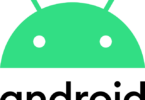Android 14 Developer Preview is a program that delivers all you require to make your apps supported with Android’s next version. While it is free, it enables you to download the Preview SDK and tools. Now, dig into the article to learn about the Android 14 Developer Preview.
Android 14 Launch Schedule:
This schedule is quite similar to that of the Android 13. Google is going to launch Developers Previews in February & March, while beta releases will start from April through June. The company expects platform stability in June & July, whereas the final release will be done in August probably.
Android 14 Developer Preview Availability:
According to the company, it supports Pixel 7 Pro, Pixel 7, Pixel 6a, Pixel 6 Pro, Pixel 6, Pixel 5a 5G, Pixel 5, or Pixel 4a (5G). People who are interested can flash a system image onto a Pixel mobile from this list.
Platform Stability Milestone:
This new version comes with a milestone called Platform Stability which helps to plan the final testing and releases. The meaning of the milestone is that this new Android 14 version has reached final internal and external APIs, final app-facing behaviors, and final non-SDK API lists.
It is expected to reach Platform Stability at Beta 3 in June 2023. After that, you should not expect more changes that will affect your apps.
Developers of applications, games, SDK, library, and game engines can use it as their goal to plan final compatibility testing and public release. Using this platform stability instead of the final release provides you more weeks before consumers are capable of receiving the new platform on their devices.
Preview Phases:
Every phase allows you to prepare the applications for AOSP’s stable release and the Android ecosystem.
Developer Previews 1 and 2:
It is essential to keep your focus on API feedback and app compatibility. Remember that App compatibility indicates the app’s current version runs perfectly on the new platform.
You can get an early test & development environment from the Developer Preview builds for doing the following:
- Trying new APIs,
- Detecting compatibility problems in your app, and
- Planning migration or feature work required to target new platforms. These updates can offer you some API changes.
Beta 1:
It can deliver a more stable environment on this new version to build & test. The developers deliver this first to early adopters who remain enrolled in the Android Beta program. The adopters continue using the application on Pixel devices during the Beta releases period. That is why it is advised to watch for feedback from people. Then, it is essential to release compatible updates to fix problems. Ensure that you don’t change the app’s targeting. Keep yourself ready to change your app’s targeting later.
Beta 2:
It offers a more complete and stable build which you can use for testing & development.
Beta 3:
Hence, the system behaviors and APIs are finalized. In this phase, the final testing and development work starts to ensure that your app is ready at the final release to the ecosystem. It can offer a standard API level in this phase.
Platform Stability is the time when the focus should be on final compatibility testing and then release updated apps to people. It is possible to build with the final APIs and then refine code that uses the new APIs or features. Users can plan their work with confidence that will not be changed by APIs and the platform.
Beta 4, 5:
Release candidate Builds are given for final testing in these phases. Once you complete testing, your job is to release supported updates for apps, SDKs, libraries, tools, and game engines. It ensures that people upgrading their devices get a perfect user experience around the final release. It is possible to continue building new functionality with new features and APIs.
Final release:
Its stable version is launched to AOSP and the greater Android ecosystem. A few users will update to this version shortly because device manufacturers begin releasing updates for the users. Keep yourself ready to encounter new problems because of the increased number of users on Android’s latest version.
What’s included in the Android 14 Preview?
It comes with all the required things to test your existing apps on different display sizes, network technologies, CPU/GPU chipsets, and hardware architectures.
SDK & tools:
Android Studio allows you to download these components via the SDK Manager:
- SDK and tools for Android 14
- Emulator system images for phones for Android 14 (64-bit only)
System images:
There are system images for multiple Google Pixel devices which you can use to develop and test. You can visit the Downloads page to get a system image for testing. Don’t you have a Pixel device? Still it is possible to develop and test following other methods, but it relies on the workflow.
Flash-to-OTA updates for Google Pixel:
These releases are early baseline builds for developers only. You should know that these devices don’t support regular usage for early adopters or consumers. Therefore, it is possible to download these manually and flash only on Pixel devices:
- Pixel 4a (5G)
- Pixel 5 and 5a
- Pixel 6 and 6 Pro
- Pixel 6a
- Pixel 7 and 7 Pro
As soon as you have flashed a Developer Preview made to a compatible Pixel device, you can find yourself enrolled automatically in over-the-air updates of later Developer Preview, and Beta builds through the final release. Remember that the Android Beta OTA program isn’t compatible with Developer Preview builds.
The Bottom Line:
The Android 14 Developer Preview program can offer an Android library that doesn’t come with a standard API level. It also includes a development-only system. Users targeting the new platform & willing to build with the new Android 14 APIs must choose this program. Update the app’s build configuration in this case to do this.
It can provide preview APIs that are not official until the launch of the final SDK at Platform Stability. API changes must be expected over time during the program’s initial weeks. After that, you can download the official Android 14 SDK into Android Studio. Then, focus on the official API level, and after that you need to compile against the official APIs.