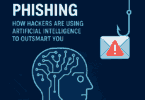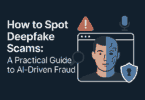This blog post lets us know the Android Secret Codes and Hacks for hidden tricks. We can say undoubtedly that in recent time’s Android is the best Operating System. Generally, our android devices contain a vast amount of information about their hardware and System. For a regular user, it is tough to access. Android secret codes and hacks can be helpful in this case. These help to find out its hidden camera, backup information of previous information immediately, factory reset your device, etc.
According to a pre-survey, there is nearly 36 percent of all people use mobile devices. However, Smartphones still have hidden secrets about which multiple people don’t know. You can access these hidden functions by typing particular strings of numbers and symbols. When you use these “backdoors,” you can access those features that you never need. However, occasionally these features can be beneficial.
What Are Android Secret Codes?
These refer to a set of codes which you are able to use to access hidden features and settings on your phone. You need to use the dial pad of your phone app in order to enter the codes. Entering the codes properly allows you to execute a certain function or command.
You can use secret codes to access information about different things like network settings, software, and phone hardware. In addition, you can use this to troubleshoot problems or perform diagnostic tests. When you use the codes, you have to be cautious. The reason is that these could be dangerous if you can not use them properly.
Do You Need to Know These Secret Codes?
Suppose you are a techy person. In that case, you will definitely enjoy playing with these codes and exploring new things. Are you a developer? Then, you should have knowledge about these codes to access hidden settings quickly to perform diagnosis, testing, etc. However, average users can also use the codes to have some fun on their Android devices. No matter what you do, you have to ensure one thing: if you are not sure of any secret codes, there is no need to continue with this.
How Do You Use the Secret Code on Your Android Device?
You need to type the codes on the call dialer to access hidden settings. The codes can be seen containing an asterisk and hash. Also, these codes contain some string of numbers which will go in between the asterisk and hash. Do you use an Android tablet without a dialer? Then, on the Google Play Store you have to look for those apps that will find secret codes on your Android tablet.
Understanding The Different Types Of Secret Codes:
There are three main types of secret codes, including:
- Information Codes: When you dial these codes, you get to know information about the software version, the IMEI number, and battery statistics.
- Testing Codes: These codes let you test the speaker, microphone, touchscreen and other hardware of your device.
- Configuration Codes: These codes allow you to modify certain device settings, including call forwarding and network preferences.
How To Run Secret Codes On Your Android:
You should know that both MMI and USSD codes follow the same structure. Usually, an asterisk (*) is used at the beginning of these codes, whereas a hash (#) is used at the end. The codes use a combination of numbers, asterisks, and hash symbols between the hash and asterisk. You have to open the phone dialer first to run the codes. Then, your job is to type the code.
After entering any code’s last hash (#) symbol, it will start running automatically. In order to run some codes, you have to tap the call button. Now, you have basic knowledge about the Android secret codes. So, let’s check the actions of these codes.
Android Secret Codes and Hacks & Hidden Menu:
-
##4636## –
This code can surface a hidden menu named Testing and displays complete phone information including battery stats, usage times, and specific absorption rate (SAR) values. There are many tabs in this menu from where you can learn about testing options and device status. To use this code, first, open the dial pad. Then, enter ##4636## and select Call.
-
##7780## –
In order to restart your phone in Safe Mode, you need to enter this code. The mode is capable of loading only the original software, without any 3rd-party service and app. If you see that your Android phone is unstable, you can isolate potential software issues by using this code. To use the code, first, you have to open the dial pad. Then, you need to enter the secret code ##7780## and select Call. You can now see your Android device restarting in Safe Mode.
You can resolve OS problems by downloading the newest software updates in Safe Mode. If you are willing to fix crashes, you need to disable problematic third-party apps in normal mode. You can use this code to access Safe Mode quickly.
-
*#0228# –
Use this code to know the real battery status of your smartphone. Dialling this code allows you to see current charge details, battery health stats, power source (AC/USB/wireless), etc. Also, this code shows voltage and frequency values (current, minimum and maximum). After opening the dial pad, you need to enter the *#0228# code. Then, you have to select Call. Now, you can see the battery status information. If you suspect any battery problem, you can use this code. It displays battery health as Good/Cold/Weak/Dead. In addition, you can see detailed usage statistics.
-
##0283## –
You get to know your device’s SAR or specific absorption rate values dialling this code. SAR measures the amount of cellular radiation absorbed into your body tissues when you use your device. If the value is low, it means exposure to radiation is less. In order to use the code, first, you have to open the dial pad on your device. Then, you have to enter the ##0283## code. Now, you need to select Call.
Finally, you can see the SAR values menu. If you want, you can compare the SAR level against governmental guidelines. Thus, you get to learn the amount of radiation your device should emit. In order to check maximum SAR values, you should use the code before and during a call.
-
##8255## –
You need to type ##8255## code to launch the Google Talk service monitor. Therefore, you are now able to view the live connection status for Google Meet, Google Duo, Messages, and other Google services. In order to use the code, first, you have to open the dial pad and then you need to type the code ##8255##. After that, you need to select Call. Thus, you can see Google Talk stats. You get to see connection lost/alive indicators for the associated Google mobile items.
-
##34971539## –
You can use this code to find information related to rear and selfie cameras. Type the code to see real module and sensor information. Entering the code enables you to launch the camera testing and configuration activities. If you want to use the code, you first need to open the dial pad. Then, you should type ##34971539## code. Now, you need to select Call. You will see the camera details and testing menu. This code can be used to run tests to isolate imaging problems. Also, you can enter the code to verify camera hardware specs.
-
*#21# –
In order to view if the call forwarding feature is active, you have to dial *# 21#. It shows the current forwarding number when on. You should first launch the dial pad on your phone. Then, you have to type *#21#. Now, you should select Call. Then, you can see the call forwarding status. If you have enabled the feature incorrectly, you should type ##002# to disable the feature. Before you call customer support, you need to enter *#21# to check if the feature is mistakenly rerouting calls.
-
##49862650468##* –
You get to view total software build information using the code. It displays the baseband version, active Android version number, kernel version, build number, etc. In order to use the code, you need to open the dial pad first. Then, you need to enter ##49862650468##* and select Call. If you contact device manufacturer support, you can enter the code to get specific OS details.
-
*#2263# –
You have to enter the code to find out the hardware version, board serial number, and RF calibration details of your device. It can showcase low-level component identifiers. You have to launch the dial pad first to use the code. Now, you need to type *#2263# and select Call. You can then see the hardware and firmware information. In addition, you can use this code to detect internal hardware and fix problems in detail.
-
##7769## –
Before entering the code, you need to know that it removes factory reset protection from your phone and keeps the security feature active. So, you should type this code only if you have forgotten the Gmail link used to protect a locked phone. This code can permanently delete Google account associations. If you are willing to use the code, you need to start your Android device in Bootloader or FastBoot mode.
Then, you need to open the dial pad. After that, you have to enter the code ##7769##. Now, you need to select Call. You have to use the code carefully. The reason is that the code will defeat a vital anti-theft mechanism. So, you should always use this code as a last resort when you do not remember your Gmail.
-
##0283## –
In order to launch a developer options menu, you have to type ##0283## code. Opening the menu lets you control active phone processes. Use this code by opening the dial pad first. Then, you need to type ##0283## code. You should now select Call. Now, you can see the process limit menu. You have to set the process limits manually as low as one or unlimited. In addition, the code can force the apps to stop, which creates issues. If you have an older device, you can use this code to speed it up. In this case, you need to close resource-hogging programs.
-
#0# –
Dial the code to check screen responsiveness and calibration quickly. When you dial the code, it will launch visual diagnostics that will help to check touch accuracy and the quality of the display. Your first task is to open the dial pad and then type #0# code. Now, you have to select Call. Thus, you can activate the touch test and LCD patterns. This code helps to inspect displays for dead pixels closely. In order to catch screen deterioration over time, you should use it regularly.
-
##2663## –
You need to dial the code to launch advanced touchscreen diagnostics. By entering the code, you can swipe tests and perform precision taps. First, you need to launch the phone dial pad. Then, you have to type ##2663## and select Call. Thus, you are able to launch the specialized touch diagnostics.
You can see prompts on the screen. Follow them in order to check if functions like swipes, taps and gestures are working properly. You need to ensure that the screen is responding across its surface for different purposes like gestures, texting, and navigation.
-
#12580369# –
In order to see software and hardware details, you have to type this code. Dialling this code allows you to learn about kernel information, Android version numbers, board names, hardware identifiers, etc. In this case, you have to open the dial pad as usual. Then, enter the code #12580369#. After that, you have to press Call. You will see extensive device details. If you are a tech enthusiast, this code must be useful for you. You can type the code to view the Android security patch level for your exact operating system build.
Android Secret Codes and Hacks & Hidden Menu
A few Android Secret codes or android codes are there that enable you to do multiple things. Here, we have given details of various secret codes, i.e., about their functions. You can even get the IMEI code of your mobile device without removing the battery.
However, be careful while using these codes. The reason is that these can lose information from your device or render it unusable. You can face multiple incomprehensible tech jargon. When you enter these codes, they will pop up in the menus. It indicates that you should not attempt the method if you aren’t sure about this.
Hidden Android phone menu:
A few models are there that rely on their Android and manufacturer software version. If you want to access them, then you need to go to their hidden Android phone menu. It is what we know as the System UI Tuner.
However, you can’t get this function available in the latest Android versions. You can access them only via an app. Whether you have an old version, then you can display the hidden System UI Tuner. It contains all the hidden and upcoming features related to them.
System UI Tuner activation:
- First, your job is to pull down the settings menu from your mobile device.
- Then, click on the Gear icon by going to the settings. You have to hold it for a few seconds till it starts spinning.
- In case you find your device not spinning, then confirm that your device is the very latest version.
- Whether it spins, you will get a message after a few moments saying, ” Congrats! System UI Tuner has been added to Settings.”
- After that, go to a new menu with the help of a wrench icon. This option is available near the mobile screen gear icon.
- Now, you can access the System UI Tuner from the Settings and then to the System menu.
- Whether your device is very recent and unable to activate System UI Tuner, download an external app. It can make your job done on the Android Play Store.
List of Android Secret Codes and Hacks:
You can now see the hidden potential of your device with these android secret codes. As these are universal, it doesn’t depend on the manufacturer. You can use them for any android device. However, there can be carrier restrictions on specific codes though there might not be any guarantee on these.
Secret Backup codes for Android:
*#*#273282*255*663282*#*#*: Using this, you can backup all your device’s media files.
*#0238#: This code is used to check Samsung Loopback Code.
*#1234#: It enables you to check Samsung Software Version
*#12580*369#: This phone code helps you see Samsung Hardware and Software Information.
Quick Test Menu (Samsung Galaxy Only) *#7353#: You can use this code only for the Samsung Galaxy models. It is pretty similar to the General Test mode. You will get a menu available using several one-tap test prompts. “Melody” is known as the name of the first test that prompts a jaunty little K-Pop diddy.
*#34971539#: It allows you to check Camera Firmware.
*#0011#: You can see the Samsung Service Menu Secret Code using this.
*#0228#: Its function is to check Samsung Battery Code.
*#9090#: For checking Samsung Service Mode Secret Code, it is used.
*#0808#: It lets you know about Samsung USB Service Mode Secret Code.
*#0*#: You can check Samsung Testmodus.
*#7284#: It allows you to check Samsung Factory Key String. You can use this to get some exciting information about your phone and battery. It displays these four menus on the screen:
- Phone information
- Battery information (It lets you know how you can increase the battery life in android phones)
- Battery history
- Usage statistics
- *#0*#
This code will open up the hardware diagnostic menu.
- *#011#
You can dial this code to see the network connection. Also, it shows cell-related information.
- *#0283#
This code opens up the packet loopback settings.
- *#2663#
This code shows the advanced firmware version menu.
- *#9900#
Dialling this code will open dump mode.
- *#2683662#
You can see the system advanced service mode after typing the code.
Asus:
*#07#
You can see the regulatory labels after dialling the code.
- .12345+= (necessary to enter in the stock calculator app)
Type this code to open the engineering mode.
Google:
If you use a Google Pixel device, you should know that an enhanced version of vanilla Android runs on your device. It means that the user is limited to the generic codes.
LG:
- *#546368#*<numeric section of the model number>#
It opens the hidden service test suite. In case, you use the Sprint variant of the LG V20, you need to enter *#546368#*997#.
Motorola:
- *#*#2486#*#*
Dialling this code opens up the engineering mode. Before you try the code, booting through the “BP Tools” section in the fastboot interface is essential at least once.
- *#07#
If you dial this code, it shows the regulatory information.
Nokia:
*#*#372733#*#*
You can dial the code to open up the service mode, which is called the FQC menu.
Nothing:
*#*#682#*#*
Dial the code to open up the offline update tool.
OnePlus:
1+= (needs to be entered in the stock calculator app)
When you dial this code, it will show “Never Settle” on the calculator app. However, you should know that this code may not work on OxygenOS 12 and above versions.
- *#66#
You can see MEID and IMEI in an encrypted format by typing the code.
- *#888#
Enter the code to see the PCB version of your phone’s motherboard.
- *#1234#
You should dial the code to see the software version.
- *#*#2947322243#*#*
Dialling this code will wipe out the internal memory.
Oppo:
- *#800#
Type this code to open up the factory mode or feedback menu.
- *#888#
You can see the motherboard’s PCB version on your phone by dialling this code.
- *#6776#
Entering this code shows the software version and other extra information.
Realme:
Realme UI, which is Android’s custom-skinned version can be seen on Realme devices and is a fork of Oppo’s ColorOS. So, the codes which are specific to Oppo will work on Realme phones as well.
Sony:
- *#*#73788423#*#*
Typing this code shows the service menu.
- *#07#
You need to type this code to see the certification details.
Xiaomi:
- *#*#64663#*#*
This code shows the hardware diagnostic menu, which we call the QC test menu.
- *#*#86583#*#*
Dialling this code enables VoLTE carrier check.
- *#*#86943#*#*
Type this code to enable VoWiFi carrier check.
- *#*#6485#*#*
You can enter the code to see the battery parameters.
- *#*#284#*#*
Dial the code to save a snapshot of software logs to report bugs. This snapshot will be saved in your phone’s internal storage.
Huawei:
- *#*#2846579#*#*
Entering this code will display the project menu.
- *#*#273282*255*663282*#*#*
You have to type the code to back up all media files.
- *#301279#
You need to dial the code to see the HSDPA/HSUPA control menu.
Secret Testing Codes for Android:
*#*#197328640#*#*: People use this for Test mode
*#*#232339#*#*: You can test the Wi-Fi of your device.
*#*#0842#*#*: It enables you to test the Brightness and vibration of your device.
*#*#2664#*#*: Tests the Touchscreen of your phone.
*#*#232331#*#*: It allows you to test Bluetooth.
*#*#7262626#*#*: Field test can be done.
*#*#1472365#*#*: You can do a GPS quick test using the code.
*#*#0283#*#*: You can perform a Packet loopback test with the help of this one.
*#*#0*#*#*: It allows you to test the LCD.
*#*#0588#*#*: This code enables you to do a Proximity sensor test.
*#*#3264#*#*: It lets you know about the RAM version.
*#*#1575#*#*: You can do a different type of GPS test.
*#*#0673#*#* OR *#*#0289#*#*: In order to test Audio, you need to use the code.
Secret Configuration Codes for Android:
*#301279#: It displays HSDPA/HSUPA settings.
*#872564#: The function of the code is to apply USB logging settings.
Secret Developer Codes for Android:
*#9900#: This code activates System dump mode.
##778 (+green/call button): The function of the code is to display the EPST menu.
Motorola Android Secret Code:
##7764726: With the help of this, you can see the Hidden Motorola Droid menu.
HTC Android Secret Code:
3282#: This one enables you to check HTC EPST.
786#: Using the secret code, you can check HTC Reverse Logistics Support.
33284#: It allows you to see the HTC Files Trial Test.
*#*#3424#*#*: The code helps you to test the HTC Function.
3424#: It is used for the HTC Diagnostic Test.
8626337#: The code helps to check the HTC Vocoder.
##7738#: You can check the HTC Protocol Revision using this one.
*#*#7780#*#*: Factory Data Reset:
You can eliminate the stored Google account settings from your device. Besides, it allows you to remove System & application data and settings as well as Downloaded applications.
It cannot eliminate recent system software and bundled application SD card files such as images, music files, etc.
It would help if you remembered that a prompt screen appears after you enter the code. Then, it would help if you hit the “Reset phone” button. In this case, you can get an opportunity to cancel the operation. During the procedure, there is a risk of having data loss and rendering the phone useless.
*2767*3855#: Format Android Phone:
This one is used for factory formatting. That is why before applying, you need to think about this. You can eliminate almost all files and settings like the internal memory storage. Using this, you can reinstall the phone firmware. After entering the code, you cannot cancel it unless you remove your battery from your device. It also has a risk of losing information.
*#*#34971539#*#*: Phone Camera Update:
You can know about the details of the camera of your phone. The options you can see are as follows:-
- Update camera firmware in image
- Get camera firmware version
- Update camera firmware in SD card
- Get firmware update count
Keep in mind that you must not use the first one. Otherwise, the camera is not going to work. As a result, you may have to take your device to a service center so that you can reinstall the camera firmware.
*#*#7594#*#*: End Call/Power:
You can use this one to change the action of the “End Call/Power” key. When you hold the key for a long time, you can see a screen where you have to choose between silent mode, airplane mode, and power off. It allows you to enable the button to power off, and you don’t need to select an option.
*#*#273283*255*663282*#*#*: File Copy for Creating Backup:
You can get a file copy screen after using the code. In that place, you can keep the backup of your media files like Audio, pictures, images, videos, etc.
*#*#197328640#*#*: Service Mode:
You can enter service mode by typing it. It allows you to run various tests and change settings there.
WLAN Secret Hack Codes for Android:
*#*#232339#*#* OR *#*#526#*#* OR *#*#528#*#*: You can do the WLAN test. Here, you have to take the help of the “Menu” button to begin various tests.
*#*#232338#*#*: You can use it to see the Wi-Fi MAC address.
*#*#232337#*#: It displays Bluetooth device address. You can launch GTalk Service Monitor using the code.
Codes to get Firmware Version Information:
*#*#4986*2650468#*#*: If you want to get details about PDA, Phone, H/W, RFCallDate, then use this code.
*#*#1234#*#*: This one lets you know about PDA and Phone firmware info.
*#*#1111#*#*: Use the code to know about FTA SW Version
*#*#2222#*#*: For FTA HW Version, the code is used.
*#*#44336#*#*: Whether you want to know about PDA, Phone, CSC, Build time, or want to change list number, then use this code.
*#2263#: It allows you to know about RF band selection.
*#7284#: You get to know details about USB 12C mode control.
*#745#: It lets you know about the RIL dump menu.
*#746#: You can know the details of the Debug dump menu with the help of this code.
*#03#: It gives you details of the NAND flashes serial number.
*#3214789#tn: You can know about GCF mode status.
Codes to Launch Various Factory Tests:
*#*#2663#*#*: It lets you know about the Touch screen version.
*#0782#: You can do a Real-time clock test.
*#0589#: The code enables you to perform the light sensor test.
Other Secret Information Codes for Android:
1809#*990#: It displays the LG Optimus 2x hidden service menu. While you see the code, you need to enter six zeroes (000000).
3845#*920#: It shows you LG Optimus 3D hidden service menu. It would help if you did the same thing in this case also.
*#*#4636#*#*: If you want to know details about Phone, Battery, and Usage statistics, then use this code.
*#*#8255#*#*: This code’s function is to monitor the Google Talk service.
*#*#8351#*#*: The function of the code is to enable voice dialing logging mode.
*#*#8350#*#*: It is used to disable the voice dialing logging mode.
*#228#: It is the ADC Reading Secret Code.
*#9090: It lets you know about Diagnostic Configuration.
*#7465625#: It is the secret code of Network Lock Status.
What are USSD Codes?
USSD stands for Unstructured Supplementary Service Data. It is known as “quick codes” or “feature codes.” This one is an additional UI protocol that enables you to access hidden features. It is originally for GSM phones. However, you can get it available on CDMA devices. It gives you details of your Smartphone’s dialer. Usually, coders use a particular key that only allows access to the specific feature. This tradition continues in the mobile age.
What are MMI Codes?
These codes belong to the Man-Machine Interface schema. Different phones have different MMI codes. You can dial these codes to learn about IMEI numbers and SAR values. Additionally, the codes show hidden menus that smartphone engineers use. Many smartphones allow users to dial the codes in order to access a ‘test’ menu. This menu lets users perform different tests quickly, such as camera and vibration motor tests and speaker and display tests.
What are Quick Codes and Feature Codes?
With the help of these codes, users can communicate directly with their service provider’s computers. Besides, they can access the back-end features also. The codes generally use * or # keys in starting & ending, and there exists a sequence of numbers in between them. Many users are there who don’t have any idea how their local cell towers are performing. In the above, you have already seen the different types of codes we have given. Let’s know about some more codes and their functions.
Field Mode: *3001#12345#*:
First, type the code into your device’s dialer. Next, tap on the green call button for accessing the “Field Mode.” It helps to let you know about the info of local networks and cell towers. Generally, you don’t need details of your local cell tower’s “Measured RSSi.” However, it is fun to take a look at this.
General Test Mode: *#0*#:
The code prompts a library of different phone operations. You can operate it only on android phones with a single push such as Sleep, Front Cam, Vibration.
Display your IMEI: *#06#:
The code usually does not work with Verizon on an iPhone. However, after transferring it to a T-Mobile SIM, you can use it. The code supports Android AT&T devices also. Type this code if you want to access it. You can see the green call button for prompting the IMEI number or the International Mobile Station Equipment Identity number. It helps to “blacklist” stolen devices.
Check Your Call Forwarding: *#67#:
It lets you know about the number you are forwarding calls on at that time to when you’re busy or reject a call.
It is the voicemail service of your carrier. However, if you want, you can change it to another number. For example, you can use a home number, office number, or third-party answering service. If you are using an iPhone, then go to the Settings first. Then, move to Phone and Call Forwarding. For android models, it depends on the System. Here, your job is to click on the Phone app first. After that, hit the hamburger icon, Settings, Call, More Settings, respectively. At last, hit the Call forwarding option.
Get Even More Info on Call Forwarding: *#61#:
If you have a galaxy phone, you can know how long a call is forwarded to the message center.
iPhone device users need to follow the same method to get the exact details as galaxy phones.
Check Your Available Minutes: *646#:
Generally, you can use this one only on postpaid plans.
Check Your Bill Balance: *225#: If you have an android phone, you can see an SMS message letting you know about the current balance due.
Hide Phone From Caller ID: #31#: You can use it only on android phones. The code helps you to disable the Caller ID. If you want to reinstate the Caller ID, then type the code *31#.
Check Your Billing Cycle: *3282#: It lets you know about billing information by sending a message.
SMS Message Center: *5005*7672#: It helps to let you know about your SMS message center number.
Codes Working With Most of the Cell Phones:
You can use these with most cell phones. However, a few are not usable, relying on the provider.
Press 1: You can dial the mailbox number by pressing 1 for more than one second. You have to specify the mailbox number in the settings.
Press #: Pressing it for more than one second, you can both activate or deactivate the silent profile.
*#33*[Dial]: It displays status call locks.
*43#[Dial]: Using the code, you can turn on the mode call waiting.
#43#[Dial]: To turn off call waiting, the code is used.
*#43#[Dial]: In order to see the status of call waiting, you need to use this one.
*135#[Dial]: You can request your number. However, it doesn’t work sometimes.
Hidden Codes For Charges:
*100#[Dial]: You can use the code to request a prepaid number and know the balance available in it.
*101#[Dial]: It has the same use as the previous one.
Hidden Code for SMS:
If you send any message, but it is delaying, then send a message entering *Later [seconds]# at the front. You can replace the [seconds] with a number. For example, if you put 10, then it means 10 seconds. An instance is *Later 30#Hello see you soon.
You have to put the space between later and the seconds. You cannot use this for all providers.
How Do You Know If The Secret Android Codes Are Working?
When you dial the codes accurately and if this is successful, you will see a modal. Or, the device will inform you that it was successful. If you do not get a response, it means that your smartphone does not support that particular secret code.
Conclusion:
In this article, we have given elaborated details about the Android Secret Codes and Hacks. Now, you need to try to use the code. You can use these hidden codes almost on all android phones, but these need to be owned by Google. So, you definitely should try to use the dialer, screen, backup, test, Samsung codes, and many more. Whether you have any doubts left in your mind, let us know about this.
Frequently Asked Questions:
- How do you need to use Android Codes?
You need to type the code you want after opening the “android phone dialer.” Now, you can get to know about the hidden features of the mobile phone.