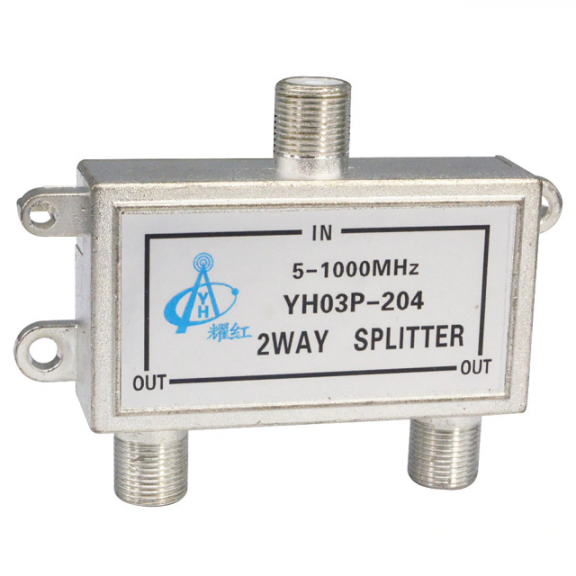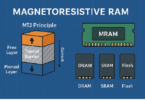People use cable splitter for splitting a signal into multiple outputs. Therefore, we can connect various devices from these output signals. You can use wireless digital alternatives rather than using the traditional cable lines also. We use cable splitter in our daily life for both cable tv & cable internet. If you want to use it, then what you need to do is nothing but buying a splitter. You can install the splitter between the TV and the cable line. During this process, the internet speed remains the same.
Purpose of using cable splitter:
We use it to split the signal between two devices or more than that. But sometimes, you can see network issues while using splitter.
Types of splitter: While making splitters, many types of single-mode and multimode optical fibers are used. As a result, the use of every splitter is also different. Each of these splitters has its different benefits and drawbacks. There are two types of splitter that we mainly use in our daily lives
- Fused Bionic Tapered (FBT)
- Planar Lightwave Circuit (PLC)
How do you split a cable connection?
Here is the process of cable connection that lets you know how to use a cable splitter. Let’s have a look at these steps.
-
Using a network Cable Splitter
Cable companies use coaxial cables mainly to run signals for TV, phone, network services, and so on. Don’t you have enough cable chords? Then, install the cable outlets. Now, you can install cable chords at home, offices, anywhere you want. You just need to use a coaxial splitter to make extra ports.
Want to buy a coaxial cable or cable splitter? You can get both of these in any electronic store, home improvement stores, and other retailers. But while purchasing a splitter, you need to remember one thing, i.e., you need to choose such a cable splitter that will create little noise. The splitter you select should not affect your internet and TV signals.
-
Preparing for Installation
Are you planning to install a cable splitter? When you are going to install the splitter, you should know the coaxial cable’s proper length. For example, when you connect a line between a cable box and a router, you should know about the right coaxial cable length.
You can use the cables with shorter lengths as these are easy to use. Besides, these shorter cables take up less space along with providing less noise. A few splitters have more than two outputs. Therefore, with the help of those splitters, you can connect multiple devices at a time.
-
Installing the Splitter
- As soon as you become ready to install the splitter, you need to disconnect the cable line if connected with any device. But before disconnecting the cable line, you should discuss your cable service with other users to get the right time. It is because when you disconnect the cable line, they might get disturbance.
- When you disconnect it, you need to attach the new coaxial cable line to the end portion of the output of the signal.
- After connecting the new cable line, you need to tighten the connections of the cable. For this, you can use pliers or a wrench. One thing that you must remember that the cable line should not be damaged while using it.
- You need to restart or reboot the electronic devices to check whether they are receiving TV and internet signals. In case you see that the internet connection is slow or the signals are weak, then you need to contact your cable operator as soon as possible.
-
Finding Splitter Alternatives
If you want to avoid noise or other inconveniences, then you can use the latest wireless technology. Many companies and TV providers are there who offer this wireless technology. You can use a smart TV, a Roku box, Amazon Fire TV Stick, a Google Chromecast to watch your favorite programs as well.
How do I use a cable splitter for TV?
Step 1: Select The Splitter
A splitter is a device that has one input signal and more than one output signal. People use the cable splitter to add two existing TVs or one television to another system. But you must need a strong cable signal in this case. That’s why your fast job is to choose the splitter that is very important for you.
If thou have a small apartment or a big house, then you should use those splitters that have multiple outputs. Usually, an amplified splitter takes about thirty minutes to increase the speed of the signal. Therefore, it doesn’t affect the network speed even when the signal has several outputs.
Step 2: Find The Location Of The Splitter
After selecting the cable splitter, you need to find the location of the splitter. If you place the splitter at a nice connectivity area, then you will get a high network speed.
If you want to install an amplified splitter, you must require a standard household power outlet. And the power outlet should be present within a few feet.
However, there is an alternative named as a power inserter. If you face any difficulties using the splitter, you can use it. In that case, you need to plug it into the wall.
Step 3: Disconnect Existing Cable Connection
Now, what you need to do is to disconnect the previous cable connection. You can use some screw fitting to fix the cable.
Step 4: Fasten Splitter To Wall
After that, you have to fasten the cable splitter to a wall. While doing this process, you need to check whether the wall is suitable for use or not.
Step 5: Connect Incoming Cable To the Splitter
Now your job is to connect the new cable line between the TV and splitter input connector.
Step 6: Connect Splitter To The First Television
Next, you have to connect the new cable to one of the splitter outputs. As both the outputs are similar; therefore, you can connect the cable lines to any of them. After connecting one end to the splitter output, you need to connect the other end of the cable line to the TV or set-top box.
Step 7: Connect Splitter To New TVs
Now, you need to follow the same process again as you have done while connecting the cable line to the first splitter’s output. If you have an amplified splitter, then you need to connect it to a nearby standard electrical outlet.
Frequently Asked Questions:
- What is the process of splitting the cable TV?
If you want to split the cable TV, you need to use a splitter between the cable and TV.
- What is a cable splitter?
It is a device that can split one signal into multiple signals or outputs that we can use to connect two devices or more than that.
- Does cable splitter weaken the signal?
Yes, when you use the splitter, the signal speed weakens. At the time of distributing the TV signal, you can see insertion loss. Installing an amplifier is beneficial in this case if you find any signal problems while using a splitter.