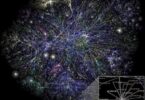TikTok has exploded into one of the most popular social platforms, making online creators more curious than ever. When your videos start gaining traction, you may begin wondering: who is sharing my TikTok videos? Can I see exactly who shared my TikTok content? Understanding your content’s reach is key for creators hoping to strategize and grow on TikTok. In this article, we’ll break down how sharing works on TikTok from a creator’s perspective. We also want to recommend you to read the tips for other social networks, these Instagram tips.
Does TikTok show who shared your video?
TikTok has become one of the most popular social media platforms, with over 1 billion monthly active users. With its fun videos and unique features, it’s easy to get caught up in the TikTok scroll.
As a TikTok creator, you may be wondering: does TikTok show who shared your video? Understanding how sharing works is important for tracking your content’s performance.
Can you see who shared your video on TikTok?
When someone shares your TikTok video, you unfortunately can’t see exactly who shared it. TikTok does not have a feature to show creators who shared their videos.
However, you can still get some useful metrics based on shares. In this article, we’ll explain how sharing works on TikTok and how to best track your content’s reach.
How TikTok Sharing Works
When someone comes across your video on TikTok and wants to share it, they have a few options:
- Direct Share – They can tap the share button and send it directly to friends in their contacts or share it within the app’s messaging feature. This does not show up as a “share” for you.
- Copy Link – They can tap the share icon and copy the link, then paste it wherever they want, such as another social media platform. These external shares are also not tracked.
- Share to Profile – Users can add your video to their own TikTok profile by tapping the arrow icon. This queues it up to be featured on their profile. These “shares” will show up in your analytics.
Does TikTok tell you who shared your video?

You can see the total number of “Profile Shares” your content gets by going to Creator Tools > Content > Videos from the sidebar.
This can give you an idea of how far your video’s reach stretches across TikTok. However, it doesn’t show you the specific people or accounts that shared your video. There is no way to see the actual users or profiles TikTok does not provide creators with this level of visibility into shares.
How to see who reposted your TikTok
A video repost on TikTok works a bit differently than a share. When someone reposts a video, they are saving it to their own profile and uploading it as their own content.
TikTok does show you who reposted your videos. Here is how to see who reposted your TikTok:
- Go to your video and tap the “Share” icon
- Select “Reposts” to view people who have reposted your video
This will bring up a list of users who have reposted your video. You can tap on any user in the list to check out their account and content.
So while you can’t see exactly who has shared your video via links or messages, TikTok does provide visibility into who has reposted your content.
Best Practices for Tracking Your Content
While it would be nice to know exactly who shares your TikTok videos, the platform still provides creators with useful metrics around reach and engagement:
- Does TikTok show who shared your video? It’s not directly, but content shares do show up in analytics. Look at “Profile Shares” to gauge non-public shares.
- Does TikTok tell you who shared your video? No, there’s no feature for that visibility. You only know about reposts.
- How to see who reposted your TikTok? Check “Reposts” from the Share menu of your videos.
Focus less on shares alone and more on how your videos perform as a whole. Are views and engagement increasing over time? This is a stronger signal of a growing, interested audience.
TikTok is still working to give creators more insight into how their content gets shared across the platform and beyond. But the metrics available now can still help guide your content strategy in the right direction.
Keep making great videos, encourage your biggest fans to repost your videos, and pay attention to overall engagement. With this approach, you’ll stay on track for TikTok success!
Conclusion
In conclusion, TikTok does not provide creators full visibility into who is sharing their videos one-on-one. However, metrics around content engagement and reposts do exist to help you gauge your content’s performance. Additionally, there is a way how to see who reposted your TikTok. Focus on producing captivating videos, encourage reposts, and pay attention to the analytics available – especially total profile shares. With creative content that resonates with audiences and encourages engagement, you can build a thriving platform even without knowing exactly who shared each video. Consistent quality content that brings viewers back for more is what counts on TikTok.