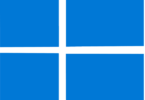Previously, WhatsApp users could see messages, memes, videos, etc., that they wanted to save for later use. As a user, you also have the option to start messages through which it is possible to bookmark specific messages and revisit them later. But later, the starred messages become cluttered, so you need to visit the old chats. However, WhatsApp has created a solution allowing you to chat with yourself. Yes, you can Message Yourself on WhatsApp now. Sometimes, we want to access a little information quickly. Sending those messages to yourself can be a great way itself.
The feature is “Message Yourself”, which enables you to send notes, reminders, shopping lists, etc., to yourself on WhatsApp. This company is now making the feature available to its users. Have you seen the new feature in the contacts window? Want to know how to save notes, photos, etc.? This article will help you to learn how to message yourself on WhatsApp on phone.
How to Message Yourself on WhatsApp?
WhatsApp officially introduced a solution that we have discussed in this article. However, we add another solution also to deal with the problem.
Use the Feature- Message Yourself on WhatsApp:
There has already been an option available through which users can send messages to their mobile numbers using the WhatsApp URL link. But all don’t want to enjoy the feature of using URLs. That’s why WhatsApp has now integrated the same into the messaging app. So, how to message yourself on whatsapp android?
Steps:
These are the steps through which you can find the feature in WhatsApp on Android & iPhone.
- Your first job is opening the app. Then, you can see a “New Chat” button at the bottom right. After seeing this, you need to hit the button. You can see your mobile number with the “Message yourself” label in the contact list. Hence, you should click on the phone number to begin the conversation. If you don’t want to see your mobile number in the chat window, you should follow the method accordingly.
- Although it is an optional step, moving to the “Contacts” app on the mobile you use is recommended. After that, your task is to save the personal mobile number to the device.
- When you save your mobile number, it will display the name saved in contact in the “message yourself” chat. Thus, it becomes easier to monitor. It allows you to send texts like reminders and to-do lists or share files with yourself with the help of the chat window across the web.
- If you are willing to preserve pictures or videos, hit the “forward” button adjacent to the media in a chat window. You should choose the “message yourself” chat from the contacts list.
- Thus, you can complete the process and use the “message yourself” chat for different purposes. You can access your documents via WhatsApp Web. In the chat window, it is even possible to share meeting notes, vital ideas and other crucial information. It is also possible to send voice notes to yourself.
Make a Solo WhatsApp Group to message Yourself:
This solution enables you to create a bookmarks chat in the messaging app. Multiple people have used the feature for years. Let’s see how you can make a solo whatsapp group to message yourself.
- Your first task is to hit the “New Chat” button at the bottom right. Next, you should choose the “New group” option, which is available on the next page.
- After that, your job is to add a person to the new group. You can add your close friend or even another phone number where you use WhatsApp. Now, give a name to the group. You should hit the “checkmark” button located at the bottom right.
- Click on the group’s name at the top after making the group to navigate to the settings page. After entering the group settings page, you can see a list containing the participants’ names. In this case, you should tap on another person’s name and hold it for a while.
- Then, your task is to click on the “Remove [participant name]” option in the context menu, where you can see the name being long-pressed. Next, confirm the job by clicking on “OK” in the pop-up window.
- Finally, you are the only one who will remain in the chat. Then, the group without other members can be used to text messages, save memes, videos, etc.
Conclusion:
Like Facebook Messenger, Signal, Telegram, and iMessage, the famous WhatsApp is also an instant messaging app. The cross-platform availability feature makes the app famous. It indicates that the app can work on Android & iOS and deliver a uniform experience. You can use the WhatsApp Web interface in any browser. The feature offers the opportunity to save texts, photos, and videos like messaging apps, including Telegram, Slack, etc. Every content in the feature can be searched and found easily. This is all you should know about the “message yourself” chat feature. The article covers almost all details related to the feature and informs you how to message yourself on WhatsApp. Still if you have any queries, let us know via comments.
Frequently Asked Question:
- Can you text yourself on WhatsApp?
It is possible to text yourself in the app with the help of this feature introduced in November 2022. In this one-to-one conversation, you can save messages, photos/ videos, etc.
- What happens when you message yourself on WhatsApp?
The feature allows you to do a 1:1 chat with yourself. Therefore, you can send texts, make lists, set reminders, and save vital information. According to WhatsApp, it is possible to use the feature to share voice notes, images, videos, and other content yourself.
- How do you message yourself on WhatsApp Android?
Your first task is opening the app. Then, you need to hit the “New Chat” button at the bottom right corner. Next, your mobile number will appear with a “Message yourself” label in the contact list. Then, you need to click on your contact number to begin chatting with yourself.