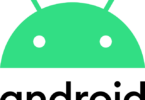What is a widget? A widget is a graphical user interface that displays specific data to the user. The user can interact with the application using it. A widget can be a simple button, toggle switch, slider, spinner, dropdown list, dialog box or checkbox or scroll bar, search box or counter or unit converter, or anything else that can interact with the user. The software components that control when a user interacts with it through Read or Edit or Manipulate the information about an application. The user interface library renders these and contains a collection of controls and logic.
Each widget facilitates a particular type of user to computer-application interaction. They are different from the shortcut icons. They do not go into hibernation mode; instead, they run in the background continuously. The user can interact with the application, which appears visible with the GUI pre-defined by the themes and rendered by the rendering engine. The theme makes the widget to adhere to a unified aesthetic design and consistency. In some widgets application interacts with the user in the form of buttons, tabs, windows, check boxes, etc., within the widget.
A widget toolkit or UX library allows the developers to use and reuse the code for routine tasks and provides the user with the common language of interactions. The widget library is responsible for interaction and maintaining consistency throughout the entire information system.
Graphical User Interface:
The GUI designers facilitate the authoring of the graphical user interface. GUI builder or RAD IDE arranges the graphical control elements and employs the user interface markup language in a “What You See Is What You Get” (WYSIWYG) manner. GUI builder automatically generates all the source code for the widget from the description provided by the developer through direct manipulation.
The widget tool kit provides a user interface components library like text labels, command buttons, checkboxes, menus, and scroll bars that enable the user to interact. The toolkit helps the programmer to assemble it into a complete user interface.
What is a Widget?
Widgets are full-fledged client-side applications that are authored using Web standards and packaged for distribution to the end user.
A widget is a tiny application designed to facilitate the user to access the most used function of a gadget. They are integrated with your mobile phone or computer and offer requested or required data in a visual form without running any other things. The GUI helps the user to interconnect with the application and the operating system of the gadget. The widgets display the required data and invite the user to interact with the application in various methods. Generally, it includes different types of buttons, various types of switches and forms, pop-up menus, dialog boxes, dropdown menus, scroll bars, icons, progress indicators, different types of windows, menu bars, cutoff menus, and selection boxes, depending on the application. In addition, they add functionalities that allow the user to get more about the tool.
Thousands of widgets are available on the internet for free and for a reasonable fee. In addition, the widgets are available for all types of operating systems, such as Windows, iOS, Android, and other OS.
Widget Draft Standard:
In November 2006, 9th, W3C released their first public working draft for widgets 1.0. The purpose of the widget draft standard is to standardize particular aspects of widgets. The Opera Web Browser is the first client-side widget engine to adopt that draft of the w3C standard.
What are the types of Widgets?
There are various types of widgets; among them, the following four widgets are commonly used by many.
- Mobile Phone widgets
- Desktop Widgets
- Web Widgets and
- Physical Widgets
The Web Widget:
It is a web application or a web page embedded as an element of a host, but it is substantially independent of the host page, with no or limited interaction with the host page. And, it functions as a stand-alone feature. It commonly provides the user access to the resources of another website’s content. That content may include sponsored external links, advertisements, comments, social media sharing buttons, weather, and news. In addition, some web widgets allow the user to customize them with the host page’s help.
Most web widgets are downloadable applications coded with JavaScript, HTML, or CSS. They use API used by the web browser or by the widget engine.
Web browsers are used as widget engine infrastructures. Most of the Web widgets have complex UI controls. Widget management systems or the widget engine offer a method of managing widgets that works on any web page. Most of the client-side widgets cannot be controlled by the host page. The host page cannot modify the content and the functionality of the web widget, but it has the control of placement or taking down the widget. These widgets can directly affect the SEO of the host page. W3C sets the set of standards for web widgets. The desktop widgets are readily available as free downloads from the respective developer’s sites.
Desktop Widget:
Widgets are tiny cards that exhibit dynamic content from your favorite application and services on your desktop. These Desktop widgets are interactive tools that are downloaded to the computer desktop. These interactive virtual tools provide one-purpose services such as showing the weather, current news, calendar, time, calculator, a map program, dictionary, language translator, and more. Widgets can augment or provide desktop environments or graphical shells. Graphical shells typically build on an operating system. Earlier desktop widgets were developed to provide a minimum degree of multitasking in an Operating system that could handle one primary application at a time. But modern multitasking operating systems replaced them. Therefore most of the old fashion desktop widgets are discontinued.
Software Widget:
A software widget is a very simple, easy-to-use application or component of the software.
Mobile Widgets:
Mobile widgets are similar to desktop widgets but for a mobile phone. They are self-running apps and do not hibernate and run in the background.
Java platform micro edition is used to develop some mobile widget engines. The mobile widgets can maximize screen space. Therefore, it is useful in placing live data-rich applications on the mobile device’s home screen.
Several AJAX-based native widgets are also available for mobile phones. Android has supported mobile widgets since 2009. Most of the popular android mobile widget is Google keep.
Apple iOS also supports mobile widgets. Widgets can be added to mobile phone’s Home screen quickly to access certain information from apps without opening the App itself.
Most of mobile application developers add widget options for their apps. They can be added and resized to fit into the home screen. In addition, every mobile phone owns some pre-installed widgets.
For example, the calculator or clock on your phone’s home screen is a widget of the application installed on your phone. The widget contents are updated automatically.
They can easily be personalized and customized by the user. It saves time and is more productive. Moreover, it saves more battery since you are not opening the application.
It helps you to:
- Access the essential information from the App
- It eliminates the need for opening the respective application
Types of Mobile Widgets:
We can categorize widgets into three types: informative widgets, control widgets, and collective widgets.
Control Widgets:
Control widgets show the user a collection of controls using which the user can either use the respective App or perform the control- functions without opening the application. For example, you can play, pause, stop, or change the station using your FM Radio widget. On touching, the application will display all the control setting buttons.
Collection Widgets:
In collection widgets, the widget element shows you a collection of data to which the user can have quick access. For example, an Email widget shows you all the emails in your inbox. On touching the specific widget element, it will open the specific one that the user has touched.
Information Widget:
It shows crucial data to the user. The application updates the information from time to time so that the user has the latest information. Example: The weather widget that shows the latest updates on local weather conditions.
TV Set Widgets:
Some TV set widgets are available for Smart TVs.
Difference between App and Widget:
Both of them are similar yet different; let us discuss them here:
Widget | App |
| A widget is a tiny application designed to facilitate the user to access the most used function of a gadget. It is a component of Apps. | Apps are full-fledged stand-alone software. Applications are more extensive and intended to perform a particular function or fulfill a specific need. |
| It is always running in the background. | The user has to invoke the App to run. |
| The widget is running even after you quit the window. | The application will be closed once you quit it. And it will be in a state of hibernation. |
| Most of them are pre-installed. | Need to download from the App stores. |
| It lives and runs on the home screen. | Apps start from the Menu. You need to tap on it to open and run. |
| Some widgets can save battery life. | However, it may consume more battery resources. |
| It is a small application with limited functionality. | The App is a global application designed to provide complete functionality. |
| It is a data picker of the content management system. | Application is a content management system. |
| Widgets need not have their own apps. | However, apps may have their own widgets. |