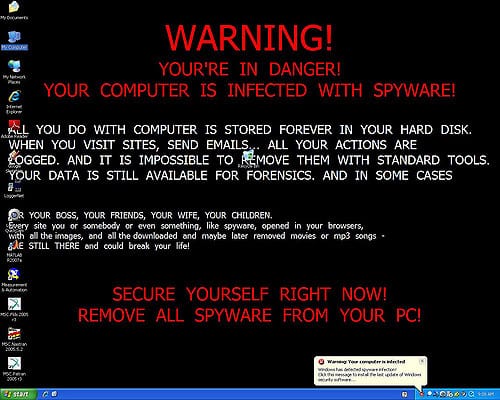A tickle in the back of your throat. A headache in the middle of the day. Sneeze after sneeze when you’re at the office, not outside in the park. They are all tell-tale signs that you’re coming down with a virus. Sometimes you’ll overlook them if they don’t seem serious, but given time, the virus gets worse and worse and eventually knocks you off your feet.
Computer viruses are a lot like the ones that infect the human body. They arrive undercover and often only manifest themselves with a symptom or two. The longer users ignore them, the worse they can get, even to the point of knocking your computer out of service.
Even the best antivirus software is never 100% foolproof against the latest computer viruses. New spyware, malware, and adware are churned out every single day around the world. To ensure your computer has top-notch virus protection, you must find a software solution that provides you round-the-clock, end-to-end coverage. There are websites that are great sources of object reviews of the leading virus-protection softwares.
However, you can’t just install a virus protection system and think your work is done. Keeping your system safe from computer viruses takes work and observation on your part as well. Knowing the warning signs that your computer has picked up a virus can save you considerable headaches down the line. Here are a few to watch out for.
Random Ads and Strange Messages
Nobody like a pop-up ad, but the ones that show up on websites like CNN or ESPN are designed to deliver their message and get out of the way in short order. But when advertising keeps appearing when you aren’t browsing the web or won’t go away with the simple click of a mouse, you may not be dealing with the standard pop-up. Pop-ups born from viruses often try to direct you to a website for phishing purposes or attempt to convince you that your system is infected and only by buying a certain type of software (always phony) will you be able to purge it.
Your Computer Takes Forever to Do Simple Tasks
When your computer starts taking an extremely long time to do simple tasks like opening simple apps or loading web pages, you need to consider the possibility of an outside source slowing things down. If you don’t have a good virus protection program in place, use your control panel to see a list of all applications running on your machine. If there is anything you don’t recognize on the list, use the Task Manager to shut it down,particularly if it’s using more processing power than other applications.
The Blue Screen of Death
One minute you’re watching a YouTube video or playing a game, the next you’re confronted with a bright blue screen warning you that something is wrong with your computer, potentially a hardware/software conflict. This could be legitimate if you’ve recently installed a new driver or new software. If you haven’t it might be your machine rejecting a virus trying to push its way into your system.
You’ve Got a New Home Page
We love our home pages, don’t we? Everything customized to our specific designs. So when you load up your computer and find a new browser and toolbar you’ve never seen before, every red flag you have should be furiously waving back and forth. Viruses often force your Internet browser to make changes to give its own software priorities. If you see a new home page, start your anti-virus software immediately.