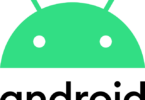Introduction to Augmented Reality in Education
Augmented Reality is revolutionizing the education. It is bringing a new dimension to traditional teaching methods. Virtual Reality immerses users in a completely artificial environment. Meanwhile, Augmented Reality overlays digital content onto the real world. This technology has proven to be a powerful tool for enhancing learning experiences in education. It is making complex concepts tangible. And it is fostering unparalleled engagement among students. Let us discuss more about the best Augmented Reality Apps for Education in this blog post.
Understanding Augmented Reality
At its core, Augmented Reality supplements the physical world with digital elements. It is creating an interactive and immersive learning environment. Utilizing devices like Smartphones, Tablets, or AR glasses, students can see, manipulate, and explore virtual objects as if they exist in the real world. This kind of fusion of the virtual and physical realms opens up new possibilities for educators to deliver content in once unimaginable ways.
The Evolution of AR in Education
Integrating Augmented Reality in education marks a significant shift from traditional teaching methods. Educators leverage AR to bridge the gap between abstract concepts and real-world applications. It leverages mathematics, history, science, and language learning. Further, AR apps transform classrooms into dynamic, interactive spaces where students can actively participate in their learning journey.
This blog post will research the benefits of incorporating Augmented Reality into education. Let us further explore the criteria for selecting the best AR apps and provide a curated list of top-notch applications across various subjects. Additionally, we will examine case studies of successful AR implementation. Besides, let us discuss challenges and a glimpse into the future of Augmented Reality in education. Join us in this exploration of how AR is reshaping the education. And we empower students to learn in innovative and exciting ways.
Understanding Augmented Reality
Augmented Reality represents a groundbreaking technological paradigm. AR seamlessly integrates digital information into the user’s real-world environment. Virtual Reality immerses users in entirely computer-generated environments. But AR enhances the physical world by overlaying digital content in real-time. This convergence of the physical and virtual realms is achieved through the use of devices like Smartphones, Tablets, smart glasses, or AR headsets.
Key Components of Augmented Reality:
- Real-Time Interaction:
- AR operates in real-time. It is responding to the user’s actions and the surrounding environment instantaneously. This allows for dynamic and interactive experiences. The real-time interaction is crucial in educational contexts.
- Sensory Input:
- AR systems utilize various sensors, like cameras, GPS, accelerometers, and gyroscopes, to gather information about the user’s surroundings. This sensory input is then processed to generate relevant augmented content.
- Digital Content Overlay:
- The hallmark of AR is its ability to overlay digital information onto the physical world. This can include 3D models, text, images, or animations. This digital content provides an augmented layer of information to enhance the user’s perception.
- Device Compatibility:
- The user can access AR experiences through a range of devices. The devices range from handheld Smartphones to specialized AR glasses. This versatility makes AR accessible to a broad audience, including students and educators.
Applications in Education:
- Visualization of Abstract Concepts:
- AR aids in visualizing abstract or complex concepts by presenting them tangibly and interactively. This is particularly beneficial in subjects like mathematics and science.
- Interactive Learning:
- AR promotes engagement by allowing users to interact with virtual objects or environments. This hands-on approach is proven to enhance learning outcomes. That is making education more enjoyable and effective.
- Real-World Applications:
- Students can apply theoretical knowledge in real-world scenarios through AR simulations. This practical application bridges the gap between theory and practice. That is preparing students for diverse challenges.
- Personalized Learning:
- AR enables personalized learning experiences. It is tailoring content to individual student needs. This adaptive approach accommodates different learning styles and paces.
As we explore Augmented Reality in education, it becomes evident that AR has the potential to revolutionize traditional teaching methods. It offers a dynamic and immersive learning environment that transcends the boundaries of conventional education. Let us delve deeper into the specific applications of AR in various educational domains and showcase the best Augmented Reality apps transforming the learning landscape.
The Evolution of AR in Education
The journey of Augmented Reality in education has been a transformative narrative. It is reshaping the way we perceive and engage with learning. AR has evolved as a dynamic educational tool from its early roots to the present day. It is bridging between traditional teaching methods and cutting-edge technology.
Early Beginnings:
- AR in education can be traced back to the late 20th century. Its initial experiments aimed to enhance learning experiences using computer-generated graphics. However, limited technological capabilities constrained widespread adoption.
Advancements in Hardware:
- The advent of powerful computing devices, particularly Smartphones and Tablets, marked a turning point for AR. These portable devices equipped with advanced sensors and processing power became accessible tools for delivering AR content.
Pioneering Educational AR Apps:
- The early 2010s saw the emergence of pioneering AR apps explicitly designed for educational purposes. These apps began to explore the potential of AR in making abstract concepts tangible and fostering student engagement.
AR in Specialized Fields:
- AR found applications in specialized educational fields like medical training. It offers simulations for surgery and anatomy. This showcased the adaptability of AR to cater to diverse learning needs.
Widespread Accessibility:
- As Smartphones became ubiquitous, AR became more accessible to a broader audience. This accessibility paved the way for widespread integration into classrooms. And that is allowing students and educators to explore AR applications across various subjects.
Collaboration with Curriculum:
- The evolution of AR in education involved a closer alignment with curriculum standards. Educators and developers worked collaboratively to integrate AR into lesson plans. That is ensuring that the technology enhances educational objectives.
Interactive Learning Environments:
- Recent years have witnessed a shift towards creating interactive AR learning environments. These environments facilitate hands-on learning experiences. That hands-on learning experience enables students to manipulate virtual objects and engage with educational content in ways previously unimaginable.
AR for Remote Learning:
- The global shift towards remote and hybrid learning environments further accelerated the integration of AR. Educators explored AR tools to maintain student engagement and foster collaboration in virtual settings.
Continued Innovation:
- AR in education continues to evolve with ongoing technological innovations. Enhanced graphics and improved device capabilities contribute much. The exploration of Augmented Reality in emerging technologies like Mixed Reality contributes to a constantly evolving landscape.
Future Prospects:
- The future of AR in education holds the promise of even more immersive and personalized learning experiences. Advancements in augmented reality hardware, coupled with innovative applications, are poised to redefine the educational experience for students worldwide.
Let us explore the present landscape of augmented Reality in education. Appreciating the evolutionary journey that has brought us to this point is crucial. The continued synergy between education and technology promises an exciting future where AR plays a pivotal role in shaping the next generation of learners.
Benefits of Augmented Reality in Education
AR has emerged as a transformative force in education. It offers a myriad of benefits that enhance the learning experience for students of all ages. It increases engagement in practical applications of knowledge. AR has the potential to revolutionize traditional teaching methods.
Enhanced Engagement:
- AR captivates students by making learning interactive and enjoyable. The dynamic and visually stimulating nature of Augmented Reality content keeps students actively engaged. It fosters a positive attitude toward learning.
Interactive Learning:
- AR brings textbooks and lesson plans to life. That allows students to interact with virtual objects and tangibly explore complex concepts. This hands-on approach promotes a deeper understanding of science, mathematics, and history.
Real-world Application of Knowledge:
- AR provides opportunities for students to apply theoretical knowledge in real-world scenarios. Simulations and virtual experiences enable practical learning. And it is preparing students for challenges they may encounter in their future careers.
Personalized Learning Experiences:
- AR technology allows for personalized learning pathways. That is catering to individual student needs and learning styles. Adaptive content and assessments can be tailored to each student’s pace and comprehension level.
Improved Retention:
- The immersive nature of AR experiences contributes to better retention of information. Visualizing concepts in 3D and interacting with virtual models enhances memory retention. That is making it easier for students to recall information.
Accessibility and Inclusivity:
- AR makes education more accessible by providing alternative ways of presenting information. Visual and interactive elements accommodate diverse learning preferences. It benefits students with various learning styles and abilities.
Collaborative Learning:
- AR fosters collaboration among students by creating shared augmented experiences. Collaborative projects and group activities using AR promote teamwork and communication skills.
Motivation and Curiosity:
- The novelty of AR sparks curiosity and motivates students to explore educational content actively. This intrinsic motivation contributes to a positive learning environment where students are eager to discover and understand new concepts.
Immediate Feedback:
- AR applications often provide instant feedback. It allows students to assess their understanding in real-time. This feature facilitates a continuous feedback loop. That enables students to correct misconceptions promptly.
Preparation for Future Technologies:
- Integrating AR into education equips students with digital literacy skills and familiarity with emerging technologies. This prepares them for a future where technology is increasingly intertwined with various professional and personal life aspects.
Multisensory Learning:
- AR engages multiple senses. It provides a multisensory learning experience. This approach caters to diverse learning styles. It accommodates both visual and kinesthetic learners. As students interact with virtual content, they reinforce their understanding through various sensory inputs.
Global and Cultural Awareness:
- AR applications can transport students virtually to different locations and historical periods. It fosters global and cultural awareness. This immersive exposure enables students to explore the world beyond their immediate surroundings, promoting a more comprehensive worldview.
Flexibility in Learning Environments:
- AR transcends the confines of traditional classrooms. It allows for learning to occur anywhere. AR provides flexibility in learning environments, whether in a physical classroom, during field trips, or in a virtual setting. That is adapting to the needs of modern education.
Practical Skill Development:
- AR simulations can facilitate practical skill development in science, medicine, and engineering. Students can conduct virtual experiments. And they can practice surgical procedures or engage in hands-on activities. That is honing skills that are crucial for their future professions.
Data Visualization and Analytics:
- AR can visualize complex data sets. That is making it easier for students to comprehend intricate information. Data analytics within AR applications can also provide educators with insights into student performance. It enables targeted interventions and improvements in teaching strategies.
Cost-effective Learning Resources:
- AR reduces the need for physical learning resources and equipment. Virtual models, simulations, and digital content can replace or complement traditional materials. And they can potentially reduce school costs and make high-quality educational resources more widely accessible.
Gamification of Learning:
- AR introduces elements of gamification into the learning process. It incorporates challenges, rewards, and interactive storytelling. This gamified approach makes learning more enjoyable and motivates students to participate and progress through educational content.
Teacher Professional Development:
- Integrating AR into education necessitates teacher training and professional development. This not only enhances educators’ technological proficiency but also empowers them to create innovative and engaging lessons that cater to the evolving needs of their students.
Parental Involvement:
- AR applications can facilitate parental involvement in the learning process. Parents can engage with their children through AR-enhanced homework assignments or collaborative projects. It is fostering a stronger connection between home and school.
Continuous Innovation:
- The dynamic nature of AR ensures continuous innovation in educational technology. The developers and educators explore new possibilities. And the landscape of AR in education evolves. It promises even more exciting and impactful applications in the future.
The benefits of Augmented Reality in education extend beyond traditional learning paradigms. It fosters engagement, interactivity, and personalized learning experiences. AR has the potential to shape a generation of learners who are not only well-informed but also adept at navigating a technology-driven world.
Criteria for Selecting Educational AR Apps
Choosing the right augmented reality app for educational purposes requires a thoughtful evaluation of various factors. That app needs to ensure that it aligns with educational goals. Further, it should engage students effectively and provide a meaningful learning experience. Consider the following criteria when evaluating educational AR apps:
Curriculum Alignment:
- Substantial Educational Content: Ensure the AR app provides educational content relevant to the curriculum. It supports the learning objectives and outcomes for the targeted grade or subject.
User-Friendly Interface:
- Intuitive Design: The app should have a user-friendly interface. The user-friendly interfaces make it easy for both students and educators to navigate. Intuitive design enhances the overall user experience and minimizes learning curves.
Interactivity and Engagement:
- Interactive Features: Look for AR apps that encourage active participation and engagement. Features like 3D models, quizzes, and interactive simulations enhance the learning experience and captivate students’ attention.
Compatibility with Devices:
- Platform Accessibility: Ensure that the AR app is compatible with the devices commonly used in educational settings, such as Smartphones, Tablets, or AR glasses. Accessibility promotes seamless integration into the classroom environment.
Educational Pedagogy:
- Alignment with Teaching Methods: Assess whether the app aligns with established educational pedagogies. The app should complement instructional methods and contribute to effective teaching practices.
Assessment and Feedback:
- Built-in Assessment Tools: Look for AR apps that include assessment features. That is allowing educators to track students’ progress. Immediate feedback mechanisms within the app can help tailor instruction to individual learning needs.
Adaptability and Customization:
- Adaptive Learning Paths: Choose apps that offer adaptability. That allows customization based on students’ proficiency levels and learning styles. Adaptive learning paths ensure a personalized experience for each student.
Safety and Privacy:
- Privacy Measures: Prioritize apps with robust privacy and safety measures. That is especially true when used in educational settings. Ensure the app complies with relevant data protection regulations and maintains a secure environment.
Offline Accessibility:
- Offline Mode: Consider whether the app offers offline accessibility. This is particularly important in scenarios where internet connectivity may be limited, ensuring consistent access to educational content.
Cost and Accessibility:
- Affordability: Evaluate the cost of the app and consider its overall value and the educational benefits it provides. Additionally, it assesses whether the app offers affordable licensing options for educational institutions.
Reviews and Recommendations:
- User Feedback: Read reviews and seek recommendations from educators who have previously used the app. Peer insights can provide valuable perspectives on the app’s effectiveness in real-world educational settings.
Technical Support and Updates:
- Technical Assistance: Ensure that the app comes with reliable technical support. Regular updates and maintenance support indicate a commitment to improving the app’s functionality and addressing potential issues.
Collaborative Features:
- Collaboration Tools: If applicable, look for collaborative features that enable students to work together on AR projects. Collaboration tools enhance teamwork and communication skills.
Educators can make informed decisions when selecting AR apps for their classrooms by carefully considering these criteria. They ensure that the chosen applications contribute positively to the learning experience and align with educational objectives.
Compatibility with Devices
Choosing educational AR apps that seamlessly integrate with commonly used devices in educational settings is crucial for a smooth and effective implementation.
Consider the following aspects:
- Platform Accessibility: Ensure the AR app is compatible with widely used platforms, like iOS, Android, or specific AR devices commonly found in educational environments.
- Cross-Device Compatibility: Verify that the app functions consistently across various devices, including Smartphones, Tablets, and potentially AR-specific hardware.
- System Requirements: Check the AR app’s technical specifications and system requirements to ensure compatibility with the hardware available in the educational setting.
Educational Content and Curriculum Alignment
The educational content of the AR app should align with the curriculum and learning objectives. It enhances the overall educational experience. Consider the following criteria:
- Relevance to Curriculum: Confirm that the AR app offers content that directly supports and supplements the curriculum requirements for the targeted grade level or subject.
- Depth of Content: Assess the depth and breadth of educational content within the app. The depth of content ensures it covers a range of topics and provides a comprehensive learning experience.
- Curriculum Integration: Look for features that facilitate seamless app integration into lesson plans and teaching strategies. And that is promoting a cohesive educational approach.
User-Friendly Interface
An intuitive and user-friendly interface is essential for both educators and students to maximize the app’s potential. Evaluate the following aspects:
- Navigation: Assess the ease of navigation within the app. A clear and intuitive interface contributes to a positive user experience.
- Accessibility Features: Check for features that enhance accessibility, like adjustable text sizes, language options, and other accommodations for diverse user needs.
- Onboarding Process: Evaluate the onboarding process to determine how quickly users can become familiar with the app’s functionalities. A straightforward onboarding process contributes to efficient adoption.
Interactivity and Engagement Features
The effectiveness of an educational AR app is often measured by its ability to engage and interact with students actively. Consider the following elements:
- Interactive 3D Models: Look for AR apps that offer interactive 3D models. That is allowing students to manipulate virtual objects for a hands-on learning experience.
- Gamification Elements: Assess whether the app incorporates gamification elements, like challenges, rewards, or progress tracking. That can enhance student engagement and motivation.
- Collaborative Features: Consider features that enable collaboration among students. That is fostering teamwork and interactive learning experiences.
- Real-time Feedback: Evaluate whether the app provides real-time feedback to students. And that can help them assess their progress and understanding instantly.
Educators can make informed decisions when selecting educational AR apps by carefully examining these criteria. They should ensure that the chosen applications enhance the learning experience and align with educational goals.
Top Augmented Reality Apps for Various Subjects
Augmented Reality apps have revolutionized education by offering immersive and interactive learning experiences. Here are some top AR apps categorized by subject. Those are enriching students’ understanding in diverse academic areas:
Mathematics:
- GeoGebra AR:
- Description: GeoGebra AR brings mathematical concepts to life with interactive 3D models. It allows students to visualize and manipulate geometric shapes, functions, and more.
- Splash Math AR:
- Description: It is designed for young learners. Splash Math AR gamifies math education. It provides interactive activities and challenges to reinforce fundamental math skills.
- MathAlive!:
- Description: MathAlive! uses AR to engage students with real-world applications of math. It is making abstract concepts tangible through interactive exhibits and simulations.
Science:
- Anatomy 4D:
- Description: Anatomy 4D allows students to explore the human body in detail. Users can visualize 3D models of organs, systems, and biological structures by scanning triggers.
- Elements 4D:
- Description: Elements 4D transforms chemistry lessons. Users can combine physical paper blocks representing elements to witness chemical reactions and explore molecular structures.
- JigSpace:
- Description: JigSpace offers interactive 3D explanations for various scientific concepts. From physics to biology, it provides detailed visualizations for better understanding.
History and Social Studies:
- Civilisations AR:
- Description: Civilisations AR brings historical artifacts to life. Students can explore and interact with ancient artifacts through AR. Students are gaining a deeper understanding of history.
- World Brush:
- Description: World Brush allows users to leave augmented reality paintings in physical locations. It creates a unique way to learn about historical events, cultures, and landmarks.
- TimeLooper:
- Description: TimeLooper combines history with immersive AR experiences. It allows users to travel virtually to historical events and landmarks. It enhances their understanding of different periods.
Languages:
- MondlyAR:
- Description: MondlyAR uses AR to create immersive language lessons. Students can engage in conversations with virtual characters. That is enhancing their language skills in a realistic context.
- Google Translate AR:
- Description: Google Translate AR allows users to translate real-time text using their camera. This practical application assists language learners in understanding and interpreting foreign languages.
- Rosetta Stone AR:
- Description: Rosetta Stone AR offers language learners a unique way to practice vocabulary and pronunciation by placing virtual objects in the real world. It is creating an immersive language environment.
Arts and Creativity:
- Quiver:
- Description: Quiver combines coloring activities with AR. It is allowing students to see their creations come to life. This app enhances creativity while incorporating educational content.
- Artivive:
- Description: Artivive transforms static artwork into dynamic, interactive experiences. This app introduces students to the intersection of art and technology. It is fostering a deeper appreciation for both.
- Wonderscope:
- Description: Wonderscope combines storytelling with AR. That is immersing students in interactive narratives. This app promotes literacy skills and creative thinking through engaging stories.
These AR apps offer educators and students more innovative ways to explore, understand, and apply concepts across various subjects. They are enhancing the overall learning experience.
Mathematics with Augmented Reality
GeoGebra AR
Description: GeoGebra AR stands at the forefront of augmented reality applications designed to revolutionize the learning experience in mathematics. It is a powerful tool for educators and students alike. GeoGebra AR seamlessly integrates mathematical concepts with interactive 3D models. It is transforming abstract ideas into tangible visualizations.
Key Features:
- Dynamic Geometry Exploration: GeoGebra AR allows users to create and manipulate geometric constructions in real-time. Students can visualize the relationships between shapes, angles, and figures. That is fostering a deeper understanding of geometry.
- Function Graphing: With its robust graphing capabilities, GeoGebra AR enables users to graph functions and explore mathematical expressions. This interactive approach enhances students’ comprehension of mathematical functions.
- Augmented Reality Simulations: The app offers AR simulations that bring mathematical concepts into the user’s physical environment. Users can, for instance, explore the properties of 3D shapes by placing them in real-world space.
- Interactivity and Manipulation: GeoGebra AR promotes hands-on learning by allowing users to manipulate mathematical objects directly. This interactivity engages students and encourages them to experiment with mathematical principles.
- Cross-disciplinary Applications: Beyond traditional math topics, GeoGebra AR supports exploring mathematical concepts in various disciplines. That makes it a versatile tool for educators teaching different subjects.
Educational Benefits:
- Visualization of Abstract Concepts: GeoGebra AR transforms abstract mathematical concepts into visual and interactive experiences. It aids students in comprehending complex ideas.
- Engagement and Exploration: The app’s interactive nature promotes active engagement. It encourages students to explore mathematical concepts dynamically and playfully.
- Real-world Application: It merges mathematical models with the physical world through Augmented Reality. GeoGebra AR helps students see the real-world applications of mathematical principles.
- Adaptability: GeoGebra AR adapts to different learning styles. That makes it suitable for various educational settings, from traditional classrooms to remote and blended learning environments.
MathAlive!
Description: MathAlive! App represents an innovative approach to math education. It leverages Augmented Reality to create an immersive and gamified learning experience. Targeted primarily at younger learners, MathAlive! The app transforms mathematical concepts into interactive adventures. It is making math education both entertaining and educational.
Key Features:
- Gamified Learning Activities: MathAlive! App introduces gamification elements to make learning math enjoyable. Interactive challenges and rewards keep students motivated as they progress through various mathematical concepts.
- Real-world Math Challenges: The app integrates math into real-world scenarios. It allows students to solve problems and complete challenges in settings that mirror everyday life. This approach enhances the practical application of math.
- Interactive Puzzles and Games: MathAlive! offers a variety of interactive puzzles and games that reinforce critical math skills. From arithmetic to problem-solving, students engage with the content through entertaining gameplay.
- Augmented Reality Adventures: The app utilizes Augmented Reality to blend virtual elements with the real world. Students can interact with characters and objects. That is creating an immersive learning environment.
- Adaptive Learning Paths: MathAlive! adapts to individual learning paths. It is ensuring that each student progresses at their own pace. This personalized approach accommodates diverse learning styles and abilities.
Educational Benefits:
- Positive Reinforcement: The gamified approach of MathAlive! provides positive reinforcement. It fosters a positive attitude toward mathematics by associating learning with fun and achievement.
- Practical Application: It embeds math challenges in real-world scenarios. MathAlive! helps students recognize the relevance and application of mathematical concepts in their daily lives.
- Engaging Visuals: The app utilizes captivating visuals and interactive elements to present mathematical concepts in a way that resonates with young learners. And it promotes visual and experiential learning.
- Adaptive Learning: MathAlive! Supports adaptive learning. This app allows each student to progress based on their understanding. And it is ensuring that foundational concepts are firmly grasped before moving on.
Splash Math AR
Description: Splash Math AR is a comprehensive educational app designed to enhance math skills for elementary school students. Through augmented Reality, Splash Math AR provides an interactive platform for students to engage with math concepts, turning learning into an exciting adventure.
Key Features:
- Grade-specific Content: Splash Math AR tailors its content to specific grade levels. It ensures that the math exercises align with the curriculum requirements for each grade.
- Interactive Lessons: The app offers interactive lessons and practice exercises that cover various math topics, including addition, subtraction, multiplication, division, and more.
- Augmented Reality Quizzes: Splash Math AR incorporates augmented reality quizzes. It allows students to test their understanding of math concepts in an immersive and engaging manner.
- Progress Tracking: Splash Math AR provides tools for tracking students’ progress. Educators and parents can monitor individual performance. It identifies areas for improvement and customizes learning plans.
- Adaptive Learning Paths: The app adapts to each student’s learning pace. It offers a personalized learning experience that caters to individual strengths and areas that need additional focus.
Educational Benefits:
- Curriculum Alignment: Splash Math AR aligns with school curricula. It offers grade-specific content that supports classroom learning objectives.
- Engagement and Motivation: The app’s interactive and gamified approach motivates students to participate actively in math learning. It fosters a positive attitude toward the subject.
- Visual and Interactive Learning: Splash Math AR employs visuals and interactive elements to help students grasp math concepts more tangibly and memorably.
- Individualized Learning: The adaptive learning paths ensure each student receives a tailored learning experience. It addresses their unique needs and promotes mastery of foundational math skills.
In conclusion, GeoGebra AR, MathAlive!, and Splash Math AR exemplify the innovative use of Augmented Reality to transform the learning experience in mathematics. These apps facilitate a deeper understanding of mathematical concepts and make learning engaging, interactive, and enjoyable for students of varying ages and proficiency levels.
Science with Augmented Reality: Exploring Anatomy 4D, Elements 4D, and JigSpace
Anatomy 4D
Description: Anatomy 4D is an immersive augmented reality app that takes biology education to a new level. It provides users with a detailed and interactive exploration of the human body. Developed by Daqri, this app enables users to visualize and understand complex anatomical structures in 3D.
Key Features:
- Detailed Human Anatomy: Anatomy 4D offers a comprehensive human body exploration. It allows users to dissect and examine various anatomical systems, including the skeletal, muscular, circulatory, and nervous systems.
- Interactivity and Augmented Reality: Users can point their devices at trigger images, like printed markers or textbooks, to trigger 3D models of organs and systems, which appear in the real-world environment through Augmented Reality.
- Customizable Views: Anatomy 4D allows users to customize their views by isolating specific organs or systems, rotating models, and zooming in for a closer look. This hands-on approach enhances understanding and retention.
- Educational Content: The app includes informative content, detailed descriptions, and additional educational material. It makes it suitable for students, educators, and anyone interested in exploring the intricacies of the human body.
Educational Benefits:
- Visualization of Complex Structures: Anatomy 4D facilitates the visualization of intricate anatomical structures. It provides a more tangible and memorable learning experience than traditional 2D illustrations.
- Interactive Learning: The interactive nature of the app engages users actively. It allows them to explore and learn at their own pace. This hands-on experience fosters a deeper understanding of human anatomy.
- Real-world Application: Anatomy 4D bridges the gap between theory and practice. That enables students to see how organs and systems interact in the context of the human body. This practical application enhances the relevance of anatomical knowledge.
Elements 4D
Description: Elements 4D is an augmented reality app designed to make chemistry more accessible and engaging. Developed by Daqri, this app brings the periodic table to life. It allows users to explore the properties and interactions of chemical elements in an interactive and immersive way.
Key Features:
- Interactive Chemistry: Elements 4D uses Augmented Reality to animate 3D representations of chemical elements. Users can explore the structure and properties of elements by pointing their devices at trigger images, like printed markers.
- Chemical Reactions: When two trigger images representing different elements are brought close together, Elements 4D simulates chemical reactions, visually demonstrating how elements combine and react to form compounds.
- Educational Content: The app provides educational content about each element, including its atomic structure, properties, and common uses. This information enhances the learning experience and supports curriculum objectives.
- Real-world Applications: Elements 4D illustrates the real-world applications of chemical elements. It is making it a valuable tool for students studying chemistry and anyone interested in gaining a practical understanding of the periodic table.
Educational Benefits:
- Hands-on Chemistry Exploration: Elements 4D transforms chemistry education into a hands-on experience. Students can interact with elements and witness dynamic chemical reactions. It is making abstract concepts more tangible.
- Visual and Conceptual Understanding: The visual representation of elements and their interactions aids in the conceptual understanding chemical principles. Users can see how elements behave in a simulated environment.
- Engagement and Motivation: The interactive and dynamic nature of Elements 4D motivates students to actively participate in learning about the periodic table and chemical reactions. It fosters a positive attitude toward chemistry.
JigSpace
Description: JigSpace is an educational augmented reality app that brings complex concepts to life through interactive 3D models and animations. While not specific to a single scientific discipline, JigSpace covers many topics. It is making it a versatile tool for various subjects within the science curriculum.
Key Features:
- Interactive 3D Models: JigSpace offers a library of interactive 3D models covering topics such as physics, biology, astronomy, and more. Users can explore these models in Augmented Reality. It is gaining a deeper understanding of scientific concepts.
- Creation and Exploration: Users can create their own Jigs (interactive presentations) or explore Jigs created by others. This collaborative aspect encourages the sharing of knowledge and innovative educational content creation.
- Augmented Reality Lessons: JigSpace provides Augmented Reality lessons. It allows users to engage with educational content in a more immersive and interactive way. This makes complex concepts more accessible and enjoyable.
- Cross-disciplinary Content: JigSpace covers a broad spectrum of scientific subjects. It makes it a versatile app that can be applied across multiple disciplines within the science curriculum.
Educational Benefits:
- Multidisciplinary Learning: JigSpace offers a multidisciplinary approach. It allows students to explore various scientific topics within a single platform. This versatility makes it a valuable tool for educators teaching different branches of science.
- Student-Created Content: The ability for users to create and share their own Jigs promotes student-driven content creation. This not only encourages creativity but also facilitates peer-to-peer learning.
- Visual and Experiential Learning: JigSpace leverages visual and experiential learning. It is helping students grasp scientific concepts through interactive exploration. The app caters to diverse learning styles. And it enhances overall comprehension.
- Adaptability to Curricular Needs: Educators can incorporate JigSpace into their curricula. They can adapt the app to align with specific learning objectives and tailor lessons to suit the needs of their students.
Anatomy 4D, Elements 4D, and JigSpace exemplify how Augmented Reality can elevate science education by providing immersive and interactive learning experiences. These apps not only make complex scientific concepts more accessible but also engage users actively. They are fostering a deeper appreciation for the wonders of the natural world.
History and Social Studies with Augmented Reality: Exploring Civilisations AR, World Brush, and TimeLooper
Civilisations AR
Description: Civilisations AR is an innovative augmented reality app that transforms history education by bringing ancient artifacts and historical objects to life. The BBC developed it. This app allows users to explore and interact with historical artifacts. It provides an immersive journey through various civilizations and time periods.
Key Features:
- Virtual Museum Experience: Civilisations AR creates a virtual museum where users can view and interact with 3D models of historical artifacts. This immersive experience brings history to life in a way that traditional textbooks cannot.
- Interactive Exhibits: Users can explore exhibits and interact with artifacts by tapping on them. Detailed information, historical context, and stories associated with each artifact enhance the educational experience.
- Augmented Reality Reconstructions: The app utilizes Augmented Reality to overlay digital reconstructions of historical sites and structures onto the real world. Users can witness how these structures appeared in their original settings.
- Educational Narratives: Civilisations AR incorporates educational narratives. It provides context and historical information about each artifact. This storytelling approach engages users and deepens their understanding of historical events and cultures.
Educational Benefits:
- Tangible Connection to History: Civilisations AR provides a tangible connection to history by allowing users to handle and examine historical artifacts virtually. It is fostering a deeper understanding of past civilizations.
- Immersive Learning: The app’s immersive and interactive nature engages users in a multisensory learning experience. This approach enhances retention and makes historical content more memorable.
- Cultural Awareness: Civilisations AR promotes cultural awareness by showcasing artifacts from different civilizations. Users gain insights into the diversity of human history and cultural practices.
- Accessible Learning: The virtual museum format of Civilisations AR makes historical learning accessible to a broad audience. It offers a rich and engaging experience that transcends traditional classroom resources.
World Brush
Description: World Brush is an augmented reality app combining art, technology, and history to create a unique learning experience. Studio Puckey developed it. This app allows users to leave augmented reality paintings in physical locations. It fosters a connection between art, history, and the surrounding environment.
Key Features:
- Augmented Reality Art Creation: World Brush enables users to paint in Augmented Reality using their devices. The painted creations become virtual, geo-located artworks anchored to specific physical locations.
- Global Art Map: The app features a global art map where users can explore and discover paintings left by others in different locations worldwide. This collaborative aspect creates a sense of community and connection.
- Digital Time Capsules: World Brush essentially acts as a platform for creating digital time capsules. Users can leave their artistic creations as markers of time and expression. It is contributing to a collective and evolving narrative.
- Community Engagement: World Brush encourages community engagement by allowing users to appreciate and react to the artwork of others. This social interaction aspect adds a layer of shared experience to exploring augmented reality art.
Educational Benefits:
- Historical and Cultural Expression: World Brush provides a platform for users to express themselves artistically and contribute to a digital tapestry of creativity. These digital artworks can serve as expressions of historical and cultural perspectives.
- Geo-located Learning: Users can discover art left by others in specific locations. That is turning the exploration of augmented reality art into a geo-located learning experience. This fosters an understanding of the cultural significance of different places.
- Community Building: World Brush facilitates building a global community through shared artistic expressions. This communal aspect contributes to interconnectedness and shared creativity across geographical and cultural boundaries.
- Creative Exploration of History: By blending art and technology, World Brush encourages users to explore historical and cultural themes through their artwork creatively. It offers a unique and personalized perspective on the past.
TimeLooper
Description: TimeLooper is an augmented reality app that provides users with virtual time travel experiences to significant historical events and locations. TimeLooper Inc. developed it. This app allows users to witness historical moments as if they were present. It is providing a new dimension to history education.
Key Features:
- Virtual Time Travel: TimeLooper uses Augmented Reality to transport users to specific historical events and locations. Users can witness historical scenes unfold in the context of the actual surroundings.
- Immersive Storytelling: The app combines historical footage, 3D recreations, and immersive storytelling to recreate critical historical moments. Users experience these events with a sense of presence and immersion.
- Educational Narration: TimeLooper incorporates educational narration and information overlays. It provides context and historical insights during the virtual time travel experiences. This additional information enhances the educational value of the app.
- Cinematic Quality: The virtual time travel experiences in TimeLooper are designed with cinematic quality. It offers a visually captivating and historically accurate portrayal of significant events.
Educational Benefits:
- Living History: TimeLooper provides a “living history” experience. It allows users to witness historical events more vividly and personally. This approach fosters a deeper connection to the past.
- Contextual Learning: The app facilitates contextual learning by placing historical events in their authentic settings. Users better understand the circumstances and environment surrounding key moments in history.
Languages in Augmented Reality: Exploring MondlyAR, Google Translate AR, and Rosetta Stone AR
MondlyAR
Description: MondlyAR is an augmented reality language learning app designed to make language acquisition more interactive and engaging. ATi Studios developed it. MondlyAR combines language education with augmented reality technology to create immersive learning experiences.
Key Features:
- Immersive Language Lessons: MondlyAR offers augmented reality language lessons that allow users to interact with virtual characters in realistic scenarios. This approach creates an immersive learning environment that mirrors real-world language usage.
- Conversational Interaction: The app uses Augmented Reality to simulate conversational interactions with virtual characters. Users can practice speaking, listening, and responding in a dynamic and responsive language-learning environment.
- Vocabulary Building: MondlyAR facilitates vocabulary building through interactive 3D models and scenarios. Users can visualize and learn the names of objects, actions, and concepts in the target language within a contextually relevant setting.
- Adaptive Learning Paths: MondlyAR adapts to individual learning styles and progress. It offers personalized learning paths. This ensures that users receive targeted language instruction based on their proficiency levels and specific learning needs.
Educational Benefits:
- Real-world Language Application: MondlyAR provides a practical and real-world language learning application. It allows users to use their language skills through augmented reality interactions in everyday scenarios.
- Interactive Conversations: The interactive conversations in augmented Reality help users develop conversational language skills. It is improving their ability to communicate effectively in real-life situations.
- Visual and Contextual Learning: MondlyAR’s visual and contextual learning approach enhances vocabulary retention by associating words and phrases with specific objects and situations. It is making language learning more tangible.
- Personalized Learning Experience: The adaptive nature of MondlyAR ensures that learners receive customized lessons. It promotes efficient and targeted language acquisition based on individual strengths and weaknesses.
Google Translate AR
Description: Google Translate AR is an augmented reality extension of the popular Google Translate app. This feature utilizes augmented reality technology to provide real-time translations through a Smartphone camera. That makes it a powerful tool for travelers and language learners.
Key Features:
- Instant Translation: Google Translate AR lets users point their device’s camera at written text in the real world, like signs or menus, and see instant translations overlayed on the screen.
- Language Detection: The app can automatically detect the source language. That makes it convenient for users who encounter multilingual texts and need quick translations without manually selecting the input language.
- Offline Translation: Google Translate AR offers offline translation capabilities for downloaded languages. It ensures functionality even in areas with limited or no internet connectivity.
- Phrasebook and Conversation Mode: Users can save translated phrases in a phrasebook for future reference. Additionally, the app supports conversation mode. And that allows users to have translated conversations in real-time.
Educational Benefits:
- Practical Language Application: Google Translate AR provides practical and immediate language application. That makes it a valuable tool for language learners seeking real-world context for their studies.
- Enhanced Language Exposure: Users can use Google Translate AR to explore and understand written texts in different languages. It is broadening their exposure to diverse linguistic content.
- Convenience in Travel and Communication: The app offers on-the-spot translations for language learners and travelers. It facilitates communication and comprehension in situations where language barriers may exist.
- Accessible Language Resources: The ability to save translated phrases in a phrasebook provides users with a personalized and accessible collection of language resources for ongoing learning.
Rosetta Stone AR
Description: Rosetta Stone AR represents an innovative integration of Augmented Reality into the renowned language learning platform, Rosetta Stone. This app leverages AR technology to provide interactive language lessons. It combines traditional language education methodologies with immersive digital experiences.
Key Features:
- Interactive Vocabulary Lessons: Rosetta Stone AR offers interactive vocabulary lessons using Augmented Reality. Users can see and interact with virtual objects. It is reinforcing language learning through visual and experiential means.
- Pronunciation Practice: The app uses AR to provide pronunciation feedback. It helps users refine their speaking skills by analyzing and evaluating their pronunciation.
- Contextual Learning Scenarios: Rosetta Stone AR incorporates contextual learning scenarios where users can apply language skills in everyday situations. This contextualization enhances language acquisition by linking words to real-world contexts.
- Adaptive Learning Paths: Similar to Rosetta Stone’s traditional platform, the AR version adapts to users’ proficiency levels and learning progress. It offers a personalized learning journey tailored to individual needs.
Educational Benefits:
- Enhanced Vocabulary Retention: The use of Augmented Reality in vocabulary lessons helps enhance vocabulary retention of users. It provides users with a more visually engaging and memorable learning experience.
- Real-time Pronunciation Feedback: Rosetta Stone AR’s real-time pronunciation feedback feature helps users refine their spoken language skills. That is contributing to more accurate and confident communication.
- Application in Real-world Scenarios: Contextual learning scenarios allow users to apply their language skills in realistic situations. It is bridging the gap between theoretical knowledge and practical language use.
- Consistent and Adaptive Learning: The adaptive learning paths ensure that users receive consistent and targeted language instruction. That is promoting a steady progression in language proficiency over time.
In summary, MondlyAR, Google Translate AR, and Rosetta Stone AR showcase the diverse ways Augmented Reality enhances language education. It provides immersive language lessons, practical translations, and interactive vocabulary building. These apps contribute to a more engaging and effective language learning experience.
Arts and Creativity in Augmented Reality: Exploring Quiver, Artivive, and Wonderscope
Quiver
Description: Quiver is an augmented reality coloring app that brings traditional coloring activities to life. Puteko Limited developed it. This app merges the world of coloring books with augmented Reality. It allows users to see their creations come alive in 3D through the lens of a Smartphone or tablet.
Key Features:
- Interactive Coloring Pages: Quiver offers a variety of coloring pages that users can print and color manually. Once colored, users can scan the pages with the app to see their creations transform into animated 3D scenes.
- 3D Augmented Reality Models: The app uses Augmented Reality to overlay 3D models onto colored pages. Users can explore and interact with these animated models. That is creating a dynamic and engaging user experience beyond traditional coloring.
- Educational Coloring Themes: Quiver includes coloring themes incorporating educational content, like anatomy and geography. This enhances creativity and provides an educational element to the coloring experience.
- Sharing and Saving: Users can save and share their augmented reality creations with others. This social aspect adds a collaborative and sharing dimension to the artistic process.
Educational Benefits:
- Enhanced Creativity: Quiver encourages creativity by offering a unique way for users to bring their colored creations to life. The animated 3D models provide a dynamic and interactive canvas for artistic expression.
- Multisensory Learning: Combining traditional coloring and augmented Reality creates a multisensory learning experience. That engages visual and interactive elements to enhance the overall creative process.
- Integration of Educational Content: Including educational themes within the coloring pages adds an informative layer to the creative activity. That makes it a valuable tool for combining artistic expression with learning.
- Collaborative Sharing: Quiver promotes collaborative learning and sharing by allowing users to share their augmented reality creations. This collaborative aspect encourages social interaction and shared creative experiences.
Artivive
Description: Artivive is an augmented reality app designed to bring static artwork to life through digital animations. Artivive GmbH develops it. This app allows artists to augment traditional artwork with dynamic and interactive digital elements.
Key Features:
- Augmented Reality Animations: Artivive enables artists to create augmented reality animations that complement their static artwork. Users can experience these animations by scanning the artwork with the Artivive app.
- Immersive Art Experiences: The app transforms traditional art exhibitions and galleries into immersive experiences. Visitors can use their Smartphones or Tablets to view additional layers of digital content overlaid on physical artworks.
- Easy Integration: Artists can easily integrate Artivive into their creative process by using the app’s intuitive interface to link digital animations to specific elements within their traditional artwork.
- Artistic Freedom: Artivive provides artists with the freedom to experiment and push the boundaries of traditional art. The app encourages the exploration of new possibilities in the intersection of traditional and digital artistic expression.
Educational Benefits:
- Expanding Artistic Expression: Artivive expands the possibilities of artistic expression. It allows artists to incorporate dynamic and interactive elements into their traditional artwork. And that is opening new avenues for creativity.
- Interactive Gallery Experiences: For art educators and gallery curators, Artivive offers a tool to create interactive and engaging gallery experiences. This can enhance the educational impact of art exhibitions and installations.
- Digital Literacy in Art: Artivive introduces users to the concept of digital literacy in the context of art. Interacting with augmented reality animations promotes a deeper understanding of the relationship between traditional and digital art forms.
- Innovation in Art Education: Artivive can be a valuable tool in art education. It encourages students to explore the fusion of traditional and digital mediums. This innovative approach can inspire creativity and experimentation in young artists.
Wonderscope
Description: Wonderscope is an augmented reality app that combines storytelling and interactive animations. Within Unlimited, Inc. developed it. This app is designed for children. It offers immersive and educational narratives that come to life in the user’s physical environment.
Key Features:
- Interactive Storytelling: Wonderscope provides interactive storytelling experiences where characters and scenes from the story appear in the user’s surroundings through augmented Reality.
- Educational Narratives: The app features educational narratives that focus on various themes. It fosters literacy skills, creativity, and moral development in children.
- Voice Interaction: Through voice interaction, wonderscope encourages children to engage actively with the story. Users can read aloud, answer questions, and participate in the unfolding narrative.
- Immersive Learning Environments: The app creates immersive learning environments where children become part of the story. And it promotes a sense of presence and participation.
Educational Benefits:
- Literacy Development: Wonderscope supports literacy development by combining storytelling with interactive elements. Children actively engage with the narrative. It is enhancing their reading and comprehension skills.
- Creativity and Imagination: The interactive and immersive nature of Wonderscope stimulates creativity and imagination in children. They can visualize and participate in the story. It fosters a love for storytelling and creative expression.
- Moral and Social Learning: Many stories in Wonderscope incorporate moral and social lessons. The interactive narratives allow children to explore and understand ethical and social concepts playfully and engagingly.
- Engagement in Learning: The app’s approach to storytelling in Augmented Reality captures children’s attention and encourages active participation. This engagement in learning contributes to a positive and enjoyable educational experience.
Quiver, Artivive, and Wonderscope showcase the transformative potential of Augmented Reality in art and creativity. These are bringing coloring pages to life and animating static artwork to create immersive storytelling experiences. These apps redefine how users interact with and experience the creative process.
Augmented Reality in Specialized Education: Transforming Learning for Diverse Needs
Augmented Reality has emerged as a powerful tool in specialized education. It caters to the diverse needs of learners with various abilities and challenges. This innovative technology enhances the educational experience. It provides interactive, immersive, and personalized learning opportunities. In specialized education, AR goes beyond traditional methods. It offers tailored solutions that address individual learning styles, disabilities, and unique requirements.
Inclusive Learning Environments
Augmented Reality for Inclusive Education: AR plays a pivotal role in creating inclusive learning environments. For students with disabilities, like visual or auditory impairments, AR applications can provide sensory-rich experiences. For instance, visually impaired students can explore augmented 3D models through touch and sound. It bridges the gap in traditional visual learning.
Customized Learning Paths: AR allows educators to design customized learning paths based on individual needs. It addresses learning disabilities or caters to various cognitive abilities. AR applications can adapt content, pacing, and interaction levels, ensuring a personalized and inclusive approach to education.
Skill Development and Vocational Training
Interactive Skill Development: AR facilitates hands-on learning experiences for skill development. In vocational training, learners can use AR applications to simulate real-world scenarios. This is particularly beneficial for students with special needs. It offers a safe and controlled environment for practicing tasks before applying them in real-life situations.
Career Readiness Programs: AR enhances career readiness programs by providing interactive modules. For students with diverse abilities, like those on the autism spectrum, AR can simulate workplace interactions and scenarios. It helps them develop essential social and vocational skills.
Speech and Language Therapy
Enhanced Speech Therapy Sessions: AR transforms traditional sessions into engaging and effective experiences in speech and language therapy. AR applications can provide visual and interactive aids to support speech development. For example, virtual objects or characters can assist in articulation exercises. It is making therapy sessions more enjoyable and productive.
Augmented Communication Devices: AR contributes to developing augmented communication devices for non-verbal individuals. By integrating AR technology, these devices can offer enhanced visual communication tools, including customizable symbols, gestures, and interactive elements. These devices foster better communication for learners with speech and language challenges.
Sensory Integration and Autism Support
AR for Sensory Learning: AR applications can be tailored to support sensory integration for learners with autism spectrum disorders. Visual and auditory stimuli in AR can be adjusted to accommodate sensory sensitivities. It provides a controlled and customizable learning environment.
Social Skills Development: AR facilitates social skills development for individuals with autism. Virtual scenarios and characters can be incorporated into social skills training programs. It allows learners to practice and generalize social interactions in a virtual context before applying them in real-life situations.
Adaptive Assessment and Feedback
Individualized Assessments: AR enables the creation of adaptive assessments that cater to diverse learning needs. These assessments can adjust difficulty levels, formats, and modalities based on individual capabilities. It ensures fair and accurate evaluations for students with varying abilities.
Real-time Feedback: AR applications provide real-time feedback. These applications help educators and learners track progress and address challenges promptly. This immediate feedback loop is particularly beneficial in specialized education. Those allow for timely interventions and adjustments in teaching strategies.
Augmented Reality in specialized education marks a transformative shift toward personalized, inclusive, and interactive learning experiences. It addresses the unique needs of learners with diverse abilities and challenges. AR contributes to creating equitable educational environments. The potential for Augmented Reality in specialized education remains vast. It promises further innovations in teaching and learning methodologies that empower every student on their educational journey.
AR for Special Education Vocational Training with AR
Augmented Reality for Special Education
Augmented Reality has emerged as a transformative technology in special education. It offers innovative solutions to enhance learning experiences for individuals with diverse needs and abilities.
- Inclusive Learning Environments:
- AR applications create inclusive learning environments by providing customizable content accommodating different learning styles.
- For visually impaired students, AR introduces tactile and auditory elements. It fosters a multisensory learning experience.
- Customized Learning Paths:
- AR allows educators to tailor learning paths to individual needs. And they help to address specific challenges or learning disabilities.
- Personalized interactions and adaptive content make education more accessible and engaging for students with special needs.
- Skill Development and Cognitive Enhancement:
- AR applications facilitate interactive skill development. They aid cognitive enhancement for individuals with cognitive impairments.
- Customizable simulations and interactive modules create a supportive learning environment for learners with special needs.
- Speech and Language Therapy:
- AR transforms speech and language therapy by providing visually engaging aids and interactive tools for articulation exercises.
- Augmented communication devices with AR features offer enhanced visual communication tools for non-verbal individuals.
- Sensory Integration and Autism Support:
- AR supports sensory integration for autistic individuals by offering controlled and customizable sensory stimuli.
- Virtual scenarios and characters in AR applications assist in the development of social skills. It provides a safe and controlled learning space.
- Adaptive Assessment and Feedback:
- AR contributes to adaptive assessments. It ensures fair evaluations by adjusting difficulty levels and formats based on individual capabilities.
- Real-time feedback loops assist educators in tracking progress and implementing timely interventions for learners with special needs.
Augmented Reality has the potential to revolutionize special education by fostering inclusivity, personalization, and engagement. Augmented Reality will likely play an increasingly vital role in creating tailored educational experiences for individuals with special needs.
Vocational Training with Augmented Reality
Vocational training is transforming with the integration of Augmented Reality. AR provides immersive and practical experiences to enhance skill development in various industries.
- Interactive Skill Development:
- AR offers hands-on, interactive skill development experiences. It allows learners to simulate real-world scenarios in a controlled environment.
- Virtual training modules provide a safe space for learners to practice tasks before applying them in vocational settings.
- Career Readiness Programs:
- AR enhances career readiness programs by providing realistic simulations of job-related tasks.
- Learners can use augmented reality applications to gain practical experience and familiarity with workplace procedures.
- Real-world Simulations:
- AR facilitates realistic workplace simulations. It allows trainees to navigate virtual environments that closely resemble actual work settings.
- Vocational trainees can practice and refine their skills in a virtual context. That ensures preparedness for real-world challenges.
- Safety Training:
- AR can be used for immersive safety training simulations in industries where safety is paramount.
- Trainees can experience and respond to potential hazards in a virtual environment. It enhances their awareness and responsiveness.
- Interactive Manuals and Guides:
- AR applications provide interactive manuals and guides for equipment operation and maintenance.
- Visual overlays and step-by-step instructions in augmented Reality assist trainees in learning and mastering complex procedures.
- Remote Assistance:
- AR enables remote assistance. It allows experts to guide trainees in real time through augmented reality interfaces.
- This feature is precious for vocational training in fields where on-site experts may not be physically present.
Augmented Reality is revolutionizing vocational training by offering realistic simulations. It provides interactive learning experiences and practical skill development. AR will continue to play a crucial role in preparing individuals for successful careers in diverse vocational fields as industries evolve.
Implementation of Augmented Reality in Traditional Classrooms: Enhancing Education through Innovation
Integrating Augmented Reality into traditional classrooms is transforming the education as technology advances. Augmented Reality enhances traditional teaching methods. It provides interactive, immersive, and engaging experiences that cater to diverse learning styles. Here is a comprehensive look at the implementation of AR in traditional classrooms.
Integration into Curriculum:
- Curriculum Alignment: AR is integrated into the curriculum to complement existing subjects and provides additional visual and interactive content.
- Subject-specific Modules: Teachers incorporate AR modules tailored to each subject. It offers a multidimensional learning experience.
Interactive Learning Experiences:
- Hands-on Exploration: AR applications enable students to explore complex concepts hands-on. It brings abstract ideas to life.
- Virtual Laboratories: Subjects like science benefit from virtual laboratories. Virtual laboratories allow students to conduct experiments in a controlled digital environment.
Visualization of Abstract Concepts:
- 3D Models and Simulations: AR aids in visualizing abstract concepts by presenting 3D models and simulations.
- Historical Reconstructions: History lessons come alive with augmented Reality. These offer virtual reconstructions of historical events and artifacts.
Gamified Learning:
- Educational Games: AR introduces gamified elements into learning. It makes education more enjoyable and fosters a competitive yet collaborative environment.
- Quizzes and Challenges: Teachers create AR-enhanced quizzes and challenges. That promotes active participation and reinforces learning objectives.
Personalized Learning Paths:
- Adaptive Content: AR applications can adapt content based on individual student needs. It creates personalized learning paths.
- Differentiated Instruction: Teachers use AR to provide differentiated instruction. It caters to diverse learning styles and paces.
Augmented Textbooks:
- Interactive Textbook Elements: Traditional textbooks are augmented with interactive elements, like videos and 3D models. Additional information is accessible through AR applications.
- Digital Annotations: Students can digitally annotate their textbooks using AR. It enhances note-taking and comprehension.
Student Collaboration:
- Collaborative Projects: AR facilitates collaborative projects where students work together on interactive assignments.
- Peer-to-peer Learning: Students share AR-enhanced content. It fosters peer-to-peer learning and collaboration.
Real-world Applications:
- Field Trips and Virtual Tours: AR brings field trips and virtual tours into the classroom. That allows students to explore distant locations and experience real-world applications of their studies.
- Career Exploration: AR provides insights into various professions. It offers virtual experiences related to potential career paths.
Teacher Professional Development:
- AR Training for Educators: Teachers undergo professional development in AR technology to effectively integrate it into their teaching practices.
- Collaborative Learning Networks: Educators share best practices and collaborate on incorporating AR into lesson plans through collaborative online networks.
Implementing Augmented Reality in traditional classrooms represents a paradigm shift in education. It fosters interactive, personalized, and engaging learning experiences. AR enhances the effectiveness of traditional teaching methods, preparing students for a technologically advanced and dynamic future. As AR continues to evolve, its impact on education will likely grow. And it will provide new opportunities for teachers and students in traditional educational settings.
Case Studies of Successful Implementations of Augmented Reality in Education
Google Expeditions in Classrooms:
- Overview: Google Expeditions is an AR application that allows teachers to take students on virtual field trips. It provides immersive 360-degree experiences. It enhances the understanding of various subjects.
- Implementation: A school in California integrated Google Expeditions into its history curriculum. Students virtually explored ancient civilizations, historical landmarks, and cultural sites.
- Outcome: The implementation increased student engagement, improved retention of historical facts, and a more profound understanding of the interconnectedness of historical events.
zSpace Augmented Reality Labs:
- Overview: zSpace provides AR labs that allow students to interact with virtual objects in a 3D space. These labs cover subjects like biology, physics, and anatomy.
- Implementation: A high school in Texas introduced zSpace AR labs into their science classes. Students dissected virtual organisms and conducted physics experiments. And they can explore the human body in a virtual environment.
- Outcome: The AR labs heightened student interest in science, improved conceptual understanding, and enhanced collaboration as students worked together in the virtual space.
Aurasma in Language Arts:
- Overview: Aurasma is an AR platform that enables augmented reality content creation. Teachers can use it to link digital content to physical objects or images.
- Implementation: A middle school in New York used Aurasma in language arts classes. Students created augmented reality book reports, where scanning the book covers triggered video summaries and character analyses.
- Outcome: The implementation fostered creativity. It improves presentation skills and encourages students to delve deeper into literary analysis. Teachers noted increased enthusiasm for reading and expressing ideas.
Teacher and Student Feedback on Augmented Reality in Education
Teacher Perspectives:
- Increased Engagement: Teachers consistently report a significant increase in student engagement when using AR in lessons. The interactive and visually stimulating nature of AR captures students’ attention and keeps them actively involved in the learning process.
- Personalized Learning: Teachers appreciate AR’s ability to cater to different learning styles. The technology allows for customized learning experiences. It accommodates diverse student needs and provides opportunities for differentiated instruction.
- Enhanced Teaching Methods: Educators note that AR enhances their teaching methods by offering new ways to present information. They can create dynamic, interactive lessons that go beyond traditional methods. It makes learning more exciting and memorable.
Student Perspectives:
- Excitement and Enjoyment: Students express a sense of excitement and enjoyment when using AR in the classroom. The novelty of augmented Reality captures their interest and makes the learning experience more enjoyable.
- Improved Understanding: Many students report a better understanding of complex concepts when presented through AR. Visualizing abstract ideas in a three-dimensional space helps them grasp complex topics and retain information more effectively.
- Active Participation: Students appreciate the opportunity for active participation afforded by AR. Interactive elements, like virtual simulations and gamified components, encourage them to be more involved in their learning.
Collaborative Learning:
- Peer Collaboration: Both teachers and students highlight the collaborative aspects of AR. Students often work together on AR projects. It fosters teamwork and collaborative problem-solving.
- Teacher Collaboration: Teachers also engage in collaborative learning networks, sharing insights, strategies, and resources related to the effective integration of AR into their teaching practices. This collaborative approach contributes to ongoing professional development.
Real-world Application Appreciation:
- Connecting Learning to Real-world Contexts: Students appreciate the real-world applications of AR, like virtual field trips and simulations. Connecting classroom learning to real-world contexts enhances their understanding and highlights the practical relevance of their education.
- Career Exploration: AR experiences that provide insights into various professions are well-received by students. They value the opportunity to explore potential career paths through immersive and interactive experiences.
The success of augmented Reality in education is evident through positive feedback from both teachers and students. The technology enhances traditional teaching methods and creates a more engaging and personalized learning environment. The case studies illustrate how AR is being effectively implemented in classrooms. And illustrate how that leads to improved educational outcomes and positively impacts the overall learning experience.
Challenges and Future Trends in Educational Augmented Reality
Challenges:
Implementation Costs:
- Challenge: Integrating AR into educational settings may involve substantial initial costs. Schools and institutions may face challenges in allocating hardware, software, and professional development budgets.
Access and Equity:
- Challenge: Disparities in access to technology can create inequalities in implementing AR. Students in underprivileged areas may not have equal access to the devices and resources needed for AR experiences.
Teacher Training and Support:
- Challenge: Teachers may lack sufficient training and support to integrate AR into their teaching practices effectively. Professional development opportunities are essential to ensure educators can maximize the potential of AR in the classroom.
Content Development:
- Challenge: Creating high-quality AR content that aligns with curriculum standards can be time-consuming and requires expertise. Educators and content creators may face challenges developing engaging and educationally relevant AR experiences.
Technical Constraints:
- Challenge: Technical constraints, like limited device compatibility, network issues, and software glitches, can hinder the seamless integration of AR into the learning environment. Ensuring reliable and consistent technical support is essential.
Data Privacy Concerns:
- Challenge: The collection of student data in AR applications raises privacy concerns. Safeguarding sensitive information and ensuring compliance with data protection regulations is crucial for educational institutions.
Future Trends:
Widespread Adoption of AR Devices:
- Trend: AR devices become more affordable and accessible. Hence, augmented reality tools will likely be widely adopted in education. This includes the use of AR glasses, headsets, and mobile devices.
Enhanced Interactivity and Immersion:
- Trend: Future AR applications will focus on providing even more interactive and immersive experiences. Advancements in AR technology will enable students to engage with content in increasingly realistic and dynamic ways.
AR in Remote and Hybrid Learning:
- Trend: The COVID-19 pandemic accelerated the adoption of remote and hybrid learning. AR will play a significant role in enhancing virtual classrooms. It provides students with interactive experiences even in online or hybrid educational settings.
AI Integration for Personalization:
- Trend: Artificial Intelligence (AI) integration with AR will enable personalized learning experiences. AI algorithms can analyze student interactions and adapt AR content to accommodate individual learning styles and preferences.
Collaborative Learning in AR:
- Trend: Future AR applications will emphasize collaborative learning experiences. Students will be able to work together in augmented reality environments. It fosters teamwork and communication skills.
AR for Specialized Education:
- Trend: Augmented Reality will continue to play a pivotal role in specialized education. It addresses the unique needs of students with disabilities. Tailored AR applications will be developed to support diverse learning requirements.
Expansion of Educational AR Content Libraries:
- Trend: The availability of pre-built educational AR content will increase, reducing the burden on teachers and institutions to create content from scratch. Libraries of AR modules aligned with curricula will become more comprehensive.
Integration with Learning Management Systems:
- Trend: AR applications will integrate more seamlessly with Learning Management Systems (LMS). It provides a centralized platform for educators to manage and track AR-based learning experiences.
Global Collaborations in AR Education:
- Trend: Collaborative efforts between educators, developers, and institutions worldwide will contribute to sharing best practices and developing standardized AR educational content.
While challenges exist in adopting AR in education, the future holds promising trends that will likely drive the widespread integration of augmented Reality into traditional and digital learning environments. Addressing challenges and capitalizing on emerging trends will be essential for maximizing the educational potential of AR.
Overcoming Implementation Barriers in Educational Augmented Reality
Professional Development for Educators:
- Barrier: Limited training and familiarity with AR technology can impede successful implementation.
- Solution: Invest in comprehensive professional development programs for educators. Workshops, online courses, and collaborative learning opportunities can empower teachers to integrate AR confidently into their teaching methods.
Addressing Infrastructure Challenges:
- Barrier: Insufficient infrastructure, including outdated hardware and inadequate network capabilities, can hinder AR implementation.
- Solution: Advocate for infrastructure upgrades and allocate resources to ensure schools have the necessary devices and robust network connectivity. Collaboration with technology partners and governmental support can play a crucial role in overcoming these challenges.
Budget Constraints:
- Barrier: Limited budgets may hinder schools and institutions from investing in AR technology.
- Solution: Explore cost-effective AR solutions and seek external funding sources, grants, or partnerships. Collaborating with Ed-tech companies and leveraging open-source AR platforms can help mitigate financial constraints.
- Sustainable Content Creation:
- Barrier: Developing quality AR content aligned with the curriculum can be time-consuming and resource-intensive.
- Solution: Foster collaboration between educators and content creators. Encourage sharing resources and establish platforms where pre-built AR content can be accessed. Utilize community-driven content creation initiatives to alleviate the burden on individual educators.
Ensuring Accessibility:
- Barrier: Accessibility issues may arise, limiting equal opportunities for all students to engage with AR.
- Solution: Prioritize accessibility features in AR applications. It ensures compatibility with assistive technologies. Conduct accessibility audits. It also involves stakeholders, including students with diverse needs, in the design and testing phases to address potential barriers.
Data Privacy Protocols:
- Barrier: Concerns about data privacy and security can impede the adoption of AR applications.
- Solution: Establish robust data privacy protocols and compliance measures. Collaborate with trusted AR providers that prioritize user data protection. Educate stakeholders, including parents, on the measures in place to safeguard sensitive information.
Emerging Trends and Innovations in Educational Augmented Reality
Immersive Learning Experiences:
- Trend: The focus is shifting towards creating more immersive AR experiences. Technologies like spatial computing and volumetric capture will enhance the depth and realism of AR content. It is providing students with truly immersive learning environments.
Wearable AR Devices:
- Trend: The rise of wearable AR devices, like AR glasses, will enable hands-free interactions and a more seamless integration of AR into the learning process. These devices offer a more natural and intuitive way for students to engage with AR content.
Integration with AI and Analytics:
- Trend: AI integration will enable adaptive and personalized learning experiences. Analytics derived from student interactions with AR content will inform educators about individual progress. It allows for more targeted instruction.
Extended Reality (XR) Integration:
- Trend: Extended Reality (XR), which includes AR, Virtual Reality (VR), and Mixed Reality (MR), will be integrated into cohesive educational experiences. This allows for a spectrum of immersive experiences, from AR-enhanced classrooms to fully immersive VR simulations.
Gamification in Education:
- Trend: Gamification elements will play a significant role in AR applications. Educational games and interactive challenges within AR environments will enhance engagement, motivation, and learning outcomes.
Cross-platform Collaboration:
- Trend: Increased collaboration between AR developers and educational institutions will create standardized content and cross-platform compatibility. This collaborative approach will enhance the scalability and accessibility of AR in education.
Digital Twinning in Education:
- Trend: Digital twinning, creating a virtual replica of the physical world, will be applied in education. This allows for realistic simulations and hands-on experiences. AR bridges the gap between theory and practice.
Enhanced Content Libraries:
- Trend: The development of extensive and diverse AR content libraries will reduce the burden on educators to create content from scratch. These libraries will include pre-built modules, interactive lessons, and educational experiences covering various subjects.
Blockchain for Content Verification:
- Trend: Blockchain technology may be utilized for content verification and authenticity. This ensures the integrity of educational content in AR applications. It provides a transparent and secure framework for content creators and users.
Overcoming implementation barriers in AR education involves strategic planning. It further requires investment in professional development and addressing infrastructure challenges. The future of educational AR is characterized by emerging trends that focus on creating more immersive, adaptive, and collaborative learning experiences. And it paves the way for a technologically advanced and inclusive education.
Tips for Successfully Integrating Augmented Reality Apps into Education
Start with Clear Educational Objectives:
- Define specific learning goals and objectives before integrating AR apps. Clearly outline how AR will enhance the educational experience and contribute to achieving curriculum standards.
Choose Appropriate AR Tools:
- Select AR apps that align with the educational content and objectives. Consider the age group, subject matter, and technical requirements. Ensure the chosen apps are user-friendly and have positive reviews from other educators.
Provide Adequate Professional Development:
- Invest in training and professional development for teachers to ensure they are comfortable with AR technology. Workshops, online courses, and peer collaboration can empower educators to integrate AR into their teaching practices effectively.
Start Small and Scale Up:
- Begin with small-scale implementations to test the effectiveness of AR in specific lessons or units. Gather feedback from teachers and students. And use this information to refine and expand the use of AR over time.
Create Engaging Content:
- Develop or curate AR content that is engaging, interactive, and aligned with the curriculum. Consider incorporating multimedia elements, like 3D models, animations, and simulations, to enhance the learning experience.
Ensure Accessibility and Inclusivity:
- Verify that AR apps are accessible to all students, including those with diverse needs. Ensure compatibility with assistive technologies and address any potential barriers to access.
Encourage Collaboration and Peer Learning:
- Foster collaboration among students by incorporating group projects or activities using AR apps. Encourage peer learning and knowledge sharing to enhance the collaborative aspects of AR in the classroom.
Link AR Activities to Real-world Scenarios:
- Connect AR experiences to real-world applications to make learning more relevant. This helps students understand the practical implications of the knowledge they are gaining through AR interactions.
Provide Clear Instructions:
- Ensure that students and teachers have clear instructions on how to use AR apps. Develop user guides or conduct introductory sessions to familiarize everyone with the functionalities and purpose of the AR tools.
Monitor and Assess Learning Outcomes:
- Regularly assess the impact of AR integration on learning outcomes. Use formative and summative assessments to evaluate student understanding and engagement. Gather feedback from teachers and students to inform future improvements.
Promote Reflection and Discussion:
- Encourage students to reflect on their AR experiences and discuss their findings with peers. This reflective process enhances metacognition and deepens the understanding of the subject matter.
Stay Informed on AR Developments:
- Stay updated on new developments and advancements in AR technology. Regularly explore new AR apps, features, and educational resources to keep the learning experiences fresh and relevant.
Seek Student Feedback:
- Gather feedback directly from students about their experiences with AR in the classroom. Understand their preferences, challenges, and suggestions for improvement to refine the integration process.
Celebrate Successes and Share Best Practices:
- Highlight successful implementations of AR in the classroom. Share best practices and success stories among educators. And do foster a culture of collaboration and continuous improvement.
Build a Community of Practice:
- Establish a community of practice where educators can share insights, resources, and ideas related to AR integration. This collaborative approach supports ongoing professional development and encourages a culture of innovation.
By following these tips, educators can effectively integrate AR apps into education. And they can successfully create engaging and immersive learning experiences that enhance student understanding and participation.
Professional Development for Teachers in Augmented Reality Integration
Initial Training Workshops:
- Conduct comprehensive workshops to introduce teachers to AR technology. Cover the basics of using AR apps. Navigate augmented content and integrate AR into lesson plans. Include hands-on activities to build confidence and familiarity.
Specialized Training Tracks:
- Offer specialized training tracks based on subject areas or grade levels. Differentiate professional development sessions to address the unique needs of teachers in various disciplines. And ensure relevance to their specific contexts.
Online Courses and Resources:
- Provide online courses and resources that teachers can access at their own pace. Develop a repository of tutorials, instructional videos, and guides to support continuous learning in AR technology.
Peer Collaboration Sessions:
- Facilitate peer collaboration sessions where teachers can share their experiences, challenges, and successes in integrating AR. Foster a community of practice where educators learn from one another and exchange best practices.
Guest Speakers and Experts:
- Invite guest speakers and experts in AR education to conduct training sessions. These individuals can provide insights into innovative practices, emerging trends, and the broader impact of AR in education.
Feedback and Reflection Sessions:
- Incorporate regular feedback and reflection sessions into professional development. Create a culture where teachers can share their thoughts on the effectiveness of AR integration. And they can provide valuable input for improvement.
Project-based Learning Opportunities:
- Implement project-based learning opportunities as part of professional development. Encourage teachers to collaborate on AR projects. Allow them to foster a hands-on approach that deepens their understanding of AR’s potential in education.
Incorporate Gamified Elements:
- Gamify professional development to enhance engagement. Use AR-based challenges, quizzes, and interactive activities that allow teachers to experience the technology firsthand in a playful and motivating way.
Follow-up Training Sessions:
- Offer follow-up training sessions to address ongoing questions and challenges. Keep teachers informed about updates in AR technology and provide continuous support to ensure sustained confidence and competence.
Integration into Teacher Certification Programs:
- Integrate AR training into teacher certification programs. Ensure that pre-service teachers have the skills and knowledge to incorporate AR into their future classrooms seamlessly.
Cross-disciplinary Collaboration:
- Promote cross-disciplinary collaboration during professional development. Encourage teachers from different subjects to share ideas and collaborate on interdisciplinary AR projects. And that fosters a holistic approach to integration.
Supportive Learning Communities:
- Establish supportive learning communities where teachers can seek advice, ask questions, and share resources related to AR integration. Such communities can be facilitated by online forums, discussion groups, and social media platforms.
Observation and Mentoring Programs:
- Implement observation and mentoring programs where teachers can observe colleagues proficient in AR integration. Pair experienced AR educators with those newer to the technology. And that creates mentorship opportunities.
Recognize and Celebrate Successes:
- Acknowledge and celebrate teachers’ successes in AR integration. Recognize outstanding contributions through awards, newsletters, or professional development events. It fosters a positive and encouraging environment.
Continuous Evaluation and Adaptation:
- Continuously evaluate the effectiveness of professional development initiatives. Collect feedback from teachers and assess learning outcomes. And adapt training programs based on evolving needs and advancements in AR technology.
By prioritizing comprehensive and ongoing professional development, educational institutions can confidently empower teachers to integrate AR into their teaching practices. That maximizes the benefits of Augmented Reality for both educators and students.
Collaboration and Sharing Best Practices in Educational AR Integration
Establish Collaborative Platforms:
- Create online platforms or forums where educators can collaborate, share ideas, and discuss best practices in AR integration. This could be a dedicated space within the school’s learning management system or external collaboration tools.
Regular Collaborative Sessions:
- Schedule regular collaborative sessions, either in person or virtually, where teachers can come together to share their experiences with AR. These sessions provide an opportunity for peer learning and the exchange of insights.
Cross-disciplinary Workshops:
- Organize cross-disciplinary workshops that bring together teachers from different subjects. This encourages sharing diverse perspectives on integrating AR into various educational contexts.
Showcase Events:
- Host showcase events where teachers can demonstrate their AR projects and share their successes. This recognizes their efforts and inspires others to explore innovative approaches to AR integration.
Lesson Plan Repositories:
- Establish a centralized repository for AR lesson plans and educational resources. Teachers can contribute and access a library of curated materials, making implementing AR in their classrooms easier.
Collaborative Project Assignments:
- Assign collaborative AR projects that involve multiple teachers or classes working together. This promotes teamwork and fosters a sense of community. Besides, it allows educators to share best practices as they collaborate on joint initiatives.
Cross-school Collaborations:
- Facilitate collaborations between teachers from different schools. This broader perspective allows for exchanging ideas and practices beyond the immediate school community.
Virtual Tours and Observations:
- Organize virtual tours or observations where teachers can virtually visit each other’s classrooms to see AR integration. This provides valuable insights and promotes a culture of open sharing.
Mentorship Programs:
- Establish mentorship programs where experienced AR educators mentor those new to the technology. This mentorship model encourages knowledge transfer and fosters a supportive learning environment.
Online Webinars and Conferences:
- Host online webinars, and conferences focused on AR integration in education. Invite expert speakers, showcase successful case studies, and provide a platform for educators to share their experiences.
Social Media Communities:
- Foster communities on social media platforms where educators can connect, share tips, and discuss challenges related to AR integration. Hashtags and dedicated groups can help build a vibrant online community.
Peer Review Processes:
- Implement peer review processes for AR lesson plans and projects. Encourage teachers to provide constructive feedback to each other. It promotes a culture of continuous improvement.
Collaboration with Industry Experts:
- Collaborate with industry experts and professionals in AR development. This external collaboration brings real-world insights and best practices into the educational context. It enriches the learning experience.
Research Collaborations:
- Encourage teachers to engage in collaborative research projects related to AR in education. Collaborations with researchers or academic institutions can contribute to the broader knowledge base in the field.
Feedback Loops:
- Establish feedback loops where teachers regularly provide input on the effectiveness of collaborative initiatives. Use this feedback to refine collaborative strategies and address any challenges that arise.
It fosters a culture of collaboration and provides avenues for sharing best practices. In addition, educational institutions can create a dynamic learning environment where educators collectively contribute to the successful integration of AR in education.
Additional Resources and References
Here are some additional resources and references for Augmented Reality in education:
Links to Official Websites:
- Google for Education
- Google’s official education platform with resources and tools for educators. It includes potential AR applications.
- Apple Education
- Apple’s education hub has information on incorporating technology. It includes AR in educational settings.
- Microsoft Education
- Microsoft’s official education page offers insights into using mixed Reality, including AR, in classrooms.
- zSpace – Augmented Reality for Education
- The official website for zSpace, a company providing AR solutions for educational purposes.
Research Papers and Case Studies:
- Klopfer, E., & Squire, K. (2008). Environmental Detectives—The development of an augmented reality platform for environmental simulations. Educational Technology Research and Development, 56(2), 203-228.
- Milgram, P., & Kishino, F. (1994). A taxonomy of Mixed Reality visual displays. IEICE TRANSACTIONS on Information and Systems, 77(12), 1321-1329.
- Johnson, L., Adams Becker, S., Cummins, M., Estrada, V., Freeman, A., & Ludgate, H. (2013). NMC Horizon Report: 2013 K-12 Edition. The New Media Consortium.
- Dede, C., Clarke, J., Ketelhut, D. J., & Nelson, B. (2007). Design-based research on the use of handheld and immersive virtual reality games for informal science education. In Proceedings of the 8th International Conference on Learning Sciences (pp. 228-234).
- Bacca, J., Baldiris, S., Fabregat, R., Graf, S., & Kinshuk. (2014). Augmented reality trends in education: A systematic review of research and applications. Educational Technology & Society, 17(4), 133-149.
- Dunleavy, M., & Dede, C. (2014). Augmented reality teaching and learning. In Handbook of research on educational communications and technology (pp. 735-745). Springer.
When referencing research papers, check for the latest and most relevant papers in academic databases such as Google Scholar.
These resources should provide a mix of official platforms and academic research to support your exploration of augmented Reality in education.
Conclusion: Advancing Education through Augmented Reality
In conclusion, integrating Augmented Reality into education represents a transformative journey that enhances traditional teaching methods and engages learners in innovative ways. In education, AR emerges as a powerful tool with the potential to reshape the learning experience. Let us recap the benefits explored throughout this journey and encourage further exploration and adoption.
Recap of Benefits:
- Enhanced Engagement and Interactivity:
- AR captivates students’ attention by providing interactive and immersive learning experiences. The dynamic nature of AR content fosters engagement and active participation in the educational process.
- Visualizing Abstract Concepts:
- AR brings abstract concepts to life through 3D models, simulations, and visualizations. Students can explore complex ideas in a tangible and relatable manner. It promotes a more profound understanding.
- Personalized and Differentiated Learning:
- AR allows for personalized learning experiences. It caters to individual learning styles and pacing. Teachers can adapt content based on students’ needs. And they can foster a more customized and effective learning path.
- Gamified Learning Environments:
- Gamification elements within AR applications make learning enjoyable and create a sense of competition and collaboration. Educational games and challenges enhance motivation and retention of knowledge.
- Real-world Applications and Career Exploration:
- AR provides opportunities for students to connect classroom learning with real-world applications. Virtual field trips, simulations, and career exploration through AR contribute to a more practical and holistic educational experience.
- Teacher Empowerment and Professional Development:
- AR empowers educators to explore innovative teaching methods. It is creating dynamic lessons that resonate with students. Comprehensive professional development ensures that teachers are well-equipped to harness the full potential of AR.
- Collaborative and Peer-to-peer Learning:
- AR fosters collaboration among students. It encourages teamwork and peer-to-peer learning. Collaborative projects and shared AR experiences contribute to a more interactive and social learning environment.
- Adaptive Content and Accessibility:
- AR applications can adapt content to accommodate diverse learning needs. Ensuring accessibility features promotes an inclusive educational experience for all students, regardless of their abilities.
Encouraging Further Exploration and Adoption:
As we reflect on the benefits of AR in education, it is evident that the journey has only just begun. To encourage further exploration and adoption:
- Continuous Professional Development:
- Prioritize ongoing professional development for educators. Ensure that teachers are equipped with the knowledge and skills needed to navigate the evolving landscape of AR technology.
- Research and Innovation:
- Encourage and support research initiatives that explore the impact of AR on various aspects of education. Foster a culture of innovation by providing resources and incentives for educators to experiment with AR applications.
- Collaborative Networks and Communities:
- Facilitate collaborative networks and communities where educators can share best practices, resources, and insights related to AR integration. Learning from each other’s experiences accelerates the collective growth in AR adoption.
- Accessibility and Inclusivity:
- Place a strong emphasis on ensuring the accessibility and inclusivity of AR applications. Collaborate with accessibility experts to develop guidelines and features that make AR content usable by all students.
- Policy Support and Investment:
- Advocate for policy support at institutional and governmental levels to facilitate the integration of AR into educational settings. Allocate resources and investments to support the adoption of AR technology in schools and universities.
In the pursuit of advancing education through AR, let curiosity be our guide, innovation our compass, and collaboration our driving force. Together, educators, students, policymakers, and technology developers can shape an educational future where augmented Reality is central to creating enriching and meaningful learning experiences.
The journey continues, and the possibilities are limitless. Embrace the transformative power of augmented Reality in education. Let it pave the way for a future where learning knows no bounds.