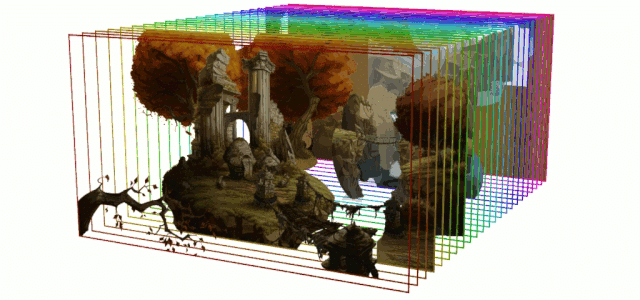Introduction: The Art of Parallax Scrolling
In web design and user experience, one concept has managed to captivate and engage visitors like no other, and that is Parallax Scrolling. This visually captivating design technique has redefined the way we interact with websites. It creates immersive digital experiences that leave a lasting impact.
But what exactly is parallax scrolling?
Why has it gained such prominence in the realm of web design?
In this comprehensive guide, Let us explore the art of parallax scrolling. Besides that, let us examine its history, mechanics, benefits, and the various ways it can be implemented to enhance user engagement and storytelling on the web.
What is Parallax Scrolling?
Parallax scrolling is a trendy web design technique. It creates the most engaging and immersive user experience by moving background and foreground elements at different speeds as a user scrolls down a webpage. This effect gives the illusion of depth and perspective. That effect is transforming a static webpage into a dynamic, multi-layered environment. The term “parallax” itself refers to the apparent displacement or difference in the position of objects when viewed from different angles.
In parallax scrolling, various layers of content, images, and other design elements are stacked on top of each other. Each layer moves at a distinct speed as the user scrolls. Typically, the foreground elements move faster, and the background elements move slower. This creates a 3D-like effect where objects in the background seem more distant. And those in the foreground appear closer and more significant.
Key Features of Parallax Scrolling:
Depth Perception: It gives the illusion of depth. The depth perception makes the webpage more visually appealing and engaging.
Storytelling: It can be used to enhance storytelling on a website by creating interactive and visually compelling narratives.
User Engagement: The technique encourages users to scroll down the page, as they are curious to explore the dynamic and visually captivating elements.
Aesthetic Appeal: It is often used to create stunning visual effects that can leave a lasting impression on visitors.
Enhanced User Experience: When done right, it can improve the overall user experience. And it can make the website more enjoyable to navigate.
This web design technique can be used in various ways, from simple effects to more complex implementations. It is commonly used in web design for storytelling, product presentations, portfolios, and promotional websites. Web designers often use HTML, CSS, and JavaScript to implement its effects. There are also libraries and frameworks available that can simplify the process.
While it offers numerous benefits for user engagement and aesthetics, it’s essential to use it judiciously. Overusing or poorly implementing parallax effects can negatively impact a website’s overall performance and user experience. Therefore, understanding the mechanics and best practices of this web design technique is crucial for web designers and developers aiming to create visually stunning and functional websites.
The History of Parallax Scrolling
The captivating and visually immersive technique known as parallax scrolling has a fascinating history that dates back several decades. It has evolved alongside the growth of web design and technology. It is transforming the way we interact with digital content. Here is a brief journey through the history of parallax scrolling.
Early Video Games and Animation:
Its roots can be traced back to video games and animation. In the late 1970s and early 1980s, arcade games like “Moon Patrol” and “Donkey Kong” used rudimentary forms of this web design technique to create the illusion of depth and movement. These early games had multiple layers of graphics that moved at different speeds. And that gives players a sense of immersion and perspective.
The Emergence of Parallax in Web Design:
It entered web design during the early 2000s. At that time, advancements in web technologies, including CSS (Cascading Style Sheets) and JavaScript, enabled web designers to experiment with more complex and visually captivating effects. Early websites started incorporating basic elements. And those elements were far simpler compared to the effects we see today.
The Rise of Flash-Based Websites:
Flash, a multimedia platform, played a significant role in its evolution. In the late 1990s and early 2000s, flash-based websites became famous for their interactive and visually stunning design. Designers commonly use Parallax scrolling effects on these Flash websites. The flash-based websites set the stage for a more immersive and dynamic web experience by that time.
Modern Web Design and the Mobile Revolution:
As web technologies continued advancing, they became more accessible and easier to implement. It gained widespread recognition and adoption in the mid-2010s, particularly in the context of one-page and long-scrolling websites. This period coincided with the rise of Smartphones and the need for responsive web design, prompting designers to adapt it for mobile devices.
Contemporary Parallax Scrolling:
Today, it is an established and versatile technique used in various web design projects. It ranges from corporate websites to personal portfolios and e-commerce platforms. It continues to evolve with new libraries, frameworks, and tools. Those tools and framework libraries make it more accessible to designers and developers.
Future Possibilities:
As web design technologies and user expectations continue to evolve, it is likely to remain a relevant and exciting aspect of the digital experience. The technique may continue to adapt and merge with emerging technologies. And that can create even more immersive and engaging user interactions.
The history of this web design technique underscores its enduring appeal and the role it has played in shaping the evolution of web design. From its humble beginnings in video games to its current status as a staple of modern web design, it has come a long way. And its journey is far from over. It is a testament to the power of creative innovation in digital design.
Why is Parallax Scrolling Popular?
Parallax scrolling has gained widespread popularity in web design for various compelling reasons. This technique offers a unique and visually captivating way to engage users. That makes it a powerful tool for web designers, marketers, and storytellers. Here are some Key reasons why this web design technique is so popular.
Engaging User Experience:
It creates a visually engaging and immersive user experience. The dynamic movement of elements as users scroll down a page captures their attention. And that encourages them to explore the content further.
Improved Storytelling:
This web design technique can be used to enhance storytelling on a website. It allows designers to present information in a sequential and visually compelling manner. It guides users through a narrative or showcases a product’s features interactively.
Increased User Interaction:
The interactive nature of this web design technique encourages users to scroll and interact with the website. It reduces bounce rates and keeps visitors engaged for longer periods. This increased interaction can lead to higher conversions and more time spent on the site.
SEO and Parallax Scrolling:
It has been criticized for potentially impacting search engine optimization (SEO). Besides, it is worth noting that when implemented correctly, it can still be SEO-friendly. Designers can optimize parallax websites with well-structured content and appropriate metadata.
Aesthetic Appeal:
This web design technique is often used to create visually stunning effects. It makes websites more memorable and visually appealing. It allows designers to break away from static layouts. In addition, it enables them to add a sense of depth and movement to the design.
Effective for Storyboarding:
It is an excellent tool for showcasing products or services with a linear story or timeline. It is frequently used for promotional websites, product launches, and brand storytelling.
Versatility:
It can be adapted to suit various website types and purposes. Whether for a corporate website, a personal portfolio, or an e-commerce site, designers can tailor the effect to fit the website’s goals and brand identity.
Responsive Design:
As the popularity of mobile devices has grown, responsive web design has become crucial. It can be adapted to work on mobile screens, ensuring a consistent and engaging user experience across different devices.
Memorable Branding:
Websites that employ this web design technique often stand out in users’ memories. The unique experience they provide can reinforce a brand identity and make a lasting impression.
Creative Freedom:
Designers appreciate the creative freedom that this web design technique offers. It allows them to experiment with different visual effects and storytelling techniques. It is pushing the boundaries of traditional web design.
Despite its popularity, it’s important to note that this web design technique should be used judiciously. Overuse or improper implementation can negatively affect website performance and user experience. Designers should be mindful of best practices and accessibility considerations while harnessing the power of this web design technique to create engaging and memorable online experiences.
Understanding Parallax Scrolling:
The Core Concept of Parallax Scrolling
The core concept of this web design technique lies in creating an illusion of depth and movement by moving background and foreground elements at different speeds as a user scrolls down a webpage. The parallax effect inspires this technique. It refers to the apparent displacement or difference in the position of objects when viewed from different angles. Here is a breakdown of the core concepts involved in it.
-
Layered Content:
In this web design technique, a webpage is typically divided into multiple layers. Each layer contains different elements, such as images, text, and graphics. These layers are stacked on top of each other, creating a sense of depth.
-
Variable Scroll Speed:
The key to the parallax effect is that these layers move at varying speeds as the user scrolls. Typically, background elements move more slowly, while foreground elements move faster. This creates a visual illusion where elements in the background appear to be further away and move more gradually. At the same time, those in the foreground seem closer and move more quickly.
-
User Interaction:
As the user scrolls down the page, the relative movement of these layers creates a dynamic and immersive effect. Users feel like they are peeling back layers of content, revealing new information or visuals as they scroll.
-
Depth and Perspective:
The varying scroll speeds give the webpage a three-dimensional appearance. That is similar to the effect you might experience when looking through a window or moving through a real-world space. This illusion of depth and perspective adds visual interest and engagement.
-
Responsive Design:
In today’s web design, it’s essential to ensure that parallax scrolling effects are responsive and work seamlessly on various screen sizes, including mobile devices. It means that designers must adapt the effect to ensure it functions well and maintains its impact on smaller screens.
-
Narrative and Storytelling:
Parallax scrolling is often used to enhance storytelling on a webpage. It allows designers to guide users through a linear narrative. It can showcase a product’s features or present information in a visually compelling sequence.
The core concept of parallax scrolling is to create an interactive and visually captivating experience. That interactive, visually captivating feel encourages users to explore a webpage. It can make a website more engaging, memorable, and user-friendly. It offers a dynamic and immersive user interaction that goes beyond the traditional, static web layout. When used effectively, it can be a valuable tool for web designers. It allows them to present content and engage users in a way that stands out and leaves a lasting impact.
How Does Parallax Scrolling Work?
Parallax scrolling creates an illusion of depth and movement as users scroll down a webpage. This effect is achieved through a combination of design and development techniques. Here is how parallax scrolling works.
-
Layered Content:
The first step in creating it is to divide the webpage content into multiple layers or sections. Each layer contains different elements like images, text, or graphics. These layers are stacked on top of each other within the webpage layout.
-
Differing Scroll Speeds:
The key to it is that these layers move at different speeds as the user scrolls. Typically, background elements are set to move more slowly. And the foreground elements move faster. This varying scroll speed creates the illusion of depth and perspective.
-
Scroll Trigger:
As the user scrolls down the webpage, a scroll trigger is activated. The trigger can be a specific point on the page or a certain scroll distance. When the trigger is activated, the different layers start moving in response to the user’s scrolling action.
-
CSS and JavaScript:
To achieve the parallax effect, web designers and developers use a combination of CSS (Cascading Style Sheets) and JavaScript. CSS is used to set the initial positions and styling of the layers. JavaScript controls the dynamic movement of these layers in response to the user’s scroll.
-
Animation and Transitions:
Animation techniques like CSS transitions and transforms are often used to create smooth and fluid movement of the layers. The exact code and techniques used can vary. There are also parallax libraries and frameworks available that simplify implementation.
-
User Interaction:
As the user continues to scroll, the relative movement of the layers creates a parallax effect. The background elements appear to move more slowly. At the same time, the foreground elements move more quickly. And it gives the illusion of depth and perspective. The developer can further enhance this effect by using easing functions to control the speed and timing of the movement.
-
Responsive Design:
In modern web design, it’s essential to ensure that parallax scrolling effects are responsive. That means they work well on various screen sizes, including mobile devices. Designers may need to adapt the effect to maintain its impact on smaller screens while ensuring a smooth user experience.
-
Content and Storytelling:
Parallax scrolling is often used to tell a story or guide users through a narrative. It can be employed to reveal information or visuals in a sequence as users scroll. And it enhances the user’s understanding and engagement.
By creating the illusion of depth and movement through the careful arrangement of layered content and the manipulation of scroll speeds, parallax scrolling adds an element of interactivity and visual engagement to web pages. It offers a dynamic and immersive user experience. And that can be particularly effective in enhancing storytelling and making a website more memorable and appealing to visitors.
Layered Parallax
Layered Parallax, also known as Classic Parallax, is a popular type of parallax scrolling effect in web design. It involves dividing the content of a webpage into multiple layers. Each layer moves at different speeds as the user scrolls down the page. These layers create a sense of depth and perspective. And that is enhancing the overall user experience.
Here is a more detailed look at Layered Parallax:
-
Layer Arrangement:
In Layered Parallax, the content is organized into distinct layers, including images, text, graphics, and other visual elements. These layers are stacked on top of each other within the webpage’s layout.
-
Different Scroll Speeds:
Each layer is set to move at a unique speed as the user scrolls down the page. Typically, background layers move more slowly, while foreground layers move faster. This differential scroll speed creates the illusion of depth and dimension.
-
Depth and Perspective:
The varying movement speeds of the layers create a three-dimensional effect. Background elements seem distant and shift gradually, while foreground elements appear closer and move more quickly. This effect gives the user the sensation of peeling back layers of content as they scroll, revealing new information or visuals.
-
Enhanced User Engagement:
Layered Parallax is employed to engage users and hold their attention. The dynamic and immersive nature of the effect encourages users to explore the webpage further. It reduces bounce rates and increases the time they spend on the site.
-
Storytelling and Branding:
This type of parallax is often used to enhance storytelling on a website. It is particularly effective for linear narratives, product showcases, or brand storytelling. By guiding users through a sequence of content, designers can create a more compelling and memorable experience.
-
Visual Appeal:
Layered Parallax adds an aesthetic dimension to web design. It allows designers to move beyond static layouts and infuse their websites with depth, motion, and visually striking appearance.
-
Responsive Design:
For modern web design, it is crucial to ensure that Layered Parallax effects are responsive and work well on various screen sizes, including mobile devices. Designers must adapt the effect to ensure a seamless and visually appealing experience across different devices.
Layered Parallax is a widely used parallax scrolling technique that can make webpages more engaging, memorable, and user-friendly. It uses the layered structure to create a visually dynamic and immersive user interaction. It effectively conveys information, storytelling, and branding uniquely and compellingly.
Horizontal Parallax
Horizontal Parallax is a specific variation of the parallax scrolling effect that primarily involves the horizontal movement of content elements as the user scrolls. Unlike traditional parallax scrolling, which primarily manipulates vertical movement, horizontal Parallax creates a lateral (side-to-side) motion to add depth, dimension, and interactivity to a webpage.
Here is a closer look at Horizontal Parallax:
-
Horizontal Movement:
In Horizontal Parallax, content elements, like images, texts, and graphics, are arranged in layers that move horizontally in response to the user’s scrolling action. As the user scrolls left or right, these layers shift in the same direction to create a side-to-side parallax effect.
-
Differential Scroll Speed:
Similar to other forms of parallax scrolling, Horizontal Parallax relies on different layers moving at varying speeds. The background layers move more slowly. And the foreground layers move faster. This contrast in movement speed produces a sense of depth and perspective. It is similar to the way objects appear to move when looking out of a moving vehicle.
-
Enhanced Visual Engagement:
The horizontal motion introduced by Horizontal Parallax adds a dynamic and immersive element to the user experience. It encourages users to explore the content further by physically engaging with the site’s horizontal movement.
-
Effective Storytelling:
Horizontal Parallax can be particularly effective for storytelling or showcasing product features with a linear sequence. Designers can use this effect to guide users through a narrative that unfolds from left to right or right to left.
-
Interactive Product Presentations:
It is also useful for product showcases, where users can view a product from different angles by scrolling horizontally. It simulates a real-world inspection.
-
Responsive Design:
Like other parallax techniques, Horizontal Parallax must be implemented responsively to ensure it works seamlessly on various screen sizes, including mobile devices. The effect should adapt to maintain its impact on smaller screens.
Horizontal Parallax is an engaging and visually captivating variation of the parallax effect. It offers an exciting way to present content and engage users. Introducing lateral movement to the design adds an extra dimension of interactivity and storytelling to web pages. That is making them more memorable and appealing.
Vertical Parallax
Vertical Parallax is a specific type of parallax scrolling effect that primarily involves the vertical movement of content elements as users scroll down a webpage. This effect creates an illusion of depth and interactivity by manipulating the vertical positioning of different layers of content at varying speeds.
Here is a closer look at Vertical Parallax:
-
Vertical Movement:
In Vertical Parallax, the content elements like images, text, and graphics are arranged in layers that move vertically in response to the user’s scrolling action. As users scroll up or down, these layers shift in the same direction to create a top-to-bottom or bottom-to-top parallax effect.
-
Differential Scroll Speed:
Like other forms of parallax scrolling, Vertical Parallax relies on different layers moving at varying speeds. The background layers typically move more slowly, while the foreground layers move faster. This difference in scroll speed creates a sense of depth and dimension. And that is enhancing the overall user experience.
-
Enhanced Visual Engagement:
The vertical motion introduced by Vertical Parallax adds a dynamic and immersive element to the user experience. It encourages users to explore the content further by physically interacting with the site’s vertical movement.
-
Compelling Storytelling:
Vertical Parallax can be an effective tool for enhancing storytelling or presenting content with a linear narrative. Designers can guide users through a story that unfolds as they scroll up or down the page.
-
Interactive Product Presentations:
It is also useful for showcasing products or features that web designers can reveal in a sequence as users scroll. It provides an interactive experience akin to inspecting a product from top to bottom or vice versa.
-
Responsive Design:
Like other parallax techniques, Vertical Parallax must be implemented responsively to ensure it works well on various screen sizes, including mobile devices. The effect should adapt to maintain its impact on smaller screens.
Vertical Parallax is a captivating and visually engaging variation of the parallax scrolling effect. Introducing vertical movement to the design adds depth, dimension, and an extra layer of interactivity to web pages. This makes it a powerful tool for enhancing storytelling, product showcases, and user engagement. That is leading to more memorable and visually appealing websites.
Multi-Layer Parallax
Multi-layer Parallax is a sophisticated variation of the parallax scrolling effect that involves the simultaneous movement of multiple layers of content at different speeds as users scroll. This technique creates a multi-dimensional and highly immersive user experience. It offers depth and interactivity by stacking and animating numerous layers of content.
Here is a closer look at Multi-Layer Parallax:
-
Layered Content:
In Multi-Layer Parallax, content elements like images, text, graphics, and other media are divided into multiple layers. These layers are stacked on top of one another. And with each layer representing a distinct part of the webpage.
-
Differential Scroll Speeds:
Each layer in Multi-Layer Parallax moves at a different speed as users scroll down or up the page. Typically, background layers move more slowly, while foreground layers move faster. Intermediate layers may have varying speeds. This differential movement creates the illusion of depth and dimension.
-
Parallax Effects within Parallax:
Multi-layer parallax allows for the nesting of multiple parallax effects. Each layer has its parallax effect. And that enables complex and interactive visual storytelling.
-
Rich Visual Engagement:
Multi-Layer Parallax adds a rich visual dimension to the user experience. The layers move independently. And that is creating a dynamic and immersive interaction as users scroll. This encourages users to explore the content further as they unveil different layers with each scroll.
-
Layered Storytelling:
This technique is particularly effective for layered storytelling, where different parts of a narrative or message are revealed as users scroll through the layers. It allows designers to convey information in a sequential and visually compelling manner.
-
Product Showcases and Branding:
Multi-layer parallax is also used to showcase products or brand content. Users can interactively explore products or brand messages as they move through the layers. And they reveal new details or perspectives.
-
Responsive Design:
As with other parallax techniques, Multi-Layer Parallax needs to be implemented responsively to ensure it works well on various screen sizes, including mobile devices. Designers must adapt the effect to maintain its impact on smaller screens.
Multi-layer Parallax is a powerful and visually captivating variation of the parallax scrolling effect. By introducing multiple layers with different movements, it offers an extensive range of possibilities for conveying content, storytelling, and creating memorable, interactive experiences on websites. It is particularly effective when used for complex narratives, product presentations, and brand storytelling.
Benefits of Parallax Scrolling
Parallax scrolling offers several benefits in web design. That makes it a popular choice for creating engaging and visually captivating websites. Here are some of the key benefits of using parallax scrolling:
-
Enhanced User Engagement:
Parallax scrolling creates an interactive and immersive user experience. As users scroll, the dynamic movement of content elements captures their attention and encourages them to explore the page further. This increased engagement can lead to longer time spent on the site and lower bounce rates.
-
Improved Storytelling:
It is an effective tool for storytelling. It allows designers to guide users through a narrative or a sequence of content in a visually compelling way. This is particularly useful for presenting brand stories, product features, or other linear narratives.
-
Visual Appeal:
It adds an aesthetic dimension to web design. It lets designers break away from static layouts and infuse websites with depth, motion, and visually striking effects. This can make websites more memorable and visually appealing.
-
Product Showcases:
It is often used to showcase products or services. Users can interactively explore product details or features as they scroll, providing an engaging and informative experience.
-
Reduced Bounce Rates:
The engaging nature of parallax scrolling can reduce bounce rates, as users are more likely to stay on a page to explore the dynamic content. This can be particularly beneficial for websites that aim to retain users and provide more information.
-
Enhanced User Experience:
When implemented correctly, parallax scrolling can improve the overall user experience. It offers a unique and memorable way for users to interact with content. It makes the website more enjoyable to navigate.
-
Memorable Branding:
Websites that employ parallax scrolling often leave a lasting impression on visitors. The unique experience can reinforce a brand’s identity and make it more memorable.
-
Increased Conversion Rates:
For websites with specific call-to-action elements, Parallax scrolling draws attention to these elements as users scroll. This can lead to increased click-through rates and conversions.
-
Versatility:
Parallax scrolling can be adapted for various websites and purposes, including corporate sites, personal portfolios, e-commerce platforms, and more. Designers can tailor the effect to align with a website’s goals and brand identity.
-
Responsive Design:
It ensures a consistent and engaging experience across different devices. Parallax scrolling can be implemented responsively. It should adapt to work well on various screen sizes, including mobile devices.
Parallax scrolling offers many benefits. It is important to use it judiciously and follow best practices. Overuse or improper implementation can negatively impact website performance and user experience. Therefore, designers should strike a balance to harness the benefits of it effectively.
Engaging User Experience
Creating an engaging user experience is a top priority for web designers and developers. An exciting user experience ensures that visitors to a website are not only attracted to the content but also motivated to explore and interact with it.
Here are some key factors and strategies for achieving an engaging user experience:
-
Responsive Design:
Ensure that your website is responsive and mobile-friendly. Users access websites on various devices, so your site should adapt seamlessly to different screen sizes and orientations.
-
Intuitive Navigation:
Design an easy-to-navigate website with clear menus, well-organized content and straightforward pathways to important information. Users should be able to find what they need quickly.
-
Visual Appeal:
A visually appealing design with clean layouts, high-quality images, and a consistent color scheme can captivate users and leave a positive impression.
-
Fast Loading Speed:
Users expect websites to load quickly. Optimize images and minimize HTTP requests. If possible, use content delivery networks (CDNs) to ensure fast loading times.
-
Engaging Content:
Content is king. Create compelling and informative content that addresses the needs and interests of your target audience. Use a mix of text, images, videos, and interactive elements to keep users engaged.
-
Interactive Elements:
Incorporate interactive features like forms, quizzes, polls, and surveys to encourage user participation and feedback.
-
Clear Call-to-Action (CTA):
Each page should have a clear and visible CTA that guides users on what to do next. This could be signing up for a newsletter, purchasing, or contacting you.
-
Social Sharing:
Make it easy for users to share your content on social media. Social sharing buttons can help spread your content to a wider audience.
-
Personalization:
Use user data to provide personalized content or recommendations. Personalization can enhance the user’s connection with your website.
-
Engaging Visual Effects:
Implement visually engaging effects like parallax scrolling, animations, and transitions to add depth and interactivity to your site.
-
Feedback Mechanisms:
Provide ways for users to leave feedback, whether through contact forms, comments, or user surveys. Act on this feedback to improve the user experience.
-
Consistency:
Maintain a consistent design and branding across all website pages. This creates a familiar and comfortable browsing experience for users.
-
Accessibility:
Ensure your website is accessible to all users, including those with disabilities. Use alt text for images. Provide keyboard navigation options. And follow accessibility guidelines.
-
Content Hierarchy:
Use a clear content hierarchy with headings, subheadings, and bullet points to make information easy to scan and digest.
-
Loading Progress Indicators:
When using interactive or media-rich content, incorporate loading progress indicators to keep users informed while content loads.
-
A/B Testing:
Continuously test different website elements to determine what resonates best with your audience. This can lead to data-driven improvements.
-
User-Centered Design:
Involve users in the design process by conducting user testing and collecting feedback. Understanding their preferences and pain points can help improve the user experience.
-
Performance Optimization:
Regularly monitor and optimize the performance of your website. And address issues like slow load times or broken links.
By focusing on these elements and strategies, you can create a website with an engaging and satisfying user experience. That can increase user satisfaction, create longer visit durations, and improve conversions.
Improved Storytelling
Storytelling is a powerful tool in web design. It can captivate and engage visitors, convey information effectively, and create a memorable user experience.
Here are some strategies to improve storytelling on your website:
-
Understand Your Audience:
Before crafting your story, it’s essential to understand your target audience. What are their needs, interests, and pain points? Tailor your story to resonate with them.
-
Define Your Message:
Determine the core message you want to convey through your storytelling. Whether it is about your brand’s history, a product’s unique features, or a personal journey, a clear message is crucial.
-
Character Development:
If your story involves characters, whether real people or fictional personas, develop them with depth and relatability. Users should connect with the characters in your narrative.
-
Visual Storytelling:
Incorporate visuals like images, videos, infographics, and illustrations to enhance your storytelling. Visual elements can convey emotions and messages more effectively than text alone.
-
Narrative Structure:
Use a clear narrative structure with a beginning, middle, and end. Introduce the context. Build tension or curiosity. And provide a resolution or call to action.
-
Emotional Appeal:
Effective storytelling evokes emotions. Craft your narrative to trigger emotions that align with your message and brand, whether excitement, empathy, humor, or inspiration.
-
User Involvement:
Engage users in your story by inviting them to participate in the narrative. It can be through interactive elements, user-generated content, or challenges.
-
Consistency:
Maintain consistency in your storytelling style and brand voice throughout your website. It helps in building a coherent and memorable narrative.
-
Conflict and Resolution:
Many compelling stories involve a conflict or challenge the protagonist overcomes. Highlight these struggles. And you show how they were resolved.
-
User Testimonials:
Incorporate user testimonials and success stories into your storytelling. Real-life experiences can enhance credibility and resonate with potential customers.
-
Authenticity:
Be authentic in your storytelling. Users value honesty, so avoid overhyping or embellishing your narrative. Authenticity builds trust.
-
Visual and Interactive Storytelling:
Utilize parallax scrolling, animations, interactive elements, and multimedia to create an engaging visual and interactive narrative experience.
-
Progressive Disclosure:
Reveal information gradually to keep users engaged. Encourage them to explore further to uncover more details.
-
Call to Action (CTA):
Conclude your story with a clear CTA. That CTA must direct users to the next step, whether it’s signing up, making a purchase, or exploring related content.
-
Feedback and Iteration:
Collect feedback from users. And do not forget to refine your storytelling continuously based on their responses and preferences.
-
Cross-Platform Consistency:
Ensure your storytelling is consistent across various digital platforms, from your website to social media and email campaigns.
-
Measure and Optimize:
Use web analytics to measure the impact of your storytelling efforts. Analyze user behavior and engagement to refine your storytelling strategy.
Compelling storytelling can set your website apart and create a lasting impression on visitors. It is a valuable tool for building brand identity, conveying information, and establishing a connection with your audience.
Increased User Interaction
Increased user interaction on a website is essential for engaging visitors and achieving various goals. It should encourage them to stay longer, purchase, sign up for a newsletter, or share content.
Here are strategies to boost user interaction on your website:
-
Clear and Compelling CTAs:
Use clear and persuasive call-to-action (CTA) buttons to guide users on what action to take next. Make them stand out with contrasting colors and compelling copy.
-
Interactive Content:
Incorporate interactive elements like quizzes, polls, surveys, calculators, or interactive infographics. These engage users and encourage participation.
-
User-Friendly Forms:
Make your forms user-friendly by reducing the number of fields. Use auto-complete features in the forms. And provide clear error messages. It can improve user interaction. That is especially true for sign-ups and contact forms.
-
Comments and Discussions:
If applicable, enable user comments and discussions on your website’s content. It fosters user engagement and community building.
-
Social Sharing:
Integrate social sharing buttons to make it easy for users to share your content on their social media channels. Expand your reach and foster interaction.
-
Live Chat:
Implement a live chat feature to provide real-time support. And do not forget to encourage immediate interaction between users and your team.
-
Gamification:
Introduce gamification elements, like badges, points, or challenges. That can motivate users to engage with your website and return for more interactions.
-
Surveys and Feedback:
Use online surveys or feedback forms to gather user opinions and preferences. Users appreciate feeling heard and valued.
-
Email Subscriptions:
Encourage users to subscribe to your email list by offering valuable content or incentives. Email provides an ongoing channel for interaction and engagement.
-
User-Generated Content:
Showcase user-generated content like reviews, testimonials, or user-submitted articles. It not only engages users but also builds trust.
-
Progress Bars:
When users complete multi-step processes (online purchases or account creation), progress bars indicate how far they have come and what is left to do.
-
Personalization:
Implement personalization based on user preferences and behavior. Implementing personalized content, product recommendations, or greetings can enhance interaction.
-
Notification Alerts:
Use notifications or alerts to inform users about relevant updates, promotions, or interactions on your website.
-
Contests and Giveaways:
Host online contests or giveaways that require user participation, like submitting entries or sharing content to enter.
-
Forums and Community Building:
Create forums or community spaces where users can discuss topics of interest, ask questions, and interact with each other.
-
Interactive Product Tours:
Provide interactive product tours or demonstrations. That should allow users to explore your offerings engagingly.
-
Dynamic Content:
Implement dynamic and ever-changing content like news tickers, live streams, or real-time statistics to keep users engaged.
-
A/B Testing:
Continuously test and optimize your website’s design and content to identify the elements and strategies that best encourage user interaction.
-
Responsive Design:
Ensure your website is responsive and functions smoothly on various devices. Responsive designs enable users to interact comfortably from desktops, tablets, and mobile devices.
By implementing these strategies, you can encourage increased user interaction on your website. That can lead to a more engaging user experience, higher user satisfaction, and a greater likelihood of achieving your website’s objectives.
SEO and Parallax Scrolling
Parallax scrolling can have both positive and negative implications for search engine optimization. It can create visually engaging websites. It is important to understand the SEO considerations when using it:
Positive SEO Aspects of Parallax Scrolling:
- User Engagement: Parallax can increase user engagement and time spent on your website. Search engines often consider user engagement metrics when ranking websites.
- Reduced Bounce Rates: An engaging parallax design can lower bounce rates as users are encouraged to explore your content, which can positively impact SEO.
- Visual Appeal: Visually appealing websites can improve user experience. That potentially leads to more organic backlinks, social shares, and referrals. And it can directly impact on SEO.
Negative SEO Aspects of Parallax Scrolling:
- Content Accessibility: Parallax websites can present challenges for search engines in crawling and indexing content. Search engines may not easily interpret the content structure. That may potentially affect rankings.
- Page Load Times: Parallax effects can increase page load times, negatively impacting SEO. Google and other search engines consider page speed to be a ranking factor.
- One-Page Structure: Some parallax websites use a single-page structure with multiple sections. That makes it more challenging to optimize for multiple keywords and long-tail phrases. Traditional multi-page sites often rank for a wider range of keywords.
- Non-Responsive Design: If your parallax design is not responsive and does not work well on mobile devices, it can negatively impact SEO. Mobile-friendliness is a significant factor in search engine rankings.
Best Practices for SEO with Parallax Scrolling:
- Content Structure: Ensure that your parallax design maintains a logical content structure. Use proper HTML markup (headings and semantic tags) to help search engines understand the content hierarchy.
- Metadata: Optimize the title tags, Meta descriptions, and image alt attributes to provide context for search engines.
- Page Speed Optimization: Focus on optimizing your website’s load times. Slow-loading pages can negatively affect SEO. Use tools like PageSpeed Insights to identify and fix performance issues.
- Mobile Optimization: Ensure your parallax design is responsive and works well on mobile devices. Google primarily indexes the mobile version of websites, so mobile-friendliness is crucial.
- AJAX and JavaScript: Be cautious with the use of AJAX and JavaScript. Use of these may pose challenges for search engines to crawl. Ensure that essential content is accessible without JavaScript.
- XML Sitemap: Create an XML sitemap to help search engines discover and index your website’s content. Submit the sitemap to search engines via their respective webmaster tools.
- Test on Multiple Devices and Browsers: Test your parallax website on various devices and browsers to ensure compatibility and functionality.
- User Experience: Prioritize the user experience. The satisfied users are more likely to engage with your content, share it, and link to it, indirectly benefiting SEO.
- Regular SEO Audits: Conduct regular SEO audits to identify and address issues that may arise with your parallax design.
Parallax scrolling can enhance the user experience and potentially have some positive SEO effects. But it also presents challenges. To maximize it while maintaining good SEO practices, it’s essential to strike a balance and carefully consider the impact on your website’s search engine visibility.
Implementing Parallax Scrolling
Implementing Parallax scrolling on your website can enhance visual appeal and user engagement.
Here are the steps to implement:
-
Define Your Goals:
- Determine the purpose of incorporating parallax scrolling. Is it to tell a story, showcase a product, or create a visually captivating experience? Understanding your goals will guide the implementation.
-
Plan Your Content:
- Identify the content that will benefit from it. This could include images, text, graphics, or multimedia elements.
- Organize the content into layers. In which each layer will move at a different speed. Plan the depth and positioning of each layer.
-
Design Your Layout:
- Create a layout that accommodates the parallax effect. Ensure your website design is responsive to different screen sizes, including mobile devices.
-
Choose a Development Approach:
- You can implement parallax scrolling using HTML, CSS, and JavaScript or pre-built parallax libraries and frameworks.
- If you are developing it from scratch, you must use CSS for positioning and styling. You can use JavaScript to create the parallax effect.
-
Layering and Z-Index:
- Use CSS to position content layers on top of one another. Layers appearing closer to the user should have a higher z-index value.
-
Set Scroll Speeds:
- Use JavaScript to control the scroll speeds of the content layers. Typically, background layers move more slowly. And foreground layers move faster. Adjust the scroll speeds to create the desired parallax effect.
-
Testing and Optimization:
- Test your parallax effect on various devices and browsers to ensure compatibility and smooth performance. Optimize the effect for different screen sizes.
- Optimize the performance of your website by reducing image sizes, minimizing HTTP requests, and optimizing code.
-
Mobile Responsiveness:
- Ensure your Parallax scrolling effect is responsive and functions correctly on mobile devices. You may need to adjust the effect to work well on smaller screens.
-
SEO Considerations:
- Pay attention to SEO best practices by providing proper HTML markup and metadata. Ensure that search engines can crawl and index your content.
-
Usability and Accessibility:
- Prioritize usability and accessibility. Ensure that the parallax effect does not hinder user experience for those with disabilities.
-
User Testing:
- Conduct user testing to gather feedback on the parallax scrolling implementation. User feedback can help you identify any issues and make improvements.
-
Monitor and Refine:
- Continuously monitor the performance of your website and gather user data. Make adjustments and refinements as needed to enhance the user experience.
-
Backup Navigation:
Provide a clear navigation structure that allows users to access content even if they have difficulty with or prefer to avoid parallax scrolling.
Remember that parallax scrolling is just one tool in your web design toolbox. It should complement your overall design and storytelling strategy. When used effectively, it can create a visually engaging and memorable user experience.
Getting Started with Parallax Scrolling
Getting started with parallax scrolling can be an exciting endeavor to enhance your website’s visual appeal and user engagement.
Here is a step-by-step guide to help you begin with it.
-
Research and Inspiration:
- Start by exploring websites that use Parallax scrolling effectively. Analyze how they implement the effect and consider how it could benefit your website.
-
Define Your Purpose:
- Determine why you want to use it. Is it for storytelling, product showcases, or simply to create a visually captivating experience? Understanding your purpose will guide your design.
-
Content Planning:
- Identify the content you want to feature with parallax scrolling. This can include images, text, graphics, or multimedia elements. Plan how to structure and organize this content into layers.
-
Website Layout and Design:
- Create or adjust your website layout to accommodate parallax scrolling. Ensure that your design is responsive. That means it works well on different devices and screen sizes.
-
Development Approach:
- Choose whether you will develop the parallax effect from scratch using HTML, CSS, and JavaScript or if you will use pre-built parallax libraries and frameworks like ScrollMagic, Skrollr, or Rellax.
-
Layering and Z-Index:
- Use CSS to position the content layers on top of one another. Layers appearing closer to the user should have a higher z-index value.
-
Scroll Speeds:
- Use JavaScript to control the scroll speeds of the content layers. Background layers should move more slowly. And the foreground layers move faster. Adjust the scroll speeds to create the desired parallax effect.
-
Testing and Optimization:
- Test your parallax effect on various devices and browsers to ensure compatibility and smooth performance. Optimize the effect for different screen sizes.
-
Mobile Responsiveness:
- Ensure your Parallax effect is responsive and functions correctly on mobile devices. You may need to adjust the effect to work well on smaller screens.
-
SEO Considerations:
- Pay attention to SEO best practices by providing proper HTML markup and metadata. Ensure that search engines can crawl and index your content.
-
Usability and Accessibility:
- Prioritize usability and accessibility. Ensure that the parallax effect does not hinder user experience for those with disabilities.
-
User Testing:
- Conduct user testing to gather feedback on the parallax scrolling implementation. User feedback can help you identify any issues and make improvements.
-
Monitor and Refine:
- Continuously monitor the performance of your website and gather user data. Make adjustments and refinements as needed to enhance the user experience.
-
Backup Navigation:
- Provide a clear navigation structure to allow users to access content even if they have difficulty with or prefer to avoid parallax scrolling.
Getting started with parallax scrolling is a creative process that requires planning, design, and development. When used effectively, it can transform your website into an engaging and visually captivating user experience.
HTML and CSS for Parallax Scrolling
Parallax scrolling is typically implemented using HTML and CSS for structuring and styling your content, with some additional JavaScript for controlling the parallax effect.
Here is a step-by-step guide on how to use HTML and CSS for it.
-
HTML Structure:
Start by designing the basic HTML structure for your webpage. This structure will include the elements you want to apply the parallax effect.
Here is a simple example:
html
- <!DOCTYPE html>
<html lang=”en”>
<head>
<meta charset=”UTF-8″>
<meta name=”viewport” content=”width=device-width, initial-scale=1.0″>
<title>Parallax Scrolling</title>
<link rel=”stylesheet” href=”styles.css”>
</head>
<body>
<div class=”parallax”>
<div class=”parallax-layer parallax-background”>
<!– Background Content –>
</div>
<div class=”parallax-layer parallax-foreground”>
<!– Foreground Content –>
</div>
</div>
</body>
</html>
-
CSS Styling:
Create a CSS file (styles.css) to style your content and define the layers for the parallax effect. You can style the individual layers and set their positions, background images, and other visual properties.
For example:
CSS
- /* Base Styles */
body {
margin: 0;
padding: 0;
overflow-x: hidden;
}
.parallax {
width: 100%;
height: 100vh;
position: relative;
perspective: 1px;
overflow-x: hidden;
overflow-y: auto;
}
/* Layer Styles */
.parallax-layer {
position: absolute;
top: 0;
left: 0;
width: 100%;
height: 100%;
background-size: cover;
}
.parallax-background {
background-image: url(‘background.jpg’);
z-index: -1;
transform: translateZ(-1px) scale(2);
}
.parallax-foreground {
background-image: url(‘foreground.jpg’);
z-index: 0;
transform: translateZ(1px) scale(2);
}
-
JavaScript for Parallax Effect:
To create the parallax scrolling effect, you must add JavaScript to control the movement of the content layers as the user scrolls. You can use libraries like ScrollMagic or create your custom JavaScript code.
Here is a simple example:
javascript
- // JavaScript for Parallax Scrolling
- var parallax = document.querySelector(‘.parallax’);
- addEventListener(‘scroll’, function () {
- var scrolled = parallax.scrollTop;
- var background = document.querySelector(‘.parallax-background’);
- var foreground = document.querySelector(‘.parallax-foreground’);
- style.transform = ‘translateY(‘ + (scrolled * 0.4) + ‘px)’;
- style.transform = ‘translateY(‘ + (scrolled * 0.2) + ‘px)’;
- });
Testing and Optimization:
Test your parallax scrolling effect on various devices and browsers to ensure it works smoothly and is responsive. Optimize the effect for different screen sizes and adjust it as needed.
SEO Considerations:
Pay attention to SEO best practices by providing proper HTML markup and metadata to ensure that search engines can crawl and index your content.
Follow these steps and customize the HTML, CSS, and JavaScript code to your specific needs. You can create a parallax scrolling effect on your website that enhances the visual appeal and user engagement.
JavaScript and Parallax Scrolling
JavaScript is a fundamental part of implementing Parallax scrolling on a website. It is responsible for controlling the parallax effect, which involves changing the position of different layers of content as the user scrolls.
Here is how you can use JavaScript for parallax scrolling:
-
Create the HTML Structure:
Create the HTML structure for your parallax-scrolling section. It typically involves dividing your content into multiple layers or sections. Each section represents a layer moving at a different speed during scrolling.
html
- <div class=”parallax”>
<div class=”parallax-layer layer1″>
<!– Content for Layer 1 –>
</div>
<div class=”parallax-layer layer2″>
<!– Content for Layer 2 –>
</div>
<!– Add more layers as needed –>
</div>
- Add CSS Styling: Style your layers using CSS to give them the desired appearance and positioning. You can set backgrounds, colors, dimensions, and more.
CSS
- .parallax {
position: relative;
height: 100vh;
overflow: hidden;
}
.parallax-layer {
position: absolute;
width: 100%;
height: 100%;
/* Add styling for individual layers */
}
- Implement JavaScript for Parallax Effect: The core of the Parallax scrolling effect is achieved through JavaScript. You can use vanilla JavaScript or libraries like ScrollMagic or AOS (Animate on Scroll) to create the effect.
Here is a simplified example using vanilla JavaScript to create a basic parallax effect:
javascript
- const parallax = document.querySelector(‘.parallax’);
- addEventListener(‘scroll’, () => {
- const scrollValue = window.scrollY;
- const layers = parallax.querySelectorAll(‘.parallax-layer’);
- forEach(layer => {
- const speed = parseFloat(layer.getAttribute(‘data-speed’));
- const movement = -scrollValue * speed;
- style.transform = `translateY(${movement}px)`;
- });
- });
In the above code, we add a data-speed attribute to each layer in the HTML to control their scroll speed.
Testing and Optimization:
Test your parallax scrolling effect on different devices and web-browsers to ensure it works smoothly and responsively. Optimize it for various screen sizes and adjust it for optimal performance.
Responsive Design:
Make sure your parallax effect is responsive. So that the Parallax effect can adapt to different screen sizes, including mobile devices.
SEO Considerations:
Follow SEO best practices by providing proper HTML markup and metadata to ensure search engines can crawl and index your content.
By following these steps and customizing your HTML, CSS, and JavaScript code, you can successfully implement a parallax effect that enhances the visual appeal and user engagement on your website.
Popular Parallax Scrolling Libraries
Parallax scrolling libraries and frameworks can significantly simplify the implementation of parallax effects on your website. Here are some popular parallax scrolling libraries and plugins that you can consider.
-
ScrollMagic:
- ScrollMagic is a highly versatile and widely used JavaScript library for creating scroll-based animations and parallax effects. It allows you to trigger animations as you scroll down a page quickly.
-
AOS (Animate On Scroll):
- AOS is a simple and lightweight library for adding scroll-triggered animations to your website. It provides a range of effects. Those effects include parallax, fade, and zoom animations.
-
Rellax:
- Rellax is a small and straightforward parallax library that offers smooth and performant parallax scrolling. It is easy to configure and use.
-
Skrollr:
- Skrollr is a robust parallax scrolling library that provides fine-grained control over animations and parallax effects. It allows you to create complex scroll-based animations.
-
Jarallax:
- Jarallax is a library that supports not only simple parallax scrolling but also video and parallax on elements like text. It offers various customization options.
-
Stellar.js :
- Stellar.js is a parallax scrolling library that focuses on performance and smooth animations. It offers parallax scrolling for both backgrounds and elements.
-
FullPage.js:
- FullPage.js is a popular library for creating full-page scrolling websites with parallax effects. It provides a seamless and visually striking scrolling experience.
-
Sal.js :
- Sal.js is a lightweight library that allows you to add various scroll animations to your website. Its animations are parallax, fade-in, and slide-in effects.
-
Parallax.js:
- Parallax.js is a straightforward library for adding parallax scrolling to your website with minimal setup. It is easy to integrate and customize.
-
ScrollReveal:
- ScrollReveal is a library for creating scroll-based animations like parallax, fade, and slide-in effects. It is beginner-friendly and offers a variety of options.
-
Reveal.js:
- Reveal.js is a powerful library for creating presentations with parallax effects. While primarily used for presentations, it can be adapted for other parallax applications.
When selecting a parallax scrolling library or framework, consider your specific requirements, the level of customization you need, and the library’s performance. Each option offers various features and capabilities, so choose the one that best suits your project and development skills.
Benefits of Parallax Scrolling
Showcase of Inspiring Parallax Websites
Parallax scrolling can add a dynamic and engaging element to web design.
Here are some inspiring examples of websites that use it creatively:
-
Nike Better World:
Nike’s “Better World” website used parallax scrolling to create an immersive storytelling experience. The site featured interactive elements and beautifully designed visuals.
- Nike Better World
-
The Boat:
“The Boat” is an interactive story that takes you through the ocean. It uses parallax scrolling to simulate the feeling of being on a boat. It is creating a captivating narrative experience.
- The Boat
-
Oakley:
Oakley’s “Airbrake MX” microsite showcases their product using it. It provides an interactive way to explore the features and Design of their goggles.
- Oakley Airbrake MX
-
Aqua Lung:
The Aqua Lung website uses parallax scrolling to bring the underwater world to life. It is an excellent example of how parallax can enhance the user experience for a scuba diving equipment brand.
- Aqua Lung
-
Lost World’s Fairs:
“Lost World’s Fairs” is an immersive storytelling experience that uses parallax scrolling to recreate the atmosphere of past world fairs. It is complete with detailed historical information.
- Lost World’s Fairs
-
New Zealand Story:
New Zealand’s official tourism website offers an interactive and visually stunning parallax experience highlighting the country’s natural beauty, culture, and attractions.
- New Zealand Story
-
Epicurrence No. 6:
The website for Epicurrence No. 6, a design conference, uses parallax scrolling to provide an engaging and interactive introduction to the event and its speakers.
- Epicurrence No. 6
-
Museum of Mario:
“Museum of Mario” is homage to the iconic video game character. The website uses parallax scrolling to take visitors through Mario’s history and evolution.
- Museum of Mario
-
Cyclemon:
Cyclemon is a unique website that showcases different cycling enthusiasts as if they were Pokémon characters. The parallax effect adds a playful and interactive element to the site.
- Cyclemon
-
Atlantis World’s Fair:
Atlantis World’s Fair is an imaginary world’s fair from the past. The website uses parallax scrolling to create a detailed and immersive experience with a touch of nostalgia.
- Atlantis World’s Fair
These examples demonstrate how websites use Parallax Scrolling to create interactive, visually stunning, and memorable websites. They showcase the diversity of applications and the power of parallax to engage users and uniquely tell stories.
Deconstructing Design: How They Achieved It
Deconstructing the Design of a parallax scrolling website involves analyzing the various elements and techniques used to achieve the desired visual and interactive effects. Let us look at some key components and how they are typically achieved.
-
Layered Content:
- Achieved through HTML and CSS: In the HTML structure, content is organized into multiple layers using HTML elements (divs or sections) and styled with CSS. Each layer is assigned a specific position, z-index, and background properties.
-
Background Images:
- Achieved through CSS: Background images for each layer are defined in the CSS using the background-image property. These images are often carefully selected to create a visually appealing background for the parallax effect.
-
Scroll Speed and Direction:
- Achieved through JavaScript: The speed and direction at which each layer moves as JavaScript controls the user scrolls. This is typically accomplished by listening to the scroll event and applying a transformation (translate or translateY) to the elements’ positions based on the scroll position.
-
Scroll Triggering:
- Achieved through JavaScript: JavaScript libraries like ScrollMagic or AOS (Animate On Scroll) are often used to trigger animations and parallax effects at specific scroll points. These libraries make it easier to define when and how elements should animate or move.
-
Responsive Design:
- Achieved through CSS and Media Queries: Ensuring that the parallax effect is responsive across different screen sizes and devices is essential. Media queries and responsive design principles are applied to adapt the layout and effect for various viewports.
-
Interactive Elements:
- Achieved through HTML and JavaScript: Some parallax websites include interactive elements like buttons, links, or interactive animations. These elements are implemented using HTML and enhanced with JavaScript event listeners.
-
Performance Optimization:
- Achieved through image optimization and code efficiency: To ensure smooth performance, images are optimized for the web to reduce file sizes. Additionally, JavaScript code is optimized to minimize any performance bottlenecks.
-
User Testing and Feedback:
- Real user feedback and testing are crucial for refining the Design. User testing helps identify any issues with the parallax effect. That is ensuring that it enhances the user experience.
-
SEO Considerations:
- Proper HTML markup, semantic tags, and metadata ensure search engines crawl and index the content. Additional SEO techniques may be applied, like providing alternative content for non-JavaScript users.
-
Browser Compatibility:
- Compatibility across various web browsers is ensured by testing and applying browser-specific CSS and JavaScript code when necessary.
Deconstructing a parallax scrolling website design involves breaking down these elements and techniques to understand how the effect is achieved. Keep in mind that while some websites use custom-coded solutions. Others may rely on popular parallax libraries and frameworks to simplify the development process. The key is to balance creativity with functionality to create a visually engaging and user-friendly website.
Tips for Creating Your Own Parallax Website
Creating your own parallax website can be a fun and creative project. Here are some tips to help you get started and make the process more manageable:
-
Plan Your Content:
- Start by planning the content you want to feature on your website. Identify the key elements that will benefit from parallax scrolling, such as images, text, or graphics.
-
Define Your Goals:
- Determine the purpose of your parallax website. Are you telling a story, showcasing a product, or simply creating a visually engaging experience? Understanding your goals will guide your Design.
-
Sketch Your Layout:
- Create a rough sketch or wireframe of your website’s layout. Visualize how the content will be organized into layers and how users navigate the site.
-
Choose a Development Approach:
- Decide whether you want to code your parallax website from scratch using HTML, CSS, and JavaScript or if you prefer to use pre-built parallax libraries and frameworks for a more straightforward implementation.
-
Layering and Positioning:
- Use CSS to position content layers on top of one another. Layers appearing closer to the user should have a higher z-index value. Experiment with different layering techniques for Depth.
-
Select Background Images:
- Carefully choose background images for your layers. High-quality, visually appealing images are essential to create a striking parallax effect. Optimize these images for web use.
-
Set Scroll Speeds:
- Use JavaScript to control the scroll speeds of the content layers. Background layers should move more slowly, while foreground layers move faster. Fine-tune the scroll speeds for the desired parallax effect.
-
Testing and Optimization:
- Test your parallax website on different devices and browsers to ensure compatibility and performance. Optimize the effect for various screen sizes and make adjustments as needed.
-
Mobile Responsiveness:
- Ensure that your Parallax website is responsive and functions correctly on mobile devices. Adapt the effect for smaller screens.
-
SEO Considerations:
- Implement proper HTML markup and metadata to ensure search engines crawl and index your content. Consider SEO best practices to improve search engine visibility.
-
Usability and Accessibility:
- Prioritize usability and accessibility. Ensure that the parallax effect doesn’t hinder disabled individuals’ user experience. Make it user-friendly and intuitive.
-
User Testing:
- Conduct user testing with a small group of people to gather feedback on the parallax scrolling experience. User feedback can be helpful in identifying and resolving issues.
-
Monitor and Refine:
- Continuously monitor the performance of your website and gather user data. Make adjustments and refinements as needed to enhance the user experience.
-
Backup Navigation:
- Provide clear navigation options for users who may have difficulty with or prefer to avoid parallax scrolling. Ensure that all content is accessible.
-
Inspiration and Research:
- Explore other parallax websites to gain inspiration and insights into effective Design and storytelling techniques.
Creating a parallax website is a creative process that involves planning, Design, and development. Follow these tips and customize your project to your specific needs. And you can successfully create a visually engaging and memorable website.
Best Practices for Parallax Scrolling
To create an effective and user-friendly parallax scrolling website, it’s essential to follow best practices. Here are some key guidelines to keep in mind.
Plan with Purpose:
- Define the purpose of your parallax design. Is it to tell a story, showcase a product, or create a visually captivating experience? Clear goals will guide your Design.
-
Prioritize Content:
- Content should be the focal point of your website. Ensure that the parallax effect enhances the content and does not distract from it.
-
Usability and Accessibility:
- Make your parallax design user-friendly and accessible. Consider individuals with disabilities and provide alternative content and navigation options.
-
Mobile Responsiveness:
- Ensure that your parallax design is responsive and functions well on mobile devices. Test it on various screen sizes to provide a consistent experience.
-
Simplicity and Clarity:
- Keep your Design clean and clutter-free. Avoid overwhelming users with too many layers, animations, or complex elements.
-
Layer Hierarchy:
- Properly order your content layers by Depth. Background layers should move more slowly. The foreground layers should move faster to create the parallax effect.
-
Scroll Speed Control:
- Use JavaScript to control the scroll speeds of the layers. Adjust the speed to achieve the desired parallax effect. Balance its smoothness and subtlety.
-
Background Images:
- Choose high-quality, visually appealing background images. Optimize images for the web to minimize load times.
-
Performance Optimization:
- Optimize your website for performance. Reduce image sizes. That can minimize HTTP requests. Further, write efficient code to ensure fast load times.
-
SEO Considerations:
- Implement proper HTML markup and metadata for SEO. Ensure search engines crawl and index your content. Optimize your site for search engine visibility.
-
User Testing:
- Conduct user testing to gather feedback on the parallax experience. Address any usability issues and refine your Design based on user feedback.
-
Navigation Options:
- Provide clear navigation options for users who struggle with or prefer to avoid parallax scrolling. Ensure that all content is accessible.
-
Browser Compatibility:
- Test your parallax website on various web browsers to ensure compatibility. Adjust your code for browser-specific issues when necessary.
-
Inspiration and Research:
- Explore other parallax websites for inspiration and insights into effective Design and storytelling techniques.
-
Continuous Improvement:
- Monitor the performance and user experience of your parallax website regularly. Make adjustments and refinements as needed to enhance the overall experience.
Remember that parallax scrolling is a creative tool that should enhance your website’s storytelling and engagement. It should not overshadow it. By following these best practices, you can create an impressive and user-friendly parallax scrolling website.
Optimizing Performance
Optimizing the performance of your parallax scrolling website is crucial to ensure a smooth and enjoyable user experience. Here are some tips and best practices for optimizing performance.
-
Image Optimization:
- Compress and optimize images to reduce file sizes without compromising quality. Use formats like WebP for better compression. Ensure image dimensions match their display size.
-
Lazy Loading:
- Implement lazy-loading for images and other media elements. This defers content loading until the user scrolls to the relevant section. And that is reducing initial load times.
-
Minimize HTTP Requests:
- Limit the HTTP requests by combining CSS and JavaScript files—limit using sprites for small images. And reduce external resource dependencies.
-
Reduce Animations:
- Animations can enhance your parallax effect. However, excessive animations can impact performance. Use animations selectively and optimize them for smooth rendering.
-
Code Optimization:
- Write clean and efficient code. Minify your CSS and JavaScript files to reduce their size. Eliminate unnecessary code, white spaces, and comments.
-
Asynchronous Loading:
- Use asynchronous loading for non-essential scripts. It allows your website to load crucial content first. And that can improve the initial load time.
-
Content Delivery Network (CDN):
- Utilize a CDN to distribute your website’s assets across multiple servers geographically. This reduces latency and speeds up content delivery.
-
Gzip Compression:
- Enable Gzip or Brotli compression on your server to reduce the size of text-based resources like HTML, CSS, and JavaScript files.
-
Browser Caching:
- Implement browser caching to store static assets locally on users’ devices. This reduces the need to re-download resources on subsequent visits.
-
Font Optimization:
- Be judicious with fonts. Use web-safe fonts or system fonts to minimize the need for additional font downloads. Consider using font subsets for specific characters.
-
Content Delivery Strategy:
- Prioritize loading the most critical content first. This ensures users can quickly access essential information while non-essential content loads progressively.
-
Testing and Monitoring:
- Regularly test your website’s performance using tools like PageSpeed Insights, Lighthouse, or GTmetrix. Monitor the site’s performance over time and make adjustments as needed.
-
Server Performance:
- Ensure that your web hosting server has adequate resources to handle the traffic and resource demands of your parallax website. Consider using a dedicated or cloud-based server if necessary.
-
Critical Rendering Path:
- Optimize the critical rendering path by minimizing render-blocking resources. Prioritize content that’s necessary for the initial page view.
-
CDN for JavaScript Libraries:
- Use content delivery networks for popular JavaScript libraries like jQuery or Bootstrap. This takes advantage of cached resources on users’ devices.
-
Optimize for Mobile:
- Focus on mobile performance by minimizing heavy animations and effects. Optimize images for smaller screens and ensure a responsive layout.
-
Service Workers and Progressive Web Apps (PWAs):
- Consider implementing service workers and turning your website into a Progressive Web App to enhance offline capabilities and improve performance on repeat visits.
By applying these performance optimization strategies, you can create a parallax scrolling website that loads quickly. And it is responsive across devices. In addition, it provides a smooth and enjoyable user experience.
Mobile-Friendly Parallax
Designing a mobile-friendly parallax scrolling website is essential since most web traffic comes from mobile devices. Here are some best practices for creating a parallax scrolling site that works seamlessly on mobile.
-
Responsive Design:
- Use responsive web design principles to ensure your website adapts to various screen sizes. Design your layout to be fluid and flexible so that content reflows appropriately on smaller screens.
-
Mobile-First Approach:
- Start your design process by focusing on mobile. Develop the mobile version of your site first. And then progressively enhance it for larger screens. This approach ensures a better user experience on small devices.
-
Touch-Friendly Navigation:
- Make navigation elements like menus and buttons touch-friendly. Ensure that they are large enough and spaced adequately for easy tapping.
-
Optimize Images:
- Compress and optimize images for mobile to reduce load times. Use appropriate image dimensions for smaller screens to avoid unnecessary resizing.
-
Minimize Animations:
- Limit the use of heavy animations on mobile to prevent performance issues. Consider simplifying or disabling specific animations on smaller screens.
-
Scrolling Speed:
- Adjust the scroll speed of parallax elements for mobile. Smaller screens may require different scroll speeds to create a smooth and intuitive experience.
-
Content Hierarchy:
- Prioritize and simplify content for mobile users. Highlight essential information and minimize distractions.
-
Vertical Scrolling:
- On mobile, consider using vertical parallax scrolling rather than horizontal. Vertical scrolling is more intuitive and better suited for mobile devices.
-
Optimize Fonts:
- Use web-safe fonts or system fonts to ensure consistency across mobile devices. Optimize font sizes for readability on small screens.
-
Minimize Text Overlays:
- Avoid placing text over busy background images on mobile since it can make text hard to read. Use contrasting backgrounds or overlay text on solid-colored sections.
-
Testing on Real Devices:
- Test your mobile-friendly parallax website on various real mobile devices to ensure it functions correctly and looks great. Emulators can be helpful. However, accurate device testing is crucial.
-
Mobile Navigation:
- Consider implementing a mobile-friendly navigation menu, like a hamburger menu or slide-out panel, to save screen real estate and improve usability.
-
Progressive Enhancement:
- Apply progressive enhancement principles to add parallax effects. And add animations as enhancements for users with capable devices while providing a functional and user-friendly base experience for all users.
-
User Feedback:
- Gather feedback from mobile users through testing and surveys to identify any issues and areas for improvement.
-
Performance Optimization:
- Optimize performance for mobile by following the performance optimization tips mentioned earlier. Mobile devices may have limited resources, so fast load times are crucial.
Following these best practices, you can create a mobile-friendly parallax scrolling website. And they deliver a great user experience across a range of mobile devices and screen sizes.
Accessibility Considerations
Ensuring that your parallax scrolling website is accessible is not only a legal requirement in many regions. But it is also a fundamental aspect of web design that makes your content available to a wider audience. Here are accessibility considerations for your parallax website.
-
Semantic HTML:
- Use semantic HTML elements to structure your content properly. For example, use <nav>, <header>, <main>, and <footer> tags to define the parts of your website. This helps screen readers and search engines understand the content’s structure.
-
Alt Text for Images:
- Provide meaningful and descriptive alt text for all images. Alt text should convey the purpose and content of the image. This is essential for users who rely on screen readers.
-
Keyboard Navigation:
- Ensure all interactive elements, including navigation links and form controls, are keyboard accessible. Users should be able to navigate and interact with your site without a mouse.
-
Focus Styles:
- Apply clear and visible focus styles to interactive elements. This helps users who navigate your site using a keyboard or assistive technologies know which element has keyboard focus.
-
Contrast and Readability:
- Maintain a high contrast between text and background colors to improve readability. Ensure that text is resizable without breaking the layout. Consider the needs of users with visual impairments.
-
Avoid Auto-Play and Autostarting Videos:
- Avoid auto-playing audio or video elements. And that feature can be disorienting and disruptive for some users. Provide user-initiated controls for multimedia content.
-
Alternative Content:
- Provide alternative content or a text description for non-text content like videos or audio. Users with disabilities may be unable to access or understand certain media formats.
-
Content Reorderability:
- Ensure that the content is presented in a logical order in the HTML source. CSS and JavaScript should enhance the visual presentation without affecting the content’s underlying structure.
-
Pause and Stop Animations:
- Provide mechanisms for users to pause, stop, or adjust the speed of any moving, blinking, or scrolling content. Some users may find motion or animations distracting or uncomfortable.
-
ARIA Landmarks:
- Use ARIA (Accessible Rich Internet Applications) landmarks to define regions of your website, like headers, navigation, and main content. This provides additional context to screen readers.
-
Testing with Screen Readers:
- Test your parallax website with popular screen readers like JAWS, NVDA, or VoiceOver to identify any issues and ensure a smooth experience for users who rely on these tools.
-
Compliance with WCAG:
- Familiarize yourself with the Web Content Accessibility Guidelines (WCAG) and aim for compliance with relevant levels (WCAG 2.1 AA). These guidelines provide a comprehensive framework for web accessibility.
-
User Testing:
- Conduct user testing with individuals who have disabilities to gather feedback and insights. User feedback is invaluable for identifying and resolving accessibility issues.
-
Accessibility Statements:
- Consider including an accessibility statement on your website that describes your commitment to accessibility and provides contact information for users to report accessibility concerns.
Web accessibility is an ongoing process. It is important to continuously evaluate and improve your website to ensure it remains accessible to all users, including those with disabilities.
Balancing Parallax with Usability
Balancing this web design technique with usability is essential to create a visually engaging website that remains user-friendly and accessible. Here is how you can strike that balance.
-
Start with a Clear Purpose:
- Define the purpose of the parallax effect on your website. It should enhance the user experience, tell a story, or showcase content, not just be a visual gimmick.
-
Prioritize Content:
- Your content should take center stage. Make sure the parallax effect complements and highlights the content rather than distracting from it.
-
Simplicity and Clarity:
- Keep your Design clean and uncluttered. Avoid overwhelming users with too many layers, animations, or complex elements.
-
Responsive Design:
- Ensure your parallax design is responsive and works well on devices like Smartphones and tablets. Optimize the experience for different screen sizes.
-
Mobile Optimization:
- Simplify the parallax effect on mobile devices. Mobile users may have limited resources, so consider reducing animations and effects to maintain performance.
-
Usability Testing:
- Conduct usability testing with a diverse group of users to gather feedback. Identify any usability issues and make adjustments based on user input.
-
Navigation and Accessibility:
- Make sure your website is accessible and that users can easily navigate through the content, especially with keyboard controls. Implement clear navigation menus and provide alternative content for non-visual users.
-
Performance Optimization:
- Optimize your website for performance. Minimize image sizes and eliminate unnecessary HTTP requests. And write efficient code to ensure fast load times.
-
Font and Text Considerations:
- Choose legible fonts and text sizes. Ensure that the text remains readable and contrasts nicely with the background.
-
Subtlety in Animations:
- Use animations and parallax effects sparingly. Overuse of animations can lead to user fatigue. Focus on creating a subtle and elegant experience.
-
Content Depth and Hierarchy:
- Maintain a clear hierarchy of content layers. Background layers should move more slowly, while foreground layers should move faster to achieve the parallax effect.
-
User Control:
- Provide users with control over the parallax effect. Include options to pause or adjust the speed of animations if they find them distracting.
-
Balanced Speed:
- Ensure the parallax scroll speed is adjusted for a smooth and natural experience. Avoid extremely fast or slow scrolling, which can be disorienting.
-
Feedback and Improvement:
- Continuously gather user feedback and monitor the performance of your website. Make improvements as necessary to enhance the user experience.
-
Clear Calls to Action:
- Include clear calls to action (CTAs) within your parallax design to guide users to take desired actions like exploring further or purchasing.
Balancing parallax with usability requires thoughtful Design, testing, and ongoing refinement. When done right, it can result in a visually striking website that offers an engaging and enjoyable user experience.
Challenges and Pitfalls
This web design technique can enhance web design; it also comes with challenges and potential pitfalls. It is crucial to be aware of these issues and address them effectively.
-
Performance Issues:
- It can be resource-intensive, potentially leading to slow page load times and reduced performance, especially on older devices or slower internet connections. Optimizing images and code is essential to mitigate this challenge.
-
Accessibility Concerns:
- Implementing this without considering accessibility can make your website less user-friendly for disabled individuals. Ensure that all users can access and navigate your content effectively.
-
Mobile Responsiveness:
- Creating a responsive design that works well on various screen sizes can be challenging. It is important to maintain usability and performance on smaller screens.
-
Overuse of Effects:
- Overusing parallax effects, animations, and other interactive elements can lead to a cluttered and distracting user experience. Balance is key to avoiding overwhelming your audience.
-
SEO Challenges:
- Some parallax websites struggle with SEO, as search engine crawlers may have difficulty indexing content hidden behind JavaScript-based animations. Careful SEO optimization is required to maintain visibility in search engine results.
-
Browser Compatibility:
- Achieving consistent performance and rendering across various web browsers can be challenging. Test your parallax website on multiple browsers to ensure compatibility.
-
Complex Development:
- Developing a parallax scrolling website can be more complex than traditional web design. It may require advanced HTML, CSS, and JavaScript skills. Using libraries or frameworks can simplify the process.
-
Content Accessibility:
- Placing content within parallax layers may make it less accessible and challenging to index for search engines. It is important to ensure that essential content is available outside the parallax effect.
-
Scrolling Confusion:
- It can sometimes confuse users, especially when they lose a sense of where they are on the page. Ensure that the scrolling experience is intuitive and user-friendly.
-
Cross-Browser and Device Testing:
- Extensive testing is required to ensure your parallax website functions correctly on different browsers, devices, and screen sizes. This can be time-consuming and may reveal compatibility issues.
-
User Experience Consistency:
- Maintaining a consistent user experience with this can be challenging when users have varying devices, screen sizes, and internet speeds. Your Design should adapt gracefully to these differences.
-
Load Time Optimization:
- Achieving a balance between visual effects and load times is crucial. It is essential to optimize images and scripts to prevent excessive load times.
To overcome these challenges and pitfalls, thorough planning, testing, and continuous improvement are necessary. It is also a good idea to keep user experience and accessibility at the forefront of your design decisions to ensure your parallax website is both visually stunning and user-friendly.
Optimizing Performance
Optimizing the performance of your parallax scrolling website is essential to provide a smooth and enjoyable user experience. Here are specific steps you can take to optimize performance.
-
Image Optimization:
- Compress and optimize images to reduce file sizes while maintaining quality. Use modern image formats like WebP for better compression. Ensure that image dimensions match their display size.
-
Lazy Loading:
- Implement lazy loading for images and other media elements. This delays the loading of off-screen content until users scroll to it. Lazy loading reduces initial page load times.
-
Minimize HTTP Requests:
- Reduce the number of HTTP requests by combining CSS and JavaScript files. Using image sprites for tiny graphics and minimizing external resource dependencies can minimize HTTP requests.
-
Reduce Animations:
- Limit the use of heavy animations. Especially avoid it on the initial page load. Use animations sparingly and optimize them for smooth rendering.
-
Code Optimization:
- Write clean and efficient code. Minify CSS and JavaScript files to reduce their size. Eliminate unnecessary code, whitespace, and comments.
-
Asynchronous Loading:
- Implement asynchronous loading for non-essential scripts. This allows your website to load crucial content first. It improves initial load times.
-
Content Delivery Network (CDN):
- Utilize a CDN to distribute your website’s assets across multiple servers geographically. This reduces latency and speeds up content delivery.
-
Gzip Compression:
- Enable Gzip or Brotli compression on your server to reduce the size of text-based resources such as HTML, CSS, and JavaScript files.
-
Browser Caching:
- Implement browser caching to store static assets locally on users’ devices. This reduces the need to re-download resources on subsequent visits.
-
Font Optimization:
- Be judicious with fonts. Use web-safe fonts or system fonts to minimize the need for additional font downloads. Consider using font subsets for specific characters.
-
Content Delivery Strategy:
- Prioritize loading the most critical content first. This ensures users can quickly access essential information while non-essential content loads progressively.
-
Testing and Monitoring:
- Regularly test your website’s performance using tools like PageSpeed Insights, Lighthouse, or GTmetrix. Monitor the site’s performance over time and make adjustments as needed.
-
Server Performance:
- Ensure that your web hosting server has adequate resources to handle the traffic and resource demands of your parallax website. Consider using a dedicated or cloud-based server if necessary.
-
Critical Rendering Path:
- Optimize the critical rendering path by minimizing render-blocking resources. Prioritize content that is necessary for the initial page view.
-
CDN for JavaScript Libraries:
- Use content delivery networks for popular JavaScript libraries like jQuery or Bootstrap. This takes advantage of cached resources on users’ devices.
-
Optimize for Mobile:
- Focus on mobile performance by minimizing heavy animations and effects. Further, focus on optimizing images for smaller screens. Ensure a responsive layout.
By applying these performance optimization strategies, you can create a parallax scrolling website that loads quickly. It is responsive across devices. And it provides a smooth and enjoyable user experience.
Mobile-Friendly Parallax
Designing a mobile-friendly parallax scrolling website is crucial to providing a seamless and engaging user experience across different devices. Here are some specific steps to create a mobile-friendly parallax website.
-
Mobile-First Approach:
- Start your design process with mobile devices in mind. Develop the mobile version of your site first. Then, enhance it for larger screens. This approach ensures that the Design remains user-friendly on small screens.
-
Responsive Design:
- Implement responsive web design principles to ensure your website adapts to various screen sizes. Use fluid layouts and flexible grids to ensure content reflows appropriately.
-
Touch-Friendly Elements:
- Ensure that all interactive elements, like buttons and links, are touch-friendly. These elements should be large enough and spaced adequately to allow easy tapping.
-
Optimize Images for Mobile:
- Compress and optimize images specifically for mobile devices. Use image formats like WebP. And make sure that images are appropriately sized for smaller screens to avoid unnecessary resizing.
-
Reduce Heavy Animations:
- Minimize the use of resource-intensive animations on mobile devices. Consider simplifying or turning off certain animations to maintain optimal performance.
-
Scroll Speed Adjustment:
- Adjust the scroll speed of parallax elements for mobile. Smaller screens may require different scroll speeds to create a smooth and intuitive user experience.
-
Content Hierarchy:
- Prioritize content for mobile users. Highlight essential information and simplify the content to reduce distractions and make it easily accessible.
-
Vertical Scrolling:
- Consider using vertical parallax scrolling on mobile devices rather than horizontal scrolling. Vertical scrolling is more intuitive and better suited for smaller screens.
-
Optimize Fonts for Mobile:
- Use web-safe fonts or system fonts to ensure that fonts render consistently across mobile devices. Optimize font sizes for readability on smaller screens.
-
Minimize Text Overlays:
- Avoid placing text over busy background images on mobile devices, as this can make text difficult to read. Instead, use contrasting backgrounds or overlay text on solid-colored sections.
-
User Testing on Mobile:
- Test your mobile-friendly parallax website on a range of real mobile devices to ensure it functions correctly and provides a great user experience. Real device testing is crucial.
-
Progressive Enhancement:
- Apply progressive enhancement principles by adding parallax effects and animations as enhancements for users with capable devices while providing a functional and user-friendly base experience for all users.
-
Performance Optimization for Mobile:
- Prioritize mobile performance by optimizing images. Reduce unnecessary scripts. Minimize resource load to ensure fast page load times.
Creating a mobile-friendly parallax scrolling website requires careful planning and testing. By following these steps, you can offer a visually engaging and responsive experience for users on mobile devices.
Accessibility Considerations
Incorporating accessibility considerations into your parallax scrolling website is crucial. It ensures all users, including those with disabilities, can access and navigate your content. Here are specific accessibility considerations to keep in mind:
-
Semantic HTML:
- Use semantic HTML elements to structure your content correctly. For example, use headings, lists, and landmarks to provide a clear and logical hierarchy for screen reader users.
-
Alt Text for Images:
- Provide descriptive and meaningful alt text for all images. Alt text should convey the content and purpose of each image to assist users who rely on screen readers.
-
Keyboard Navigation:
- Ensure that all interactive elements, including navigation links and form controls, are fully operable and navigable using a keyboard. Users with mobility impairments or visual impairments may rely on keyboard navigation.
-
Focus Styles:
- Implement visible and clear focus styles for interactive elements to help keyboard users understand where they are on the page. A distinct focus indicator is especially important for accessibility.
-
Contrast and Readability:
- Maintain a high contrast between text and background colors to enhance readability. Ensure that text can be resized without compromising layout or content visibility.
-
Avoid Auto-Play and Autostarting Media:
- Auto-playing audio or video elements can be disorienting and disruptive. Provide user-initiated controls for multimedia content. And avoid auto-playing by default.
-
Alternative Content:
- Offer alternative content or text descriptions for non-text content like images, videos, or audio. This ensures that disabled users can easily access and understand these media elements.
-
Content Reorderability:
- Ensure that content retains a logical and coherent order in the HTML source. Use CSS and JavaScript to enhance the visual presentation without affecting the underlying content structure.
-
Pause and Stop Animations:
- Provide mechanisms for users to pause, stop, or adjust the speed of moving, blinking, or scrolling content. Some users may find motion or animations disorienting or uncomfortable.
-
ARIA Landmarks:
- Use ARIA landmarks to define regions of your website, like headers, navigation, and main content. This provides additional context for screen reader users.
-
Testing with Screen Readers:
- Test your website with popular screen readers like JAWS, NVDA, or VoiceOver to identify any accessibility issues and ensure a smooth experience for users who rely on these tools.
-
Compliance with WCAG:
- Familiarize yourself with the Web Content Accessibility Guidelines (WCAG) and aim for compliance with relevant levels (WCAG 2.1 AA). These guidelines provide a comprehensive framework for web accessibility.
-
User Testing:
- Conduct user testing with individuals who have disabilities to gather feedback and insights. User feedback is invaluable for identifying and resolving accessibility issues.
-
Accessibility Statements:
- Consider including an accessibility statement on your website that describes your commitment to accessibility. And that should provide contact information for users to report accessibility concerns.
Do not forget to incorporate these accessibility considerations into your parallax scrolling website. So that you can create an inclusive, user-friendly experience for a broader range of website users, including those with disabilities.
Future Trends in Parallax Scrolling
It has evolved over the years and is a popular web design trend. Looking into the future, several trends and advancements can be expected in the realm of this web design technique.
-
3D and Depth Effects:
It may evolve to incorporate more advanced 3D effects. That allows for even more immersive and interactive experiences. This can include layered 3D animations, depth perception, and realistic visual effects.
-
VR and AR Integration:
As virtual reality (VR) and augmented reality (AR) technologies continue to advance, this web design technique may intersect with these technologies. It can provide users with interactive and immersive web experiences.
-
Interactive Storytelling:
It will increasingly be used for interactive storytelling. In which users can make choices that impact the narrative’s direction. And it is creating a more personalized and engaging experience.
-
AI-Driven Personalization:
Artificial intelligence (AI) can be used to tailor the parallax experience to individual users. AI can personalize content, animations, and effects based on user preferences and behavior.
-
Data Visualization:
It can be used for data visualization. It can allow users to interact with complex data more intuitively and engagingly. Users can scroll through data-driven narratives, infographics, and visualizations.
-
Enhanced Mobile Experiences:
With the growing use of mobile devices, it will continue to adapt to smaller screens. Designers will focus on creating seamless and optimized mobile experiences that retain the visual impact of this web design technique.
-
Haptic Feedback:
Future parallax websites may integrate haptic feedback to provide tactile sensations when users interact with the site. This can enhance the overall sensory experience.
-
Voice Interaction:
As voice interfaces become more prevalent, parallax scrolling websites may integrate voice commands and responses to enhance accessibility and user interaction.
-
Performance Optimization:
As the demand for parallax websites grows, there will be an increased emphasis on optimizing performance to ensure fast loading times and smooth scrolling on a wider range of devices and connections.
-
Sustainability and Efficiency:
The trend toward sustainability in web design may impact the use of this web design technique. Designers will focus on creating visually stunning effects while minimizing resource consumption to reduce the environmental impact.
-
Content Integration:
This web design technique will be used more effectively to integrate multimedia content, like video, 3D models, and interactive graphics, into storytelling and product presentations.
-
Cross-Platform Compatibility:
Designers will pay more attention to ensuring that parallax websites work consistently across various browsers and platforms, including desktop, mobile, and emerging technologies.
-
E-commerce and Product Visualization:
This web design technique can be leveraged for e-commerce by offering users interactive product visualization experiences. Customers can explore products more engagingly before making a purchase decision.
-
Gamification:
Gamification elements can be incorporated into parallax websites. That can make the user experience more enjoyable and encourage user engagement.
-
Community and Social Interaction:
It may facilitate community and social interaction by providing engaging platforms for discussions, user-generated content, and collaborative storytelling.
The future of this web design technique is likely to involve a combination of technological advancements and creative innovation. As web designers and developers continue to explore new possibilities, we can expect even more captivating and immersive parallax experiences in the years to come.
The Evolution of Parallax Scrolling
The evolution of parallax scrolling in web design has been an exciting journey. Technological advancements, design trends, and user expectations characterize that. Here’s a brief overview of its evolution:
-
Early Days (1980s – 1990s):
- The concept of this web design technique can be traced back to early video games, where it was used to create an illusion of Depth and movement. This approach was adapted to early websites to develop a sense of Depth in static web pages. However, it was limited by the capabilities of HTML and browsers at the time.
-
Flash-Based Parallax (Late 1990s – Early 2000s):
- With the emergence of Adobe Flash, web designers gained more control over animations and interactivity. Flash-based websites often feature parallax effects with animations and multimedia elements.
-
JavaScript and CSS (Mid-2000s):
- The decline of Flash and the rise of JavaScript and CSS technologies allowed for more flexible and lightweight parallax scrolling effects. This era saw the introduction of subtle scrolling animations and dynamic design elements.
-
Parallax’s Mainstream Adoption (Late 2000s – Early 2010s):
- It started gaining mainstream attention. It was used in a variety of websites and industries. Notable examples include Nike’s “Nike Better World” and the “Three Dreams of Black” interactive music video by Google and Ro.me.
-
Single-Page Websites (2010s):
- It was widely adopted in the Design of single-page websites. The single-page websites presented content in a storytelling format. These sites often featured long-scrolling pages with parallax effects. And they create an engaging narrative experience.
-
Responsive Design (2010s):
- The focus shifted to making parallax scrolling designs responsive to accommodate a variety of devices, including Smartphones and tablets. Designers had to consider performance and adaptability for different screen sizes.
-
Multi-Layer Parallax (2010s):
- The evolution of parallax included using multiple layers with varying scroll speeds. That is creating a more sophisticated sense of Depth and immersion. Websites like “The Boat” by Lusion and “Every Last Drop” by Waterwise showcased this approach.
-
SVG and CSS3 (2010s):
- Scalable Vector Graphics (SVG) and CSS3 animations brought more creative possibilities. That allows for smoother and more complex animations.
-
Accessibility Awareness (2010s – 2020s):
- In recent years, designers and developers have placed a greater emphasis on making parallax websites accessible to all users, including those with disabilities. Efforts have been made to comply with web accessibility standards, like WCAG.
-
Performance Optimization (2020s):
- As web performance became a critical concern, optimizing the performance of parallax websites became a priority. Compressing images, lazy loading, and minimizing HTTP requests are strategies used to enhance performance.
-
Integration with Emerging Technologies (Ongoing):
- It continues to evolve alongside emerging technologies. Its integration with virtual reality (VR), augmented reality (AR), and voice interfaces opens up new possibilities for immersive user experiences.
The evolution of this is a testament to web design. Advances in technology, user expectations, and the creative potential of designers drive it. As we move forward, it is likely to remain a prominent and dynamic element in web design. And it can continually adapt to new trends and technologies.
Emerging Technologies and Parallax
Parallax scrolling, as a web design technique, has the potential to integrate with various emerging technologies. Here are some ways in which it can leverage these technologies.
-
Virtual Reality (VR) and Augmented Reality (AR):
- VR and AR can provide immersive experiences by combining digital and physical environments. It can enhance the storytelling within VR or AR applications. It creates a sense of Depth and motion that complements the immersive nature of these technologies.
-
Voice User Interfaces (VUI):
- Integrating voice commands and responses into parallax websites can enhance accessibility and user interaction. Users can navigate and control the parallax effects using voice commands. It is making the experience more engaging and user-friendly.
-
Gesture Recognition:
- Gesture recognition technology allows users to interact with websites through hand movements or touchless gestures. It can be responsive to such gestures. And that is creating an interactive and intuitive experience. For example, users could scroll or trigger animations through gestures.
-
3D and Spatial Computing:
- The integration of 3D elements and spatial computing technologies allows for the creation of more realistic and interactive parallax effects. Users can explore 3D spaces and interact with objects naturally and intuitively.
-
Artificial Intelligence (AI):
- AI can personalize the parallax experience by analyzing user behavior and preferences. It can adapt the content, animations, and effects in real-time to create a tailored and engaging experience for each user.
-
Blockchain and Cryptocurrency:
- Integration with blockchain technology can be relevant for e-commerce and financial-related parallax websites. Blockchain can provide secure payment options. Furthermore, the blockchain enhances data security and enables unique features in interactive storytelling and gamification.
-
Internet of Things (IoT):
- IoT devices can interact with parallax websites. They are creating real-time effects or animations triggered by physical events. For instance, a website could respond to environmental data or user interactions with IoT-connected devices.
-
Wearable Technology:
- It can be optimized for wearable devices. That gives users an engaging experience on smartwatches, augmented reality glasses, or other wearables. These devices often have smaller screens and unique interaction methods.
-
Neuromarketing and Biometric Feedback:
- Parallax websites could incorporate biometric feedback like heart rate monitoring or facial expression analysis. This data can be used to adapt the website’s content or effects based on the user’s emotional or physiological responses.
-
Quantum Computing:
- In the future, quantum computing could revolutionize the rendering and processing capabilities of websites. Quantum computing is potentially allowing for even more complex and dynamic parallax effects.
-
5G Connectivity:
- The rollout of 5G networks provides faster and more reliable internet connections. 5G connectivity enables seamless streaming of parallax animations and multimedia content on mobile and other devices.
-
Data Visualization and Big Data:
- It can be used to create engaging data visualizations and storytelling experiences. As big data analytics tools improve, parallax websites can incorporate dynamic and interactive data presentations.
As emerging technologies continue to advance, this web design technique can adapt and evolve to provide more immersive, interactive, and personalized user experiences. Designers and developers can explore these opportunities to create engaging and innovative web experiences that leverage the capabilities of these technologies.
User Expectations in the Future
User expectations in web design are constantly evolving. Staying ahead of these expectations is crucial for creating engaging and successful websites. In the future, users will likely have higher expectations in several key areas.
-
Performance:
Users will expect websites to load quickly and smoothly, regardless of their device or internet connection. They will have little tolerance for slow-loading pages and will demand instant access to content.
-
Mobile-First and Responsive Design:
With the increasing use of mobile devices, users will expect websites to be designed with a mobile-first approach. They will want seamless and responsive experiences that adapt to their screen size and device type.
-
Accessibility:
Users will demand accessible websites that cater to people with disabilities. Web designers will need to prioritize inclusive design practice. It ensures that all users can access and navigate their content.
-
Personalization:
Users will expect personalized experiences, with content and recommendations tailored to their interests and preferences. They will value websites that understand their needs and provide relevant information.
-
Security and Privacy:
Users will place a premium on website security and data privacy. They will expect robust measures to protect their personal information and transactions. And they will be wary of sites with a history of security breaches.
-
Voice and Natural Language Interaction:
With the rise of voice assistants and natural language processing, users will anticipate the ability to interact with websites through voice commands and expect a seamless conversational experience.
-
Multi-Channel Experience:
Users will engage with websites across various channels, including websites, mobile apps, social media, and emerging platforms. They will expect a consistent and integrated experience across these channels.
-
High-Quality Content:
Users will continue to demand high-quality and authoritative content. They will seek well-researched, informative, and valuable content, and they will be critical of websites that provide inaccurate or low-quality information.
-
Engaging Visuals and Interactivity:
Users expect visually appealing websites with interactive and engaging elements. They will appreciate animations, videos, and immersive experiences if they don’t compromise performance.
-
Community and Social Integration:
Users will seek community engagement and social interaction on websites. They expect opportunities to connect with like-minded individuals, share content, and engage in meaningful discussions.
-
E-Commerce and Payment Convenience:
In e-commerce, users expect seamless and secure payment processes, with various payment options and quick checkouts. They will also look for innovative shopping features and personalized recommendations.
-
Innovation and Emerging Technologies:
Users will anticipate websites to adopt emerging technologies, such as virtual reality, augmented reality, and artificial intelligence, to provide unique and memorable experiences.
-
Transparency and Trust:
Users will value transparency in website operations and business practices. They will rely on reviews, ratings, and user-generated content to make informed decisions and establish trust.
-
Content Diversity and Inclusivity:
Users will expect websites to represent a diverse range of voices and experiences. They will look for inclusivity and representation in content and Design.
-
Environmental Responsibility:
Environmental concerns will also influence user expectations. Users will seek websites that adopt sustainable practices, such as reducing carbon footprints, minimizing resource consumption, and practicing responsible data management.
Meeting these evolving user expectations will require web designers and developers to stay informed, adopt best practices, and be agile in adapting to new technologies and design trends. Creating user-centric websites that deliver exceptional experiences will be essential for success in the future.
Conclusion:
The Endless Possibilities of Parallax Scrolling Final Thoughts on Mastering Parallax Scrolling
In conclusion, web design has been forever transformed by the endless possibilities of parallax scrolling. This dynamic technique has evolved over the years. It captivates users with its immersive storytelling, engaging animations, and creative Design. Its early days were as a gaming novelty. With its current prominence in interactive web experiences, this web design technique has shown its adaptability and enduring appeal.
Mastering this is not just about creating visually stunning websites. It is about crafting engaging user experiences that captivate, inform, and inspire. It can become a powerful tool for designers to tell compelling stories, showcase products, and leave a lasting impression on users.
As we look to the future of web design, we can anticipate even more exciting possibilities for this web design technique. Emerging technologies, such as virtual reality, voice interfaces, and AI, will continue to enhance the parallax experience. And they can push the boundaries of what is achievable.
In the fast-paced web design, one thing remains constant: the need to meet and exceed user expectations. Future users will demand exceptional performance, accessibility, personalization, and security. They will seek immersive and interactive experiences that reflect their values and preferences. By embracing these expectations and harnessing the potential of this web design technique, designers can create websites that not only stand out but also truly resonate with users.
In mastering this web design technique, designers embark on a journey of innovation, creativity, and user-centric Design. With each scroll and animation, they can craft a digital experience that leaves a lasting impression. The possibilities are indeed endless. The future of this web design technique holds promise for those who embrace its potential and push the boundaries of web design.
Additional Resources:
Recommended Tools and Resources Further Reading and References
Here are some additional resources, including recommended tools and further reading references. They can help you explore parallax scrolling and web design in more Depth.
Recommended Tools and Resources:
- Parallax Scrolling Libraries:
- ScrollMagic: A popular JavaScript library for creating scroll-driven animations.
- GSAP (GreenSock Animation Platform): A robust animation library for creating smooth and performant animations.
- AOS – Animate on Scroll Library: A simple and lightweight library for scroll animations.
- Design and Development Software:
- Adobe XD: A design and prototyping tool for creating interactive web and app designs.
- Figma: It is a collaborative design tool with real-time collaboration features for designing and prototyping.
- Web Accessibility:
- Web Content Accessibility Guidelines (WCAG): The official guidelines for web accessibility.
- A11Y Project: A resource providing guidance and best practices for web accessibility.
Further Reading and References:
- “Smashing Book 5: Real-Life Responsive Web Design” is a book that covers responsive web design, which is relevant for parallax websites.
- “Web Animation using JavaScript: Develop & Design” by Julian Shapiro is a guide to creating interactive web animations and parallax effects.
- “Designing for Performance” by Lara Callender Hogan – A book that emphasizes the importance of performance in web design, a key consideration for this web design technique.
- Online design and development blogs and communities like Smashing Magazine, A List Apart, and Stack Overflow are valuable sources of information, tutorials, and discussions on parallax scrolling and web design best practices.
- Research papers and articles on emerging technologies, human-computer interaction, and web design trends published in academic journals and industry publications.
Remember to stay up-to-date with the latest web design trends and techniques by exploring online communities, attending web design conferences, and participating in web design courses and workshops. The field of web design is constantly evolving, and learning and adapting are essential for success.