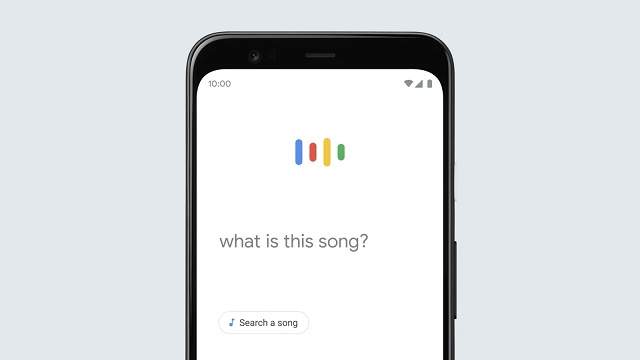While you can play the song for Google Assistant to identify it, you can hum, whistle, and sing the song’s melody. Let’s dig into the article to learn how to find out what song is playing near you.
You can listen to music everywhere, like you may be in a cab or a cafe, or sitting on the couch and start listening to a new song. Sometimes, you can discover a fresh favorite song but are unable to name that tune. However, there is nothing to worry about, as in this article, you will find several ways in order to identify a song playing near you. For Android users, one of the best ways of identifying songs playing around you is to ask Google Assistant.
Find Out What Song Is Playing Near You:
Android:
A few features are unavailable in all nations, languages, or eligible Android devices.
Ask Google Assistant To Name A Song:
- Take your phone and then press & hold the Home button. Otherwise, you can say, “Hey Google.”
- Then, you have to ask, “What’s this song?”
- After that, your job is to play the whistle, a song, or hum. Or you are able to sing the song’s melody.
Play a song: Google Assistant helps inform you of the song’s name. Then, you are able to share this song, watch videos on YouTube, etc. You are even able to include a playlist on YouTube Music.
Hum, whistle, or sing: With the help of Google Assistant, you will be able to identify potential matches for the music. You need to choose any one of them in order to see the Search results page. Then, you can read the lyrics, hear the song, or see the music video. In this case, you should know that Google Assistant is able to identify only those songs which have lyrics.
Use The Google App To Name A Song:
Your first job is to open the Google app on the tablet or Android phone.
Next, you need to click on the mic in the search bar. After that, you have to search for a song.
Then, you have to play a hum or song, whistle, or sing the melody.
Find Out what’s Playing Without Asking (Pixel 2 & Up):
Getting a notification is possible on the lock screen that can tell you what song is playing. These are the steps that you need to follow to turn on Now Playing.
iPhone & iPad:
- You can use the Google app feature to name a song. But this feature is available only on iPhones, not iPads. A few features are unavailable in countries or languages.
- Your first job is to open the Google app on the iPad or iPhone.
- Then, you need to click on the mic in the search bar.
- After that, you have to ask “What’s this song?” or you need to click on the option Search a song.
- After that, you have to play a hum or song. Or you are able to sing a song’s melody.
Play a song: Google is going to identify the song.
Hum, whistle, or sing: Potential matches will be identified for the song by Google. In order to see the Search results page, you should choose one of them. Then, you need to hear the music, read the lyrics, or see the music video.
Siri (iPhone):
Siri can be used in order to identify a song on most Apple devices, such as the Apple Watch. However, ensure that it is the original version. It is not going to recognize your humming or singing.
- First, you have to say, “Hey Siri.” Or you need to long press the power button on the iPhone. If you are usually an Apple Watch, then you need to long press the digital crown.
- Then, you have to ask, “What’s this song?”
- When the song is playing, it will be named by Siri. Then, you will get an Apple Music link.
Now Playing (Google Pixel Phones Only):
Whether you use a Pixel 2 or later Google Pixel phone, you can see this default feature that is called Now Playing. Here, we are going to mention the process through which you will be capable of using it:
- Your first task is to navigate to Settings, Sound & vibration, Advanced, and then you need to go to Now Playing.
- After that, your task is to toggle on Identify Songs Playing Nearby.
- Once you turn on this, your Pixel will help you to download the song database.
- In this case, your job is to take a look at your lock screen in order to view the song’s title and artist. You are also capable of finding a complete track history in Settings, Sound and Vibration, Advanced, Now Playing, Now Playing History.
Amazon Echo:
This smart speaker does not just play music, this also has Song ID. If you are willing to identify songs using your Echo, you need to say Turn on ID at any time. Then, this smart speaker helps you by announcing the song’s title & artist before it plays. However, when it plays a radio station, it will not work so well. Hence, you get to know the station name instead of the song being played.
Google Home:
Do you have Google Home and hear a song nearby? Then, you only need to say, “Hey Google, what’s this song?”. Then, the Google home speaker will let you know what song is this.
The Bottom Line:
If you use an iPhone, then the most effective option for finding out what song is playing near you is to use Siri. However, Android users need to use Google Assistant to find out what song is playing near you.
Frequently Asked Questions
How do you find a song you do not know the name of?
In order to figure out the name of a song, you can use these tools, including:-
- SoundHound
- MusixMatch
- Genius
- Google Assistant
Can you hum a song and find it?
Google helps you to find lyrics, the name of the artist, or the perfect pitch. Your task is to sing, whistle, or hum a melody to Google Assistant. Then, it will help you to identify the song.
How do you find out what songs are playing nearby on Android?
Your first job is to open the Settings app on your phone. Then, you need to enable the Identify songs playing nearby. You have to ensure that you keep your phone charged & connected to Wi-Fi.