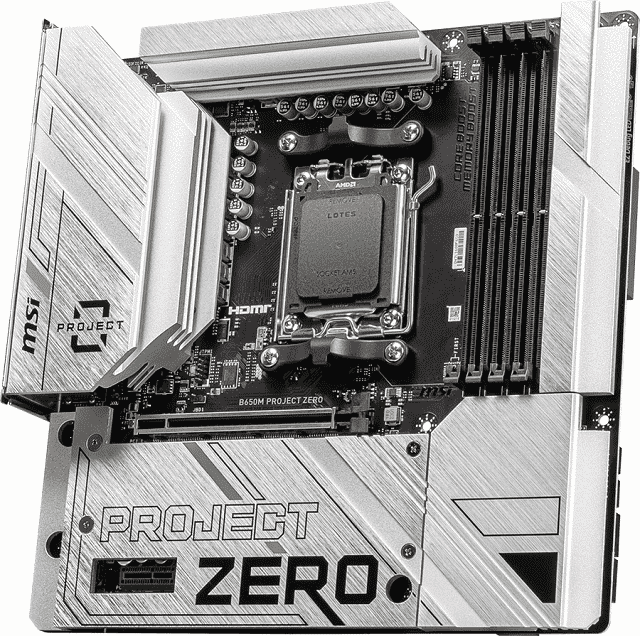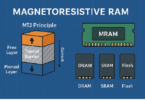Gamers really enjoy the process of assembling a computer. But cable management may give you challenges. The MSI Project Zero motherboards series is newly introduced, and its target is to eliminate these issues.
The MSI Project Zero motherboards are able to relocate most cable connectors to the motherboard’s back. It lets cables hide behind it & helps to improve the cleanliness & aesthetics in the front. Additionally, it is capable of reducing the complexity of managing cables. Thus, assembling the cables becomes an enjoyable experience. MSI has introduced the PROJECT ZERO-compatible chassis that is able to complement the design philosophy and emphasize simplicity when used together. Motherboards of this series are available in a silver-white design that features an extensive heatsink.
There are several chipset options to choose from:
B650M PROJECT ZERO Motherboards:
It comes with a 10 + 2 direct-out power system. Also, it is equipped with a lightning Gen 4 PCIe slot. Besides, there are two M.2 slots and Wi-Fi 6E.
B760M PROJECT ZERO Motherboards:
This one is a Micro-ATX motherboard that features a 12+1 Duet Rail Power System. In addition, there is a lightning Gen 5 PCIe slot. Besides, it is equipped with two M.2 slots, & Wi-Fi 6E.
Z790 PROJECT ZERO Motherboards:
This ATX motherboard has a 14+1 Duet Rail Power System. Also, it has four M.2 slots and Wi-Fi 7. A lightning Gen 5 PCIe slot also exists.
Everything You Need To Know About MSI Project Zero Motherboards:
Usually, all connectors in the traditional motherboards are located in the front. But the Back-connect design for Project Zero relocates most connectors to the back. Its function is to simplify the task of cable management & the connections. The purpose of this design is to lower the barrier for those who assemble their computers & to make assembling a simple process. Products that are available in Back-Connect designs do not have any limitations to MSI. However, to pursue together, these represent a collaborative direction with several chassis brands.
A specific Back-Connect compatible chassis is essential for the Back-Connect motherboards. And to meet the needs, MSI has introduced the MAG PANO M100 PZ series chassis. It is compatible with Micro-ATX motherboards. Also, this chassis comes in black and white. Now you can see the clean interior from many angles because of the Reverse-blade fans & 270-degree tempered glass design. There exists ample space for cable management. It allows you to build unique PCs.
The new MEG MAESTRO 700L PZ chassis supports general EATX motherboards and the MSI ATX Back-connect motherboard. Along with the aluminum unibody, the one-piece curved tempered glass serves as an art craft to the PC case. The dual chamber design gives thermal advantages. Additionally, it helps to enlarge space for cable management. You should know that the MEG MAESTRO 700L PZ is one of the limited editions. It is going to be available soon.
Details of MSI B650M, B760M & Z790 Project Zero:
Now, the motherboards are available with their hidden connectors. Like Asus DIY-APE & Gigabyte Project Stealth, the Project Zero of MSI moves all onboard connectors to the motherboard’s back to simplify the process of managing cable.
There are now two Project Zero motherboards in the MSI, including:-
- B650M Project Zero for Ryzen 7000 processors,
- the new B760M Project Zero for Intel 12th Generation Alder Lake
- The new Z790 Project Zero is in the pipeline.
MSI B650M Project Zero Motherboard:
-
Absolute Simplicity:
It is capable of moving the fan connectors, power connectors, & other pin headers to the motherboard’s backside. It can provide a cleaner front view. Thus, the aesthetic design of the graphics card is completely displayed.
-
Direct 10+2+1 Phases Power Design:
The VRM design is made with a digital CPU power system. With the help of this design, it is possible to sustain maximum performance. It comes with 8 + 8-pin power connectors. Also, there is an exclusive Core Boost technology, making the model ready to sustain heavy gaming loads.
-
Optimized For Water Cooling:
The main purpose of its design is to support the most popular water cooling solutions, which are both all-in-one and customized. A water pump PIN header exists that can support up to 3 amps. It provides total control of the water pump speed. There is a clearly marked ‘keep-out-zone,’ which enables easy & safe installation.
-
Optimized PCB Solution:
In order to get faster transfer speeds and higher bandwidth, PCB design has been optimized. When it comes to reliable circuit transmission, it is very advantageous.
-
Back-Connect Design:
This one comes in a back-connect design, relocating the components to the motherboard’s back portion. The components include motherboard power, CPU power, fan pins, SATA, & other interfaces. While it helps you to manage cable easily, it also gives a pleasing appearance to the system.
-
Fast & Future-Ready Storage:
These motherboards are compatible with all the recent storage standards. It lets users connect any ultra-fast storage device. Now, you can start the game more quickly. Also, it is possible to load levels faster. You will get a lot of benefits over your enemies.
USB:
The USBs supported by Project Zero are as follows:
- Two USB 2.0 (Rear)
- Four USB 2.0 (Front)
- Two USB 3.2 Gen1 Type A (Rear)
- Two USB 3.2 Gen1 Type A (Front)
- Three USB 3.2 Gen2 Type A (Rear)
- One USB 3.2 Gen2 Type C (Rear)
- One USB 3.2 Gen2 Type C (Front)
- One USB 3.2 Gen2x2 Type C (Rear)
B760M Project Zero Motherboard:
Intel’s B760 chipset powers this microATX motherboard, which is compatible with Alder Lake and Raptor Lake processors. In order to house the most recent Raptor Lake Refresh chips, the motherboard will get a small firmware update. This model includes a 6-layer PCB, which you can produce with a 12+1+1 power delivery system & two-ounce copper. The aim, in this case, is to accommodate the most demanding Core i9 processors. The processor can receive more than enough power with the help of the twin 8-pin EPS power connectors.
Memory:
There are four DDR5 memory slots in this motherboard. The configuration uses 48GB non-standard capacity memory modules to open the door for 192GB of memory. The supported official data rate is up to DDR5-7200 and beyond. The IMC or Integrated Memory Controller of your processor decides whether you are capable of using faster memory like the DDR5-8600 memory kits. These kits are specially designed for Raptor Lake Refresh parts.
Slots:
It comes with two M.2 slots. Besides, this one is equipped with four SATA III ports with RAID 0, 1, 5, and 10 support. The primary M.2 has a direct connection to the processor. Besides, it can run at PCIe 4.0 x4 speeds. This primary one is compatible with M.2 2242, 2260, & 2280 SSDs. The secondary M.2 slot can run PCIe 4.0 x4. However, it is connected to the B760 chipset. The slot is compatible with SATA-based drives along with NVMe SSDs.
On this motherboard, there exist three expansion slots, including:-
- one PCIe 5.0 x16 expansion slot,
- one PCIe 4.0 x16 expansion slot, which is limited to x4 electrically, and
- a PCIe 3.0 x1 slot.
You can see only the primary PCIe 5.0 x16 is attached to the processor. But the other two expansion slots will be coupled to the B760 chipset.
When it comes to connectivity, the model is capable of providing a 2.5 Gigabit Ethernet port. It depends on a Realtek controller and Wi-Fi 6E. Also, it relies on Bluetooth 5.3 connection through a wireless module, which you can install in the M.2 Key-E slot. The rear panel USB ports of the motherboard are as follows:
- three USB 3.2 Gen 2 Type-A ports,
- one USB 3.2 Gen 2×2 Type-C port, and
- four USB 2.0 ports.
When you use the processor’s iGPU, you can see the HDMI 2.1 port & a DisplayPort 1.4 output.
Internal IO:
- One Power Connector(ATX_PWR)
- One TBT connector (JTBT, compatible with RTD3)
- One Tuning Controller connector(JDASH)
- Two Power Connector(CPU_PWR)
- One Chassis Intrusion (JCI)
- One Front Audio (JAUD)
- Two Addressable V2 RGB LED connector (JARGB_V2)
- Two RGB LED connector(JRGB)
- One TPM pin
Header(Support TPM 2.0)
- Four USB 2.0 ports
- One CPU Fan
- One Pump Fan
- Four System Fan
- Two Front Panel (JFP)
- Two USB 3.2 Gen1 Type A ports
- One USB 3.2 Gen2 Type C ports
Z790 Project Zero Motherboard:
MSI has not yet revealed the motherboard. But specifications about this motherboard are leaked by a source. It can leverage the top-quality Z790 chipset, which is compatible with memory overclocking & the processor. This model is a standard ATX motherboard, and provides additional space for extra features.
Although it comes with unchanged display outputs and memory support, it includes two more M.2 PCIe 4.0 x4 slots. Also, there are two additional SATA III ports. Besides, the motherboard comes with an extra PCIe 3.0 x1 slot. Rather than the Bluetooth 5.3 & Wi-Fi 6E combo, which was available on the previous motherboard, the wireless connectivity has been upgraded to Bluetooth 5.4 & Wi-Fi 7.
The USB ports available in this case are as follows:-
- Two USB 3.2 Gen 2 (one Type-A, & one Type-C) ports
- One USB 3.2 Gen 2×2 Type-C port,
- Six USB 3.2 Gen 1 ports, and
- Eight USB 2.0 ports.
The Bottom Line:
In this article, we have discussed MSI Project Zero in detail. However, the price of the B760M or the Z790 Project Zero is still unknown. Also, MSI did not reveal its release date on the retail market.
Frequently Asked Questions
- Which country brand is MSI?
Micro-Star International Co., Ltd., or MSI, is a Taiwanese multinational information technology corporation. Its headquarter is in New Taipei City, Taiwan.
- What does MSI Center do?
The Feature Sets let you download, update, or uninstall exclusive MSI features. As per your preferences, customizing the MSI Center’s functionalities is possible. In order to display the system status, the Hardware Monitoring feature offers customizable hardware monitoring widgets.
- Is MSI better than HP?
For most uses, the HP Pavilion Plus 14 of 2023 will be better than the MSI Modern 14 of 2023. In this case, HP is equipped with a brighter display, along with a more comfortable keyboard, a fingerprint sensor and a higher-resolution webcam.