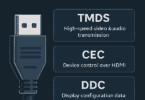We can now see co-workers, family, and strangers using oblong USB-C connectors on planes. So, it is time to see what this promising standard can do. Currently, we are approaching its eighth birthday, and it has become a part of most current laptops, phones, & tablets. We can see even Chromebooks, iPads, and MacBooks moving to USB-C. So, it can be said that we are now in the era of USB-C, and the older rectangular USB Type-A plug that was used previously is going the way of the dinosaurs. Let’s go through the article to learn what is USB-C? and other details related to it.
What Is USB-C?
This one is mainly called USB Type-C. This 24-pins connector system comes with a reversible connector. Hence, -C differentiates this from other former USB connectors it replaced. This type of cable can connect both ways. If you use older equipment, you can see a legacy cable with a Type-C plug at one end. Whereas the cable has a Type-A (a host) or Type-B plug (a device) at the other end.
Remember that this designation C indicates the connector’s only physical configuration. So, you should not get confused with its specific capabilities. The transfer specifications refer to the capabilities. This connector includes a rotational symmetry, which is a plug that you can insert into a receptacle in either orientation.
This industry-standard connector is used to transmit power & data on a single cable. USB-IF, known as USB Implementers Forum, developed the USB-C connector. This group of companies also certified and shepherded the USB standard over the years. There are more than 700 companies in the membership of USB-IF. Apple, Dell, HP, Intel, Microsoft, and Samsung are a few names of such companies.
However, there is a dark side: it is just a connector, made on the Universal Serial Bus specification. A total of 4 main USB protocols that people use today are confusing. We have given a breakdown of the specifications:
Generations:
USB 3.2 Gen 1 protocol is the most popular USB spec in recent times. It can allow 5 Gbps maximum throughput for travelling over a single data lane. This one is capable of using an old-school Type-A rectangular plug. Or it can use the oblong USB-C connector.
In the next step up, we can notice speed bifurcates two alternatives: the use of double-speed data lanes that maintain the old speed limit USB 3.2 Gen 1×2 or one lane that is operating at twice the speed USB 3.2 Gen 2×1. The outcome will be a 10 Gbps peak throughput in both ways. USB 3.2 Gen 2×2 protocol is the latest update that is able to use two lanes of double-speed data traffic for topping out at 20 Gbps.
What makes people more confused is that the USB 3.1 protocol, which is the new name of the USB 3.2 single-lane protocol, can be seen on some devices. While USB 3.1 Gen 1 is the same as USB 3.2 Gen 1, you should know that USB Gen 3.1 Gen 2 and USB 3.2 Gen 2×1 are the same.
What Is New In USB-C?
USB Type-C comes with a small physical connector, which is like a micro-USB connector in size. This connector is compatible with different new USB standards, including USB4 v2.0 & USB power delivery, called USB PD.
USB Type-A, with which we are most familiar, is the standard USB connector. Although people have moved from USB 1 to USB 2 & onto USB 3 devices, the connector remained the same. It can connect in one way. But devices are getting thinner & smaller, because of which massive USB ports did not get fitted. Since then, a lot of USB connector shapes have risen, which are known as “micro” & “mini” connectors.
USB-C is a new small connector standard. Compared to the size of an old USB Type-A plug, the USB-C connector’s size is 3rd of it. Each device should be able to use this connector standard. Do you want to connect an external hard drive to your laptop? Or do you want to charge the mobile from a USB charger? Then, you will need merely a single cable. The connector is so small that it can fit into a super-thin mobile. Besides, it is very powerful and easily allows you to connect all peripherals to your laptop. The cable includes USB Type-C connectors at both ends.
Features:
This connector comes with many features. For example, USB-C is reversible. Therefore, you do not need to flip this around again and again to find the correct orientation. This one is a USB connector shape, which every device should adapt to. Therefore, there is no need to keep loads of different USB cables with connectors of different shapes for different devices. In addition, there will not be any massive port which takes up unnecessary space on ever-thinner devices.
This type of port is compatible with different protocols, due to the “alternate modes.” Because of this mode, you can have adapters that are able to output VGA, DisplayPort, or other connections from the single USB port. Hence, a good example is Apple’s USB-C Digital Multiport Adapter. This adapter lets you connect an HDMI, smaller USB Type-C connector, larger USB Type-A connector & VGA through a single port. It is possible to streamline the mess of HDMI, VGA, USB, DisplayPort as well as powerful ports on typical laptops into a single type of port.
Do You Need USB-C?
When you go to purchase a PC, you have to check the presence or absence of the USB-C port. Whether you purchase an ultrathin laptop, it will usually contain a minimum of one USB-C port. If you prefer to use desktops, then you can find the ports there too, minimum one on the motherboard-side I/O panel. You can see the port on the front panel of a few desktops. Desktop DIY types have to know that USB-C ports that are placed on the front or top side of a PC case will need a particular USB-C header connector at the motherboard end. Moreover, you should know that only late-model motherboards come with these.
Is USB-C The Same As Micro USB?
The USB-C connectors and micro USB connectors may seem similar at a first glance. But when you look more closely, you can see that its shape is more oval. In addition, this one is a bit thicker for accommodating its best feature— flippability.
USB-C doesn’t come with up or down orientation, like MagSafe or Lightning. You have to line up the connector properly. Therefore, there is no need to flip over this for plugging it in. You should know that the standard cables come with the same connector on both ends. So, you do not need to find out which end goes where. However, this isn’t the case with all USB cables which have been used for almost 20 years. In most cases, users have different connectors at every end.
USB-C, USB PD, And Power Delivery:
The USB PD specification is intertwined closely with the USB-C connector. You should know that a USB 2.0 connection can offer up to 2.5 watts of power, and it is sufficient to keep your mobile charged. USB-C supports USB PD specification v3.1, which can increase the power delivery to 240 watts. As this one is bi-directional, a device is able to send or receive power. When the device transmits data across the connection, it is possible to transfer the power. Using this kind of power delivery, you can even charge your laptop that generally requires up to about 60 watts.
Apple’s MacBook Air and Google’s Chromebook Pixel are able to use USB-C ports as charging ports. USB-C is able to even spell the end of all cables that charge laptops, with everything charging through a standard USB connection. Charging a laptop is even possible from any of the portable battery packs that you use to charge your smartphones as well as other portable devices. In addition, you are able to plug your laptop into an external display that is connected to a power cable. The external display will charge your laptop through a USB Type-C connection.
If a cable or device is compatible with USB-C, it necessarily indicates that it supports USB PD, too. That’s why it is essential to ensure that the cables & devices that you have purchased support USB-C and USB PD.
How Fast Is USB Type-C— Explanation Of Power And Data Speeds:
You can easily equate Type-C with fast data transfer. However, you can see a few notable differences between USB-C & USB 3.2. At the initial stage, USB-C was designed to provide the same speeds (up to 10 Gbit/s) as USB 3.2 Gen 2,. It is two times faster than a standard USB 3.1 Gen 1 port, which can provide 5 Gbit/s. Besides, this one is more than 20 times faster compared to the 480 Mbit/s data speed of USB 2.0.
Moreover, the Thunderbolt 4 and USB 4 standards use the Type-C connector. And the standards can provide up to 40 Gbit/s of higher peak data transfers. In addition, these let you transfer DisplayPort videos over the connector.
Apart from delivering data, USB-C helps you to power all your gadgets. The connector can both deliver and receive power up to 240W. That’s why it is ideal for charging laptops and other devices. Several different standards & protocols are there that you can use to power USB devices.
2.0 Ports
USB 2.0 ports can provide up to 5V, 0.5A of power by default. Whereas for 3.0 ports, this has extended to 5V, 0.9A. USB-C can push even further when you connect two ports together, with options for 1.5A & 3.0A worth of current. You should know that you can not guess the power level of a connector only by looking at it. However, theoretically, USB-C can provide higher-speed charging out-of-the-box than other options.
Along with the default power options, Type-C devices support the USB Power Delivery specification. You can use this to augment the fundamental charging options with up to 240W power delivery. But, the power delivery is not limited to Type-C devices and can work if you connect up to a Type-A or any other connector that supports optional specifications.
Devices using USB Type-C transfer data more quickly than earlier models. However, the actual specifications rely on what manufacturers decide for implementation and are not linked inherently to the port type.
Is Thunderbolt The Same As USB-C?
Thunderbolt, a very useful protocol which is in its 4th generation, is supported by a USB-C port. However, the Thunderbolt 5 is on the way now. Thunderbolt 4 is able to support up to 40 Gbps of throughput. In addition, it helps to decrease the level of power consumption. Also, it can move power as much as 100 watts over the interface.
If a USB-C port supports Thunderbolt, it indicates that you will need a single cable to push power and transfer a huge amount of information, such as video data for two 60Hz 4K displays to & from a complex device such as a computer. There are a few models of Apple’s MacBook Pro boasting 4 Thunderbolt connectors. It can deliver more expansion potential compared to the old USB versions.
Like with DisplayPort over USB-C, not each USB-C port supports Thunderbolt. So, you should check the spec sheet of the device or its documentation for the Thunderbolt details. A few devices come with more than one USB-C port, with only a few supporting a Thunderbolt spec.
Can You Go From USB-C to DisplayPort?
Your old USB Type-A port may look like a data port that you can use to connect drives or peripherals like mice. But based on the particular port’s implementation, USB-C is capable of doing a lot more. What makes USB-C so unique is that it can deliver sufficient power to charge a mobile, or laptop, or the host device. Several lightweight laptops that come with the USB-C ports use these rather than a traditional barrel-style connector, as the only option to connect an AC adapter.
The capability of USB-C to send simultaneous video signals & power indicates that you can connect to MHL, a native DisplayPort, or an HDMI device and power them also. The USB-C spec can even factor in audio transmissions over the interface. But the 3.5mm headphone has not been replaced on PCs to the same degree as it has on tablets as well as mobiles.
Check Specification:
Ensure that you check the specifications of the device you are planning to buy. The reason is that all USB-C ports are not alike. Till now, each one allows data transferring and supports connected device power delivery over USB Type-C. However, while the USB-C standard lets you connect DisplayPort &/or HDMI displays with the adapter, you should know that every manufacturer hasn’t plugged the ports into the graphics hardware of the system.
A few USB-C ports on a device are compatible with video-out connectivity, while others do not support it. For example, we can talk about the iPhone 15’s USB-C connector that is compatible with battery charging & DisplayPort output. But, the connector can transfer data up to 480Mbps and is limited to USB 2.0 speeds. There are a few devices that can add extra security layers to connect USB-C peripherals, including Macs, which need user approval before the accessory begins communicating with macOS 13 Ventura.
USB-C To HDMI:
Currently, the most popular audio video Interface is HDMI, which can be found on GPU, TV, projector, monitor, and motherboard. A lot of laptops, which are coming with fewer ports per generation & also getting thinner in every generation, have retained the HDMI ports.
With the help of HDMI Alt Mode, you will be able to send HDMI signals directly over a USB-C cable. But people are not using this now. Even according to the report from CES 2023, this feature will get the axe completely. However, there is nothing to worry about, because you are still capable of connecting a USB-C cable to HDMI if necessary.
So, have you thought about how it functions if HDMI Alt Mode is dead? DisplayPort Alt Mode, obviously. A signal is sent to the existing USB-C to the HDMI adapters using DisplayPort Alt Mode from the USB-C port. After that, it converts DisplayPort to HDMI.
Usually, we may not notice the difference between native HDMI Alt Mode and DisplayPort Alt Mode. But some crucial differences are there.
First of all, the USB-C to HDMI adapter is active. It indicates that it will consume electricity when it tries to convert the signal.
Secondly, this one introduces a potential bottleneck. Remember that all converters are not able to handle the latest DisplayPort or HDMI standards. It means that the performance you get may be worse than what you expect. However, it will not be a big issue unless you attempt to drive a 4K display that is faster than 60 Hz.
Differences Between USB-C & Other USB Connectors:
Connector:
The USB connectors come in several shapes & sizes. But these are categorized as one of these three distinct USB connector types, including USB-A, USB-B, and USB-C.
The first one is the common connector that people use for old PC & laptop models, and this connector comes with two subsets, which are USB Micro-A, & USB Mini-A.
Whereas you can notice the use of the second one, USB-B, generally on printers & scanners.
The last one, USB-C, is a double-sided connector that has 24 pins and supports the newest USB standards like USB 3.1. It is smaller and able to work on more devices.
Cable:
Connectors are able to recognize the USB cables on every end. Hence, the most typical types are USB-C, USB-Micro, and USB-Mini. You should know that Micro USB is a small USB port made to replace mini-USB. You can find Micro USB on USB hubs, external hard drives, mobile phones, digital cameras, etc.
USB-C cables, which are more flexible & faster than micro-USB cables, exist in the majority of smartphones & modern Android laptops. Micro-USB cables can only be inserted in one direction. On the other hand, you can insert USB-C cables in either direction.
Versatility:
As the USB-C standard is more powerful and adaptable compared to its predecessors, it stands out in the market. In addition, these are lighter, thinner and smaller because of which they fit into any small device, even those devices that come in standard sizes.
Why Should You Consider USB C Accessories?
Easier To Use:
Type-C cables & connectors are user-friendly. As these do not have any up or down orientation, it will work properly — no matter how you plug this in. Additionally, it can work with operating systems, including Android, Windows, Linux, etc.
Performance:
USB-C helps to transfer data up to 10Gbps. It can transfer high-definition movies in thirty seconds only. Compared to USB 2.0, it is twenty times faster. With the help of the USB-C cables, you are able to transmit 4K Ultra-HD video to HDMI & USB-C displays. The resolution will be 4× that of typical high definition.
Universal:
Microsoft, Google & other tech companies are now adopting USB-C technology.
Backward Compatibility:
Although this physical USB-C connector is not backward compatible, the underlying USB standard is. Plugging older USB devices into a modern USB-C port is not possible. Besides, you are unable to connect a USB-C connector to an older and larger port. But it never indicates that you need to discard old peripherals. However, USB 4 is backward compatible with its previous versions. Therefore, you only require a physical adapter that comes with a USB-C connector on one end & on the other end, an old-style larger USB port. Then, you will be able to connect your older devices to this port.
A lot of computers are expected to have USB Type-C ports and larger USB Type-A ports, like Google’s Chromebook Pixel. You can transition slowly from previous devices, getting new peripherals with the Type-C connectors. However, hubs & adapters can fill the gap, though you get a computer like Apple’s MacBook Air with USB Type-C ports.
Check Your USB-C Cables And Ports:
A cable that can provide power, video, audio, ethernet, and USB functionality at a time — all of this sounds good. But you need to know that the most sophisticated ports and high-quality USB cables can do almost anything. But all USB-C cables or USB-C ports are not made to include the feature.
If you go for those USB-C cables, which are rated for the best data rates as well as the newest USB Power Delivery standards, these will be costlier and thicker compared to the cheaper counterparts.
USB Type-C is now making waves on a few phones and newer MacBooks. But it does not mean that the technology is limited to Apple or mobile only. As more time goes on, USB-C will be seen in more & more devices. It is going to replace the Lightning connector on iPhone models.
What Devices Use USB-C?
Because of its versatility & fast data transfer speeds, USB-C has become a popular port interface. USB-C can be found on computers, smartphones, and tablets. Hence, you should know that smartphones have adopted it as the standard charging port. Moreover, you can find this port in digital cameras, TVs, external hard drives, Bluetooth speakers, & other contemporary devices. USB-C ports let people connect their devices quickly. In simple words, when you look at your surroundings in your home or office, you will find many electronics that feature USB-C connectivity.
The Bottom Line:
USB-C, a standard connector, is used to deliver power and data through a user-friendly cable. It means that no up and down orientations will be there. Compared to other USB types, it is faster. The reason is that it can support data transfer up to 10 Gbps. Even if people do not require a USB-C accessory currently, they will definitely need it in the future. And we can expect that the new generation of cross-platform connectors will soon replace the old guard, like the original USB standard replaced FireWire, parallel, Apple Desktop Bus, PS/2, SCSI, etc., on PCs & Macs.
Frequently Asked Questions
- Is it USB-C or USB Type-C?
The official name of it is USB Type-C. However, often, it is called USB C. Neither of these two is wrong. But, technically, USB Type-C is more accurate.
- Can you Use a Regular USB in a USB-C?
Purchasing an adapter may be necessary, depending on the device you use, to ensure that your device supports transfer. Doing so will allow you to access data from all essential devices for work, school, etc. As a result, you can more easily exchange information along with files between devices than before. USB-C has become more popular because of the huge range of uses available with this feature.
- Do All Mobile Devices Support USB-C?
All phones or tablets do not support USB-C. These tablets or mobiles use regular USB charging ports. However, at the beginning of the next year, devices like cameras, phones, tablets, etc, need to use USB-C as the standard data transfer as well as the charging port.