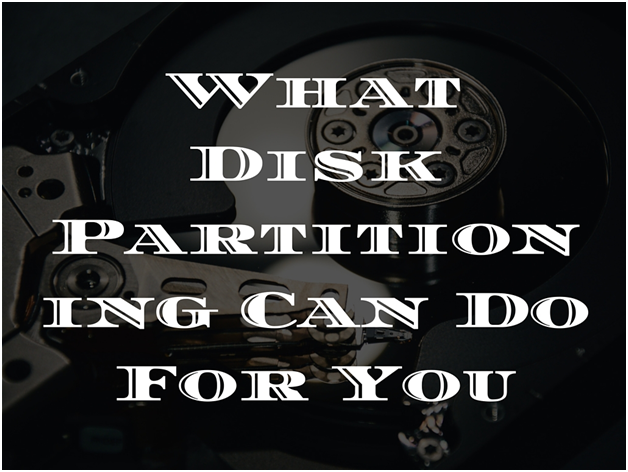Pros and Cons of Partitioning and Moving Windows 10 to a SSD
Partition software is used fairly often these days on the internet. But what exactly does this mean and what can you achieve by partitioning your drive.
In essence, what partitioning means is sub dividing your hard drive in different drives. So instead of having one main C:/ drive, you might also have a D:/ drive and even Z:/ drive.
This allows you to have your operating system on one part, certain folders on another and your most important docs on another.
Not only is this safer, it can also speed up your operating system like Windows 10.
If you migrate os to ssd windows 10, and the rest of your data on your normal hard drive, you can speed up your computer immensely.
As for safety, if one partition fails, or goes corrupt due to a virus attack or any other reason, the rest are still intact and usable.
Another great feature of partitioning your drive, is you can run multiple operating systems. This means you can have both Windows 10 and a Linux based operating system on the same computer.
At this moment it seems like disk partitioning is the best thing since sliced bread, but not quite. There are a few drawbacks.
If you make multiple partitions on a HDD, you might run the risk of mechanical failure. Although not common, it’s still a risk. Due to the moving parts in an HDD, with multiple partitions they have to work that much harder.
This is probably the only con of disk partitioning, and is only a minor risk, but with backup and recovery software, you can easily restore work if this actually happens.
Now that you know what disk partitioning is and why you would want to do it, we’ll tell you exactly how to partition your hard drives.
Luckily it’s easier than you might think. In this day and age you can find countless disk partitioning software on the net, and even windows comes with it’s own disk partitioning software.
There are no right or wrong programs, but some are better than others. You can use whichever software you want, and just follow their on screen guidance. (If your software doesn’t offer a Wizard to guide you, you know you are using a sub par program)
We recommend using EaseUS Partition Master. With too many features to mention and a legendary support service, no other Partition Software can compete.
It even let’s you transfer Windows 10 to an SSD without any data loss.
So stop putting it off, and partition your hard drives for better security and greater speed. You can thank us later.