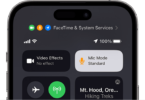After the Windows 10 Anniversary update, if you are one of the windows 10 users, you must notice a new app on the system named Open AL. You might find the program installed via Windows Update on your PC. However, it is a misnomer for several users. Therefore, they want an explanation and want to know what is openAL in windows 10. If you are one of those people, this article about what is openAL program & what is openAL for is for you.
What is OpenAL?
It stands for Open Audio Library. This one is a licensed freeware cross-platform 3D audio API designed for gaming. In addition, it is suitable for a few hardware devices such as Creative Audio cards, Go Pro, and others working in 3D audio space.
It offers a set of multi-dimensional 3D audio quality for gaming and other high-end audio quality tasks. Besides, it can deliver an impressive sound experience while playing games.
History:
The developer of the program is Loki Software. But after its closure, the program was released as freeware, where multiple developers contributed. Later, Creative Technology took it over.
What is OpenAL used For?
It can render 3D sound to create advanced and superior sound output. Generally, while a user works in a sound-intensive environment, it helps to enhance audio quality. For instance, your computer needs a decent graphics card and an appropriate driver configuration for video editing to improve display quality. In addition, the video rendering is designed to enhance the audio quality, while you should try to remove the missing quality to offer a perfect sound effect. The graphics driver manufacturer adds the file when a new Graphics card is configured or an old card gets a driver update.
Should You Remove OpenAL on Windows 10?
As its main task is to enhance audio quality in multi-dimensional 3D, you can remove it anytime. But ensure that you must not use any app that depends on 3D audio.
Keeping the program background file running doesn’t harm your system because it will not impact system performance. In this case, you should keep the file on the pc. However, the final decision always relies on you and the PC where you have installed it.
Microsoft pushes these to Windows 10 or by Graphics card manufacturers. Therefore, you must ensure whether you keep the app running or let it go. If you want to uninstall the OpenAL executable file and get it back, download this file again. Next, you should configure it on the PC.
How Do You Remove OpenAL?
You should use the Add/Remove Program feature in the Window’s Control Panel to uninstall it from the PC.
- If you are using windows 8, you should tap on the display’s bottom left corner on the Start menu. Then, tap on the Control Panel option. Below the Programs, you should do the following.
- If you use Windows Vista/7/8/10, you need to tap on Uninstall a Program. But if you use Windows XP, you need to tap on Add or Remove Programs.
- Once you find the program, tap on it. After that, you should do any of the following:
Tap on Uninstall if you use Windows Vista/7/8/10. If you are usually Windows XP, tap on the Remove or Change/Remove tab on the program’s right side.
- You should follow the prompts. A progress bar shows you how long it will need to remove the program.
What Does Open AL Do On A Windows Computer?
It helps to offer enhanced 3D audio quality on your PC. Generally, it works as an amplifier that improves sound quality. In addition, it can deliver a great user experience while playing games or in any other high-end audio quality task.
Whether you use a high-end PC with a sound card or graphics card, you must have this free API. Hardware uses it as a sound card or graphics card to improve the audio and video quality exponentially. If you find no such high-end PC configuration, you can remove it.
Keeping the free API won’t impact your pc performance. Therefore, if you are unwilling to uninstall it, you can keep it safely without any problem.
Advantages and Disadvantages of OpenAL on Windows:
These are the benefits and drawbacks.
Advantages:
- It is a free API you can use to integrate with other apps.
- You can program EAX-style effects in it.
- It Improves audio quality when you install it on the PC.
- This API enhances audio and video quality to offer a robust user experience.
Disadvantages:
- All games and hardware devices don’t support it.
- It is not compatible with Android devices.
- A common problem with loop sounds exists.
- It can play multiple sounds at a time.
- You can encounter problems while controlling the pitch and volume of sounds.
How To Download And Install OpenAL?
Before knowing how to download and install this, you should first learn when users need to download it.
Scenario 1:
Sometimes, you might find some sound-related problems when computer hardware gets upgraded. For example, it might be related to watching Netflix, YouTube, and or playing games. In these cases, you should upgrade the sound quality by installing this file.
Scenario 2:
If you find it available already on your PC, but the file got damaged to malware infection or system failure, you should uninstall the old setup file. Then, you need to reinstall a fresh copy of the file.
If you’re willing to download and install it, you should go through these steps:
- First, navigate to its official website (Creative Labs) to download the file.
- While on the download page, you can see two files. The first one is the SDK that a developer uses to integrate its feature into the app. Besides, the second file is in its Windows Installer (.zip) format.
- You need to download the Windows Installer file if you are an end-user.
- After completion of the download of the zip file, you should extract the oalinst.exe file and run it.
- Finally, your job is to go through the on-screen instructions to complete the OpenAL integration in Windows.
How to Update Rapture3D OpenAL Driver:
Whether you find this API unable to function, you should use a new Open AL driver for 3D audio software.
In this regard, you should know that Rapture3D is the driver for the API. It is available online. Your API can offer a 3D headphone surround service for you using it.
Some games come with Rapture3D automatically, while users have to modify the config file to activate the Rapture3D player in the API for a few games. When you update the Rapture3D driver, it can deliver the high performance of games.
The Bottom Line:
We hope your queries regarding what is openAL on PC are cleared now. Open AL is one of the best audio enhancers or probably the best enhancer in the market. It can offer free API and SDK to make integration simple. Have you installed it on the computer? How much do you like the PC’s performance after you installed it? Let us know your experience regarding this.
Frequently Asked Questions:
- What is Open AL?
OpenAL.exe is actually a Multi-channel 3D audio program used to increase or send significant sound effects, primarily while gaming.
- What is openAL.exe?
It is the executable file of the program. Usually, these are unreadable files that can perform several functions on a PC.
- Is it a virus?
No, it isn’t a virus. But it can be affected by a virus like other apps.