Smartphones have become a very useful tool nowadays. With the help of these convenient tools, you can access information anytime and at any place. You should know that smartphones that fit in the palm of the hand can do a few things which are not possible using personal computers. Now, you may be thinking, “why do smartphones need no fans but my PC needs it?”. Let’s dig into the article to get the answer to your question.
If you use a personal computer, you will definitely know that these need highly functional CPUs. In order to obtain the optimal performance, it is essential to cool down the CPUs. Laptop PCs and desktops cool the processor with air using fans. Once the fan is unable to function properly, your PC will stop working.
Smartphones are equipped with CPUs and other components, such as cameras, batteries that produce heat. Remember that smartphones do not come with ventilation holes. However, it is possible to use a smartphone holding it, as no part of a smartphone gets extremely hot.
Why Do Smartphones Need No Fans But My PC Needs It?
Easy To Damage:
Smartphone manufacturers are now planning to produce devices as thin as possible. Therefore, these are expected to be a few millimetres thick. Whereas, fans are bulky as well as need space to move. If a fan exists in these handsets, it will break down as soon as you drop your mobile on the floor. Although everything works fine, the fan will not work properly. As a result, you can face overheating issues.
Software Controls:
In smartphones, the OS is designed to put a limit on the number of processes that can run in the background. Thus, it reduces the pressure on the CPU. As a result, it helps to reduce heat generation. On the other hand, the amount of power the battery can supply has an upper limit that helps to reduce heat generation.
Heat Resistant Hardware:
Components that are used in smartphones are made in such a way that allows them to tolerate a particular heat level. Therefore, your device does not damage your electronic components despite it being heated up a bit. You will see your device shutting off automatically after reaching its maximum thermal limit. As a regular user, you will not see it often. But it does happen once the device reaches the maximum thermal capacity.
Needs Open Space:
If a device relies on fans for cooling, you should not place them in any cramped space. Besides, it will be very uncomfortable when you operate them at high intensity.
As the smartphone remains on always, it is a must for the cooling fan to be running. Generally, people keep smartphones in their bags or pockets. It prevents a fan from making the device cool due to the lack of sufficient space. If you are a laptop user, you will know how uncomfortable it is to use a laptop while covering yourself with a blanket in bed.
Mobile Chips Use Less Power, Generating Less Heat:
TDP, or thermal design power, is a term used to determine the energy efficiency of a CPU. It is measured in watts. TDP indicates the maximum power the device’s CPU is able to generate to run under full load. If you have a high-end smartphone, it might use the popular chip Snapdragon 8 Gen 3, where 12.5W is the TDP. At the same time, the TDP of early Snapdragon chips is 5W chips.
If you use the NVIDIA GeForce RTX 4090 graphics card, it comes with a TDP of 450w. For a smartphone, such a level of power usage isn’t feasible. Instead, it will produce more heat. That is why desktop and laptop PCs need fans, whereas smartphones and tablets do not. It also indicates why phones never match the graphics of a dedicated gaming PC.
Mobile Apps Generate Less Heat, Reducing The Need For Cooling:
Although the app does not take up any space, it can consume system power. Your device can consume more power when any process runs in the background while in sleep mode or when a poor app requests the network. Not all apps are perfect. But their effect on the battery life of your device is very low. As a result, it reduces the requirement for active cooling.
Smartphones Use Passive Cooling:
Fans refer to a form of active cooling. The passive cooling process is used by Smartphones. In the short term, it can make things cool without moving anything. If you run the AC in your home to cool down, it is an active cooling. If you leave a window open to cool down your home, it is passive cooling. Metal plates are used in order to dissipate heat by phones between electrical components and the external body’s design.
For regular tasks, passive cooling is ideal. But it doesn’t ramp up the heat it could remove. It is the reason smartphones can be toasty when you perform any type of intensive task such as gaming. When the CPU is overheated, the smartphone is unable to compensate.
ARM Architecture:
The processors of smartphones depend on ARM architecture. While it delivers better heat dissipation, it consumes less power. In this case, fewer transistors are required that helps to reduce power consumption. Compared to other processors of laptops and PCs, it comes with less processing power. Less amount of heat will be generated when your device consumes less power. British company ARM Holdings developed ARM architecture. This company gave licenses to processor manufacturers so that they are able to use the ARM architecture in their processors. You can see the use of these types of processors in tablets, smartphones, embedded systems, etc.
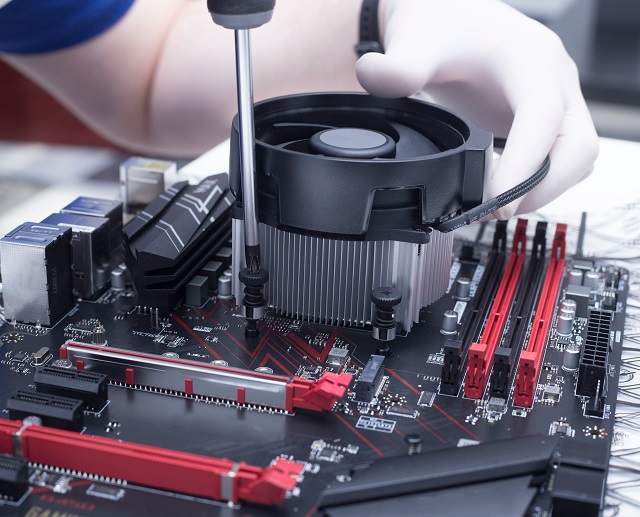
Why Cooling Fans That Are Available On Computers Cannot Be Found On Smartphones?
Why Do Computers Need Cooling Fans?
In desktops, fans help to remove heat. The electrical current that flows via a conductor will create some amount of heat. Modern PCs come with some parts that are able to generate heat. However, it is CPUs and GPUs that are capable of producing the most heat in the computer. Nowadays, modern x86-64 desktop CPUs are able to consume a huge amount of power (for instance, anywhere between 100 and 300 watts). Therefore, the generated heat has to be removed from the CPU so that the chip can function properly. Does the system you are using use liquid cooling? Then, you will still need a fan that will be capable of transferring heat from the liquid coolant into the air as soon as you pump it away from the hard-working chips.
Why Don’t Smartphones Need Cooling Fans?
Whereas, if it comes to talking about smartphones, they purposely use CPUs that can not generate that much heat the desktop and laptop CPUs generate. The typical ARM CPU that a smartphone contains will consume approximately 2 watts at maximum load. Therefore, there is no need for fans to cool the device. As a very low amount of heat is produced, the heat can be passively radiated away through the device’s body. On the other hand, CPUs and GPUs in smartphones run off of small batteries, they don’t need that much power like their desktop counterparts.
The Bottom Line:
We all know how annoying computer fans can be, as they are often noisy, and may collect dust. Although most of the desktop and laptop computers depend on fans to cool them, smartphones don’t need fans. In recent times, smartphones come with special cooling modes which help to fix the issues of the heavy loads, mainly gaming products, for instance, vapor chamber cooling with which the Galaxy S23 series is equipped, or carbon water cooling on the Galaxy Note 9 comes, or Asus’s AeroActive Cooler 6 accessory that the ROG Phone 6 has or Loop LiquidCool technology with which Xiaomi comes.
Frequently Asked Questions:
- How do phones stay cool without fans?
In mobiles and tablets, the principle of Liquid cooling is based on heat dissipation. A preloaded heat pipe exists in the devices with this technology. In this heat pipe, the cooling liquid is available. The job of the pipe is to absorb the extra heat which the processor produces. It helps to turn the liquid into vapour.
- Why don’t phones have a cooling system?
As phones operate at low power, to make them cool, a fan is not necessary. It is sufficient to have a basic heatsink with a copper vapour cooling chamber.
- Can a PC run without a fan?
Yes, it is possible. But computers are not going to work without a fan when these get overheated during any sustained operation. Alternative ways are used by computers that don’t need fans in order to cool them.







