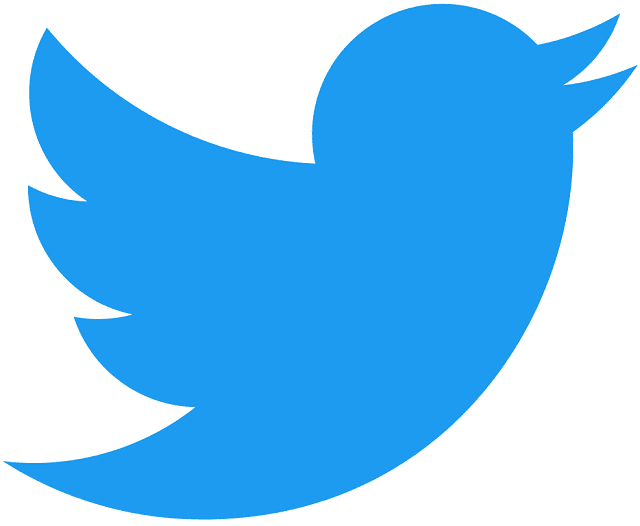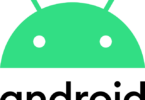Are you wondering how to select the best Twitter bot? It is not as simple as you think. While Twitter is an excellent place for content promotion, it is also a competitive platform. It indicates that you must work extra to ensure your Twitter account is seen. But only working a lot doesn’t make your job done as you have to work smarter also. That is why people prefer third-party apps that will help in their Twitter growth.
Bots are becoming more prolific on famous social media platforms day by day. Therefore, you should first learn what are Twitter bots. It is also essential to learn how to create one and how do Twitter bots work. The bot is capable of automating all Twitter activity. Therefore, it can easily boost Twitter’s marketing strategy and save time. Here, we are going to mention the best Twitter bots to get followers.
What is a Twitter bot?
A Twitter bot refers to an account programmed for performing actions such as sending tweets at a scheduled time or following accounts. It is the Twitter API that creates & manages the bots.
With the help of the API, this software can interact with other Twitter users and engage with them. It is possible to automate a bot for performing a task. For instance, bots are capable of tweeting, retweeting, following, unfollowing, DM any Twitter account, setting reminders, and so on.
The best Twitter Bots help to automate certain tasks so that you can set up an active presence on this platform in less time. A bot helps you to schedule tweets to publish when you are offline. Automating responses is possible for new followers using this bot. In addition, it is possible to use a hashtag or a specific keyword to retweet content. Moreover, you will be able to follow or unfollow accounts and do much more things than you think.
How can you use Twitter bots?
People can use Twitter bots for tweeting, deleting, quoting, etc. In this section, we are going to talk about the use cases which were made by the release of the Twitter API v2.
Post polls:
With the help of this brand new Twitter API, people can use a bot for different purposes, like posting Twitter polls which is an effective tool to create awareness about a future product. In addition, you can use this to chat with other people and get customer feedback.
Set tweet reply settings:
The Twitter bot helps you to control who can reply to your tweets once you’ve posted them. Before the release of the new Twitter API, it was possible to limit the number of people or those who replied to your tweets merely while writing the tweet and changing those settings later was impossible.
Now, using the bots, businesses can decrease unnecessary replies or spam. Configure your bot to allow only followers to reply to your tweets or only those mentioned in the tweet.
Tweet to Super Followers:
Super Followers are monthly paid subscribers who can sign up for content on Twitter. Creators are capable of tweeting bonus content, exclusive previews, and perks to specific groups of followers to keep them engaged. MakeupforWOC, for instance, can provide exclusive Q&As, advice, etc., to her Super Followers.
Do you want to leverage these advantages? Then, creating a Twitter bot is possible. There is nothing to code or learn how to do so. Hence, you have to understand the fundamental things of API. An API key and a few tokens are necessary for the authentication of your request.
How to Make a Twitter Bot:
Apply for a Twitter developer account:
Your first task is navigating to developer.Twitter.com. After that, your job is to log in with an account which is opened already or you need to sign up for a new account. If you use a new account or an existing one, ensure to state that this one is a bot in the bio and who built it. You can’t create an application now. Instead, you can apply for a developer account with Essential access. The application method is very simple. You need to give some basic account information. Then, explain the use of the Twitter API.
Create a Twitter project and app:
As soon as you have confirmed the email, the page will take you to the developer portal. Then, you should hit the +Create Project button in the dashboard. It is essential to give a project name, use case, brief description, and app name. After that, you can get an API key, an API secret key, and a Bearer token. You need to store them safely because you might require them later.
Edit the Twitter application’s settings:
After that, your task is to hit the App Settings button in the bottom right corner. Now, you should scroll down the page to the heading with the label “User authentication settings.” Then, you need to tap on Set Up. You should toggle on OAuth 2.0 and 1.0a. Next, your task is to scroll down the page to edit the App Permissions. Now, you should choose the Read and Write and Direct Message option. Then, you have to add a callback URL & website. URL. Now, tap on the Save option located on the page’s bottom.
Create access token and secret access token:
After saving the app permissions, the page will redirect you to the project dashboard. You need to switch from Settings to the Keys and, thereafter, to the Tokens tab. After that, you have to navigate to the Access Token and Secret. Tap on the option named Generate. Then, you should follow these next steps.
Program your Twitter bot:
Now, your bot is ready to be programmed. Hence, you should first open the Twitter Bots app. Then, your task is to sign in with the Google account linked to the Twitter account. You must put the proper token & keys in the input fields. After that, you should specify the search criteria. Your app can discover all new tweets matching the search phrase.
At last, you need to choose the desired action you want your bot to take from the drop-down menu. You can see a few of these actions:- sending a public reply or private message, retweeting the tweet, following the account that tweeted it, etc. If you select any option which wants predesignated text, you need to fill out the “text” field to the right side of the drop-down menu. After tapping save, your bot is initiated and runs automatically in the background.
Top Twitter bots:
@HundredZeros:
Generally, we know that Amazon is known to be the largest collection of eBooks. But if you want to use good eBooks, you need to pay for it. This bot can regularly tweet links to eBooks, which are free on Amazon. It is one of the best Twitter bots that helps its followers a lot. For avid book readers, this one is probably the best option.
@DearAssistant:
Different Virtual assistants like Cortana, Siri, and Google Assistant Now are super cool in smartphones. But what if you want to take help of these for Twitter? With the help of this bot, it is possible to answer any type of question with a detailed response quickly. Users can ask questions such as the distance between two places, the definition of specific terms, etc.
@WhatTheFare:
Uber has made huge progress and improvements in booking rides to commute between different places. If you wish to find the Uber fare between two points, you can tweet to WhatTheFare. Then, this bot will reply with the approximate Uber fare between the specified pick-up and drop-off locations.
@wayback_exe:
Have you ever thought about what came before these present websites and ultra-modern browsers? If yes, then follow this Twitter bot, which can create screenshots of old websites in the old browsers. After that, tweets them every two hours. It uses data from the Wayback Machine digital archive in this case.
@dscovr_epic:
However, the entire space is beautiful as well as amazing. While, we consider Earth as special and our true home. How will it be if you start or end your day by seeing this home from space? Using the bot, you can tweet Earth’s random pictures, which NASA’s DSCOVR satellite captures based on the time & location.
@MagicRealismBot:
These funny Twitter bots argue for the acceptance of magic and its importance. People who prefer reading these topics or find these funny must read tweets made by this bot. It takes random practices or tasks and exaggerates them with a kind of magic. Although it looks awkward in some ways, it is very funny.
@MuseumBot:
We all love to visit museums. These popular places encompass all from art to history. It is the reason you should go with this bot. This bot tweets high-resolution pictures 4 times a day from the Metropolitan Museum of Art.
@EarthquakeBot:
When earthquakes happen at any location, this can destroy the area as well as lives & property. However, natural disasters are not under the control of anyone. But, when you know about these in a timely manner, it can help you a lot. This bot can tweet any earthquakes measuring 5.0 or more on the Richter Scale.
@pentametron:
If you love poetry like the works of William Shakespeare, this bot is for you. While several Twitter bots don’t post tweets exactly, this bot searches tweets written using the Iambic pentameter metric line. After that, the bot will tweet them one after another. Although it sounds confusing, people who understand poetry will find it amazing.
@netflix_bot:
If you are willing to keep yourself updated with the latest stuff on Netflix, then you should use the bot. It can tweet new releases of Netflix instantly once these happen.
@_grammar_:
This bot identifies those tweets which have inappropriate uses of grammar and after that posts solutions. Nowadays, it is a must for the social network-addicted generation.
@MoMARobot:
People taking an interest in modern art must appreciate this bot. MoMARobot helps to tweet a random object from the Modern Art Museum’s collection four times a day. What makes this most interesting is that the tweet has the object link on the Museum of Modern Art’s website. It lets you check further information on the objects.
@TayTweets:
Microsoft released this Twitter bot. It is an AI-powered chatbot that learns more when you start interacting with it.
@redbox_bot:
Don’t want to care about the entire Internet streaming thing? Instead, you prefer to keep up with the newest rentals at your nearest Redbox retail kiosk? Then, you need to follow this bot. It tweets the most recent releases at Redbox locations.
@nicetipsbot:
It is a bot that can tweet fun life tweets several times daily. While the tips are beneficial, these can be hilarious sometimes. Whether it comes to talk about spectacle cleaning tips or the most important lessons of life – you will be able to find everything here.
@the_ephemerides:
These popular Twitter bots are called “The Ephemerides” that can tweet random RAW pictures captured by outer planet probes. NASA’s OPUS database extracts the photos. Random texts that are computer-generated accompany the images.
@year_progress:
This one is a simple bot that can display the percentage of recent passed year.
@tinycarebot:
Are you using Twitter for a long time? Then, you definitely know that this platform is filled with people raging over others’ opinions. The platform can be a hateful place, so in your feed is receiving tweets better that can give you a reminder to take breaks from your busy life. The recommended things of this bot are very small and you can do these things any time in a day.
@IFindPlanets:
“Newfound Planets” is a bot used to tweet about new planets. People who prefer to create new worlds can find this bot enjoyable.
@colorize_bot:
Have you received a black & white picture that you are willing to colorize? Then, you should tweet this to @colorize_bot. These free Twitter bots help to add color to your photo by using AI & a huge database of images and you will get an impressive result. It is a free-to-use bot. However, if someone wants, they can donate money to support its running costs.
@quotedreplies:
The built-in options of Twitter for viewing the quoted replies are clunkyThe built-in options of Twitter for viewing the quoted replies are clunky. However, don’t worry, as the bot can help you. As soon as you tag an account in any tweet, the bot will share a link. After tapping on the link, you will be redirected to the Twitter page for all the matching quoted replies. These replies can be sorted by chronological order or popularity. This bot is available free of cost.
@deepquestionbot:
It tweets questions making you think about the question differently. While the questions can be philosophical, these are silly sometimes.
@phasechase:
People who love to play word games can choose this bot. It takes a classroom game and puts it on Twitter. Hence, your job is to say a word first. After that, you need to change any letter of that word and form another word. It is possible to repeat the method as long as you are willing. The users get amazed to see how the last word is so different from the original one.
@poem_exe:
This bot can create haiku-like poems and publish them on this social networking platform. The website says that this bot takes the help of an Oulipo technique which depends on Raymond Queneau’s A Hundred Thousand Billion Poems. Verses are chosen randomly from a corpus. Then, one line is taken from each to create a new poem.
@desires_exe:
These cool Twitter bots depend on a dialogue in the 50 Shades of Grey movie where Christian Grey is the name of the leading male character, and Anastasia is the name of the leading female character. When he says, “My desires are unconventional,” she replies, “Show me.” These dialogues are used in this bot to make an awesome meme using images collected from the web.
Conclusion:
If you are looking for a great resource to share information, help with customer service, engage with users, and then Twitter bots are the best solution. From these top 25 best Twitter bots list, you can choose your desired one as per your requirements. Still if you have any queries, let us know via comments.
Frequently Asked Questions
Are Twitter bots illegal?
These are not illegal. The major factor is that a Twitter bot has to follow the social media platform’s rules, such as refraining from using the service to amplify or suppress information.
Is Tweet Bot free?
According to Tapbots, people can download Tweetbot 6 for free. It offers an in-app subscription which can unlock the app’s core functionality. Subscription pricing makes sure the availability of daily updates in the future.
Is the tweet bot safe?
These bots don’t have access to Twitter passwords. Users have to log into their Twitter account directly via twitter. A token is passed to Tweetbot. This token enables you to authenticate and let Tweetbot access your account.