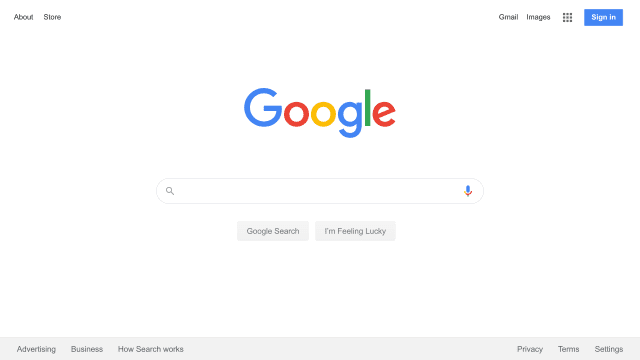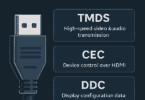Have you enrolled in the new SGE or Google Search Generative Experience but later found the traditional search results more effective? In that case, if you want, you will be able to disable the AI experience. And this article will let you know how to disable Generative AI search results on Google.
SGE refers to the experience you can see at the top of search results. It uses artificial intelligence to produce a complete answer to a query by using internet knowledge. In this case, you don’t even need to open a web link. Artificial intelligence can answer all your virtual queries, but it is still in its early stages.
Therefore, it will not always be accurate. Sometimes, you cannot find accurate answers, or you may like to use the traditional result page with links. Hence, you need to learn how to disable Generative AI search results on Google. Before knowing this, let’s know some details about it.
What is a Generative AI Search on Google?
Before you get to know about the generative Ai search on Google, ensure that you already have an idea about the current or conventional online search system. Before conversational AIs were launched, these search engines would display the results based on what you searched.
To decrease the search effort, SGE was launched by Google. It is in beta testing now. SGE is considered as the first step that has been taken for changing the Google Search experience with generative AI. Using this technology allows you to see the search results in the familiar way where you can find the conversational AI-generated response on the top. Before this, Google already attempted to incorporate AI into the search experience using the feature named Google Multisearch, which people can access on their Android devices and iPhones. But SGE is a leap ahead.
SGE enables you to do these things when you search the web:
- You can ask long queries with multiple variables to a powerful AI model.
- It is possible to take a snapshot of the searched topic’s current state with relevant website links.
- You can say your search questions in a conversational window where you will be able to put follow-up questions.
- Generate creative ideas in the search box.
SGE never replaces the existing websites that are feeding top-quality content to Google Search. It can improve search quality, decrease the manual work for online research, and help you to get connected to the best online resources.
Why Turn Off Google’s Generative AI?
SGE is able to give answers and summaries directly on the search page. In this way, it becomes possible to interact with search results. But there are some reasons why you might want to disable the Generative AI of Google:
-
Privacy Concerns:
Privacy concerns are the first reason why you need to turn it off. Remember that generative artificial intelligence depends on vast datasets. Text fragments are incorporated from various sources to produce content and form an answer. It becomes essential nowadays to protect sensitive information in the online environment, and in this case disabling generative AI has become necessary for some users. Those users who are aware of their digital footprint and the outcomes of their data being used for generating the content, disabling Generative AI becomes vital for them.
-
Lack Of Transparency:
In order to create answers, SGE uses sources but it does not display them always. Therefore, as a user, you can face difficulties in accessing the available information’s credibility. Are you someone who wants to know the sources of information in content? Then, you might want to use the traditional format, which provides links to various sources.
-
Preference For Traditional Search:
A few users prefer the traditional search experience, as they are capable of exploring various sources and creating their own conclusions. They can find the summaries and answers of SGE restrictive or limiting.
-
Difficulty Navigating:
A few users can find SGE’s interface confusing. The interface looks unfamiliar to those who do not feel comfortable while using new technologies. So, they could prefer to stick with the traditional format.
-
Content Accuracy:
As a user, you might want to disable generative AI because of content accuracy. Although the technology is unique, there is a risk of occasional inaccuracies. There may not exist enough context in the dynamically created content. If you disable Generative AI, it will ensure that you depend on established data sources. Thus, the amount of incomplete or imprecise information in search results will be lesser.
Advantages of Search Generative Experience on Google:
In this section, you get to know about the benefits of using generative AI in Google searches. It is possible to boost the search experience by embracing this technology.
Enhanced Quality And Relevance of Search Results:
It is one of the major benefits that Generative AI offers in Google Search. If you use traditional search algorithms, you will see them depending on keyword matching. But it is not going to happen for Generative AI. The reason is that it is capable of realizing the intent and context behind what you have asked. As a result, you will get results that are relevant and more accurate, according to the needs of the user.
Comprehensive Summaries From Diverse Sources:
Generative AI collects information from different sources and synthesizes this into a coherent summary. If you have a complex query, artificial intelligence will get a consolidated answer where you find every aspect of your topic covered. In this way, the AI can save time and effort of finding and collecting information from different web pages.
Personalized Search Experience:
Generative AI is capable of adapting to user’s search patterns and their preferences. It can deliver you a search experience that is more personalized. AI learns from the various types of searches you made and the questions you have asked. Then, it provides results that are most useful to you and can meet your needs more closely.
Creative and Innovative Responses:
Generative AI can respond innovatively to your queries. It is beneficial for brainstorming sessions and exploratory searches.
Generative AI is able to suggest unique solutions which you may not see in the content that exists already.
Time-Efficient Research:
Researching about any topic can now be done more quickly because Generative AI can process and summarize huge amounts of data in a fraction of time.
Accessibility And Ease Of Use:
Generative AI helps to enhance accessibility. Therefore, it will be possible to easily find the information for those who can’t formulate complex search queries like experts. Searching for something on Google has now become more user-friendly because of the ability of AI to interpret natural language queries.
Future-Proofing Search Capabilities:
Generative AI ensures the evolution of search engines alongside the modern emerging trends and user behaviors. Thus, it can maintain its effectiveness as well as relevance in the modern digital world.
The benefits of it are as follows:
- It allows you to search complex questions and get a simple answer by providing multiple facts. The special thing is that you don’t need to surf the whole internet.
- If needed, it is possible to deep dive into website results supplementing the answer of artificial intelligence.
- These results are more relevant to the search question.
- You can receive answers for common topics, which are available in summary format.
- High-quality search results can be found for shopping questions that help to make a wise decision before purchasing something.
The Other Advantages:
The major purpose of the features of Google Generative AI is to deliver an efficient user experience. These are a few common instances:
Auto-complete In Search: Once you ask your question in Google, it will suggest some relevant searches using generative AI. It can even be seen completing the sentence by predicting what the user is looking for.
Smart Compose In Gmail: It suggests complete emails or sentences, depending on your message context.
Style Suggestions In Docs: Generative AI is capable of understanding the writing style. Also, it helps to rephrase sentences. Additionally, it lets you change the tone for enhanced clarity.
AI-powered Summarization: In order to summarize audio recordings or lengthy documents, Google Docs or Google Assistant could use generative AI.
Content Creation In Slides Or Chrome Canvas: Suggesting visuals is possible by Generative AI, which is able to generate new design elements, relying on the topic or theme you have chosen.
Data Insights In Sheets: Formula generation and auto-completion are a few tools that can leverage generative AI so that you can analyze data sets and create reports more quickly.
Google is exploring new ways constantly in order to integrate generative AI to offer an enhanced user-friendly experience.
Limitations:
The limitations of this Generative Experience are as follows:
- It is still in its beta-testing phase.
- SGE is available in the USA in US English.
- The AI snapshot may not match sometimes with the web results.
- It suffers from hallucination like other large language models or LLMs.
- SGE can display the AI snapshot linked to the top-ranking website on the search.
How Does It Work?
This new AI-powered search experience displays content made by artificial intelligence along with website results, Ads, Snippets, People Also Ask, Google Knowledge Panel, etc. The aim behind this is to allow people to ask their complex & conversational questions to the Google Search engine, and you don’t need to rely on other AI tools. As a response, you will get replies similarly just like you talk to a subject matter expert. You can get a similar experience to that of the ChatGPT application. You can see that ChatGPT can’t search on the web to find out the most recent result of a complex search query with plenty of variables. But Google SGE is able to do so.
Let’s know now how it works on Google Search:
AI-Generated Snapshots:
It can display an AI-generated summary of the topic or any question that you have asked on Google’s generative AI search. It will be displayed at the top before continuing the page with related websites of improved authority on the topic.
An AI snapshot provides an overall understanding of the query that you have searched. For instance, suppose you are a biology student, and you want to know the answer to this query:
What is Charles Darwin’s Theory of Evolution?
Now you can automatically get a summary made by AI or a prompt for creating an AI snapshot. Once you know about Charles Darwin’s theory of evolution in the given summary, you can surf different websites which Google listed, or keep yourself engaged with the AI for follow-up questions for additional information.
Conversational Experience:
Google Search AI displays an option to get a whole conversational search experience. It will display the call-out buttons above & below the originally searched query:
- Converse (available above the AI snapshot panel)
- Ask for a follow-up (it is available below the AI summary)
Once you hit these buttons, you will get an immersive chat interface where Google Search AI will answer the questions that you have asked. It is also possible to see extra search ideas below the AI snapshot. When you search this above question, you will have these ideas:
What are the five key points of Darwin’s theory?
What proved Darwin’s theory of evolution?
Google Search can mimic the AI research assistants in this way by delivering a more natural & conversational interface.
Niche Specific Searches:
You can use Google generative AI search for shopping, local search, and other niche-specific searches. For instance, you can search this topic:
Best Apple AirPods
You can see a generative AI panel that lets you know what features to consider before purchasing an Apple AirPod. After that, it will list the most reliable shipping destinations, like Best Buy, Apple, Verizon, etc. It will also display pricing & public review scores from their individual marketplace.
Online Ads:
You can view advertisements. Besides, brands or ad agencies allow you to promote their products & services on Google Search. Ads will display the Sponsored tag when these show up. So, SGE will not end the current economy around Google Search & online ads.
Creative Search Results:
You can receive creative results from the Search Generative Experience, which the conventional internet search doesn’t provide. Suppose you want to buy a new smart air fryer that you use as an addition to the smart kitchen. On Google Search AI, you will get to see some creative ideas like showing off the item on social media or how to use this for creating YouTube videos for your channel.
Moreover, the AI snapshot will show you business ideas when you will search for a relevant question or keyword. For instance, if you find the term “life coach” on Google Search, you can get an AI-powered summary related to this topic. Additionally, there will be available some career or business ideas. Therefore, it will be quite easy for you to start a business with AI.
Understanding Generative AI:
Generative AI helps to create new data or content. Traditional artificial intelligence is used to understand and process information that exists already. But generative AI is not like that. It is able to synthesize information and generate responses. Additionally, it is capable of guessing future trends depending on learned patterns.
Machine Learning And Natural Language Processing:
It is ML and NLP on which the foundation of Generative AI in Google Search lies. AI uses ML or machine learning to learn from vast datasets. Thus, it helps to improve relevance and accuracy. On the flip side, NLP allows artificial intelligence to interpret human language more naturally and intuitively.
Data Analysis And Pattern Recognition:
In Google Search, generative AI analyzes huge data quantities which can be found on the web. Generative AI is used to detect patterns, correlations, and relationships within this data. It allows Generative AI to create answers that are relevant to search queries. AI not only finds direct matches to your questions, but also tries to analyze what you actually want to search.
Context-Aware Responses:
Generative AI is capable of giving context-aware responses. It indicates that artificial intelligence considers a lot more context of what you search for instead of any particular words. Suppose you want to know about a historical event. AI will give you geopolitical, social, and cultural information related to the event. In this way, it is able to offer answers that are more relevant.
Real-Time Learning And Adaptation:
Another vital aspect of AI is real-time learning and adaptation. As more searches will be conducted, more data will be processed. Thus, AI will continually learn as well as refine its understanding of human queries. Thus, AI can provide more accurate results over time.
Personalization:
Depending on your preferences, what you have searched previously, and your interactions with Google services, artificial intelligence tries to deliver the search results and make them more relevant to user requirements.
Ethical And Quality Checks:
Google is now incorporating multiple different ethical guidelines and quality checks in order to ensure the reliability of Generative AI. The motive of these measures is preventing dissemination of biased content or misinformation and maintaining privacy of user data.
How to Signup:
The process to join the waitlist or request access to Search Labs programs is as follows:
- Your first job is navigating to the Labs With Google website.
- Then, in the Available in Labs list, you need to look for the Labs project where you wish to join.
- After that, your task is to scroll down to the “Help shape the future of information” section for the SGE search.
- Hit the Join Waitlist button.
- You should sign-up by following the on-screen instructions.
- Then, you need to wait until you get the confirmation email where Google allows you to access the Labs project.
- Once you can access “Google’s latest experiments in Labs” portal, you can get to see the available projects that are accessible to you to beta-test.
If Google accepts you for this project, you will get to see a screen after accessing Search Labs. Users outside the US can’t join the waitlist because Labs with Google are US-only. Moreover, the users outside the US will not be able to evaluate beta testing projects like Google Search AI.
Do you want to test SEG or other Labs programs for educational & research purposes? Then, it is possible to access the Labs With Google website.
How to Activate:
Suppose you can now access the SGE program on Labs With Google. Let’s learn how to activate the feature:
First, your job is to tap on the invitation link in your email by navigating to the Search Labs. Hence, you can see a button saying Try the demos!
In an alternative way, you can visit the Search Labs.
You can view these cards on the Search Labs:
- SGE: AI-powered Google Search
- Code Tips: Coding tips on Google Search
- Add to Sheets: Includes Google Search results to Google Sheets
Now, you need to slide the toggle button to the right to activate the Google Search AI features.
It is necessary to hit the I agree button on the terms & conditions that will pop-up for these three features.
Thus, you are able to activate the Google generative AI search.
Using Search Generative Experience on Google—
If SGE is turned on your Google account, you should follow these steps to use it:
- First, you need to open Google.com, or you can use the Google Search screen on Google Chrome.
- Then, you need to find a topic you like. Suppose you searched this:
What is quantum computing?
- Then, you can get to see the Generative AI experimental section in the Google Search on the top, and it will be highlighted in a shade of green, pink, magenta, etc.
- The AI snapshot of SGE will be visible now.
- Moreover, you will get to see website cards. AI researched summaries from these cards.
- To expand the summary, you will find a button at the AI snapshot’s top right corner.
- Scroll down the page to see the conventional website search results based on the Google Search ranking algorithm.
- A button with three icons: Save, Share, and Sheets, will appear when you hover the mouse cursor over the website results.
- Tap the Sheets icon if you are willing to export the website content to a Google Sheets file for research purposes.
- If you want a conversational experience on the search topic, tap on Converse or Ask for a follow-up.
- While writing, Search Labs AI will be available only on the Google Chrome browser, Google Chromebooks, and Google Chromeboxes. Remember, you can not use Firefox or Edge for accessing the SGE features.
How to Use:
You can use all-new Google SGE on your smartphone and desktop. Make sure that the VPN is on if you are not a resident of the United States. Next, you should follow these steps.
- Navigate to google.com and type out your question. The Generative AI banner will be seen below.
- Generative AI search Experience of Google can scour the Internet and give an answer above the web search.
- Users are able to ask SGE follow-up questions in the Converse mode and it gives responses in kind.
Thus, it is possible to have the New AI Generative Search Experience of Google. But make sure that you are keeping VPN activated and enjoy playing around with this.
How To Disable Generative AI Search Results On Google:
If you are willing to disable the SGE on Google, you should follow these steps:
- Your first job is to open Google Search (web).
- Now, you have to hit the Search Labs button that you can find in the top-right corner.
- Next, you should disable the generative AI search results by turning off the SGE toggle switch.
- After that, for disabling AI answers for code, you need to power off the Code Tips toggle switch.
- After completion of the process, Google won’t answer anything in search results using AI.
In this way, you will be able to disable Search Generative Experience on Google.
-
Using Browser Settings:
In order to disable Generative AI, you need to access browser settings. The process you need to follow depends on the browser you are using. However, the basic process will be the same.
You first have to go to the browser settings, which can be found in the settings tab or menu. After that, you go to the privacy or search settings. Now, disabling the feature will be a checkbox away.
-
Using Browser Extensions:
If you need more granular control over search results, you need to use browser extensions. There are a few extensions that are designed to disable features of Generative AI. It is capable of offering an extra customization layer and allows you to customize your search experience and get results according to your preferences. In this case, your only task is to add the extension to your browser. If you are someone who wants to disable Generative AI by following a more personalized approach, this procedure is for you.
-
Google Account Settings:
The importance of user control is accepted and prioritized by Google. You are capable of managing the search settings via your Google account. In this case, you need to move to privacy settings or search preferences via your account settings. Then, you can find options to disable Generative AI.
You can get a centralized approach from this method through which you are able to add your preferences across various devices that are connected to the Google account. When it comes to talking about SEO consulting services, it is important to know these techniques. Companies provide their users instructions on how to disable Generative AI in a way that is capable of meeting their requirements.
Another Way To Disable Generative AI Search Results On Google:
Step 1) Access Your Google Account Settings:
First, your task is to access the Google account settings. In order to do so, you need to navigate to the Google homepage. Then, you have to tap on the profile icon which is located at the page’s top right corner. You will then see a drop-down menu where you have to select the “Manage your Google Account” option. Then, you can see a dashboard letting you control different aspects of your Google experience.
Step 2) Navigate To Search Settings:
As soon as you open your Google Account, you have to find the “Data & Personalization” tab on the top menu or left-hand side. The position of the tab depends on the device you are using. You now need to look for the option “Search settings” under the tab. Then, you will be redirected to a page where you are capable of customizing the search process.
Step 3) Find AI Settings:
You need to scroll down in the search settings to look for a section which is dedicated to AI settings. It will be labelled as “Search Customization” or “AI Settings.” Google lets you adjust how much artificial intelligence can impact the search results.
Step 4) Disable Generative AI:
You can see an option for Generative AI under the AI settings. It will be labelled as “Use AI for enhanced search results” or “Generative AI.” Now, you can see a toggle switch. Suppose you see that the switch is turned on. Then, you have to turn this off by clicking on it. Thus, you can disable the features of Generative AI in your Google searches.
Step 5) Save Your Changes:
As soon as you toggle off the Generative AI option, you have to ensure that you have saved the changes. You can see here a “Save” or “Apply” button which is located at the page’s bottom. Now, you have to click this in order to make sure that your preferences are updated.
How To Turn On Generative AI On Google Search Results:
These are the steps you have to follow to turn on SGE or Search Generative Experience on Google:
Step 1) Sign In To Your Google Account:
You first have to make sure that you have signed in to the Google account to modify search settings. Then, your job is to navigate to the Google homepage. After that, your job is to find the sign-in option which is available at the top of the right corner. If you find yourself already signed in, you will see your profile picture or initial in this corner.
Step 2) Access Search Settings:
As soon as you are logged in, your task is to click on the profile icon. After that, you have to select the “Manage your Google Account” option. Then, you need to head toward the “Data & Personalization” tab. You can see here several different options letting you customize your Google experience.
After that, you need to locate the “Search settings” option among the available options. Then, your job is to tap on the option. In this case, you are able to adjust the settings which are specific to Google Search.
Step 3) Locate AI Settings:
You have to scroll in the search settings until you see a section that is dedicated to artificial intelligence or Search Customization. In order to enhance your search results, Google offers options to enhance the search results using artificial intelligence technology.
Step 4) Enable Generative AI:
You need to find the option which is related to Generative AI. It can be labelled as “Enhance search results with AI” or “Use Generative AI.” You can see a toggle switch there. If it is in the ‘Off’ position, you have to turn on this by clicking on it. Thus, you are capable of activating the features of Generative AI for the Google search results.
Step 5) Save Your Preferences:
Once you enable the Generative AI feature, you need to save the settings. A button labelled “Save” or “Apply” will be available at the page’s bottom. Once you tap on it, you are able to make sure that the new choices are implemented.
What To Expect:
Enabling Generative AI in Google search settings can offer a more advanced search experience. In order to deliver relevant as well as more comprehensive results, artificial intelligence works behind the scenes.
The Bottom Line:
You can use generative AI for generating new ideas, solving problems and so on. Along with this, generative AI helps businesses to make better decisions, and improve the customer experience. After going through this article, we hope that you have learned what is Generative AI search on Google, how to use it, how to sign up and how you can enable or disable it. For further queries or confusion, feel free to ask us via comments.
Frequently Asked Questions
- Is Google testing generative AI for shopping?
The try-on feature of Google allows online shoppers to see how the apparel will look on different body types from XXS to 4XL sizes.
- What is SGE Google?
It refers to a set of search & interface capabilities that integrates generative AI-powered results into query responses of Google.
- Why is generative AI so popular?
Generative AI can help to boost productivity and permits us to solve complex problems along with driving innovation.