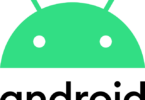Nowadays plenty of apps are available in the market. However, we use many of them. But among these, we only know about 10% of apps. A few apps are there that enable you to use them for free. Whereas a few apps are there that you can use only in the paid version. Among these, some applications are very useful. On the other hand, a few apps are trash. In this article, we have given details regarding the application named RoseEukor. It is one of the pre-installed apps that are available on Samsung devices. You can not find this app on any other devices. Let’s know about this app in detail.
What is Bloatware?
It is an application that runs in the background automatically. The app consumes RAM, CPU, and mobile data without any reason. Brands like Samsung install these Bloatwares as system apps while producing the device. However, the new models don’t contain too many Bloatwares like the old versions. However, they can install random apps due to the new software updates. Although, there is no official statement that can let us know why manufacturers do it, etc. However, a lot of people think that the manufacturers get a commission from the app developers.
What is RoseEukor?
It is a pre-installed application that you can get within the Samsung devices. The application comes with various types of fonts. Each Samsung device comes with a few preloaded fonts to undertake. RoseEukor is such an app that contains fonts. The application does not have any kind of security flaws. However, the application doesn’t harm your device as it is a pre-installed app. There may exist some other problems also in the device.
All credits will go to the app as it helps to find out these. Now, you can search fonts that are available for free in the play store. Find only those fonts which are compatible with the FlipFont program that is available in almost all Samsung Galaxy devices. This app is designed in such a way so that it can be used in such Samsung Galaxy devices that use the TouchWiz interface. However, you need to know that the application is not endorsed, sponsored, or affiliated with Monotype Imaging.
Why Does The Brand Install Bloatware?
The brand’s primary objective behind installing the bloatware is to earn money that can be done in several ways. What they try to do is to showcase ads with the help of this app. The bloatware apps collect information of the user and then give it to the organization. Thus, they earn money. These are usually spy apps.
What is the RoseEukor.Apk App?
It is a both useful and fun application. People who are using the app can use the apk version also. It comes with several exciting features. Users can use it very easily. Moreover, it does not cause any harm to your device.
What Is Unique About The Roseeukor.Apk App?
It is a very exceptional app. The app comes with awesome features that can amaze you. All the thanks go to the creator of the app. Users can download it on the android device.
How to Install the Apk Version of the Application:
Users can download the apk file from the play store. Here, we have given the installation process elaborately. Let’s check it out.
First of all, your job is to download the apk file.
Then, you have to save the apk file to the Phone Memory or SD Card.
Next, you need to install the apk.
Remember to activate the Allow Unknown App Permission option.
After that, you can open the file.
Now, you can use it.
Which Fonts Do The Apps Contain?
The app, RoseEukor, is a font package that offers Korean characters. Due to this reason, citizens of the western side don’t need these apps. So, to stop the apps from functioning, they can deactivate them without hesitation.
Is This Application Safe To Use?
According to the terms of data security and privacy, most of the bloatware on Samsung devices or any other Android phone is safe. It is an app package that is needed for running dedicated apps smoothly. It implies that the app is safe. However, keep in mind that it can consume the Android CPU along with draining the battery.
Common Issues Caused By the App:
- Nowadays, android phones of the new generation have powerful CPUs. Besides, these new models have more RAM and storage capacity compared to the previous models. Moreover, these have the power to handle many Bloatware apps even without compromising their performance. However, the old models had less powerful CPUs, low RAM, and storage capacity. This application consumes high CPU/RAM continuously. If you have a less powerful model, then you may see changes in the device’s performance.
- Mobile Data Consumption: A lot of people complained that the app consumes hundreds of MBs of mobile data. People who use their devices on unlimited WiFi will not face any issues. But if you are using your mobile data instead of wifi, then you may face difficulties.
- Constant CPU Consumption: This app will still run in the background, even if you don’t use your device. As a result, the CPU of your device remains active for a long time, which can be the reason for a slightly low battery backup.
- Unnecessary RAM Usage: The app sometimes consumes more RAM than it should. Therefore, if you have a device with less RAM, it can cause hanging issues. However, you are not going to face these issues with powerful devices. Remember that an old android device will not be capable of handling apps like these.
- Storage Usage: Usually, this app takes a very small amount of space. If you have limited storage space, then you can face problems.
What Is The Roseeukor App Actually And Do You Need To Remove It?
The simple answer is that you can remove the app both with rooting and without rooting. However, if removing the app without rooting your device is possible, then do it. Do you want to root your Android phone just to get rid of the app? Then, there is no need to remove it. The reason is that rooting your device can cause plenty of problems.
This system app has font packages. The apps are not prerequisites for smartphones. Therefore, you can stop them at any time and deactivate them when you want. If rooting the device is possible, then you can both uninstall and delete the app. Till now, people don’t face any issues after deleting the apps and interfering with the system. However, there is no guarantee of it. It is recommended that if you don’t need the fonts, then you should deactivate the application.
How to Remove RoseEukor?
Here, we have given the procedure to uninstall the application. You need to uninstall it only if the app causes any trouble such as high CPU/RAM usage or consuming your mobile data.
Generally, you are unable to uninstall any pre-installed app without rooting your Android device. However, there is a process that you can follow to get rid of the app. You don’t need to root your device in this case. You can try the 1st method to remove the app. In case it doesn’t work, then you need to go with the 3rd procedure given below.
How to Disable RoseEukor in Applications:
Sometimes, users can’t uninstall the built-in apps without rooting. In this case, you have to disable the apps to stop them from running in the background. Thus, you can prevent them from using RAM and mobile data.
First, your task is to go to the System Settings.
Then, you need to hit the Apps button.
After that, you have to click on the Ellipsis icon. It refers to the three vertical dots.
Next, your job is to click on the Show System Apps.
Then, find the app and click on it.
At last, you have to hit the Disable button.
How to Root Your Device
When you root your Android phone, it will void the device warranty. That’s why before rooting the device, you should go to the Settings first. Next, go to Apps and then choose the Select RoseEukor option. Now, you need to find the uninstall button. If it exists there, then click on it. Different Android devices come with different features. A few people can get the uninstall button there. Whereas most of us can not get it. The steps given below can let you know how to remove the app by rooting your Android phone.
For rooting the device, you can use a computer or an android app. Here, you can get both ways to remove the app. However, it is recommended to root the android phone without a PC. In that case, you only need to follow the instructions given on the screen after installing the app. It will take a few minutes to root the device
Root without a PC:
First, you need to download and install the KingoRoot app on your smartphone.
After that, you have to click on the OneClickRoot button.
Now, you need to wait for some time until the process gets completed. In case the process fails, the application asks you to follow the PC version of KingoRoot.
Root with a PC:
A few devices are there that you are unable to root by using one tap root Android apps. In this case, you can follow the process that is given below for rooting your device using a PC.
First, you have to go to the Device Settings. Next, you need to go to the System and then to the About phone.
You have to click the Build number continuously till the message appears “You are already a developer.”
Now, you have to go to the previous menu. Then, choose the developer options.
After that, you have to switch on the USB debugging.
Next, you have to switch on the OEM unlocking.
Now, you have to download and install the KingoRoot app on the PC.
After that, you have to make a connection between your Android device and the PC. Use a USB cable in this case.
Next, your job is to launch the KingoRoot app. Now, you have to follow the on-screen prompts for rooting the device.
As soon as the process is completed, you will be able to eject the smartphone.
Removing the Apps:
Once you have rooted the device, you can remove the pre-installed apps or bloatware. You can take assistance from the System Apps Remover app for uninstalling these pre-installed apps.
For this, you need to download it first.
Next, what you need to do is to install and launch the app.
Now, you have to quest for the app.
As soon as you select the application, you need to tap on the uninstall button.
Like this, you can select other different apps to remove them from your device.
Downloading the RoseEukor Apk:
You can get two options available in your Samsung device— the fonts galaxy search application and the FlipFont font changer program. After that, you have to hit the ‘Get fonts online’ button. Thus, you can get more free fonts to customize the galaxy device. The app will enable you to use only the Play Store app rather than the Samsung App Store for finding free and demanding fonts for the galaxy.
If you want to change the fonts on the Samsung phone, then go to the display settings first. It is available in the device’s system settings. From the Display Settings, you will be able to change the font style as per your need. You can use the application on all Galaxy brand phones. Besides, this app offers an advanced search that enables the user to find fonts on devices such as Samsung Galaxy 3 (S3), Samsung Galaxy 4 (S4), and Galaxy Note 3. However, you can’t run this app on developer devices like the Galaxy Nexus. It is because the device doesn’t come with any FlipFont program.
But you need to verify that the device you have can change its font. Besides, you need to make sure that the font menu has the ‘Get fonts online’ option. You can find the font style option in the display or screen display section of phone settings
Conclusion:
However, sometimes bloatware can irritate users. These consume additional space in your device. Besides, it reduces CPU as well as RAM capacity. It can cause a few problems such as deteriorating the performance of your device. We hope that after reading this article, you have got enough details about the app such as how to install it, remove it, and so on. But, you don’t need to root your Android phone only to get rid of an app.
Frequently Asked Questions:
- What is RoseEukor used for?
It is a built-in application available on Samsung devices. The app contains some preloaded fonts inside it.
- Is it a virus?
The app is neither an Adware nor a virus. However, it can cause problems in a few devices. That is why many people think that it is bloatware.
- Can you delete this app?
No, you are unable to remove it entirely except rooting the device.