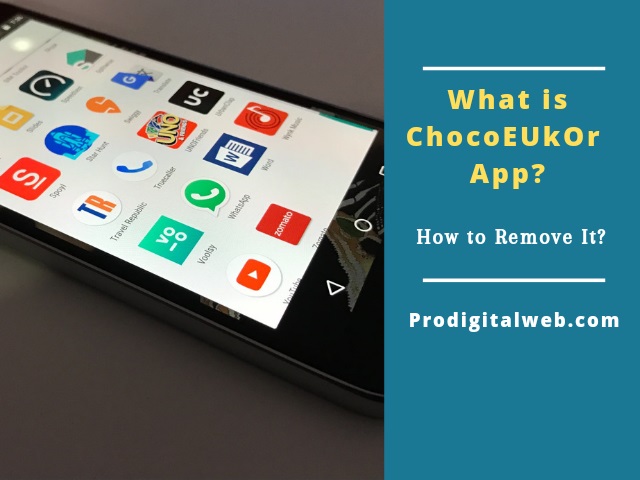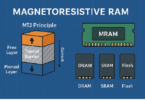In recent times, everyone needs to use smartphones in their daily life. Almost 95% of people are using smartphones which are around 3.1 billion. All of these are compatible with the android operating system. These mobiles coming with Android OS have multiple Pre-Installed different mobile applications. ChocoEUkor is one of them. Manufacturers developed these using an android development kit or a software package. With the help of this, you can do a few tasks.
These applications are designed in such a way so that they can be used in mobile phones, tablets, smartwatches, etc. If you want, you can use it even on your personal computers. However, if you wish, you can download and install them from application distributor platforms such as Amazon Appstore, Google Play Store, Blackberry World, Samsung Galaxy Store, Ubuntu Software Store, etc.
Here, we have elaborately discussed ChocoEUkor. Let’s check it out.
About ChocoEUkor App
It is one of the defaults or pre-installed apps that can be found in Samsung smartphones. Before the buyer purchases the mobile, multiple apps remain already installed in the phone. However, there are a few applications that the user needs to download and install as per their choice.
Plenty of apps are available on the market. People use many of these applications. You can get some apps for free, where some apps are available in the paid version. A few applications are beneficial and reliable, whereas some apps are trash. This preloaded app is only available on Samsung devices. Generally, you will not be able to get this on other phones.
The package name of this app on Android smartphones is com.monotype.android.font.chococooky. This app was developed with the purpose of changing the font. Samsung users mostly prefer to use some common fonts like Arial, Times New Roman, Calibri, Helvetica, Verdana, and Tahoma. However, a few users like changing fonts into different styles. This is why Samsung offers unique fonts to its users.
Chocoeukor App Features:
The app is not only available for the Korean language, but also the feature is available for native English speakers. After selecting the font from the app, you are capable of reading and writing in the specific font. This font helps to enhance your smartphone’s user interface. Korean and other language users are able to boost the visual aesthetics experience. The specific font will be applied not only in texting, but also in apps, settings, etc. You can try these features to customize the smartphone’s appearance.
Chocoeukor App Samsung Availability:
Users of Samsung devices with version 5.0 or higher operating system can use the app. You should know that Samsung is a Korean company. Therefore, as a Korean user, you can get additional benefits from using the Korean language. Also, they can use several fonts that have already been installed for them. If you see that the app is pushing updates and notifications, you can remove it. Doing so will not affect your smartphone.
Is the Chocoeukor App Malware Or Virus?
No, it is not a malware or virus. Normal Android users are unable to find the app under the installed apps. However, if you are a Samsung user, you can find the app in the installed apps. This app works as a system app. So, you have to apply ADB Commands to uninstall this. Otherwise, you will not be able to uninstall it. This app does not use data and storage. That’s why you should keep it. However, if the app is found doing any unusual activity, it is not going to be safe on the smartphone.
Advantages Of The Chocoeukor App:
The benefits of this app are as follows:
- It is installed already on your phone and allows you to access it easily.
- It can integrate with Samsung services.
- This app offers a few useful functions; for instance, memos and clipboards sync between devices.
Bloatware, What is it?, and What does it do?
Bloatware is an in-built software that is available on your device. These pre-installed apps are not so harmful. However, these can decrease memory space, resources, and information from your smartphone. Thus, your smartphone can become slower than before.
It reduces the processing power of your mobile too. In short, these are such applications that are pre-installed by manufacturers but unwanted by the users. As it has some drawbacks, you may want to get rid of this inbuilt app. However, as a user, it may be hard for you to uninstall or remove the application.
Nowadays, almost every android device comes with some pre-installed apps. For example, these have weather apps, news apps, health apps, and so on. You may find an application annoying and not useful. We know the pre-installed apps as bloatware. As users can’t delete or uninstall them, these are known as bloat wares.
If you want to remove these, it may leave drastic implications on the OS of your mobile. Therefore, you need to make sure that the application is not interfering with the operating of the mobile. On the other hand, deleting or removing the app can cause another issue. When you uninstall or remove the app, files associated with this will also be removed. If you need those files in the future, then it may cause an issue.
Why are Bloatware Required?
You may wonder what is the need for using bloatware, why manufacturers include them.
You may feel annoyed with these pre-installed. But you should know that these apps are necessary.
The same thing can be said with the ChocoEUkor app also. Perhaps, you don’t find the app helpful, but it may be beneficial to others. Therefore, you need to know what are the cons, risks of bloatware. These can slow down your device by draining the battery.
What is ChocoEUkor?
First of all, you should know that it is an app or a software package. This package comes with different fonts. Users can find Cooleukor, Roseeukor -these pre-installed apps on Samsung devices.
It is mainly designed for the Korean language. With the app’s help, you can look at, write, and rewrite any text in the Korean language. This app can generally run in the background. It is the reason why the app drains battery power.
You may find this application already installed on your phone if you purchase Samsung and MI devices. Now you may think about why these manufacturers have pre-installed this app. To know the reason, check below.
Why do Manufacturers or Device Makers Pre-Install the App?
Most people use Android smartphones in the growing world. A few people are there who find some applications non-useful. On the other hand, some people find those apps very important. Applications like ChocoEUkor, Cooleukor, Roseeukor may be annoying for you. Another person may find it helpful.
However, the app comes with plenty of drawbacks such as memory consumption, slowing down the speed, etc. Due to this, users may want to uninstall these apps. However, the uninstalling process is entirely safe and secure. Besides, it doesn’t affect the performance and stability of your smartphone.
What Are the Drawbacks of Bloatware Like ChocoEUkor?
You may face some issues due to this application. It can cause deterioration to the performance of your smartphone.
- Continuous CPU Usage: When this font app is running, it uses the CPU. Therefore, the central processing unit remains awake. Thus, this small app consumes an excessive amount of battery.
- RAM Usage: As the application uses the CPU, it also takes the help of RAM. Thus, it can hamper your device.
- Storage Usage: The application also consumes the memory space of your device to store its files. As this app uses excessive memory, the extra memory gets finished, which can be problematic when additional storage usages occur.
- Data Update: The manufacturers configured this app in such a way so that it can update itself automatically. Users can’t control the frequency of updates as well as the installation of bloatware. These auto-updates may consume too much data.
Privacy Concerns:
Apps that are installed already are capable of collecting user data. Then, these send the information to third parties or app developers. In this case, you do not get to know which data the app is collecting or how the app is used. As a result, it can raise privacy concerns.
Updates And Maintenance:
If you do not use bloatware apps, it can be annoying to you when these receive updates. The reason is that these consume extra storage space. Moreover, you may also need to restart your device.
Inability To Uninstall:
It is not possible to remove or uninstall bloatware apps if you do not root your device. This is a risky and complex method.
Cluttered App Drawer:
Your home screen can be cluttered by bloatware. As a result, it becomes challenging to arrange the apps which you want to use.
Network Usage:
A few bloatware apps are capable of using Wi-Fi or mobile data in the background. It can result in unexpected data usage.
Security Risks:
Bloatware apps that are unpatched or outdated contain vulnerabilities sometimes. It can pose security risks.
User Experience:
Bloatware impacts the entire user experience negatively, causing confusion and frustration.
What is ChocoEUkor com.monotype.android.font T.chococooky android?
Do you find some unknown apps in the storage history in your phone like ChocoEUkor, and com.monotype.android.font.chococooky? Are you pondering where these come from as you didn’t install them? Then, check the following section.
Com is a familiar domain name. The Monotype refers to the name that is given to the fonts. It is the Monotype company that develops the fonts. Choco cooky is the font name that is available on the android device.
Choco cooky is one of the pre-installed fonts that you can get on your android mobile. Precisely, you can find it only on Samsung mobiles. Samsung is the first company that uses this font. Later on, other mobile manufacturers use this font in their devices. People can get these fonts available in the ChocoEUkor app. Apart from this, a few pre-installed fonts that you may find on your device, such as Cool Jazz, Rosemary.
If you think you don’t need the font in the future, you can uninstall the app without hesitation.
What will you do if you don’t find this find on the device? In case you don’t see the app on your Android device, you can install it online. Multiple APKs are available on the web. Just go to the browser you want for APK and download and install this app on your android phone. Now, you can freely use the Choco Cooky font.
How to Fix Chocoeukor When It Keeps Popping Up?
If you find the app popping up continuously on your Android smartphone, to fix the problem, the steps that you need to follow are:
Disable Notifications:
- Your first task is to navigate to the “Settings” of your device.
- Then, you need to scroll down the page. Now, your job is to select “Apps” or “Applications.”
- Now, you need to look for “ChocoEukor” or the app associated with it. Then, you have to tap on this.
- Finally, you have to toggle off “Show notifications” or similar options to turn off notifications.
Clear Cache And Data:
You should try to clear the cache and data of the app in the app settings menu to stop the app from popping up.
Force Stop The App:
You have to go to the app settings to perform “Force Stop” ChocoEukor. Thus, you can halt its operation temporarily.
Check For Updates:
You need to keep the software and apps of your device updated. The reason is that updates can fix bugs or some problems related to pre-installed apps, such as ChocoEukor.
Disable Or Uninstall If Possible:
A few Android devices let you disable default apps or uninstall some pre-installed apps. You can try to disable or uninstall the app if the device permits this and if you are not willing to use the app for language input.
Factory Reset (Last Resort):
Are you still facing the issue? Or is the app causing major issues? Then, you should try to perform a factory reset on an Android smartphone. Remember that the process is the last way to get rid of the problem. The reason is that it will eliminate all data on your smartphone and you have to set it up again from scratch.
Various Methods to Remove ChocoEUkor App
Here, we have given the removal process of the pre-installed app from your smartphone. You can remove them by rooting your device.
It is essential to know that rooting can cause tempers in your smartphone. Besides, it can render the warranty of your device. Let’s check the below steps to root your device.
-
Enabling USB Debugging:
First, you need to go to the gadget settings.
Then, find the developer options.
If it is not active, switch on the developer options.
After that, go down to the page and look for the USB troubleshooting.
Then, you have to switch on the USB debugging.
Next, you have to find the OEM unlocking.
As soon as you find this, please turn it on.
-
Rooting Your Device:
Use any of the rooting software as per your preference. However, we will recommend you to use the Dr.Fone rooting app.
Then, you have to install the software on the PC.
After that, launch it. Then, wait for a while until it allows you to connect the device.
You need to connect the smartphone with the help of a USB cable. You need to ensure that you have charged the device properly. l
Then, your job is to follow all the on-screen commands that are given for rooting the device.
Then, it would be best if you waited until the method gets completed.
As soon as the rooting process is finished, it would be best to unplug the gadget from your PC.
At last, you have to reboot the smartphone.
-
Using ADB:
The term — ADB stands for Android Debug Bridge. You can use it to access a Unix shell for direct Android device commands. These are the steps you have to follow in order to use ADB on a Windows PC:
- Your first task is to access Developer Options. And to do so, you need to head toward the “Settings” option. Then, you need to navigate to “System,” and thereafter, you should move to “About phone.” In order to activate Developer Options, your job is to tap “Build number” seven times.
- Now, your task is to go back to the main Settings menu. Then, you have to open “Developer Options.”
- You should now enable the “USB debugging” option inside Developer Options.
- Now, your job is to download the Android debug bridge on the PC you are using. After that, you need to extract your ZIP file and put it in a folder.
- Then, you should open the extracted folder.
- Opening Powershell is your next job. In this case, you have to hold the Shift key. Then, your task is to right-click in an empty area within the folder.
- You should now select the option “Open Powershell window here.”
- Then, you have to connect and authorize your device.
- Next, your job is to input the command: adb devices.
- Your task now is to use a USB data cable to connect your Android device to the PC. In this case, you have to select the “File Transfer” option as the USB mode.
- A USB debugging notification will appear on the smartphone. You need to grant debugging access by tapping on the “OK” option.
- Then, your job is to re-enter the command: adb devices.
- After that, you can see the serial number of your device in the Powershell window.
- You should uninstall AASAservice by executing the command: adb shell pm uninstall –user 0 com.monotype.android.font.chococooky.
- You should now wait for a few seconds. Then, you can see that the app is no longer available on your device.
Methods to Uninstall ChocoEUkor
Usually, it is not so simple to uninstall these pre-installed applications. It is because the manufacturers include these apps while producing the device. However, to uninstall the app, you can follow these methods. These will help you to get rid of unnecessary bloatware.
-
NOBloat Free:
Multiple third-party apps are available on the web, using which you can get rid of this bloatware. NOBloat Free is one of these third-party apps that you can get on the google play store.
- Process:
The method is straightforward. You need to find the bloatware first in the system apps list. After that, you have to tap on it. As soon as you do this, you can disable the app with or without backup. You can download the app from the Google Play Store free of cost. However, it also has a paid version that you can find in the Google Play Store. The price of the paid version is around 2 dollars, i.e., 1.99 to be precise.
-
System App Remover:
You can remove the app using this third-party app also. The only drawback of this application is that it includes a lot of ads. Rather than that, the app does not come with any cons. You can use the app for free. The app is easy to use. It has some additional features. You can get details of a few apps like the size of the application, the package’s name, period of installation, and others. Here, we have discussed how to use the app. Let’s check it out.
- Process:
First, you need to open the application. Then, permit the root access. Next, there will appear a screen containing a list of apps. Tap on the app and hold this for some time to uninstall. Thus, you can get rid of these irritating applications that consume most of your phone’s space. It can recycle the deleted applications that is one of the additional features of this third-party app. Users can go to the recycle bin at any time and restore the apps as per their needs.
-
Root App Deleter:
It follows a different way to deal with the bloatware. The Root App Deleter application offers two options— the Junior route or a Pro route. When you select the junior route, the app will disable only. On the other hand, if you use the Pro route, the bloatware will be removed permanently without backup. That’s why most users prefer to use the Junior route. However, if you are pretty sure that you don’t need the app in the future, go with the Pro route.
- Process:
First of all, your job is to find the app from the list of apps. The third-party application provides a list of applications with different categories. It is recommended not to uninstall the app from the OS Kernel list because this app is related to the operating system.
-
Disable Bloatware:
Disable Bloatware application is the fourth third-party app that we suggest. With the help of this kind of app, users can hide the bloatware. But this application can’t delete or uninstall the bloatware. That’s why it is known as a non-rooted application. You can use the app merely for the front-end features available already in the user’s android. You can disable apps like ChocoEUkor using the application.
- Process:
The method is straightforward. You only need to open the app first. After that, you have to identify the application. Next, your job is to hit the Disable option. Then, whenever you think you need the app again, you can recover this from the “Hidden” tab. However, these apps come with a warning of rooting your smartphone. Therefore, it can cause issues in the device. Sometimes, you may not feel safe rooting your device. If you want, you can use a third-party app like KingRoot. Then, you can disable or hide this bloatware.
Risks to Removing ChocoEUkor:
There is no risk. Instead, uninstalling or deleting this app can provide additional space available on your smartphone. If you are thinking of rooting your Samsung phone, make sure that you are doing it before the warranty expires. Thus, you can avail of the service warranty when anything wrong happens.
Conclusion:
It is not recommended to download any app from the browser. Use the Play Store to download. You can use websites like apkpure to get the backed-up APK of any application. This site is extremely safe. However, it would be best to be careful enough as some sites can inject viruses into our devices. Taking assistance from Developers can help you to get rid of this bloatware.
They offer some official/ recommended tools that help to remove this bloatware from your smartphone. Apart from this, many bloatware apps are available such as Accu Weather Widget, Gmail, ChatOn, Polaris viewer, etc. However, if you find that this bloatware app does not consume mobile data or battery too much, you don’t need to uninstall it.
Frequently Asked Questions:
- Is it ChocoEUkor safe to remove?
Yes, users can remove this bloatware. The apps will not cause any harm to your device.
- Is it good to force stop the app?
The force top is not ideal for regular uses. Therefore, you should not do it unless necessary, as it can harm your device.
- Is ChocoEUkor a virus?
Multiple users think that it is a virus. But it is not valid. Whereas a few people believe that it has a connection with viruses or malware such as ransomware. But this app is not related to any harmful viruses.
- Are these apps unremovable?
No, there is a specific process for removing or uninstalling these apps permanently. This app remains stored in the internal memory of your phone. That’s why when you delete the app, you can lose important files associated with it.
- What do you use ChocoEUkor for?
Do you want to use stylish fonts, especially non-English ones? This application offers multiple Korean fonts. These are beneficial when you are writing the text in the Korean Language. Then, you should not uninstall the app.