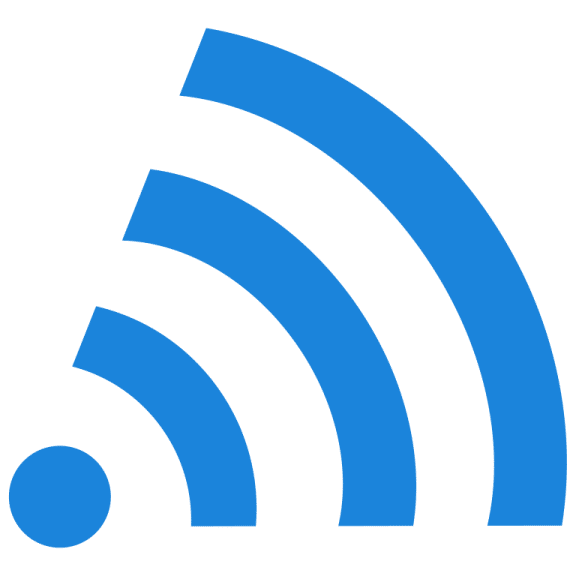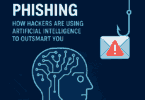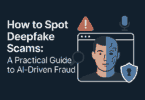Have you ever wondered ‘what is my SSID?’ When it comes to Wi-Fi networks, we generally discuss the “SSID” term. SSID stands for Service Set IDentifier. It is a technical word for its network name. For instance, if you find a sign asking you to join a network with an “Airport Wi-Fi” network, you should pull up the list of wireless networks nearby. After that, you need to join the “Airport Wi-Fi” network.
These are up to 32 characters in length, but you cannot get any restrictions for minimum size. Manufacturers combine a company’s name with random numbers or letters to generate defaults. These depend on the router brand and look like this: TP-Link_015040, netgear37, Linksys00042, etc. If you want, you can change it with the password from the default. But ensure that you don’t have the same default names as these can confuse you. Suppose you set a custom one. Then, name your home whatever you want. Remember that you must not expose personal details like your home address or full name. So, what is SSID?
What is a Wireless Network?
A Wireless Network is a PC network where devices use radio signals to transmit and receive data instead of a physical cable. It is more famous than anything else of these types, and that’s why most modern networking in homes and offices uses wireless.
However, its main benefit is that it doesn’t need wires. Therefore, computers, laptops, mobiles, tablets, smart TVs, etc., allow us to connect to a wireless network anywhere, like home, office, etc. However, the wireless network should be present within the network.
Although people use the network, it is limited to Wide Area Networks. For example, your broadband ISP can offer internet connectivity through optical fiber, coaxial, or twisted pair cable. But after reaching home, you can connect a wire from ISP to a wireless router. Then, you can access the internet over Wi-Fi, and you should know that Wi-Fi is the most famous wireless network technology.
You can see a list while connecting to a new Network. This list will display you all the Wi-Fi networks available nearby. The name you gave to the network is known as Service Set Identifier.
What is SSID?
SSID is the abbreviation of Service Set Identifier. It is the network’s name and a sequence of characters that names a wireless local area network (WLAN). With the help of the name, stations can connect to the desired network, while many networks operate in a similar physical area.
While opening the list of Wi-Fi networks on the laptop or mobile, you can see a list of these names. Therefore, nearby devices help you to find and display any available networks. So, now let’s know how these function.
What Does SSID Wi-Fi Do?
If you go to a coffee shop, you can see all the network names available near your device. These are network names available within the range of your Smartphone. First, you must choose the name of the local network with which you are willing to connect. After that, you should put the password to connect. Remember that some public networks may ask you to read and agree to the online ToS or terms of service before allowing you to connect.
What is SSID used for?
Access points and wireless router networks can broadcast these to recognize themselves. Devices can connect to any of them if the network hasn’t enabled any security options. However, your device requires a password when the network remains protected.
How These Service Set IDentifier Work:
These are usually unique names helping people to distinguish between multiple Wi-FI networks. It helps to connect to the proper one. All Wi-Fi access points use these, and public Wi-Fi networks and your home Wi-Fi network use these also. Sometimes, router manufacturers offer a default name like “Linksys” or “Netgear.” However, if you want, change it to anything you are willing. These allow you to change when you control the Wi-Fi network and have administrative access.
You usually find these case-sensitive. Therefore, “NetworkName” is not similar to “network name.” Use a few unique characters, including spaces, the underscore, periods, and dashes, if you want. Then, your wireless router can broadcast its network name, enabling local devices to showcase a list of available networks with human-readable names.
Why Should You Change SSID?
To avoid confusion:
When you find many identical ones, you need to change them to avoid confusion. For example, suppose many “TP-Link” network names are available in your local area. But you can find only one network name called “TellmyWiFiIloveher.” Therefore, you must connect to your Wi-Fi network instead of any Wi-Fi in the area for performance and privacy.
For Internet Security:
Changing your default network name may prevent you from falling victim to an Evil Twin attack. In this attack, a hacker generates a fake access point with the same default Service Set IDentifier as famous routers. Generally, victims of these attacks may connect their devices to the harmful access point and lose their data to a threat actor.
A few cyber attackers or hackers use even the network name of your router, and it helps them to know the name of the device model to exploit any known vulnerabilities. If a hacker controls your router, it can direct you to malicious websites.
How to Find SSID:
How to Find Service Set IDentifier on the Router:
- People can get it available on their router printed on a sticker on the bottom or side.
- But it is not beneficial when someone has changed your router’s network name. Most default browsers can follow the format, and WEP, WPA/WPA2, or even a WPS PIN can help to protect routers. If you connect your device to a router, you will find it a default form of security. These ask you to enter a password to access the router’s internet. We have given here the process to find it on different OSs. First, ensure that you must turn off your Wi-Fi.
To find it on Windows:
- You should first tap on the Wi-Fi icon in the bottom right corner. After clicking on the icon, you can see a list of available networks.
- You can see the Service Set IDentifier displayed at the top of the window.
How to find Service Set IDentifier on macOS:
- You should first tap on the Wi-Fi icon in the upper right corner. After clicking on the icon, you can see a list of available networks.
- You can see a blue Wi-Fi icon with the network you have connected to your device.
How to find Service Set IDentifier on Android:
- Your first task is to navigate to Settings and then Wi-Fi.
- Next, you can see the network as Connected on the top.
To find it on iOS:
- First, navigate to the Settings and then to Wi-Fi.
- Now, you can see a checkmark next to the network name with which you have connected your device.
Whether you are willing to connect to your wireless network but do not know your network name, you should connect your router to the computer via ethernet cable. After that, you need to sign into its web interface.
What happens if there are multiple Wi-Fi networks with the same SSID?
You will not face any trouble if your device is connected to a specific network. But if your device gets disconnected, you can face issues with many Wi-Fi networks with similar Service Set Identifier. In addition, you may be confused while reconnecting your device with the network because your device always selects the network with the strongest signal.
But you cannot connect your device if these network names have unique passwords. However, you can connect to a completely different network when no password is set. It enables criminals to monitor your internet traffic, and as a result, they can steal passwords, credit card details, and personal data.
What is a good name for your SSID?
Many people want to change the network name of the router after getting. Generally, you can find your Wi-Fi router name in a densely populated area. But changing passwords from standard to private is not always a good idea.
Sometimes, you need to keep the name standard so that people or guests who want to connect to your network can find it simple and respectable.
So, try using Wi-Fi network names that are succinct and easy to recognize. You should use a name that anyone can understand.
How to change the default Service Set Identifier name and password?
Many router manufacturers make network names based on the make and model of the router. But according to the security experts, we should change the default name and password. Thus, it becomes harder to hack into the network. In addition, the chances of existing two networks with the same Network names getting reduced.
Quick Tip:
You can change it in the software configuration pages for your wireless modem. Just get the common IP address from your modem manufacturer. Then, you need to enter the address bar of a Web browser to access settings. In this case, you will require a generic username and password. After logging in, it can change the network name and password. Besides, if you’re willing, contact your ISP technical support team to solve the problem. They will help you to change the network name and password.
How to Choose the Best network name for Your Repeater Networks:
Does your equipment support any sort of client steering? If yes, then go with a single network name. But you will have two choices if it doesn’t support client steering.
If you want, choose a shared network name. Leave it up to every device to find out where to connect because a few devices are convenient in these cases. But you may need to reboot your Wi-Fi on your device to perform a new scan. After that, select a change in signal strength.
If you leave each access point with its network name, it can become cumbersome. But it becomes simpler to see where you have connected your device. Hence, you should name access points after their locations in the home to use easily. Therefore, you don’t need to remember which goes where. Guests can also identify easily.
Service Set IDentifier Security:
Wireless Security has become more crucial in our lives than ever. The reason is that the intruder can hack into your network, and they even don’t need to touch your network devices. These are a few common security threats in wireless networks:
- Intruders
- Jammers
- Freeloaders
- Eavesdroppers
- Rogue Access Points
- War Drivers
Therefore, ensure that your wireless network is safe from these threats. You can secure your Wi-Fi network in a few of these ways.
- Change the Default network name
- Secure network name by hiding it
- Change the Default Password
- MAC Filtering
- Use Firewall
Change Default Name:
When setting up a new wireless network, you should change the default name. In this case, ensure that you need to use a strong and personal name for the network.
Secure Network Name By Hiding It:
You must secure your network by hiding it. Thus, you can identify a wireless network easily. You can secure the network name by hiding it from being broadcasted. Try to configure your router, such as not broadcasting the network name. It is possible to connect to a wireless network only while you know the network name.
Change the Default Password:
While changing the default network name, you can connect the default password also. After that, you can set a stronger password. Ensure that you should not set generic passwords like “123456”, date of birth, or your mobile number. Instead, try to create a password combining alphabets and numbers.
MAC Filtering:
In this advanced security measure, you can only allow internet access to customers with specific MAC addresses.
Use Firewall:
Firewalls can help you to secure your wireless network. You only need to place the wireless router outside the network’s firewall, and it allows all data to pass through the firewall.
Other Ways:
You should change the Wi-Fi password daily because you never know if someone is trying to hack your data. Therefore, it is better to use a strong password and keep the router’s firmware up to date.
If you are willing, set up a VPN on your router. Then, you can improve your digital security. VPN can help you hence by hiding your IP address and encrypting traffic. Therefore, no people can not monitor your activity without your knowledge. Moreover, it keeps you protected against hackers and data-harvesting third parties.
If you install a VPN on the router, it helps to secure all devices attached to the internet in your household. In addition, you can install the app also on any device to protect your traffic wherever you go.
VPN offers users top speeds and many security features.
Should You Hide Your Network Name?
Hackers can generate a Wi-Fi network with a “hidden” network name on many wireless routers. However, the router can broadcast traffic wirelessly when you hide the network name. Therefore, you cannot get the Wi-Fi networks with hidden SSIDs in the list containing network names on your device. But anyone can detect these using wireless traffic monitoring software.
If you make a hidden network, it can cause connection problems. As a result, it exposes your Wi-Fi connection details. While using a hidden network, your device must constantly broadcast its name.
Ensure that manufacturers never designed Wi-Fi to work like this way. To secure your Wi-Fi network, you should use WPA2 encryption. Then, your task is to set a strong password. Never try to make a hidden Wi-Fi network as it is less secure.
How to Hide an SSID from Appearing On the PC:
You cannot change the name if it is not your network. You can have administrator access to the wireless router or the hosting devices. Generally, you can see the local network names of people and businesses nearby. If you are not willing to see any network name, you can block it also. Thus, you can prevent it from appearing in the network list.
802.11 WLAN standards:
According to the IEEE 802.11 WLAN architecture standards, you can connect SSID to the header of packets and send it over a wireless local-area network. It ensures that you have transmitted the data to the correct network.
It can differentiate one WLAN from another. Therefore, all access points and devices should connect to a specific WLAN. Besides, these need to use the same network name to enable effective roaming. According to the association process, a wireless network interface card should come with a similar Service Set Identifier. Otherwise, it can not join the basic service set (BSS). It is a component of the IEEE 802.11 WLAN architecture.
Service Set IDentifier Restrictions:
-
Make the network name easily recognizable:
You should select a network name that can stand out in the crowd. Of course, you don’t need to use a unique network name if we speak technically. But you can use a network name that stands out on the available network list.
We don’t need to configure routers, extenders, or other wireless access points.
It is because these are available pre-configured with one or more network names. You may find similar names if another person has equipment from the same service provider. Guests can find it both confusing and frustrating. Besides, people who connect it for the first time can find issues. You can call your network at any time.
-
Find out Whether You Have Band Steering:
Ensure that devices compatible with your network have 5 GHz frequency band access. If you use one network name per frequency band, you will need more than one network name on a single access point. Sometimes, service providers configure it. Generally, one network name comes with the number 5, whereas the other name is the number 2. It is because it targets the 5 GHz and 2.4 GHz frequency bands, respectively.
For instance, you can see these two: my_wifi_2G and my_wifi_5G
Whether the router comes with band steering requires one name for both hands. As a result, the access point can select the best band which supports your device, and you don’t have to think about it.
But people with no band steering must have two network names. Hence, they need to remember which devices support 5 GHz Wi-Fi and which do not. You can name them to mean new versus old equipment instead of using numbers or standards. Thus, you can manage names and remember them easily.
You can play Wi-Fi roulette if you want to use one network name despite having no band steering. Every device decides on which signal can be more appealing. Usually, the value is a 2.4 GHz signal, even for the devices which have performed much better on the 5 GHz band.
-
Create a Simple Guest Policy:
First, decide if you want to use a separate network name and password for guests.
It is a better option if you often have visitors in your home. In this case, using a separate guest network with a separate network name and password is a good idea.
You should remember that you need to configure the guest networks on the same equipment as the primary Wi-Fi network to prevent interference between the two.
People with no band steering can also use two network names for their guests. Ensure that you must not have a large number of network names on the same access point. Otherwise, it can affect negatively. It is recommended not to overdo it by making many users.
-
Make Your Network Names Visible:
You should decide if you want to allow the access point to broadcast its network name. Not only security, but it also allows you to configure itself to make it visible or hidden. Having a hidden SSID means that you can’t broadcast it. As a result, it won’t display while your average Wi-Fi-capable device finds available networks.
Guest networks must be visible, or you may need to spend a huge amount of time helping your guests connect to the network. Therefore, we often recommend hiding the main network name for security purposes. However, you should ensure that Any Wi-Fi scanner must have the ability to detect your network. In addition, as hiding network names can affect negatively, more requests are necessary for connection. That’s why we advise you not to hide network names.
-
Name Any Repeaters Sensibly:
If you have many repeaters, try to name every network based on location and supported technology. For example, your home Wi-Fi may sometimes have a router and one or more repeaters or extenders. Hence, you need to deal with many networks. Therefore, try to consider if you can share SSIDs through the networks.
The Bottom Line:
This article is about basic wireless networking where you have learned what is SSID network is, what SSID means, how to change it, etc. We will update the article to provide more details in the future.
Frequently Asked Questions:
- Is an SSID Wi-Fi a name?
A Wi-Fi Service Set Identifier is a term used technically for your wireless network name, and you can see it while connecting your device to the wireless home network.
- Why is it important?
It isn’t vital till you are not testing its functions. Therefore, it can identify a wireless network in a wireless environment, and a wireless PC or other devices between many WAPs can broadcast to all of them.
- Why should you change the network name on your wireless router?
You need to change the default network name for some reason. If you use a default one, it helps hackers to crack the WPA2 encryption. Hence, the network name belongs to the encryption algorithm and password cracking dictionaries.