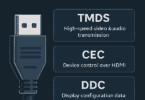Are you a Xiaomi Smartphone user? Then, you must have seen the term Wfd Service on your mobile device. However, many people still don’t understand what this service is, what is the need to use it, etc. Apart from this, plenty of other default apps are also available on Xiaomi phones about which they don’t have any type of knowledge. Do you also want to know what the app is, why it is used, etc.? Then, you have come to the right place. In this article, we have given elaborated details regarding the application.
What Is The Wfd Service App?
Wfd service is an internal application of Xiaomi Smartphones. It is known as Wi-Fi Direct Service. It is one of the vital apps that are available on the Xiaomi models along with its MIUI system. Using this App feature, people can connect their Xiaomi mobile devices to other Wi-Fi-Direct enabled devices as well as smart devices wirelessly. With the help of WLAN Direct, you can connect devices with each other and you don’t need to take the help of a wireless router.
It is such an app that only Xiaomi mobile device users can use. People know them also as Wi-Fi Direct Service. Xiaomi is the largest Smartphone manufacturing company in China. This company is ranked 4th all over the world. These mobile devices are generally famous for awesome specifications and “near to cost” prices.
Wi-Fi Direct Service is one of the quality specs these phones have. With the help of this feature, these phone models control the link between them via Wi-Fi networks. The feature also enables you to set up the Wi-Fi connection of your device so that you can access your network connection.
Nowadays, this feature is available in almost all the latest phones that help to make a connection with another phone directly. However, in order to do so, the phone needs to be present in the same Wi-Fi network or private hotspot. Thus, you can merely transfer files directly. It is recommended to leave the system feature as it is. Otherwise, there is a probability that your device won’t function properly.
About The Wfd Service App:
In recent times, each person has an individual Smartphone. Among them, multiple people use Android devices also. Xiaomi is also one of these that has its specific features like Wi-Fi Direct service. One device can connect to other devices without taking the help of any home network connection. With the help of this specific feature, you can share music, pictures, documents, and many more. What makes it special is that it allows you to watch TV without using a network connection.
Before its availability in the market, people used to use third-party apps such as Shareit, Zapya, Xender, etc. However, they didn’t face any troubles while using these apps as they were able to transfer files with them. The only drawback of these apps is that people need a Wi-Fi router or any network connection to operate them.
It is actually a lightning fast file-transfer service. You can share files with a speed up to 250 megabits per second using the feature. There doesn’t exist any risk while using this feature as it is a well-secured file transfer method. However, you need to ensure that the two devices you are using to connect need to be available within the distance of 200m. In short, it is a very useful technology using which you can transfer essential files from one mobile to another. However, the feature is not available in the devices such as Samsung, iPhones, etc. If it exists, then it will be very helpful for the users.
What is Wi-Fi Direct (WFD) Protocol?
In proximity extension, the devices running in the same application can establish direct connection between them. They do not need any intermediary applications such as wireless access point WAP to connect. This application to application protocol is called as Wi-Fi Direct (Wi-Fi Peer-to-Peer). It helps you to connect two devices without using a Router or Bluetooth.
In addition, it is a single hop communication between the devices. Besides, It has the ability to connect devices of different manufacturers. It negotiates the link with a Wi-Fi Protected Setup system which assigns the devices with a limited wireless access point. And the pairing of the device can be done to establish the communication.
Basic Function of Wfd Service:
While using this service feature for communication between Wi-Fi devices, you don’t need to use an Access Point (AP). We know this kind of communication as Wi-Fi P2P (peer-to-peer). It works in two steps only: – Device and service discovery.
In the first step, you need to use the Device discovery. Hence, you need to take help from a device that helps to broadcast a probe request for MAC addresses. What it does is scans the devices that are available nearby. This phase is known as the Scanning phase. Devices that get the probe request give a response by sending a unicast message to the sender. It is known as the find phase.
The next step is known as Service discovery. In this case, the sender device usually sends a unicast service request to the receiver. After that, the sender device sends a unicast message in turn that contains service details. Next, these devices get connected so that they can form a P2P group. It works quite similarly to a Wireless network. This step consists of two phases that are as follows:- formation and operational phase.
The device which exhibits Access Point-like function will be the P2P group owner. It is also known as P2P GO. On the other hand, the remaining devices will become P2P clients. If you want to connect the group to an external network, then you must use the P2P GO device. The reason is that it is the only one that allows doing this.
What Is WiFi Direct?
It is a connection that allows communication from one device to another, and helps to link devices together without using a nearby centralized network. In this case, one device will work as an access point. Another device connected to this device uses WPS and WPA/WPA2 security protocols. You should know that WPS stands for Wi-Fi Protected Setup. On the other hand, WPA stands for Wi-Fi Protected Access. This technology was invented in the beginning of the 2000s. Then, it was incorporated into devices.
At a glance, you may find this technology similar to Bluetooth. But you should know that there are a few important differences between these two. The most interesting thing about this technology is that it is capable of handling more information at a higher speed compared to Bluetooth — nearly ten times the rate in optimal conditions. A peer-to-peer connection helps to transmit data-rich content, such as a video or a picture of high resolution. In such cases, direct Wi-Fi technology is beneficial. It is also a great option when the Wi-Fi network is down.
The benefit of this technology is how versatile it can be where there will be no Wi-Fi network that can serve as a go-between for devices. Multiple devices are able to connect to each other and are capable of sharing crucial files in casual settings without any security worries.
Devices Supported By Wi-Fi Direct:
It has been a decade now, at least, since consumers have access to this technology. All credits go to the 2011 Digital Living Network Alliance update that came with several guidelines for the feature. Now, so many compatible devices are available, even those you may not have expected. Since the release of the Android 2.3 version, Android devices continue to be compatible with this technology. And since the release of iOS 7, Apple devices have supported it.
Several entertainment devices use Direct to stream screencasts or content from a smartphone. Multiple smart TVs support this technology. Moreover, several peripherals that offer wireless connections use Wi-Fi Direct technology, rather than using Bluetooth. Additionally, devices like wireless headsets and wireless printers use this technology.
How Wi-Fi Direct can be created depends on your device type. A few devices ask you to scan a QR code. On the other hand, you need to enter a numerical PIN on a few devices. In some cases, you are capable of connecting devices by pressing physical buttons. The more time goes by, the more important security becomes. As a result, you can see the use of the combination of these techniques in more devices and fewer devices will connect automatically.
How Does Wi-Fi Direct Work?
Wireless Android devices are able to search for the available nearby Wi-Fi Direct devices using this technology. Once an Android model finds nearby devices, it can connect with them. Suppose you use this technology to share a file. In that case, your Android smartphone searches for the available smartphones that support the technology. Once your smartphone finds this, it will show it on the sourced device. You now need to click on the designation device, which you can see available on your smartphone, to connect it. After that, you will be able to start your file-sharing task easily.
For Which Purpose Can You Use Wi-Fi Direct On Android?
People use this technology for different activities on their Android smartphones. It lets you transfer data and print documents on the supported devices. Besides, this technology is useful for screen casting. These are a few applications of this technology:
-
File Sharing Between Phones:
In order to share files between two smartphones, you need to use this technology. Wi-Fi Direct helps you to share mainly large-size files. A few years ago, a lot of time was required to share large files from one device to another by using Bluetooth or a cable connection. However, you can use the Bluetooth feature to transfer files of smaller sizes only.
In order to share files with large sizes several minutes were required. The task of file transferring can be done using Wi-Fi Direct more quickly than Bluetooth. Therefore, when you want to share big-sized files, you need to use this technology to get the job done within a few seconds.
-
Screen Mirroring:
It is another area where you are capable of using this technology. Screen Mirroring is also known as screen sharing. If you have a smart TV or projector, you are capable of displaying your smartphone’s content on the screen. You can use the mirroring feature to connect wirelessly to a device where Wi-Fi Direct is enabled. This technology lets you facilitate the feature from one smartphone to a compatible external monitor without using extra software. Do you have a smart TV with Wi-Fi Direct technology? Then, you need to connect the TV to your Android device and play your preferred content.
-
Wireless Printing:
The Wi-Fi Direct feature is available in modern printers. This feature lets them print wirelessly. You are able to use the feature in order to connect your Android smartphone to the printer. After that, you can print the documents and pictures. Once you turn on the feature on your Android device, it will begin searching for a printer that is compatible with Wi-Fi Direct. You only need to pair the machines. Then, you can begin printing documents.
-
Gaming:
Gaming platforms are one of the areas where the technology can be used. Now sharing offline screens is possible using your Android smartphone’s Wi-Fi Direct feature. PS5 and Xbox One are some modern gaming consoles which support Wi-Fi Direct. The feature can be used in order to connect offline Android gaming devices.
-
Video Streaming:
Wi-Fi Direct is useful for MiraCast and screen mirroring. In order to stream your video, you can use the feature. It enables you to share content wirelessly to the receiver display from a device where Wi-Fi Direct technology is enabled.
-
Device Synchronization:
Wi-Fi Direct is used for transferring data from one device to another. So, you are able to sync all the devices which are Wi-Fi Direct enabled.
What Are the Normal Functions of Wfd Service?
Till now, you definitely have understood that the feature mainly offers wireless connectivity to mobile devices. Here, we have given a few basic functions of the service. Let’s take a look at them.
- This service offers especially Wi-Fi access and internet connectivity to your mobile device.
- It helps to set up a shared link on the Wi-Fi-enabled devices between your mobile, smart TV, game console, etc.
What Are the Uses of Wfd Service?
The primary purpose of the use of this feature is to find devices quickly, connect wirelessly, etc. People can now interact with nearby devices at a longer distance that is even longer than Bluetooth. However, there are devices and service discovery that allows finding the best suitable peers. You can make a connection with the supported devices using Wi-Fi directly. It enables you to share files with the assistance of third-party applications such as “Send Anywhere.” Due to the application, your mobile device can have multiple ways to make itself more enjoyable.
It allows you to print any document with your mobile phone. Besides, the app enables you to make a connection between your mobile device and smart TV. Therefore, you can watch your favorite videos and stream them on the bigger display. If necessary, you can take the assistance of professional consoles. These consoles help to play online games by making a connection between your phone and game consoles.
What Are The Advantages of The Application?
The benefits of the app are as follows:-
It needs only a single device to be Wi-Fi direct certified for making a connection.
What makes it special is that the app can allow you to share huge files, documents at a faster rate.
People can use this app with ease.
It helps users by letting them know when they get compatible devices available.
What Are the Disadvantages of the App?
The drawbacks of the app are:-
- As it is a relatively new technology, it can create multiple bugs that you may need to fix.
- This technology is not compatible with all phone brands and vendors.
- In case the P2P GO leaves a P2P group, you need to set up the connection again.
How Are You Able To Fix the WFD Service?
You can fix the app by doing the under given steps.
- First, your job is to go to the apps option.
- After going there, you have to tap on the three-dot menu.
- As soon as you click on this, you can see the option ‘show system.’
- Thereafter, your task is to look for the app.
- When you find the app, you have to hit the FORCE STOP option.
- Now, you have to try to make a connection with your TV.
How Do You Stop It?
Here, we have given a few steps following which you can stop the app.
- First, your task is to power off Switch Access.
- Thereafter, go to the Settings app of your android mobile device and open it.
- Then, choose the option Accessibility Switch Access.
- At last, hit the On/Off switch that you can see at the top.
Wfd Service Keeps Stopping When You Try to Cast Or Mirror Screen:
Want to mirror the screen but facing issues? Here, we have given what actually happens when you are trying to mirror the screen.
- In this case, to case screen, you have to first choose the ScreenCast tile option that is available in the quick settings
- Thereafter, choose the Settings option in a popup as it is available there to find devices.
- After that, your job is to choose the TV or wireless display device option from the list.
- Now, you can see the error message popping up asking “Wfd service keeps stopping.”
How To Set Up Wi-Fi Direct:
You should keep in mind that every model comes with its own user interface. The steps that you need to follow in order to access the features can vary. In most of the cases, these steps will be similar. In order to share files wirelessly, you need to make sure that the wifi direct feature of your device is enabled. If you want to send files over Wi-Fi direct, these are the steps you should follow to connect two smartphones:
Android OS Version 11— Realme Phone:
You need to remember some points in order to use the feature on your smartphone. For instance, you have to turn on ‘Wi-Fi’ and the ‘Location service’ option. But you should keep the ‘Personal hotspot’ option turned off.
- Your first job is to open the Settings app on the smartphone you use.
- Then, you need to click on the Wi-Fi option. You have to enable the Wi-Fi feature of your device in order to access the Wi-Fi Direct feature.
- You should now click on Advanced Settings on the screen.
- After that, your job is to tap on the Wi-Fi Direct option.
Thus, you can allow your device to start scanning. It lets you locate those devices which you can connect to. Once you see the receiver appearing, you need to connect by selecting it.
Android OS Version 9.0 (Pie):
Make sure that you have enabled Wi-Fi on both devices. It allows these devices to find each other.
- Your first task is to open the Settings app on your smartphone. Then, tap on the Connections option.
- In order to turn on the feature, you have to click on WiFi.
- Then, you have to select the Wi-Fi Direct feature.
- Next, you will see your device scanning the devices you are capable of connecting. Then, it tries to locate them. As soon as you see the receiver device, you have to select this to connect.
- It is necessary to accept the sender’s sharing request on the receiving device.
- Once you have completed sharing the file, you need to disconnect the connected devices by tapping on their names.
Android OS Version 8.0 (Oreo) & 7.0 (Nougat):
You need to make sure that the Wi-Fi of both Android smartphones is enabled, which helps the devices to find each other. In this case, you have to perform the first four steps of the previous section. After performing these, you have to follow the below-mentioned steps.
- A request will appear with an Invitation asking the receiver to connect to the device. Then, in order to connect devices, it is essential to click on the Connect option.
- Finally, you can connect both devices through the Wi-Fi Direct feature.
Android OS Version 6.0 (Marshmallow) & 5.0 (Lollipop):
- Your first job is to open the Settings app on your smartphone. Then, you need to enable the Wi-Fi feature by tapping on this.
- After that, you have to click on the menu, i.e., three dots that you can see in the upper corner.
- Next, your job is to click on Wi-Fi Direct.
- Then, your device will start searching for the available Wi-Fi Direct-enabled devices located nearby. In order to set up a connection after it finds the devices, you have to click on the device name.
- A request will appear on the receiver end with an invitation allowing you to connect to the device. If you want to connect devices, you need to click on the Connect option.
- Thus, connecting both devices is possible through the Wi-Fi Direct feature.
Android OS Version 4.4 (Kitkat):
- First, you have to open the Settings app. Then, you are able to enable the Wi-Fi feature by tapping on this.
- After that, your task is to click on the Wi-Fi Direct feature.
- You can see your device starting to search for the nearby Wi-Fi Direct enabled devices. If you are willing to establish a connection, your task is to click on the device name.
- You need to click on Multi-connect to connect multiple devices through the Wi-Fi Direct feature. Then, you have to checkmark the devices that you are willing to connect. Then, your job is to click on Done.
- You will see a request on the receiver end. The request will appear with an Invitation letting you connect to the devices. You can connect devices by clicking on the Connect option.
- Finally, you can see that both devices are connected through the Wi-Fi Direct feature.
How To Use Wi-Fi Direct To Send Files Between Samsung Devices:
Both Samsung smartphones and tablets use this technology to communicate and transfer files between devices. Older models of Samsung, such as Samsung Galaxy S5/S6 can also connect with the Samsung Galaxy S9/10s series. These are the steps you need to follow to transfer a file to Galaxy phones from a Samsung tablet:
- On the Samsung tablet, you need to open the file you are willing to send.
- You need to long-press on it. A Share option will appear in the upper right corner of the screen.
- After clicking on the Share option, you will see a window popping up. It will display different file-sharing mediums like Wi-Fi Direct.
- Then, you need to select the option called Wi-Fi Direct.
- Now, your tablet will start looking for Wi-Fi Direct-enabled devices that are available nearby.
- Now, you need to look under the available devices section. You can see the device’s name there. Then, your job is to share your files by clicking on the device name where you need to share files. Now, you will see that the file sharing process has started.
- Once the file is shared completely, a File received notification will appear on the receiver device. If you want to open the file, you need to click on this.
- You can see a File sent notification on the sender’s device. This notification means that files are shared successfully.
- As soon as you complete sharing data or files, you can save your device’s power by disabling the Wi-Fi Direct connection. If you wish to disable Wi-Fi Direct, your task is to disconnect them from all the devices that are connected.
How To Set Up Wi-Fi Direct On A Laptop To Transfer Files?
It is simple to enable the feature on your laptop and PC. The steps that you have to follow in this case are:
- Your first job is to move your PC’s mouse pointer over the Start Button. Then, you need to right-click on it.
- After that, you have to tap on Settings, which you can see in the list of available options.
- Now, your job is to tap on the Devices option.
- Next, you have to tap on Bluetooth & other devices. Now, you should tap on the Add Bluetooth or other device option.
- Suppose the Wi-Fi Direct feature is enabled on the nearby devices. If so, you will see them appearing on your PC.
- In order to connect the target device, you have to click on it.
- Thus, you can begin the process of transferring files with the device you have selected.
How Far Can Wi-Fi Direct Go?
Its range is the same as a normal Wi-Fi connection. A smartphone is able to catch a signal of Wi-Fi Direct connection at around 60 meters. However, a wider coverage range is available for some devices, i.e., nearly 200 meters. Devices in which the feature is enabled are able to connect throughout the house or some feet away without issues.
How Fast Is Wi-Fi Direct?
This connection can offer speeds up to 250 Mbps. Besides, the data transfer rate of this connection is ten times faster than the Bluetooth 4.0 version. Remember that the performance and speed of Wi-Fi Direct rely on the standard of connected devices. In addition, these factors depend on the obstructions between the connected devices.
How Many Devices Can Connect Via Wi-Fi Direct?
Based on the features of the devices, the number of devices that can be connected to the Wi-Fi Direct network varies. A few devices are capable of connecting only one device at a time. On the other hand, some devices enable multiple devices to connect simultaneously.
How Can You Enable and Disable Wi-Fi Direct Service on Xiaomi Smartphones?
When you enable the Wi-Fi direct service in your device, it allows you to enjoy its features. For instance, you can send the content directly for direct playback to Wi-Fi-enabled devices. However, if you don’t want to use the app, you can disable it also. There is a disable option clicking which you can disable the app. These methods are very simple to follow.
Enabling Wi-Fi Direct Service:
In order to enable the service:-
- You have to go to the Settings option and open it on your mobile device.
- Then, your job is to click on the Wi-Fi Select Additional settings.
- Thereafter, you have to hit the Wi-Fi Direct option.
- As soon as you tap on the option, you get to see all the available devices.
- Choose any of the available devices you want. Then, your task is to send an invitation.
- When the device will accept it, these two devices get connected. Therefore, Wi-Fi Direct is also enabled.
- Now, after enabling this, you can easily make a connection with multiple available devices.
Disabling Wi-Fi Direct Service:
Follow these steps if you want to disable the service.
- First, your task is to go to the Settings option and open it then.
- After that, click on the Wi-Fi option.
- Thereafter, you have to choose the Additional settings option. After selecting that, click on the Wi-Fi direct.
- When you do this, you can see a list of all the connected devices.
- Select any device you prefer and then click on it.
- Now, hit the OK option to ensure that you have disconnected it.
- As soon as you disconnect all the devices on the list, the Wi-Fi Direct option becomes disabled automatically.
Conclusion:
Wi-Fi Direct service is a very quick and effective way for transferring files from one to another device. Generally, the Xiaomi mobile devices are Wi-Fi Direct certified. With this, they can form a network connection of their own. It seems that the technology is the next generation of wireless connection although it is getting improvements. Usually, you can get the Disable option in Xiaomi mobile applications as well as the MIUI system. However, these don’t disable it.
The reason is that during the Disable operation of the service multiple errors and malfunctions can occur. You are unable to link them to Wi-Fi easily. On the other hand, your mobile device might not be able to connect to other Wi-Fi networks. Due to this, you can experience a reduction in its functionality. Disabling the application can affect the performance of your device heavily. We hope now you have a general idea about the app like what it is, etc.
Frequently Asked Questions:
- How Do You Open the Wfd File?
First, tap on the file that you want to open on a Windows PC. Then, your job is to tap on the “Properties” option. After that, see the option “Type of File.”
If you have a Mac computer, then tap on the “More Info” after right-clicking on the file. Next, see the option “Kind.” In case it is a WFD file extension, this will fall under the Audio Files type. As a result, if you use any program for Audio Files, it should open it.
- Can You Use Wi-Fi Direct to Connect to the Network?
Yes, it is possible. Go for an installation of a simple third-party android app. The app takes the help of the VPN then for directing traffic to your mobile phone from a connected device that uses its mobile data. You can use third-party applications like NetShare or Ethernet.
- What is the Difference between Wi-Fi and Wi-Fi Direct?
Wi-Fi direct comes with a longer range form of Bluetooth compared to Wi-Fi. It can make a connection with other devices wirelessly except using AP whereas Wi-Fi must require an Access Point. Besides, for Wi-Fi direct, one device only needs to be Wi-Fi Direct certified.