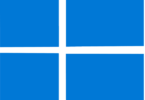In this corporate world, tech companies always want to know the details of their customers. They strive to understand where we are and our visited places. Top companies like Google and Apple have been caught for abusing their location access on their respective Android and IOS Devices. Hence we need fake location app to handle them rightly.
If large companies like them were abused for tracking locations, what about the small companies and startups. They do want to follow their customers to know the in’s and out’s.
But, as rightful citizens, people want to have their own privacy. Luckily there are some apps and tricks to save you from being caught with your original location. That’s through the Fake Location App. These Fake Location App are available both in IOS and Android.
Most of you might be wondering why companies track your location. If you’re one of them, then have a glance at The New York Times detailed statment, it’s saying that there’s the entire industry running behind collection the location data from smartphones. Some of the apps like gather the user’s location such as weather forecast, newsfeeds, games and even podcasts as well.
What is GPS Spoofing?
It is a technique that is possible to use in order to manipulate GPS signals. The purpose of this technique is to provide false information about the location. It helps to transmit a counterfeit GPS signal to a receiver that is capable of overriding the genuine GPS satellite signal.
This technique is beneficial in different cases, such as cheating in services that depend on location, or playing location-based games. In addition, using this technique, you can protect your privacy. To do this, a radio transmitter is used. Also, you can use third-party apps to get the benefits of GPS spoofing.
Different Ways To Change Your Location On Android:
You can perform many activities using your Android device. But changing your location is not as simple as hitting a single button. However, you can make this possible using a few ways— tweaking the location settings of your device and changing the IP address through a VPN.
- Without A VPN: You need to enable the mock location feature in the smartphone’s developer options to change the location. In this process, you have to download a third-party app that can fake GPS coordinates.
- With A VPN: You can use a virtual private network to mask IP addresses. It helps to camouflage the original location. When you use a VPN, it will help to add an additional security layer. Also, using VPN, you are able to access geo-restricted content.
Reasons to Change Your Location Settings on Your Android:
- Access Geo-restricted Content: There are a few content or apps which are only available in a few regions. In order to avoid the restrictions, you need to change your location.
- Privacy: If you change your location, online services can not easily monitor your physical location.
- Testing And Development: In order to test apps’ location-based features, app developers might need to change the location settings.
- Exploration and Virtual Travel: With the help of this technology, it is possible to explore various areas on maps virtually without needing to travel physically to such areas. Thus, people can discover new regions or see the geo-restricted content.
- Anonymity in Social Media: Are you someone who is willing to maintain anonymity on social networking platforms? Then, it is possible to use this technology, allowing you to send content without revealing the actual location. Social media anonymity is preferable to several people in order to keep them protected from potential security risks.
- Educational and Research Purposes: This technology is useful for researchers and educators, and students who work on geo-location projects, as using this technology, they are capable of simulating various scenarios.
- Gaming Advantages: In the gaming world, this technology is mainly popular. In order to increase gameplay, several phone games come with location-based features; for instance, rewards can awarded for travelling to particular landmarks or participating in real-world events. If you use any spoofing app, you can travel virtually to such regions without going physically. It allows you to unlock new content, providing benefits over other players. This technology is beneficial in providing you with a competitive edge in games, which are based on region.
Reasons to Change Your IP Address on Your Android:
These are the reasons you should change your IP address on the smartphone:
- Internet Freedom: If you want to bypass the internet restrictions regionally, you need to change your internet portal address. It permits unrestricted access to those sites that are blocked.
- Security: If necessary, you can use a different IP address. It protects you from hackers who are willing to monitor your online activities.
- Online Gaming: In order to improve connection speed, a few gamers are capable of changing their IP addresses. Also, they need to do so to participate in location-based game servers or reduce lag.
Spoofing App Features and Capabilities:
Spoofing apps help to change the location of a device. But it is not the only task they do. With the help of spoofing apps, you can control your virtual journey easily.
- Location Changing: You can teleport your Android smartphone to a region you prefer.
- Route Planning: These apps can often incorporate route planning tools, which let you map out your virtual travels and simulate real-world navigation.
- Joystick Controls: These apps offer joystick controls so that users can get a more immersive experience. It lets you walk and run virtually or cycle around the virtual region.
How to Change Your Location on Android without a VPN:
If you are not using a VPN and want to change the location of your smartphone, your job is to enable “mock locations” in the default developer options. You are able to use a third-party application to specify fake GPS coordinates. Let’s check the process following which you can change the location on your device:
- Enable Developer Options:
Before starting the process, your first task is to find the hidden “Developer Options” on the Android smartphone. If you are willing to access the developer options, your first job is navigating to Settings. After going to settings, you need to move to About phone. Then, your job is to go to Software information. Now, you have to look for “Build number”. Once you find this, your task is to tap on this seven times. You will then see a “You are now a developer” message.
- Download A Mock Location App:
You can find multiple fake location applications on the Google Play Store. After checking out the ratings, you need to install the preferred application.
- Enable Mock Locations:
After downloading the app, you need to return to the primary Settings menu. Then, your task is to scroll down to find “Developer Options.” You need to find the “Select mock location app” option available in the menu. Once you find this, you have to click on it. If you have not downloaded the mock location app yet, you have to download it first.
- Select Your Mock Location App:
As soon as you install the application you have chosen, you need to go back to the “Select mock location app” option, which is available in the Developer Options menu. Next, you need to click on the option. Then, your job is to choose the app that you have installed recently.
- Set The Location You Prefer:
Your task now is to open the mock location application. Now, you can type in particular GPS coordinates. Or you can drop a pin on a map to set the location manually. Now, you need to select your preferred location. After selecting a location, you have to tap on the “Start” or “Play” button.
You need to know one thing: some apps could behave awkwardly after performing the process. There are some services that might not allow access, when a mock location is detected. Even because of using a fake GPS app, your account can be banned in apps like Pokémon Go. Therefore, you must use it wisely.
How To Change Your Location on Android With A VPN:
If you use a VPN, you can change the Android location easily. With the help of this private network, you can mask your IP address. It is capable of routing the internet connection in various regions via servers. Thus, it seems like you are browsing from another location. Accessing content that is geo-restrict is possible using a VPN.
This is the process you need to follow To Change Your Location on Android with a VPN:
- Choose A VPN Service:
Your first job is to choose the VPN you want to use. When you select one, consider these factors — security, speed, server count, and user-friendliness.
- Download And Install The VPN App:
As soon as you have decided which VPN service you want, your task is to navigate to the Google Play Store. Then, you need to download this app. After you have completed downloading it, you have to install the app on the device.
- Set Up And Connect To The VPN:
You have to follow the instructions given on the display to set up the VPN app. In this case, you have to generate your account first. Then, you need to select the subscription plan. As soon as you set up your account, you are able to sign in to the chosen VPN app.
- Choose A Server Location:
When you open the app, you get to see servers in a list of different nations. You now have to choose a server in the location from where you are willing to appear. Once you select the server, you have to connect to it.
- Verify Your New IP Address:
After connecting, you need to check if you have successfully changed the location. You need to confirm the new location by visiting an IP checker website.
Thus, you can use a VPN to change the location successfully on an Android smartphone. Once you are done, it is essential to disconnect the VPN so that you can save battery life on your Android smartphone as well as maintain optimal performance.
How To Spoof Your GPS Location On Android
These are the steps you need to perform to spoof GPS location on an Android smartphone:
- Your first task is to get a mock GPS location app, which you can find from the Google Play Store. When you search for “fake GPS,” you will get to multiple apps. You need to choose the one you prefer. These apps will offer an interactive map. Select the fake location on the map. If you want a professional approach, you can enter the particular coordinate.
- Enabling the Developer options in the hidden menu is your next task. It will allow you to mock your location. Navigate to the About menu page first in the Settings app to enable the Developer options. Under the software information page, you get to see “Build number” on which you have to tap seven times. Do it until the “You’re now a developer!” message will appear at the screen’s bottom.
- Once you do this successfully, you will see a new “Developers options” menu in the main Settings menu. You are capable of searching for it manually. Or you can type the term “developer” in the search bar of Settings.
- After going into the Developer options, your job is to find the “Select mock location app” option. Once you click on this, you will get to view some apps on a list. You need to pick up the app you have installed.
- Next, your task is to return to the downloaded fake GPS app. Then, you need to select the new fake location. Hit the Play or Start button thereafter. In order to confirm the task of changing location, you need to launch Google Maps. You need to double-check whether the app is successful or not.
Understanding How GPS Works On Android:
GPS is a navigation system based on satellites. It is used to determine the current location of a device on the globe. GPS receivers are available on every Android device. These receivers are capable of interacting with satellites. After the device gets locked onto at least four satellites, it is capable of triangulating its position. In order to do so, it calculates the time taken for signals to travel from a satellite to a device. The process is called trilateration. It helps to determine geographical coordinates precisely. So, you can now understand how changing location settings can trick the system into believing that the device is somewhere it isn’t.
Troubleshooting Common Issues:
- GPS Not Updating Correctly: If you see that GPS is not updating properly, you must turn on the location services of your device. You have to set the location services to high accuracy mode. Suppose you use a mock location app. In that case, you need to ensure that you have selected it in the developer options.
- VPN Connection Failures: In this case, checking the internet connection is necessary. If you find the internet connection is not stable, you have to switch to another server. Or you will be able to restart your device. If the problem still exists, you have to contact the VPN provider’s customer support.
- Apps Detecting Mock Location: A few apps are capable of detecting and blocking mock locations. Has the app stopped working after enabling a mock location? If it happens, it is necessary to disable it for that application to allow it to work accurately.
- Battery Draining Fast: GPS spoofing apps or VPN generally consume excess power. Suppose you see the apps consuming battery rapidly. In that case, you have to disconnect from the VPN or you are able to disable this mock location app when you are not using it.
Understanding The Risks And Limitations:
On Android devices, you can get benefits by changing GPS location. But you need to understand the limitations and risks you can face by doing so. If you use a VPN, it can violate some apps’ terms of service. As a result, your account can get banned. Then, you can find that the performance of your device became slower or increased battery drain.
A few services are designed in such a way that helps to detect and resist location spoofing techniques, including GPS spoofing detection and advanced IP tracking. In this case, you may not get the result as expected.
Some apps which depend on accurate location data can be affected if you change your location. Names of some apps are maps, weather apps, and other services that depend on location. So, if you change the location settings, these might show the wrong information. That’s why you need to consider the factors before you change location on an Android smartphone.
Top 10 Fake Location App for Android You Should Know About
Usually, people cant combat on this because when you turn your GPS off your phone can still share your location based on the WI-FI or Bluetooth Devices which are nearby the location. Even though you can deny permissions for your apps but that will break up your phone’s functionality.
So, the best way to trick the companies and trackers is to use the fake location app. This app can trick your phone into some other location. Whenever apps ask your location, it will pass the fake location to the app. If at all you want the real location you can disable that with mock location apps. So, I’m suggesting Fake Location App are best to combat with those companies.
Advanced Virtual Location – Best Fake Location App (Requires Root):
If you’re striving to trick the companies with the best app ever, then you should check out the Advanced Virtual Location App. It is the best Fake Location App you want. This app requires root access, so you need to use a rooted device with Magisk. You should also have Xposed Installed in your device.
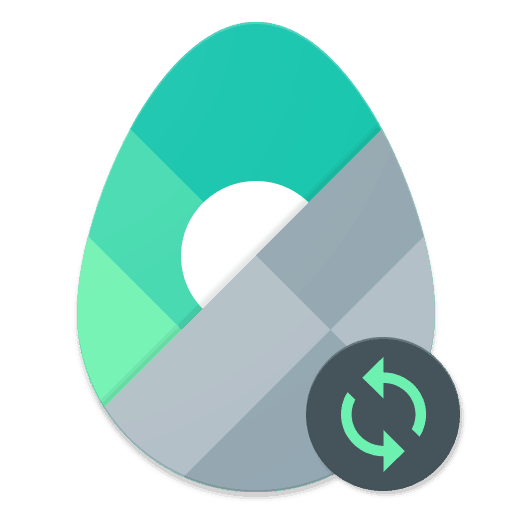
If you don’t want to root, then you can move to the other apps below as well. The main reason to pick this app is it’s undetectable to any other apps as it doesn’t have to be like a fake location app.
It’s very simple to use and has the best user interface. Here, all you have to do is long-press that on the map and click on the play button. It’s that easy to use and manage this app.
Process:
- Click on the link below from your phone.
- Tap on download option.
- When it’s downloaded, make sure you select “Unknown Sources” is enabled on your phone.
- After that click on the “Download Complete” option and “Install” it.
- Activate and Reboot your device when you get notified. Now, you are ready to use the app.
Fake Traveler App:
Fake Traveler app is the other best fake location app you should consider. This app does not require a rooted device, and the other thing is it’ll not be on the Google Play store. That’s why lots of people don’t know about this app.
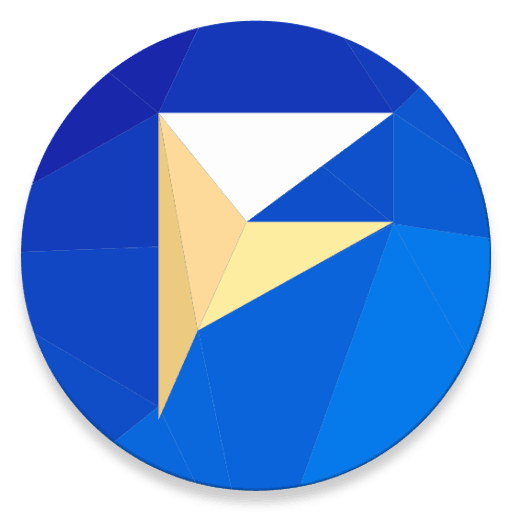
This app can be installed only if you enable “Unknown Sources” on your Android Device. Application is effortless, and it’s more trustworthy than lots of open sources.
Process:
- To install this device, you have to download it from your phone by clicking below link.
- Then scroll down to the “Download APK” link in the site and download it.
- Soon after you download open the notification tray and click on Install option.
- After installing, you can now find the Fake Traveler app.
- Then head over to settings then click on “About Phone”.
- Click on the “Build Number” Entry with seven times fast.
- Quickly enter your PIN to activate the developer options of the device.
- Head back to the main settings screen and click on “Developer Options.”
- Then go into the “System” and click on “Advanced” then select “Developer Options”.
- Scroll down to the and select fake location app.
- After that, choose fake traveller on the popup.
After doing that, spoofing your location is quite simple. Just open fake traveler app and click on “Apply”.
Fake GPS Location App by Hola:
Fake GPS Location is the other fake location app which helps you to trick the tech companies. The hola team developed this app for Android users. It’s free to use the app; this allows you to get unlimited fake locations to your smartphone.
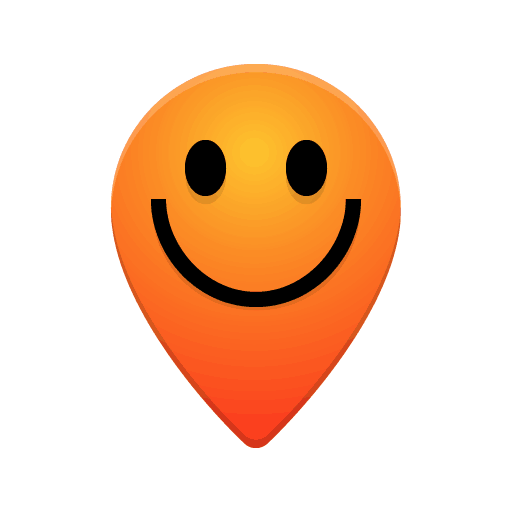
If you are striving to make fool to others by sharing your wrong location, then you can use this fake Location app. This is one of the best free location spoofer apps you should consider to choose. You can fool all the users by using this location-based social network app.
Features:
- Compatible with Android OS V4.03 and higher versions.
- A simpler user interface to set GPS location.
- Suitable for social media and dating apps.
Pros:
- The app allows you to type a city name easily to set a new GPS location.
- Can suspend GPS spoofing
- The cursor is not capable of pinpointing the location sometimes.
Cons:
- The saving location feature does not exist.
- You need to download the APK file of this app from a third-party source.
Process:
- Download the app from Google play store.
- Ensure you disable high accuracy location positioning on the mobile.
- So, you can easily trick or fool users.
- Choose the requested location on the map and use your search bar to look for a specific address.
- Then click on the play button. That’s it; your location will be changed.
Download: Fake GPS APP PlayStore
Fake GPS Run App:
Fake GPS Run is one of the best phony location apps in Android. This particular app allows you to teleport from one location to another by using your smartphone GPS.
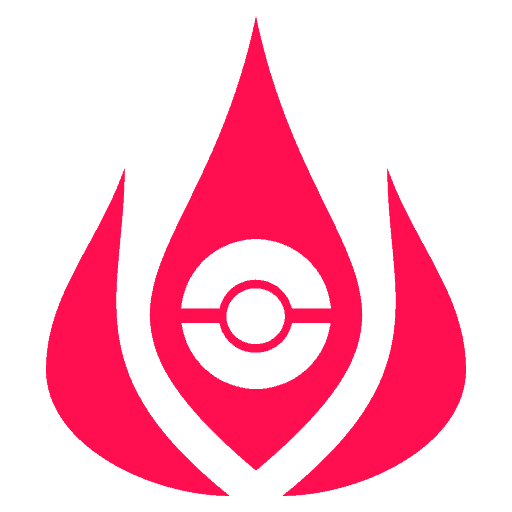
Algorithm of this app is helpful for you to spoof the location. You can share the location with your friends from anywhere. Its sophisticated algorithm works more elegant and more comfortable to change the location.
You can use this app by configuring it properly to fool your friends, family or others. To use this app, you have to use Android 6.0 or higher versions. Also, ensure you pick the location in “High Precision”. To work everything correctly, you have to run it in developer mode.
Download: Fake GPS RUN App PlayStore
Fake GPS:
It’s one of the best Fake Location App you need to spoof the locations. The fake GPS is another GPS location app which was developed by “mappstreet” exclusively for Android users. This app can be used anywhere in the world and can get any location from the world. It’s effortless to use the app this lets you to get the location of any point with just a few simple clicks.
Use the special search random feature to search from strangers and chat with them as well. This is a free app which is used to have fun and it’s a good app for dating, social networking and other GEO location-based apps as well.
Download: Fake GPS From PlayStore
Fake GPS Location Changer:
Fake GPS location changer is yet another Fake Location App you have to take advantage. I’m saying this because it has some good features and it allows you to get fake locations on the Android device with ease.
It’s a free app and very easy to use as well. Presently it’s a perfect fit for all the basic or advanced users who are striving to spoof their location. You can even fool your friends and family as well.
In most of the cases, you can use this as a prank apps to make prank with your family and friends as well. Its algorithm is secure but its pretty fast and has excellent control.
Features:
- The simpler user interface for interaction.
- Two-tap customized GPS location setting
- The app is compatible with Android OS v4.0.3 and higher.
- A detailed map is available to spoof locations easily.
Pros:
- Uses coordinates for any particular GPS location
- Interactive map UI to pin any location
- Altering the update interval is possible.
Cons:
- It may not open sometimes.
- The app loses the set location sometimes.
- It may not support other apps.
Download: Fake GPS Location Changer From PlayStore
VPNa App:
As you are searching for the best and popular Fake Location App around the play store. You can check out the VPNa it’s one of the latest and best Fake Location App for all the android users. This app is very known for its Virtual Phone Navigation App and its easy to get the fake location on the device.
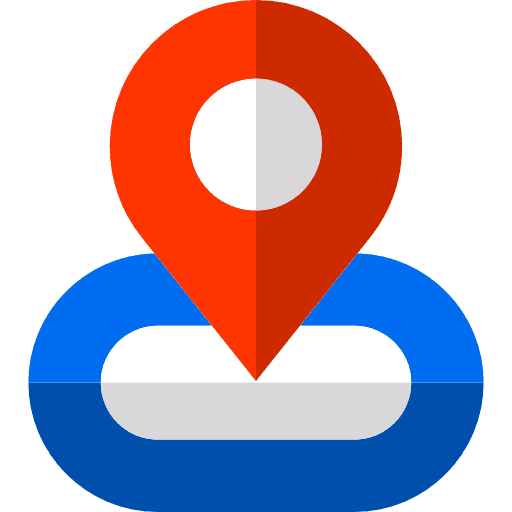
It has some unique features where you can choose the new location and even hide your present location from a few friends and family. This app can save any location and keep any map style as well.
Features:
- Device rooting is not required.
- It is simple to set up a new location.
- It is able to save locations for future purposes.
Pros:
- Saves location.
- Sometimes location reset is done on its own.
Cons:
- The Joystick feature is not available.
- Ad-experience is bitter.
Download: VPNa App from PlayStore
Fake GPS 360:
Fake GPS 360 is another fake location app which is quite popular among android users. This lets to change your location on the smartphone effortlessly.

Hide your current location, and you can share a fake location with your friends and family. Along with that, it also allows you to get access to your location without using the GPS System. You can manually put the co-ordinates on your smartphone and get the location without using the internet as well.
That’s the best option of this fake location app. if you are striving to try of different features, then you have to check out this app.
With the help of this app, you are able to set precise location, GPS accuracy, etc. The app allows you to change the location easily and it can override the real proximity. Therefore, it is possible to play with friends without informing them about your actual location on social media networks. This app lets you find various people in different cities. You can change GPS location from one city to another virtually without going physically.
Features:
The features of Fake GPS 360 are:
- The app allows you to surpass the actual location.
- You can download an image, add a location, and then share this with friends.
- It enables you to share your location even when the battery is dead.
Pros:
- Save routine locations
- Helps to set and spoof GPS location
Cons:
- The joystick feature does not exist.
- The app may get closed automatically.
- It does not support some apps.
Download: Fake GPS 360 From PlayStore
GPS JoyStick- Fake Location App:
Do you want to check out the best Fake Location App to try out in 2020? then try GPS joystick app it’s one of the best app which you have to try out.

This app allows you to change your location on your android device. By hiding your place, you can change your location, or you can even overwrite the current location to share it with your friends and family.
This app allows you to tell a lie with your relatives by hiding your locations and fool them. No matter where you are, you can set any location to share it with your friends.
Features:
- Spoof location easily using the joystick option.
- Save routine locations
- Switch easily from one region to another.
Pros:
- Produce GPS routines
- The joystick feature on the map is available for easy navigation.
Cons:
- It often crashes.
- Ad-based business model.
Download: Download From PlayStore
Location Changer App:
This is one of the best options you can find in the Google Play Store. The location changer app has some great features but has low features than normal apps. It has few ad-ridden and mock locations, but you can trust this app.
It has updated its bugs and working perfectly now. So, just enable the developer options and work on that to have great fun by pranking your friends.
Using the app makes sure that your apps and websites can not track your original location and keep your valuable details protected. In addition, the app shows detailed location information. This powerful location tool can act like Google Maps. So, you need to press and hold your finger on the map. Thus, you are able to drop a location pin.
Features:
- The app can set GPS locations for testing.
- It is able to add many pins to the map. Thus, it can set an interval within seconds.
- Your IP address will remain unchanged.
- This app can work in battery-saving mode.
- Performs excellently as a system app.
- Using a joystick is possible easily.
- You do not have to enable Mock locations.
Pros:
- Simple to use
- Generate fake routes
- The free version exists
Cons:
- Lack of Advanced features.
Download: Location Changer (Fake GPS Location)
This is all about the Fake Location App for Android you should know about. I hope you all enjoyed this list, if you have any suggestions you can let us know in the comment section.
Factors to Choose the Right GPS Spoof Android App:
After learning about the fake GPS Android apps, you should now know the factors you have to consider before picking up an app.
- Ratings And Reviews: You should check if there are any positive reviews on the app’s APK download portal. For a safer download, you need to go to the Google Play Store.
- Reputation Of The Developer: The app’s developer has to be trusted by other users. You should avoid the developers who have low ratings.
- App Permissions: These GPS apps need some permissions. You need to check them before you let them use the Android device features. Remember that you need to avoid the option if any suspicious permission request is seen.
- Download Source: Ensure that you have chosen apps that are only available on Google Play Store. Downloading the apps from 3rd-party app APK websites could include corrupted files.
- Ad Experience: You should check the user’s ad experience to find out the app’s business model.
You need to consider the factors before choosing any GPS spoofing app. In addition, you need to consider your Android OS version. Make sure that you have downloaded a genuine app to change GPS coordinates.
How To Stop Spoofing Your Location On Android:
It is possible to stop spoofing locations on Android. Suppose you are using a VPN app to change your location. In that case, you need to launch the VPN app. Then, you should disconnect the VPN to stop it. However, you need to go to the notification center, if you use the location spoofing app. Now, you can pause it by hitting the Stop button.