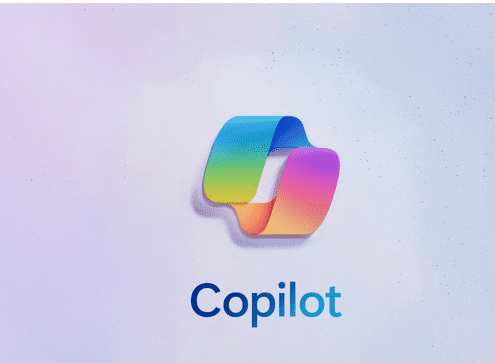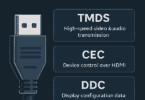From the recent announcement of GitHub, we got to know that all GitHub Copilot can now access the Copilot Chat beta for free. This feature is able to work with Visual Studio & VS Code. A single user can use this feature by investing $10 per month. Whereas, business users need to pay $19 per month to use it.
Just like Bing is available in Edge, Copilot is available in a sidebar in the IDE and allows the users to learn about new framework languages and resolves bugs without leaving the IDE. It can give you answers to coding questions in simple & natural language.
What is Copilot?
Copilot is referred to as a sophisticated processing & orchestration engine that works behind the scenes for combining the power of LLMs with Microsoft 365 apps & your business information in the Microsoft Graph.
How Does Microsoft 365 Copilot Work?
It transforms work in three ways:
Unleash creativity:
You are able to jump-start the innovative method with Copilot in Word, so you will never begin with a blank slate again. You can get a first draft for editing & iterating in order to save time in writing, sourcing, and editing time. While it is useful, it may be wrong sometimes. But one thing you should remember is that it always puts you further ahead. You will remain in control as the author who drives innovative ideas forward, prompting Copilot in order to shorten, rewrite, or give feedback.
In PowerPoint, Copilot lets you generate beautiful presentations containing a simple prompt to add relevant content from a document you created last week or last year. And in Excel, it lets you analyze trends & generate data visualizations with professional looks in seconds.
Unlock productivity:
People want to focus on the 20% of their work that matters most, but the 80% of time is consumed with busy work. With the help of Copilot, the load can be reduced. In Outlook, Copilot can summarize long email threads, draft suggested replies, etc., and clear the inbox in minutes. In teams with Copilot, all meetings are productive meetings. Using it, key discussion points can be summarised, like who said what, and many more. Besides, it allows you to suggest action items in real-time during a meeting. It is possible for anyone to generate chatbots, automate repetitive tasks, etc, with Copilot in Power Platform.
As per GitHub data, it is promised by Copilot that productivity will be unlocked for all. 88% of developers using GitHub Copilot say they are more productive. At the same time, 74% of developers say that they are able to focus on more satisfying work. Besides, 77% of developers said that it helps them to spend less time finding information.
But it never supercharges individual productivity. Copilot produces a new knowledge model for each organization that can harness the huge data reservoir and insights which can lie largely untapped and inaccessible today. Business Chat is able to work across all business data for surfacing information as well as insights required from a sea of data. That’s why it can be said that the flow of knowledge is all around the organization. It saves your precious time in finding answers. Accessing Business Chat from Microsoft 365.com is also possible. In addition, you can access it from Bing, if you are accessed with the work account, or from Teams.
Uplevel skills:
While Copilot helps you to perform better at what you are good at, it allows you to master what you have yet to learn. There are thousands of commands available across Microsoft 365, among which only a few, like “animate a slide” or “insert a table,” are used by people on average. Now, the use of natural language allows people to unlock and enjoy these rich functionalities. And it is the starting only. It will be possible for Copilot to make fundamental changes in the way people work with AI and the way AI works with people.
Opening Of Copilot Chat By GitHub To All Developers:
According to GitHub, all developers can get Copilot Chat now, and it is introducing a new era of AI-powered software development. In July, Copilot Chat was launched for ‘Business’ users. The AI assistant can assist developers in their selected natural language. Besides, it can promise to reduce repetitive tasks.
With the help of the assistant, developers can explore new languages or frameworks, troubleshoot bugs, etc. In addition, it can be used to seek answers to queries related to coding, while remaining within the IDE. The reduction in the need for context switching development helps the developers in maintaining their productivity & focus.
It can guide in real-time, which is one of the most remarkable features of the Copilot Chat. It can provide suggestions, best practices, tips, & solutions— all of these are tailored to certain coding challenges. With the help of guidance, developers can learn new languages or enhance skills rapidly. Moreover, it can offer in-depth code analysis to simplify challenging concepts. Also, it provides explanations of code snippets.
When you use AI-powered tools, security is something to which you must give priority. Copilot suggests remediations for problems for improving security. It can detect issues for those grappling with debugging also. And it can provide suggestions, explanations, as well as alternative approaches for streamlining the process.
A significant impact of this Copilot is its potential to assist in democratising software development. Developers are also empowered by this tool to learn & create natural languages. It bridges the gap from beginners in Brazil to seasoned professionals in Germany — All can now participate in software development.
According to GitHub, a natural language is going to be a universal programming tool. With Copilot Chat’s release, they are taking a big step towards the goal.
Microsoft’s unified Copilot is coming to Windows, Edge, and everywhere else:
A new unified Copilot experience is announced by Microsoft in Windows 11. And the launch date of Copilot is September 26th. It is considered the new “everyday AI companion” and will soon be available across all the apps & your most used experiences like Windows 11 desktop, Microsoft 365, Outlook, the Edge browser, and Bing.
Yusuf Mehdi, consumer chief marketing officer, mentioned this a handshake between users & technology during the event. With the correct permission, Copilot can pull data from email, calendar, etc. Thus, it can help users to draft emails & texts and create real-time suggestions in Outlook and other apps. In addition, it can pull context from Bing Mobile & Edge on mobile.
The debut of the updated Copilot within an update to Windows is on September 26th. And people can get this on desktops. In order to launch the app, people need to use the Windows Key + C keyboard shortcut, or they need to right-click on it. Copilot-branded AI features are going to turn up in several default apps (like Photos & Paint) of Windows 11.
The Copilot System — Enterprise-ready AI:
The unique position of Microsoft enables it to offer enterprise-ready AI with the Copilot System. This one is an orchestration & processing engine used for mixing the power of LLMs with business data & Microsoft 365 apps in the Microsoft Graph. Now, almost all can access it through natural language.
-
Grounded In Business Data:
The LLMs, which AI powers, are trained on the limited corpus of data. Real-time access is available to the Microsoft 365 Copilot to your context & content in the Microsoft Graph. It indicates that Copilot can produce answers that are anchored in your business content, like emails, documents, chats, calendars, meetings, contacts, etc. After that, it will combine these with the working context with the intention of providing accurate & relevant responses.
-
Architected To Protect Tenant, Group & Individual Data:
Everyone knows that customers are worrying about data leakage. In this case, it should be mentioned that Copilot LLMs aren’t trained on the tenant data or your prompts. Data will not leak within your tenant across user groups. On an individual level, Copilot is able to present only data that can be accessed using the technology that people are using for a long period with the aim of securing customer data.
-
Integrated Into The Apps Millions Use Every Day:
It is integrated with productivity apps, which a lot of people use every day. Examples of these productivity apps are Word, Excel, PowerPoint, Outlook, Teams, etc. An intuitive as well as consistent user experience makes sure that it looks, and behaves the same way in Teams as it does in Outlook.
-
Designed To Learn New Skills:
Foundational skills of Microsoft 365 Copilot play a game-changing role in productivity. This one is able to generate, summarize, analyze, collaborate & automate using business context & content. It also knows how to command apps & work across apps. In addition, it can translate a Word document into a PowerPoint presentation. In order to learn new skills, it is designed. With Viva Sales, Copilot is able to learn the process of connecting to record CRM systems for pulling a few customer information, like their order histories, into communications. It can learn about new processes and domains. So it would perform more sophisticated tasks & queries.
The Bottom Line:
While Copilot can suggest new code lines, it is able to autocomplete code snippets. Besides, it is capable of writing entire functions depending on the given description. It can adapt the way users write code and let them finish the work more quickly.
Frequently Asked Questions
- What is Copilot GitHub?
This one is an AI pair programmer that is capable of providing autocomplete-style suggestions as you code. When you start writing the code that you want, it will give you suggestions. In addition, it helps you when you write a natural language comment that can describe what you are willing the code to do.
- Is Copilot free or paid?
People who aren’t students, teachers, or any open source project maintainer, will be able to try this for free with a one-time thirty-day trial. Once you complete the trial, a paid subscription will be required for continued use.
- Is Copilot good?
It can help developers to code more quickly, focus on resolving larger issues, and stay in the flow longer.