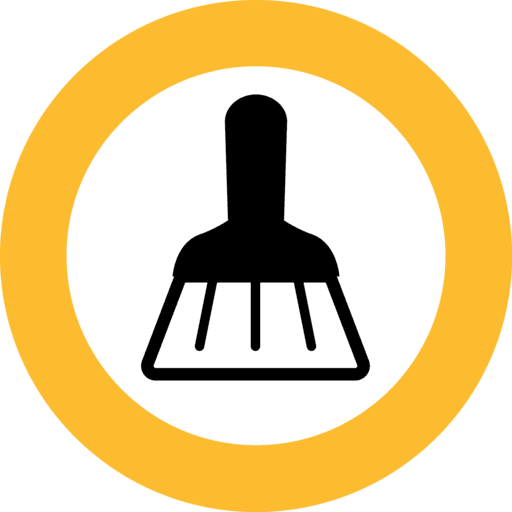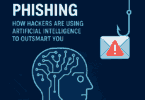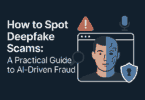Are you feeling confused while selecting the best junk cleaner apps from a wide range of junk cleaner apps for Android & iOS? Then, you need to compare the features of those apps and then select the right one. Usually, phone cleaning indicates removing unused or unnecessary files like images, videos, cache files, cookies, residual files, etc. from mobile. While several Android Cleaner Apps are available on the Android Play Store app, you will find a lot of apps available for iOS.
These apps come with a variety of features and help to delete unwanted files effectively. Whereas a few apps include other features like the capabilities of boosting RAM, managing apps & files, cooling down battery temperature, and so on. Let’s check the article to learn about the best Junk Cleaner Apps Android and iOS.
How Do Junk Cleaner Apps Work?
The trustworthy junk cleaner apps are capable of handling hidden processes and removing unnecessary apps that run in the background. You should know that cache files or junk from any image thumbnails can take up space in your mobile. These apps find all those unnecessary files and can help you to delete them. Thus, the apps help to boost your device’s performance, allow you to get rid of junk files & enhance the battery life of your phone.
Impact of Residual Data and Junk Files:
If you have a lot of junk files in your mobile, these will directly impact the speed & performance of your mobile. It is the reason you need to clean up these files to avoid the below-mentioned issues:
-
Storage Space:
These files can accumulate over time. As a result, these can consume the storage space of your device in a substantial amount. It can result in storage shortages, because of which you may face difficulties when you try to install new apps, download files, or capture images.
-
Performance Issues:
If the storage of your mobile is full, it will slow down different aspects of the device, such as app launch times, multitasking, & responsiveness. As a result, you can face performance issues.
-
Battery Drain:
Your battery can be drained quickly because of the presence of junk files, and multiple apps that run in the background. The more time passes, the more frustrating it will be as your device will be unable to last longer after a full charge.
-
App Crashes:
You can face issues like apps crashing or freezing when the accumulated junk files interfere with app functionality.
-
Privacy Concerns:
There are a few junk files that contain sensitive information or cached data from browsing history. It can raise privacy & security concerns. In order to fight against these issues, the cleaners apps let you keep a tab on your data storage, device protection & privacy. It enables you to remove residual data. Thus, you can improve the mobile performance.
Best Junk Cleaner Apps For Android:
You might be confused when you need to choose the best junk cleaner app from multiple choices. Hence, we have given the best junk cleaner apps android to help you select the right one.
1) Norton Clean:
Norton comes with an awesome app manager that helps to uninstall bloatware and unnecessary apps. It recommends you to remove the rarely used apps. Additionally, it helps to move apps to your SD memory card to free up the storage space. If you want to reduce clutter and reclaim memory to store new images, files, etc, the Norton Clean app is the best option.
This app is available on the Google Play Store. Android users can optimize memory using this app when they try to remove residual files from tablets or mobile. This one of the best junk cleaner apps for Android includes several features such as cache cleaner, APK file remover, junk remover, app-specific cache cleaner, app manager, etc. In order to use the app, you have to use an Android 4.1 version on your mobile. If you want to use this app, you need to install it from the Google App store.
Features:
- It can delete remaining cache files that still exist even after uninstalling apps. Thus, it helps you to free up the disk space.
- With the help of the junk remover, you can analyze files. Then, you can remove the files safely.
- APK files that you have manually installed can be removed using this app.
- This app can analyze, find & delete residual files.
- It reduces clutter and frees up space for optimizing the phone memory.
- The app can uninstall bloatware to manage apps. Besides, it recommends deleting rarely used apps.
- Using Norton Clean, you will be able to easily remove unwanted apps, videos, files, images, and so on with a single tap and free up the internal storage. The app can offer application usage stats so that you can know which app is unnecessary and can be uninstalled to save storage space.
The size of the app is 8.11 MB, whereas the number of downloads is more than 50,00,000.
Pros:
- Clean junk
- Frees up space
- Offers application usage stats
Cons:
- Comparatively costlier.
Pricing:
You can get a 60-day money-back guarantee. While the antivirus plan is $19.99 every year, and the plan 360 deluxe is $49.99 annually. Besides, the plan of 360 with LifeLock plus is annually $99.48.
For 360 with the LifeLock Advantage plan, you need to pay $191.88 annually. Whereas for 360 with LifeLock Ultimate Plus, you have to invest $299.88 annually.
Verdict:
This app gets high ratings on Google Play and the Apple Store. People like to use this app because of its unique app manager & app-specific cache cleaning ability.
2) AVG Cleaner:
This app is the best one for smart photo clean-up. With the help of this free mobile cleaner application, you can clear out junk from your mobile and enhance your device performance. Besides, it includes different productive features such as media & files cleaner, smart photo clean-up, battery saver, app manager, etc.
You get an option that will allow you turn on and off the auto-reminder features. Hence, it finds junk files and then reminds you to clean up them to free up the phone space & speed up performance.
Features:
- Almost 50 million people worldwide trust this app. It comes with many tools using which you can remove junk files and keep your mobile running smoothly.
- It deletes unwanted files, cache, residual files, and obsolete apps to free up space.
- The battery-saver mode makes the app exceptional. It extends the battery life of your mobile by auto-stopping the power-draining process which can be caused by many factors, such as apps that run in the background, etc.
- The app includes a memory booster that optimizes your RAM. As a result, it allows other apps on your mobile to function smoothly.
- It can remove unnecessary cached RAM, gallery thumbnails, unused APKs, etc.
- In addition, it lets you find and remove large files or over 5MB.
- Smart photo clean-up identifies similar images, and thus, you can remove these from your mobile to free up more memory space.
- The app allows you to save battery life via the battery saver & battery profile features.
- You can set the auto-reminder for finding the junk files and deleting them.
In order to use the application, you need to have Android 7.1 and up. The file size is 18.55 MB. Whereas the number of downloads of this one of the best junk cleaner apps for Android is 5,00,00,000.
Pros:
- Data encryption is offered.
- Allows you to set reminders for finding the junk files and deleting them.
Cons:
- Needs more space for getting installed comparatively.
Verdict:
This app is recommended to clear up mobile storage by deleting the junk & duplicate photos, files, etc so that your phone can work smoothly. The battery profile feature provides you an option to choose a battery profile like home, work, or car where you are willing to use the battery so that the app can save the battery the way you want.
3) CCleaner:
This best junk cleaner app for Android is the best option for faster start-ups and better performance. CCleaner helps to remove junk files such as application cache, browser history, clipboard content, old call logs, etc. Additionally, the app provides solutions for homes and businesses. For homes, the app can offer services like junk removal, reclaiming space, safe browsing, etc. Whereas for businesses, the app provides the ability to manage PCs from one place, install or uninstall software remotely, etc.
Features:
- It can remove cache, browser history, clipboard content, etc, to boost your phone performance.
- The app provides you with a report of unused apps so that you can uninstall them and free up your storage space.
- It comes with an intuitive UI and easy-to-use interface.
- It allows you to disable unneeded programs which run in the background.
- This app can facilitate safe browsing by deleting the browser search history and cookies. Thus, it prevents the advertisers from tracking you.
To use this app, you need to have Android 6.0 and up. The download size of the app is 18.14 MB. Whereas the number of downloads of this app is 10,00,00,000+.
Pros:
- Simple-to-use interface.
- Provides a report of unused apps.
Cons:
- Needs a subscription to the paid plan to restore the deleted files.
Verdict:
It is an excellent app that you can use for Android devices and PCs. Whereas the app was featured on the BBC, The New York Times, The Washington Post, The Sunday Times, and so on.
Pricing:
The free version gives you 14 days of free trial. In order to subscribe to the For the CCleaner Professional plan, you need to pay $29.95 per year, whereas for CCleaner Professional Plus, you need to pay $44.95 annually.
Best Junk Cleaner Apps For iOS:
If your iPhone is slowing down or you are willing to get rid of all the clutter that has accumulated, you can try these junk cleaner apps iOS.
-
Gemini Photos:
You need to understand how a photo library can be bloated with similar-looking images & duplicates. However, the app makes it simpler by scanning your library and letting you go through all the photos to decide what images are unnecessary and what you should keep. The app can scan for videos, screenshots, and blurry images, which can take up a lot of storage space on your phone.
Main features:
- This one of the best junk cleaner apps for iPhone helps to remove the duplicate pictures, screenshots, etc.
- With the help of the app, you can identify pictures with text on them & declutter those.
- You can sort the whole photo library.
Pros
- Excellent user interface.
- Can detect blurred images easily.
Cons
After the 3-day free trial period, the removal feature of this app will be restricted.
Pricing
You can download it at free of cost from the App Store. You will be able to access all the features within the first 3-day period after you install it. But, after this first 3-day period, you need to pay for it. However, after this 3-day free trial period, you can still use the app but the removal feature of this app will be restricted.
-
Cleanup:
If you want to have an application enabling you to clean up your photos, contacts & email, it is an excellent app that you should give a try. With the help of this one of the best junk cleaner apps iOS, you can scan the phone for duplicate images and videos. The app is very easy to use. But you will find a lot of ads within the app. Therefore, you should be patient and keep this factor in your mind before choosing the app. However, upgrading this is possible to the premium version, which costs $3.99 a week.
Main features:
- Using the app is possible without an internet connection.
- It helps to clean contacts and emails.
Pros
- Can scan the phone for duplicate images and videos effectively.
- Easy to use.
Cons:
- A lot of ads within the app.
Pricing:
For the premium version, you need to pay $3.99 weekly.
Which Aspects You Need To Keep In Mind While Selecting The best Junk Cleaner App:
Before selecting the best junk cleaner app, you need to consider several aspects. Let’s see what are the factors you need to consider.
Functionality: You should choose such an app that will offer more than just cache cleaning. Ensure that your app includes junk file cleaning, app boosting, data cleaning, and other important features.
Reputation: You need to choose an app from popular brands or developers. For instance, you can go with CCleaner and Norton Clean which come from reputable companies in the tech world.
User Ratings: When you plan to select the best junk cleaner app, you need to check its rating. You should go with those apps that have higher ratings and are more trustworthy.
Additional Features: A few apps come with secondary features such as CPU usage monitoring, RAM, and battery temperature checks. Try to go with those ones.
User Interface: The app you are choosing should have an intuitive, user-friendly interface that enables you to use the app easily.
Cost: Several junk cleaning apps are available, which can be downloaded for free. However, you can find a few apps to enjoy the benefits of advanced features of which or to remove ads, you need to pay an amount.
Security: You should look for those apps that come with a transparent privacy policy & don’t collect unnecessary personal data. Besides, you need to check if the application has any history of security breaches or vulnerabilities.
The bottom line:
Among the best junk cleaner apps mentioned in the article, some are free to use, some apps charge a certain amount for the advanced features. Keeping mobile clutter-free is necessary. With the help of a junk cleaner app, you can enjoy a smooth device performance without any hassle.
Frequently Asked Questions:
Which is the best app cleaner for Android?
The names of the best app cleaners for Android are:
- CCleaner
- Norton Clean
- Avast Cleanup & Boost
- 360 Booster & Cleaner
- Powerful Cleaner
Does an Android need a cleaning app?
An Android device requires a cleaning app to create more space in your mobile. You can delete unnecessary images, files, apps, etc, to speed up your device’s performance.
Why do you need to use cleaner apps?
Using a junk cleaning app helps you to clear out junk files that take up unnecessary space on your phone. Thus, it is possible to increase the speed and performance of your mobile.