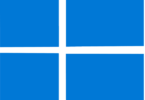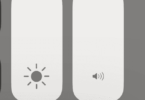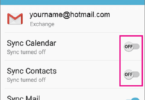Generally, using optical wire can offer you many advantages. But do you know how to connect an optical cable? This article lets you know how to plug it into your TV, soundbar, and home theater.
These are a perfect way to improve the audio for movies and TV shows with it. However, if you want better sound, your TV speaker will not cut it. Therefore, you should plug your TV into a soundbar or home theater system. Hence, you can follow many processes. But it will be better if the equipment has this type of optical audio connection. Therefore, we have given steps reading where you can learn how to plug Optical cable into your TV, home theater system, wire box, or soundbar.
What is an Optical Cable?
Optical cable is a physical connection that helps to transfer digital audio signals by light. Hence, the light passes through the wire and is converted into electrical pulses containing audio information. After that, this electrical pulse gets transferred to an analog signal through a compatible destination device.
What is the Purpose or Use Of Optical Cable?
It sends stereo or 5.1 S/PDIF digital audio between devices. Digital audio output on the TV’s back is one example of this type. When you plug in the output to an amplifier, it is possible to improve the sound of your television.
What Are The Advantages Of Optical Cable?
-
Better Bandwidth:
These come with much greater bandwidth than metal wires. The wires can transmit information per unit time of fiber over other transmission media. Thus, it can provide a significant benefit. A wire should have a high bandwidth availability. But if the recent network is experiencing low bandwidth or facing current business data transfer needs, you can face issues with a multicast video breaking down.
-
Higher Bandwidth:
Uploading videos and files and making phone calls have recently become normal. However, if there is a slow internet connection, productivity can be less. Therefore, you should ensure that the network connectivity is quick and efficient, and it helps to maintain the business as productive as possible.
The Fibre networks are quicker than the highest-speed copper Internet connections. There are different options available, from 5 Mbps to 100 Gbps. A fiber network helps your employees with equal upload and download times through a fast data connection.
-
Longer Transmission Distances:
A fiber optic wire is a low power loss medium, meaning you can achieve higher bandwidths over greater transmission distances. For example, fiber optic wires can reach 10’s kilometers distance compared to the maximum 100-meter length, which is the limit of copper wires.
-
Greater Flexibility:
Unreliable connectivity might include actual costs to businesses. For example, an unplanned downtime might bring the business productivity to a stop. Therefore, ensure that communication and connection should be reliable for any business.
The fiber wires are thinner and more lightweight than copper wires. It can tolerate more pull pressure than copper. Therefore, it is less prone to breakage and damage. It is flexible and allows you to bend easily. Besides, these do not conduct electrical currents. As a result, the data connections become fully resistant to electromagnetic interference and ground looping disturbance. These wires are designed to conduct electricity, making copper networks vulnerable to induced power.
-
Improved Latency:
These can get rid of multiple latency problems users experience on wire Internet. It helps, especially when downloading or uploading a video or consuming high-definition content. If you reduce the latency, it can improve better voice quality for VoIP users. In addition, it helps to move more apps to the cloud and download and upload big files without disruption.
-
Stronger Security:
The wire can keep the data secure but doesn’t help leaking signals. In addition, it is tough to tap except your knowledge. Moreover, you can see it having higher physical security. The reason is that you can install all hardware and electronics in one central location, unlike copper systems. Hence, you need to install equipment within distribution locations throughout a facility.
How to Connect an Optical Cable?
You must follow some basic steps to plug your TV into a soundbar or home theater system. Remember that the source should not be television only. You may connect a Blu-ray player, DVD player, or wire box to a sound system.
Remember that the TV, Blu-ray player, or cable box requires a cable. Therefore, you will plugin them to a soundbar, home theater, or amplifier with a wire.
-
Check if the Output Connector Has a Protective Cap:
You can find a few ports with a protective cap while you do not use them. If your television comes with one of these, you must pull it out. Ensure that you should keep it safe somewhere so that no issue arises if you stop using the connection in the future.
Other televisions might come with a protective door used to move out of the way while pushing in the wire. You must do the same if you plug in a cable box or DVD player. Ensure that you have removed the cap.
-
Look for the Input Connection on Home Theater Amplifier or Soundbar:
If you use television, you have to check that the input on the soundbar or amplifier does not come with any plastic plug. If it carries, you should remove it, and you have to plug in the wire if it doesn’t carry.
-
Plug in The Wire to The TV or Cable Box:
As a few wires have a protective cap, you should remove them before plugging them. You have to attach one part of the wire to the optical output on the rear of your TV. Ensure that you fulfill the shape of the wire connector with the connection on the device. The design of a port indicates that it can plug in only while lining up correctly. You must not need to force it. While aligning it properly, it will snap into place quite easily.
-
Attach the Wire to the Amplifier or Soundbar:
Hence, your job is to run the wire from the TV or cable box to the amplifier or soundbar. Then, you must find its audio input on the rear of your home theater system and attach the wire. You may find more than one there. Therefore, you should make a note of the label— AV1 and AV4.
It helps you to choose the correct audio source later. Besides, the wire’s connector will only fit one way. Therefore, you should line up it with the shape of the port. Remember that you should avoid tangling it with other wires in your system.
-
Turn on TV or Wire Box:
You should move to the TV’s audio menu. Next, you should ensure that you have set audio output to ‘digital out.’ You can use the output on a few models without enabling it in the audio menu. Hence, you should try to disable the TV speaker in the audio menu.
A wire box keeps the port enabled already. But if you do not have to get sound, you should check the audio menu for the box. After that, you should see if you have to power on the digital output.
-
Power on Your Amplifier or Soundbar:
If you use an amplifier, you must choose the correct audio input source. It can be the port that you have plugged in to previously. A few systems come with many digital inputs. Therefore, you should ensure that you have chosen the right one. A soundbar can have one input only. So, it must work without selecting any inputs.
Conclusion:
You do not need to use tools in this case. However, you may require a male-to-male optical digital audio wire as a supply. After going through the process, you can plug in the cables.
Frequently Asked Questions:
- What if your TV does not have an optical output?
Whether you are willing to plug into a sound system with one input, you should purchase an audio adapter to convert the audio signals that the television supports. If necessary, buy coaxial digital audio to optical converters. For example, you might have to use HDMI audio extractors to convert HDMI audio to optical.
- Can you use HDMI and Optical Audio at the same time?
It entirely relies on what device you use. Most devices can send audio through both outputs at a time. If it is not possible, purchase an HDMI audio extractor. It helps to take the HDMI audio and offer an output in various audio formats. Thus, you can plug it into other devices.
- Is it better to plug in your soundbar with HDMI or Optical?
It is best to plugin a soundbar with an HDMI connection. The reason is that HDMI connections enable you to use more audio formats. Therefore, it is possible to control your devices using HDMI CEC commands. However, another one is fine if you require only stereo audio or Dolby Digital and DTS 5.1 surround sound.