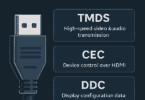[Opinion] we compile and explain the main details of the ‘problems’ of the Pixel 2 XL screen that we have experienced to know if the issue is as serious as it seems.
The Pixel 2 XL is the best Google phone to date (even higher than the Pixel 2), but it has also probably been the one that has generated the most criticism for its screen.
First of all, we must say that there is not a perfect cell phone, but here we’re going to tell you about the experience we have had with the screen of the PIxel 2 XL in the almost two weeks that we have used it.
In general, the Pixel 2 XL is an excellent cell phone with excellent performance, outstanding cameras, and an adequate battery life.
Its construction and design is good. It’s true, it does not have bezels as small as the Samsung Galaxy S8, the Note 8 or the LG V30, but instead includes double front speakers, something that makes it admirable, in fact, how small the bevels are.
Complaints of the Pixel 2 XL screen:
- Pale colors.
- The white colors turn yellow or blue.
- Black spots while updating an image.
- Burnt screen.
1. Pale colors
It is true, the colors of the Pixel 2 XL screen are not very bright despite having active the option of “intense colors” in the phone settings.
This is a problem? we honestly do not believe it. It is true that we would like brighter colors, but it is a matter of preference and this, in the end, can help make the colors look more natural on some occasions.
2. Whites turn yellow or blue
This is a feature that is most noticeable indoors, without great lighting, and/or in situations where the brightness level is not too high (half or more than half up). On those occasions, the white colors acquire a yellow or blue tone.
The yellowish is, honestly, the one that has bothered me the most, since it changes the perspective of some things too much. In general, for the interface it does not represent a serious problem and it will not change the experience too much; However, the most frustrating thing has been when after taking a photo you try to edit since this set of targets is so bad that there is no certainty of the tonality that the objects in the photo end up taking.
Although increasing the brightness (to the maximum or beyond half) helps a lot with this problem, personally we do not like to have the maximum brightness all the time.
It is not new that OLED displays have blue tones in white colors and Samsung has already been criticized doing six or seven years, with the first generations of its Galaxy S flagship phones, and has managed to significantly reduce this problem, to the degree to get constantly good reviews from experts. Even, their screens are cataloged, frequently, as the best that can be achieved in a cell phone.
3. ‘Black spots’ or slowness in updating images
This is an effect that has previously appeared on other devices with OLED screens but has improved a lot in recent years. This happens mainly when you are sliding an image, web page or part of the interface with black colors. When the pixels are turned off (black) the images and movement are not perfectly synchronized, so that the images, content or icons are momentarily “stained” with black colors. The effect lasts only a second or less but is visible especially when the brightness of the phone is very low and you are in a place with poor lighting.
Although it would be much better if this defect did not exist, we do not think it dramatically impacts the experience we have with the cell phone and it is very likely that in most cases you do not realize it (unless you try to find the effect in the conditions under which presents).
4. Burnt Screen
The burned screen effect is one of the main fears of OLED screens and is that an image is printed on the screen slightly, after having visualized the image. For this reason, Samsung moves its Android navigation buttons a bit, allowing some pixels to rest and not burn the panel.
Our test unit Pixel 2 XL presented this problem “burned” screen, but only noted with the Android navigation bar (or navigation buttons), when we put a gray image on full screen.
This ‘burn’ is not very serious and may go unnoticed. For example, this cannot be detected when watching a YouTube video or other images that are not a single tone.
Reset the phone, stop using it for more than four hours and even display a different image for at least 30 minutes did not manage to modify the part that had already “burned” on the screen.
The main problem, in this case, is that it happened to use the phone less than two weeks so that in the long term the defect could worsen. In addition, we have not experienced something similar with the LG V30 ( a cell that would integrate the same panel) or with other phones such as Galaxy Note 8 and Galaxy S8 that use an OLED panel, typical of Samsung.
How to know if you have the problem with your Pixel 2 XL and what to do?
You can download the image found in this section (or click here and save the image) and open it in the gallery in full screen.
The easiest point to detect this kind of problem is in the Android navigation bar, but some have also reported that the status bar at the top also appears ‘burned’ on their Pixel 2 XL.
In general, if it is very mild, we do not think you have any problems in daily use and Google is currently investigating this problem. However, it is good to know your alternatives.
Those who bought the Pixel 2 XL, through the Google store, can return the cell phone within the first 15 days of receiving the Android phone, for a refund. In addition, the cell phone has a one year warranty, as long as the Pixel 2 XL has been purchased directly from an authorized store.
Regarding screen problems ‘burned’, Google says that the “guarantee covers a number of areas, but we will evaluate case by case once the client has contacted us”.
In general, Google offers more flexibility in the returns and reimbursements of Pixel 2 phones. However, if you purchased it from Verizon Wireless, you can know the return options offered by the operator here.
Conclusion
Google told me that they are already investigating these problems, although it is not clear if they were only the first units that were distributed (mainly to analyze among journalists), or if it is something that can be corrected with software for most units or if, in In the worst case, they will need to collect and stop their distribution.
For the moment, we consider that these defects give the Pixel 2 XL a bad rating. The most worrisome is, without doubt, the “burned” screen as it is something that was noticed in a short time; however, it is still unclear if the defect will be permanent, or if it is the majority of units or if it is something that can be corrected with a software update.