Most people often love to play music while they are traveling to one place to another in their car. If you are one of them who like to play iPhone music in your vehicle means just have a look at this post.
In this post, you will learn how to play iPhone music in your car by using your car speakers. In this tech-based world, you have access to almost all the music albums through the Spotify, Apple Music, and other streaming sites. So, most of the people love to connect their mobile devices to their car stereo to enjoy their favorite song.
Here I’m going to cover all the ways, which are possible to help you play iPhone music in your car. So, let us get into the post.
How to play iPhone Music in your Car:
In this post, I will be covering different ways to connect your iPhone with your car stereo to play music. In this process, we are going to use some USB ports, Bluetooth and so on. As you are curious to know more about connecting iPhone to your car, you should be having these with you to connect your iPhone perfectly.
Now, most of you might have a few issues and questions hovering over your mind regarding this topic. Right?
If you have issues means don’t worry here, I am going to help you out with those issues as well.
The most asked question in those burning issues is “Can my car connect to my iPhone”. We often hear this regular question, so we are answering that question in this topic.
Can your Car able to can connect to iPhone?
The proper answer to this question is absolutely, yes. Your car can surely connect to your iPhone in any circumstances. It’s always hard to find out the cars that won’t connect to your iPhone in this modern world. Most of the contemporary cars do already support connection with your iPhone, and you can directly connect your iPhone with your car stereo.
In some cases, you can take the help of USB ports to connect your device physically or else you can use the Bluetooth to connect your iPhone to your car stereo wirelessly. However, this process can drain your iPhone battery very soon. So, it’s best to have an in-car charger with you safe side to avoid battery draining.
However if your car is not having any of the above options to connect with car stereo means you will need to have some accessories which helps to connect your iPhone with your car.
The other frequent question on this issue is which is the best iPhone connectors you should use?
Which is iPhone connector you have to use?
Usually you can find most of the iPhone connectors in the market. Nevertheless, you should always make sure that the connector that you purchase should actually work with your own iPhone device. In most of the cases, you usually connectors will work find but in rare cases, some connectors won’t work with your iPhone.
Here I am referring to the very old iPhone devices that are having 30pin connections. If your device does not have any stereo jack means you can’t do anything unless you buy an original 3.5mm jack adapter.
Now, it’s all done and dusted. I have explained you some of the major questions. So, lets quickly get into the process of how to play iPhone music in your car.
Connect iPhone to your car using Bluetooth:
The quickest and the easiest process to play iPhone music in your car is through the Bluetooth. Most of you might already know about this basic technique. However, if you don’t know how you connect with Bluetooth then check out this process.
Process play iPhone Music via Bluetooth:
- The first and primary step is to check whether the car stereo has the Bluetooth option or not.
- Usually, all the car stereos have the Bluetooth connectivity. If you don’t know how to find that, then search for the Bluetooth logo on the stereo. In case, if you have that logo means you have the Bluetooth connectivity.
- Then start the pairing process to pair the device successfully.
- To pair press the menu button on the car stereo and quickly find the Bluetooth pairing menu.
- If you are having any trouble in finding out the option means you can check out the how to enable your car stereo’s Bluetooth in user’s manual.
- Now you have to enable the Bluetooth on your iPhone.
- In general, it is always turned off to save the battery life. As you are the user of the iPhone, you can quickly know how to enable Bluetooth right.
- Select your car stereo in the Bluetooth device list on your iPhone device.
- Mostly you can see “Car Media”, “Car Name”, or something else.
- Finally, enter the Bluetooth passcode on your iPhone when it’s promoted.
- Generally, for any pairing you require a passcode to connect with the device.
- After that open your iPhone music app and start, playing your desired albums or you can even make calls as well.
Connect iPhone to your car using Audio Auxiliary Cable:
The Audio Auxiliary Cables are quite common these days. You might know about these AUX cables and ports as well. If your car is modern, then it may have the latest 3.5mm auxiliary cable on the car stereo or nearby the glove box or somewhere in the near.
If you have Audio Auxiliary, cable means you should be connecting; your phone’s headphone jack to the car stereo’s Audio Auxiliary cable input such as Sync wire Sw-SC019 or Aux cable 3.5mm cable for car iPhone or so on. You can buy some best ones for your use in official stores. So, let’s get into the process of connecting iPhone to your car AUX.
Process to play iPhone music:
- Firstly check whether your car stereo has an Audio Auxiliary port or not.
- You can check that the car’s head unit. If you find any similar port to 3.5mm audio port. Then you can use that.
- If you still can’t find the Auxiliary point means, check whether you have that point or not in the user manual.
- Now, if you have an Audio Auxiliary cable with you, then you can go on with the process. Or else you have to buy an auxiliary audio cable. It will be in the type of cord connector, and it will have an audio jack.
- You can make use of the AUX cable to play music through the car stereo.
- Now, simply connect the cable to your iPhone headphone jack and then click on the auxiliary port that is on the stereo.
- After that, set up your car stereo to the Auxiliary mode.
- To set up, you have to press the menu button on your car stereo and set that to the AUX mode.
- This will help you to allow your car stereo to receive all the info from the iPhone. If you are unable to setup AUX mode means, please check the user manual.
- Then simply play your music and enjoy making your calls through the car stereo.
Connect iPhone using a lighting USB Cable:
This is another common way to connect your iPhone to your car stereo to play music. Here all you have to use is a lighting USB cable, which helps you to connect your iPhone with stereo.
Process to play iPhone music:
- Check whether your car supports the iPhone connectivity or not.
- You can do that by having a glance at the face of your car head unit. If you find any USB port which is similar to the Computer. Then you have the USB cable option.
- Latest car stereos have built-in USB ports to easily allow playing music so there should be no trouble in connecting with devices.
- You have to use your car’s user manual to see whether it supports iPhone connectivity or not.
- Then try to connect your iPhone to your car stereo by using the USB cable. Simply plug in the USB port on the car stereo.
- Then set your car stereo to the USB mode.
- To do that you have to go to the menu option in car stereo and click on USB mode or in some cases iPhone mode.
- This helps you to allow your car stereo to receive all the information needed to play iPhone music.
- Now, you can play your desired music from your iPhone.
This is the third process how to play iPhone music in your car. Along with these, you can also use iPhone FM transmitters & Cassette adapters to connect your iphone with the car stereo.
So, this is all about how to play iPhone music in your car. Hope you all enjoy this post.




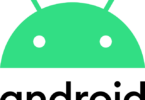



An informative post, given popularity of i-phones and propensity to listen to music while driving.