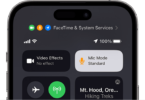All manufacturers don’t follow the similar ways to troubleshoot and debug their mobiles. But one common thing always exists among them, that is they have already installed some default hidden debugging apps on mobiles for testing things. This article will let you know about the DRParser mode, which you can find on Samsung Smartphones.
What is DRParser?
This mode is actually a hidden app on Samsung phones. This app has special codes that allow you to test hardware features, enable or disable them, watch vital system information, and so on.
com.sec.android.app.parser is the name of the app package. You can access the app only by typing the +30012012732+ code in the calculator. Once you enter the code, it will launch this Mode. After completion of typing the code, your calculator will switch to the mode. Then, a Numpad will appear with * and # buttons.
What does DRParser Mode do?
It works as an intermediary between the system and the user. The app can help you in several ways. You only need to enter the code to open the Sysdump, or the Service mode or FRP Factory Reset Protection bypass the Google Account. Besides, remember that there are many things to do using the app. Hence, the Sysdump provides a picture of the currently introduced ROM giving permission to reestablish your telephone when something goes in vain. Ensure that you are having a reinforcement of the framework ROM before you make any updates to the Android working framework.
How to enter DRParser mode?
No app is available on the device named DRParser mode. Therefore, if you are willing to access mode or open it on Samsung, you should use a secret code. These are a few steps that you should follow to enter the mode on Samsung.
- Your first task is to open your calculator app on your Samsung mobile.
- Then, you should write “(+30012012732+” on the calculator.
- After that, you must wait until the dial pad opens in the DRParser mode display.
- Finally, you should type these secret codes which you are willing to access.
How to Factory Reset Protection(FRP) bypass your Google account on Samsung?
Follow the below described steps to perform this process:
- Your first task is to boot the Samsung telephone up, and then your job is to interface this to a Wi-Fi hotspot.
- After that, you should accept all conditions. Now, you have to wait for the merchandise update.
- Next, you have to go to the Home Screen. After that, you should select the Emergency Calling option.
- Then, you should call 911/ 100. Ensure that you are activating the Bluetooth choice rapidly at the decision interface.
- Try to interface the device with a Bluetooth speaker or Bluetooth headset.
- Once done, your task is to hold the decision button down for opening Google Now.
- You should now enter Calculator so that you can open the appliance and type in: (+30012012732+.
- Now, you will get to see that the device is attending the mode.
- Then, you should enter *#0808#.
- Now, you should tap on the DM/ACM/ADB option. Thereafter, you have to reboot the device.
How to Factory Reset Protection (FRP) bypass your Google account?
- You should navigate to the Home Screen on the phone.
- Then, you have to download this file & extract the contents.
- After that, you must attach the device to your computer using a USB link. Then, you should allow USB Debugging on the device.
- At last, your job is to run the FRP_techzai.bat and then wait till the process gets completed.
DRParser codes:
Now, we are going to mention all the codes that can work on DRParser.
Service Mode – *#9900#
This one is a hidden function currently available in smartphones empowering normal findings for the assortment of various problems.
General Test Mode -*#0**
Dial these characters to access this secret menu. It can help in investigating equipment problems and checking the usefulness of the mobile. The menu comes with many service checks.
Several catches are able to run tests for RGB tones, vibration, contact screen affectability, speaker yield, and so on. The shading looks might be helpful for single dead pixels.
View status info for GSM network – *#0011#
GSM stands for Global System for Mobile Communications. You can use the code to see the status information of GSM.
Service Mode USB- *#9090#
With its activity, these menus enable you to get to the developer mode functionalities easily like selecting specific service providers, opening SIM cards, altering default network settings and groups, and damaging inside non-unpredictable memory. These have all IMEI, RF, and EFS boundaries.
Check the IMEI number *#06#
You only need to type the code to know the IMEI number within a few seconds.
Check OS version- *#1234#
It is possible to check Application Processor, CSC (Consumer Software Customization), CP (Communication Processor) using the code.
- *#9900# – helps to open Service mode and shows all the system logs.
- *#0*# – using several system testing options, helps to open a secret menu.
- *#0011# – Shows GSM status information.
- *#9090# – exhibits USB Developer options.
- *#06# – displays IMEI information.
- *#1234# – exhibits AP (Application Processor), CSC (Consumer Software Customisation), CP (Communication Processor) information, and phone model.
- *#0288# – displays battery information.
- *#2222# – Hardware version and related information.
- *12580*369# – displays both hardware and software versions.
- *#0808# – USB service options.
- *#0283# – exhibits audio loopback controls.
- *#2663# – TSK/TSP firmware update options.
- *#34971539# – helps in updating camera firmware.
What is com.sec.android.app.parser android or the Factory Reset option?
The Factory reset option is one of the alternatives that users can access within the restoration from the settings menu. When you select the option, you are actually resetting your mobile to the processing reset settings.
Despite knowing how it is accomplished, if you select manufacture factory reset, it will wipe all knowledge from the mobile. It is impossible to restore anything after the knowledge is gone within the event.
You should know that the term Parser is able to separate app bundle files in apk design which are used by gadgets that can run on Android use only. It is able to open an APK file. Besides, this one can concentrate the show file for parsing it & recovering metadata such as app name, depiction, the permission of gadget highlight access required, etc.
What should you do if your DRP Mode is not activating?
In case, you are unable to activate the mode, even if you are using a real Samsung mobile. These are the steps that you should follow for activating the mode:-
- You have to remove the cache of the calculator.
- Then, your task is to reboot the device.
- If you are willing to reboot your mobile, you need to hit the power button and volume up/down button at a time.
- Ensure that you are not applying any force stop to any app.
- You may try it on the dial pad. The procedure will work in most cases.
DRParser mode not working — How to Disable DRParser Mode:
Different reasons exist due to which you can experience the mode not working issue. As soon as you type the text in the calculator for the mode, you can find the display is popping up, and later it will disappear. But do you know how you can realize something is wrong with the DEParser calculator? But users are unable to understand the answer to the current error. The reason is that several problems cause the error. For example, this error can appear due to corrupted appliances. Or perhaps it may happen that you have disabled the mode of this application.
So, if you see that the app is not working in spite of attempting all the alternatives, then you should try these codes on the dialer app of your mobile to solve the error. Besides, if necessary, you should perform Force stop the appliance and start it again.
Unable to Access DRParser mode?
You can access the mode only if you have the original Samsung Android mobiles. Therefore, ensure that you are using the real model so that you can access the mode. There are several reasons that could prevent you from accessing the mode.
You can encounter the error due to the corrupt calculator app. Besides, manual OTA updates in Samsung sometimes prevent you from opening the mode. If you are willing to fix the issue, we recommend you force restart your device. Hence, you only need to hit the power button. To do so, you need to hold the restart option until the device is powered off.
You can follow another process when the mode is not working— force stop the app . But if the app does not work despite trying all alternatives, you should apply the codes on the phone dialer app. We hope that these will work and fix the problem.
How to Disable DRParser Mode?
Samsung gadgets basically use additional security protocols such as KLMS Agent for offering protection to the device from unauthorized access. This mode makes the device vulnerable to hacking attacks and compromises data privacy. Hence, you should try to get rid of the mode so that your device remains secured completely. It is the best process to protect your device from any kind of network traffic capture issues. If necessary, use third-party apps to disable the mode. You can disable the app using an ADB fast boot.
Use ADB:
Using ADB, it becomes easier to bring up a Unix shell. Therefore, if you want, you will be able to issue commands on your android device directly. But to use ADB, you need to use a Windows PC.
- Your first job is to head towards Settings, then go to System and About phone.
- After that, you need to click seven times on the Build number to activate Developer Options.
- Then, you should return to the main Settings menu. Next, you should click on Developer Options so that you can open it.
- You should click on USB debugging so that you can enable it.
- Now, you have to download the ADB on the computer.
- After that, you need to extract the file, which is in zip format, into a folder.
- Once you extract the zip file, your job is to open the folder.
- Hit the shift button and hold this. Then, you should tap on an empty space.
- Now, you should tap on “Open Powershell window here.”
- Put your command adb devices.
- You can use a USB data cable to connect the android device to the computer. Then, you need to set this USB mode as File Transfer.
- A USB debugging notification will appear on the mobile. Then, you have to click on OK to allow debugging access.
- You should enter the command adb devices again.
- Then, you will get to see the device’s serial number on the Powershell window.
- After that, your task is to run this command adb shell pm uninstall -user U com.sec.android.app.parser
- Next, you have to wait for a few seconds. You can now see that the mode has been uninstalled from the device.
Is DRParser mode Safe?
Yes, it is safe. This one isn’t bloatware. Moreover you should know that it is not a Virus, Malware, Spyware, or any other malicious worm. So, you can remain worry-free as it is totally safe. This one is a Service Mode app that can be found on different Samsung models. The Service Mode app has several options, like running a dump state enables calm logging from the boot. Besides, three greyed options exist there, such as low player dump, TCP dump start, and IMS logger.
Conclusion:
After going through this article, you have come to know about the DRParser Mode, like what DRParser mode is, how to disable it, and so on. In addition, you can learn how to factory reset protection bypass your google account. Generally, users don’t need to disable the mode. But you may have to do it in extreme conditions if necessary.
Frequently Asked Question:
- Why are you unable to access the DRParser Mode?
You should remember that you can apply the mode to only real Samsung android smartphones. It will never work on other android devices. Suppose, you are unable to access the procedure. It indicates that your gadget is a copy phone. In addition, it may indicate that you encounter a few other problems, such as corrupted calculation or application cache.
- How can you check your phone’s hardware?
If you are willing to check the hardware condition of your mobile, you can do so using the general test code *#0*#. If you apply the code, it will discover all types of problems related to hardware performance, such as vibration, camera, color mode, screen touch performance, and so on.
- Why does DRParser mode only work on Samsung phones?
It is a hidden default app of Samsung. The app was designed especially for the safety of the users and to allow them to enjoy the special features. With the help of this app, you can use many features such as hardware condition, IMEI number, and the current software version. You just need to apply particular codes to experience the specifications.