It’s almost the new year, and let’s face it, you need a new computer. Purchasing a new computer can be both an exciting and somewhat scary process. Laptops and desktops are more efficient than ever, and it can be difficult to decide which is best for your situation. There are so many different available makes &models that it is all too easy to fall into choice paralysis and feel completely overwhelmed by the sheer number options. Because computers are far from being a cheap item, you want to ensure that you are investing your money in the right machine—one that will meet your demands and help you succeed where you need to.
You should keep in mind that even though it may seem like there is not much differentiating one computer from another, not all computers are created equal. This guide is meant to help you gain a more thorough understanding of what you need to know and prioritize when it comes to buying a new machine.

Know Your Budget
In a previously written article, “5 Thing to Note While Buying Assembled Computers” a critical step we noted was the need to stop extraneous spending. When it comes to purchasing a computer, or anything for that matter, you have to clearly understand your wants and needs. Ask yourself what purpose the computer will serve. Is it for fun or for work? If it’s for work, then you may need to spend more on the type of computer the accompanying features. By identifying what you need from a computer, you can save thousands by not spending top dollar for devices maxed out with hardware you’ll never utilize.
Desktop or Laptop
This is the first critical decision you will have to make and plays into our previous tip of knowing what you need from a computer. When it comes to specs, a laptop and a desktop can boast similar features, although a desktop has far more space for upgrades—especially if you have a large budget. Although it may seem counter intuitive, laptops cost more than desktops due to their size and portability factor.
If you’re looking to start a blog, you may not need to have the upgrade capabilities that a desktop offers; on top of that, you likely will want to be able to write from anywhere. Check out the HP Spectre x360 13t review if you’re considering the mobile route. If you’re considering desktops, we suggest an All-in-One device that can help save space from large towers.
Consider the Processor
The processor is one of the critical pieces of hardware that needs to be considered when selecting a computer. The processor is the brain of the computer, and if you want a fast computer with low latency, then you will want a powerful processor. At its essence, the speed of a chip will determine how much data it can process in a specific period of time. If you have multiple cores, these cores create a multiplier effect. So a single-core 2GHz processor is infinitely slower than a dual-core 2GHz processor. Intel Core i9-9900K is the fastest processor available made with eight cores and 5GHz processing speed.
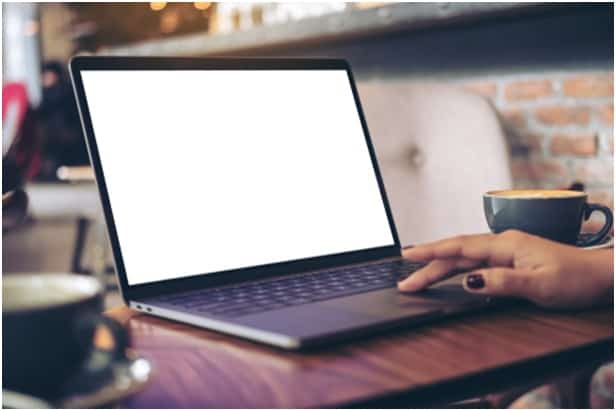
Think about RAM
If you don’t know already, RAM is king for making your computer run seamlessly. The more RAM you have, the more applications, browsers, tabs, and programs you can run at the same time. 4GB RAM is the baseline, but I’d suggest you find something with 8GB at least. If you are into photo and video editing, it’s not just about finding new camera apps and accessories, increasing your RAM capacity is clutch. Corsair’s Vengeance LED 16GB DRAM is one of the best memory units money can buy. There are other options, though. Don’t sleep on
Hard Drive or the Cloud
Every single computer needs a place to store data. While the RAM pulls from this data, where it lives is on a computer’s hard drive. Computers typically come with 250GB and 750GB of space available from their stock hardware. These days, an increasing amount of consumers are choosing to utilize cloud storage instead of buying an additional or larger hard drive.
While you will still have to determine the graphics card and software your computer will run, these things are not nearly as critical as those above. So, once you have determined what your needs are and what your budget is, narrowing down the type of computer you require will become a far more straightforward process.







