Multiple people prefer to have a Wii console. But they are unable to use this because of the absence of the proper wires. Sometimes, the cables may not support the TV or monitor. All recent monitors and TVs are compatible with HDMI connections. Therefore, it is possible to attach a Console to any TV with them. The article lets you know about the best Best Wii to HDMI Adapter product available in the market. We have given a buying guide also to allow you to select your preferred one.
What is Wii to HDMI Adapter?
The Adapter converts the Wii video and audio output to full digital HDMI format.
How does Wii to HDMI Adapter work?
It connects directly to your Wii‘s cable port. You should use the port required for the connection of the video cable. As soon as you connect the port, you will have an available high-definition multimedia interface port.
Performance: It can make a super-accurate 480p reproduction of your video signal. If you want outstanding performance, ensure that you have switched the video output setting to 480p.
We know it as “Enhanced Definition” in the Wii Resolution settings. It is because it can double the pixel’s average refresh rate, and in addition, it helps to deepen the colours.
Audio Break-out:
It has an audio break-out port that sends stereo audio to another audio device you want. For example, it can send audio to an audio receiver. The port is available in the form of a 3.5mm stereo port.
Wii to HDMI Adapter Handles Both Audio and Video:
The high-definition multimedia interface is an audio or video signal, and it helps to handle both through the port. Thus, you can run a single cable to your TV if you don’t want to break out the audio separately with the help of the Adapter’s break-out 3.5mm port.
Should you worry about upscaling?
Upscaling has been used within GPU technology for a while, and it can provide an excellent way to extrapolate more performance from the GPU while rendering higher screen resolutions. However, you should consider some factors when playing Wii on the TV.
Wii is a gaming console that can generate a 480p image resolution. Ensure that you must not try to upscale that 480p image onto a 1080p (or higher) TV. Nowadays, people run a 4K TV, indicating that the final image can be adapted twice. If a picture goes through upscaling of this type, you can see a degradation in image fidelity. Some prefer the performance whereas a few don’t like it.
Will You Need To Change Your Wii Settings to Use A Converter?
Yes, you may have to change the settings to use a converter. But multiple people don’t know about it. While inserting the device, you can find the gaming console in the 480i display mode. Although a few old televisions support this, many modern televisions don’t support the display format, which means your television might not identify the signal.
It needs a change from 480i to 480p. As soon as you are in the display mode, the device allows you to upscale the picture to 720p/1080p. The television can identify it immediately, and you can make this happen by going into gaming console settings. After that, you must change the display resolution from 480i to 480p.
Why use Wii to HDMI Adapter?
Compatibility is the reason why most people prefer to use it. Regarding linking a device to your television, high definition multimedia interface. It enables you to transfer both audio and video through a single cable. But the gaming console is not compatible with it. Therefore, to use this type of cable with the gaming console, you should go with this model.
It is not only televisions that the device supports. You can hook it up to a gaming monitor with the help of the same device. It offers more advantages because a monitor is more responsive than a TV. You never find a monitor falling victim to similar display artifacts as a television while comparing television to a monitor. For instance, ghosting, screen tear, and fuzziness might happen while playing games on television. However, quick refresh rates, low response time, and general input lag are some features that offer a much more lucid experience than televisions.
Top Wii to HDMI Adapter Products:
-
PORTHOLIC Wii to HDMI Converter
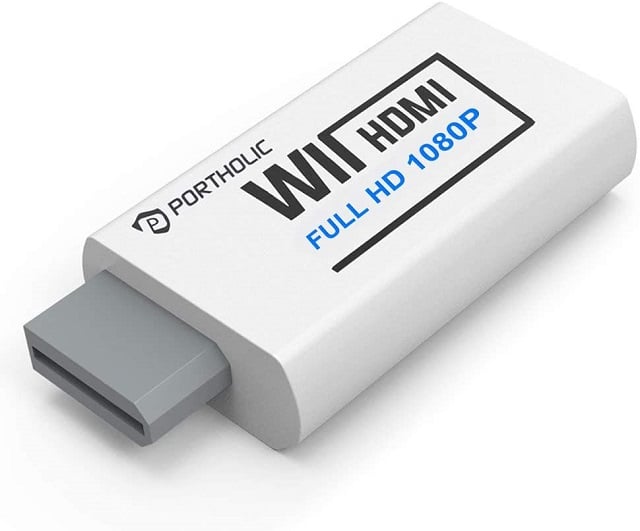
It is an excellent option for users. This one is a high-quality model with a 5ft cable inside the package, and you can use the cable with high-speed transfers. In addition, the wire is compatible with displays up to Full HD 1080p resolutions. Moreover, the converter is compatible with any display modes, including NTSC 480i 480p, PAL 576i, HDCP/DVI, etc.
The product comes in a compact size and has good build quality. However, its dimension is 6 x 3 x 1.9.cm, making the model hard to handle and carry. You can get a 3.5mm jack for audio output, also.
Features:
Excellent customer service: If you have received any problem or found a defective model, contact customer service.
Gaming Experience:
The new decoder chip offers advanced signal processing with great precision. As a result, you can see the image as exquisite and stable with no blurring. Besides, the picture doesn’t contain any lag or fuzzy lines, ensuring they have a better gaming experience. Hence, the new version is the picture only. Therefore, if you have an old version, don’t worry because the function remains the same.
Plug & play: You can operate the model efficiently and don’t have to set it or install the drivers in this case. Hence, you only hook up the gaming console and connect directly to the monitor. You can enjoy your game with optimal viewing. A few devices have 480i auto-setting of screen resolution instead of 480p. As a result, you can’t use them to play games at 240p/480i over a high-definition multimedia interface. While switching to 480p mode, these can work over the interface.
Size: You don’t need any space on the table for its small size, and you won’t get any more tangling cords as one wire is available only. With the help of the additional 3.5mm audio jack, you can connect a speaker or headphones.
Pros:
- A 5ft cable
- Supports NTSC 480i 480p, PAL 576i, HDCP/DVI display modes
- A 3.5mm audio jack
- A 1-year long warranty
- Simple to operate
- Great build quality
Cons:
- A bit expensive
-
AUTOUTLET Wii to HDMI Converter

It is available at a reasonable price, and we ranked it second in the list of top five products. The product comes in a compact design and can provide rugged build quality. In addition, you can find the port gold plated, making it highly durable.
The product has a cable that comes with gold-plated connector pins. As a result, it can provide audio/video quality. In addition, the 3.5mm jack allows you to plug your external speakers or headphones into the Console.
What do you think about the video output? The product can handle resolutions up to 1080p except for any loss for transmission. Furthermore, the model is compact also.
Features:
Audio or Video Quality: The product is compatible with 720P or 1080P High Definition Output. Besides, it supports 3.5MM Audio Output Port, allowing you to play Video and Audio in Full Digital high-definition multimedia interface Format. Moreover, there will not be any Transmission Loss.
All Display Modes: NTSC 480i 480p and PAL 576i are the names of the display modes.
Plug and Play: You can plug the Console into your HDTV using a Single HDMI Cable, and it doesn’t come with messy cords.
Accessories: It has a 1M High-Quality HDMI Cable, so there is no need to purchase it anywhere. The product comes with a 3.5mm audio jack, and its dimensions are 7.2 x 3.4 x 1.4cm.
Pros:
- 18 months long warranty
- Compact design
- Plug and Play operation
- Great audio or video output
Cons:
- Thin cord.
-
Goodeliver Wii to HDMI Converter
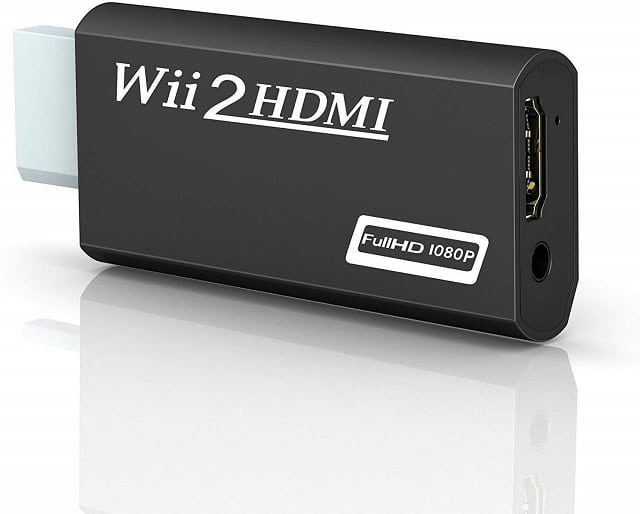
If you’re looking for a budget-friendly model, this Best Wii to HDMI Adapter is the must-have one. Although it is available at a lower price tag, the build quality is decent. In addition, the model can offer excellent audio/video output. Moreover, it contains a 3.5mm jack that supports your televisions and monitors. Remember that you should use only those monitors which can offer up to 1080p screen resolutions. You don’t have to install anything because the device works by connecting.
The model enables you to use all display modes, including NTSC 480i 480p, PAL 576i, etc. Besides, it can detect the max resolution supported by the display. However, you can use it under a 1-year extended warranty by the manufacturer.
Features:
Gaming Experience: The new decoder chip offers advanced signal processing with great precision and resolution. Thus, you can get a stable picture that does not blur. No fuzzy lines or lag can be found.
Audio or Video Quality: The product is compatible with 720P or 1080P High Definition Output. Besides, it supports 3.5MM Audio Output Port and allows you to play Video and Audio in Full Digital high-definition multimedia interface Format. Moreover, there will not be any Transmission Loss.
Size: For its small size, you must not need any space. You won’t get any more tangling cords as one wire is available only. With the help of the additional 3.5mm audio jack, you can connect a speaker or headphones, and you don’t have to install drivers. In addition, there exists no transmission loss, and it is suitable with DVI Monitor.
Great precision: It can experience advanced Signal Processing with great precision. You will get stable pictures with no Blurring, Fuzzy Lines, or Lag.
Pros:
- 3.5mm headphone jack
- Video resolution up to 1080p
- It supports different display modes and a video resolution of up to 1080p
- A one-year warranty
- Reasonable pricing
Cons:
- No cord available
-
NTSC Wii to HDMI Converter
Description:
It features a white colour and a compact design. The value of the model is similar to its features of it. In addition, the product supports all display modes, including NTSC 480I, 480P, PAL 576I, etc. Then, it processes them into high-quality output. You will not get any cords available. However, the dimensions are 7.2 x 3.5 x 1.5cm.
You might use the product to plug into any TV or monitor, which offers a resolution up to Full HD 1080p. In addition, you can connect headphones or external speakers, and the jack is useful.
Features:
Audio-video port: The product enables you to plug into to standard video port and a standard high-definition port. It can transfer the video and audio output to full digital HDMI format.
Display mode: The model is compatible with all display modes, including NTSC 480I, 480P, and PAL 576I. Besides, it can offer advanced signal processing with great precision, colours and resolutions.
Plug and play: You will not find any messy wires available with the product. In addition, it comes with a 3.5mm jack you can use to plug and play.
Audio socket: With the help of the audio socket, you can get an additional 5mm audio socket.
Set up: The product does not need any setup as it can make you all set. You may expect from all about hairstyles.
Pros:
- Different display modes
- 5mm jack for audio output
- Top-quality audio/video output
- Compact design
Cons:
- No cord.
-
Wenter Wii to HDMI Converter

Whether you do not want to invest too much money, go with this one. It appears as an attractive look like shiny white colour housing. You can get a Wii input connector. However, a 3.5mm jack and the HDMI port on the backside are lucrative.
Its audio jack is sufficient if you want to use speakers or headphones. On the flip side, the port may offer video output in max 1080p resolution except for any transmission loss. These features support DVI monitors. In this package, you can get a 1m long HDMI cable in the box.
Features:
Display modes: The product enables you to use all display modes (NTSC 480i 480p, PAL 576i). You can see videos in an entirely digital format. Besides, It does not have transmission loss.
Performance: Its new decoder chip offers excellent precision and resolution advanced signal processing. Thus, you can get a stable picture that does not offer to blur. There are no fuzzy lines or lag, providing a better game experience. But you can not connect your devices allowed to the switch/splitter, and you should plug into the television and monitor directly.
Change settings: Ensure you have changed screen resolution from 480i to 480p. A few HDTVs never are compatible with games at 240p/480i. These can support the composite A/V cords. Switching the Wii to 480p mode allows you to work over HDMI.
Pros:
- A 1m HDMI cable
- A 3.5mm audio jack
- Different display modes
- Supports resolution up to Full HD
- Easy to use
- Good cable quality
Cons:
- Build quality is average
Buying Guide of the Best Wii to HDMI Adapter:
All televisions and monitors can’t accept input from a Nintendo Wii because most have HDMI ports. But it is possible to solve by using the model. You should use the Console with any television or monitor.
Most models appear the same. Therefore, you may confuse while choosing the correct one for yourself. However, we have given all factors you should consider before buying. Thus, you can know which one is the best.
Supported display Modes:
Many consoles come with various display modes. For example, NTSC 480i 480p, and PAL 576i, are something to choose from. Do you want to use the best model for your Console without facing any problems? In this case, you should ensure that it supports all display modes. It allows you to console with any TV or monitor, and you only have to connect it via a cord.
Supported Screen Resolutions:
Usually, you can see the native resolution of the Console set to 480p, but it won’t work correctly. Multiple people come with monitors or TVs that support HD or Full HD resolutions, which is why the device must be compatible with such HD and Full HD resolutions. It helps you to use your Console with the TV. In addition, you can upscale the 480p native output to high-definition resolutions while using the model. Thus, it can offer good video quality with correct colour reproduction.
Audio Output:
Regarding televisions, there is no need to think about the audio output. It is because the wire can offer both audio and video output. The source of the audio is the TV’s in-built speakers. While plugging the Console with a monitor, your task is to set up external speakers for audio. Ensure that your preferred device contains a 3.55mm audio jack. It allows you to connect speakers or headphones with the Console.
HDMI cable:
Before buying the model, remember that you should purchase this cord also. You can see that our recommended products come with a cable included in the box.
Do you not want to waste time buying a cable separately? Then, choose a model with such cable. However, if you are willing to buy one or have one already, you can go with other options as these will cost you less.
Warranty:
Most products in the article have a good build quality. But you never be sure that the device cannot go defective. If you find the model covered under a specific warranty period, replace it without paying a single extra penny. Remember that you should always choose options from brands that provide warranty for their products.
Conclusion:
These are all the products we have given by choosing from the market. When you see our list, you can find products looking almost the same. These have similar features also. However, pricing and build quality are dependable factors that make it all different. You must know about the features and factors required before purchasing. Check out the buying guide section of the best Wii to HDMI Adapter to learn more about it.
Frequently Asked Questions:
- Are Wii HDMI adapters good?
If you want the best image quality, choose the Full HD Wii to HDMI Adapters option.
- Why is the Wii blurry on HDTV?
A few software are compatible with a 480p progressive output, showcasing an improved quality than the standard 576i display. If you want to see the display output in 480p, ensure to change the TV Resolution setting from 50Hz (576i) or 60Hz (480i) to EDTV/HDTV (480p). After completing all these, confirm your selection.
- Can the Wii output 1080P?
Yes, it helps to upscale the display modes to 720P or 1080P. You will get the output of either 720P (default) or 1080P. Ensure that your television is compatible with 720P or 1080P.






