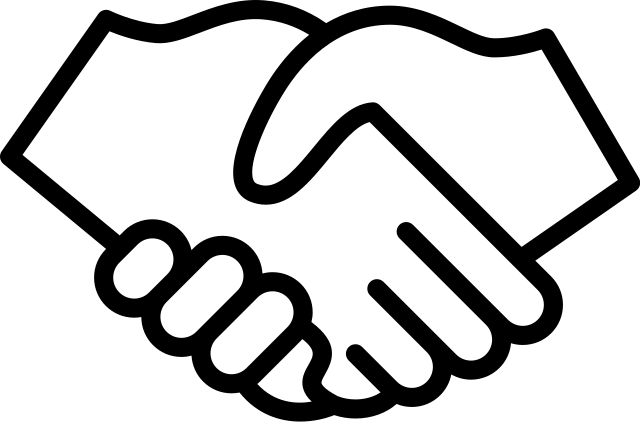The HDMI EDID handshake is the process of both source device and sink-device recognizing each other and determining both are authorized to transport HDMI signals and select the best possible data transfer and display with the help of EDID. HDMI EDID plays a vital role and delivers the best user experience. This is a continuous repeated process that happens between the devices linked in the High-Definition Multimedia Interface Distribution system.
HDMI EDID Handshake:
During this process, the source (like streaming devices, gaming console, DVD, etc.) and sink (like your TV, computer monitor, and projector) exchange encrypted keys between them.
Each of the devices has a unique set of keys, which need to be accepted by both the Source and sink devices before the video is displayed.
The issue occurs when the Source or sink does not accept or recognize the encrypted keys of each other.
Firstly let us know what Extended Display Identification Data is. Video Electronics Standards Association defined Extended Display Identification Data.
According to them, Extended Display Identification Data is a metadata set-up for display devices to describe their capabilities to a video source or the input device of the video source.
It is an industry-standard for AV source and display devices that automatically notifies the manufacturer specification and other related data between the devices. EDID is part and parcel of the HDMI handshake. It helps the video source or the AV source to send the best possible compatible video signals to the display devices to get the best possible user experience.
What is HDMI EDID?
In other words, it is an introductory greeting and handshake between to connected HDMI devices.
The Source and the sink devices send and receive a large amount of information that needs to be shared among them to confirm they are compatible.
Most HDMI devices use E-EDID or Enhanced Extended Display Identification Data, including additional data that specifies the audio capabilities, including codec sampling rates, channels, and other vendor-specific specifications.
It was developed for the use of analog computer video devices with VGA ports in the very beginning. Now it is also implemented for DVI, High-Definition Multimedia Interface, and DisplayPort.
Generally, the source device will be your computer graphic card, DVRs, HDTV, DVD, Blu-ray payers, Gaming console, set-up box, and more. However, there are provisions in place for many other HDMI devices to get and read Extended Display Identification Data and send the output video signals accordingly.
What is E-EDID?
E-EDID stands for Enhanced Extended Display Identification Data transfer. This allows the Source and sinks devices to handle additional data such as vendor-specific specifications. This enhanced data exchange is a standardized means for a sink to communicate its capabilities to the source device.
It maximizes the functional compatibility between devices without requiring the user to configure them manually.
It helps you reduce the potential incorrect settings and adjustments that could compromise the quality of the displayed images and videos and the overall reliability of the component devices within this closed system.
Simply it is another way of your electronic gadgets speaking to them (a little more and a little louder) for the best possible user experience. E-EDID delivers all resolution information about the panel.
What is the DATA EDID could transmit between the Devices?
- Brand Name
- Product Code
- Manufacturing Date
- Type of Video Input
- Horizontal and Vertical Integration
- Supported features and formats
- Color characteristics
- Time Stamp
- HDR Compatibility
- EDID revision
- HDCP compatibility and confirmation
- Display Capabilities
Limitations:
Some poorly designed graphic cards use only the standard instead of detailed timing descriptors. Therefore the graphic cards cannot express the native resolutions of screen displays such as a widescreen panel or the LCD TVs. If the driver didn’t send the vertical and horizontal resolution, the source device calculated the vertical resolution by dividing the horizontal resolution by eight. That will hamper the user experience in wide XGA & LCDs.
Wide XGA does not transmit the Horizontal and Vertical Integration data in the standard timing descriptors, and some panels notify the resolution slightly smaller than the native.
Therefore, the EDID data must be overlooked by the display driver, or the display driver must correctly interpret the Extended Display Identification Data, which is highly impossible since some graphic drivers require specific registry modification to implement the custom resolution, which makes it very difficult to use native resolution.
Issues and Possible Reasons
| Issue | Possible Reason |
| No image Displayed |
|
| Image lost when new display source is selected.
|
|
| Source resolution does not match with a display resolution |
|
You can prevent or resolve the above issues by properly managing Extended Display Identification Data communications between the sources and display units. Proper Extended Display Identification Data management within the closed system is crucial for consistent and reliable operation. You can use some software to manage Extended Display Identification Data to resolve possible compatibility issues between source and display unit.
Some of them are available online for free. Moreover, they can resolve the Extended Display Identification Data- handshake issue very efficiently.
Identifying and Repairing HDMI EDID Issues
When you add more and more component devices to your HDMI network, you have to resolve more problems to resolve that affect your AV system with HDMI-enabled devices. We have already discussed the devices connected within the network communicate continuously and repeatedly.
Therefore there will be a crowd and a lot of mess with in the communication. Since multiple devices communicate at the same time, there will be miscommunication, and non-compatible issues arise. Since every device can not have the ability to transmit the same amount of information and data and everyone connected in the network have a different level of data tolerance result in a communication issue.
Identifying the HDMI EDID issue is a little complicated. It sometimes displayed as an HDCP error or just a blank screen.
If it takes more time to synchronize, audio dropouts in the middle, out-of-range error, and resolution not supported issue. Then, in that case, it is understood your Extended Display Identification Data has an issue. Then you need to find out the exact reason for the issue and find a quick fix for the same.
You can prevent those issues using High-Definition Multimedia Interface cables with in-built EDID repair, Extended Display Identification Data repair tools, and EDID blockers to prevent conflicts between NVR/DVR and video distribution systems.
The EDID blocker helps you solve issues like the off-center picture, black screen, or a non-syncing video. Even some stand-alone repair tools are available in the market; you can use them with the passive HDMI cables that have the issue.
Which Causes HDMI-EDID Issues
Since the High-Definition Multimedia Interface signals transmit through the hardware of each unit connected, which may disrupt the signal or cause EDID issues, if it is video related issue, you can fix it by configuring the video output manually at the video source.
If your signals run through the HDMI switcher, you need to rest the output settings and video resolution and configuration manually to match the Source and sinks.
If you are using cable extensions, that may hamper the EDID data transfer. For example, a female to female HDMI Adapter may help you extend your HDMI cable very easily, but it may be the reason for the signal out issues considerably. If possible, if you do not have feasible cable solutions, then try HDMI wireless also.
Using HDMI Switcher or Receiver will lead to Extended Display Identification Data looping; therefore, you will experience a long delay in sending and receiving signals. So if your HDMI video source is going through the receiver then to the monitor or TV, you will experience the Extended Display Identification Data issues.
You can minimize these kinds of issues to some extent by simplifying your HDMI set-up as much as possible to a lesser.
Use a single longer cable and remove the extensions in between. You can use Extended Display Identification Data Emulator to send the signal properly for the perfect HDMI handshake. Therefore, using lengthy HDMI or DVI cables and proper Emulators can address the issues and enhance the best possible handshake.