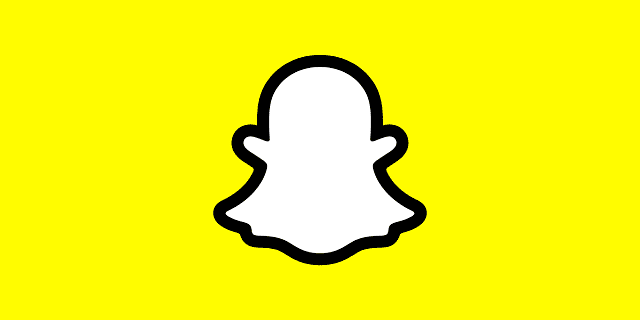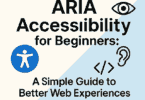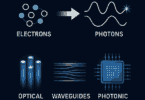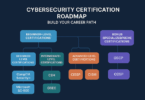Let us know how to reset your Snapchat password in this blog post. Didn’t remember the password that you gave while opening your Snapchat account? In that case, ensure that you remember your email ID and phone number. If you have even forgotten both the email ID and phone number associated with your account, it becomes very challenging to reset your Snapchat password. However, don’t worry, as you have come to the correct place from where you can learn how you will be able to reset your Snapchat password without email or phone number.
When you remember the email or phone number, it becomes very easy to reset your Snapchat password, as you just need to put it and you will receive a mail or message where a link will be provided for resetting your Snapchat password. However, when you forget both your email and phone number which are associated with your Snapchat account, it becomes virtually impossible to regain Snapchat account access. As a result, you will not be able to complete the “Forgot your password?” form. Therefore, you can not reset your password. Let’s dive into the article to learn how you can reset your Snapchat password without email or phone number.
How Will You Be Able To Reset Your Snapchat Password Without Email Or Phone Number?
If you want to reset the password without using your email and phone number, contact Snapchat support for assistance.
- First, you need to open your browser and navigate to Snapchat support. After that, your task is to choose “Contact Us”. Next you need to select “My account login”. After that, you have to choose “I forgot my password”. Next, you need to tap on “Yes”. After completing the form, you have to choose “Send”.
- Once you have sent the form, you need to wait for 1-3 business days until the support team responds.
You will be able to use the “Reset your password?” link only when you know your mobile number or email which is associated with your account. You might have forgotten both of these. If this is the case, you have to contact Snapchat support for assistance. The reason is that you can’t reset the password on the application itself. We have given a guide to let you know how to reset your Snapchat password.
Step 1) Head Toward Snapchat Support On Your Browser And Choose The Option “Contact Us”:
Your first job is to move to Snapchat support on the browser you use so that you can contact them. Snapchat says that users can not reset their password if they do not know their email ID or mobile number. Besides, users can not reset passwords when they cannot access the mobile numbers or email IDs associated with those Snapchat accounts. However, you can get help from the support team, if you contact them directly via their support website.
- First, your task is to head toward support.Snapchat.com on the browser — Chrome or Safari on your mobile.
- As soon as you go to the website, you can see many topics to select.
- Then, you can see an orange button that says “Contact Us” below the topics.
- You can contact Snapchat directly using the Contact Us button.
- Now, you have to choose “Contact Us” so that you can proceed to the contact form.
Thus, you will be able to successfully navigate to the contact form of Snapchat. In the next step, you will get to know the process of completing the form.
Step 2) Choose “My account login” And “I forgot my password”:
- Once you have chosen the “Contact Us” button from the old step, you will be directed to a contact page.
- When you open the contact page, you will see a lot of questions with several options.
- First, you need to answer the question: “What can we help you with?”.
- Then, you need to choose the first option, saying “My account login” under “What can we help you with?”
- You can use the option for dealing with account login problems, such as resetting the password, logging into the account, and so on.
- Then, you need to answer the next question which is, “Oh no! Tell us more…”.
- You have to choose the first option, saying, “I forgot my password,” which you can see under “Oh no! Tell us more…”.
- You can also choose the option “I can’t verify my email or mobile number”.
In this way, you can complete the 1st part of the form successfully. In the last step, your task is to complete the remaining part of your form, and then your job is to submit this form to Snapchat support.
Step 3) Choose “Yes” And Complete The Form:
- As soon as you choose the options for the first few questions of the contact form, your job is to scroll down.
- When you scroll to the 2nd question, you get to view some buttons—yes and no.
- After that, your task is to complete the remaining part of the form by choosing the “Yes” button.
- Once you have chosen the “Yes” button, your task is to fill up more fields.
Hence, these are the steps you need to follow:
- You have to enter the Snapchat username without giving any spaces.
- Then, your job is to enter your email ID linked to your Snapchat account.
- If you do not remember your email linked to the Snapchat account, you may enter another email address you have.
- After that, your task is to enter the mobile number with the country code. If you do not know your country code, search it in Google.
- Next, you need to go under the “What information should we know ” field, and then tell Snapchat that you have forgotten the email & mobile number linked to the Snapchat account.
- Now, you need to complete the CAPTCHA. Then, you can send the form of Snapchat by pressing the “Send” button.
- After sending the form, you have to wait 1-3 business days for Snapchat support to respond.
Other Ways That Can Be Followed to Learn How It Is Possible To Reset Your Snapchat Password Without Email Or Phone Number:
Find The Wellcome Mail Sent By Snapchat Platform:
It is possible to reset your Snapchat password if you find the email ID that you have used to generate your Snapchat account. In order to find the correct email address linked to Snapchat, your job is to find the welcome email sent by this platform when you generate the account. The email will be titled as ‘Welcome to Snapchat!’. Hence, you should use the search option in the email client to find these terms:
- Welcome to Snapchat
- Team Snapchat
- Happy Snapping
- Confirm email
Use “Gmail Search Chips”:
With the help of the search chips, you can narrow down your search results. If you know the date around which you have created your Snapchat account, then using the ‘Custom range’ feature is possible for narrowing down your search.
Check Google Password Manager:
You should know that Google saves passwords. If you select to save passwords with Google when you sign in for the first time, you might find your password in the Google Password Manager.
In order to access this Password manager, your job is to open the device settings. Then, you need to click on ‘Google’. After that, you have to choose ‘Manage your Google Account’ under the email ID.
After that, you have to reach ‘Security’ by swiping the top panel. Next, your job is to scroll to the bottom to ‘Password Manager’. Then, you have to find the Snapchat account. At last, hit the ‘view’ button to see your password.
How To Reset Snapchat Password If You Are Signed Into The App:
In case you are already logged in to your Snapchat account, & are willing to change the password but forget the old password, you should follow the steps.
- First, your job is to launch the Snapchat application. Then, you need to navigate to Settings. Now, you have to choose ‘Password’ under ‘My Account’.
- Now, your job is to tap on the option named ‘Forgot your password’ and select the way through which you want to receive the verification code.
- Once you enter the verification code, your job is to set up the new password. To ensure the changes you have made are applied, your task is logging out and logging back.
How Can You Get Your Snapchat Back If You Don’t Have The Same Number?
Don’t you have the same number? Then, you need to use the recovery code to get back the Snapchat account. But it is essential to have enabled two-factor authentication previously in the account. Otherwise, you can head toward support.Snapchat.com to contact Snapchat support directly.
Is it possible to change your email or phone number on Snapchat without logging in?
No. Without signing into the account, You will not be able to change your Snapchat phone number or email address. First, you have to log in. Then, you need to go to the account settings to change your email or phone number.
Why Is Snapchat Password Reset Not Working?
It may happen when you have a bad internet connection, or if you enter the wrong email address, wrong phone number, or if the link gets expired.
How To Reset Your Snapchat Password With Email Address
- First, your task is to tap on Forget your password.
- Then, you have to choose how you want to reset your Snapchat password. So, you need to choose Via Email.
- As soon as you click on Via Email, it will take you to the browser, and your task is to enter the email address that is associated with your account. Now, you need to click on Submit.
- Now, a link for password reset will be sent to that email address which you have entered.
- Now, you need to click on the URL from the email that you have received. Otherwise, copy & paste it into the web browser.
- On this new web page, you will be able to reset your Snapchat password. Then, you need to go to the Snapchat application. And now you need to sign in to your account with the new password.
How to Reset Your Snapchat Password With Phone Number:
It is possible to reset the Snapchat password with the phone number associated with your Snapchat account. To do so, you need to follow the below-mentioned steps:
- Your first job is to click on Forgot your password?
- After that, you have to choose the way you are willing to reset the password: via phone.
- After tapping on the option: “Via Phone”, you need to enter the phone number which is associated with your account. Now, your task is to tap on Submit.
- You will get a verification code to that mobile number. However, you can select the option: “Call me instead”. In that case, the verification code will be received via a phone call.
- Next, you need to enter the verification code. Then, you need to choose Continue.
- Now, you will be able to reset your Snapchat password. You can go to the Snapchat app and then you need to sign in to your account with the new password.
Conclusion:
In case you forget both your email ID and password, it will become difficult to reset the Snapchat Password. However, this article has given several ways that you can follow to reset your Snapchat password without email or phone number. In case, you can’t reset the password after attempting all the ways, creating a new account is the only choice left.
Frequently Asked Questions
Can you get my Snapchat account back?
You have to log back into the Snapchat application with your username within a month of deactivating the account.
How can you recover your Snapchat without a phone number?
- Your first task is to click on your Profile icon. Then, you need to click on ⚙️ to go to Settings.
- Next, you need to click the ‘Two-Factor Authentication’ option. Hence, if you do not have Two-Factor Authentication, you need to set it up.
- Now, you need to click on the ‘Recovery Code’ option.
- Then, click on ‘Generate Code’.
- Next, your job is to verify that it’s you. To do so, your task is to enter the password.
- Finally, you need to save the code and keep this safe as well as accessible.
How do you contact the team on Snapchat?
You have to choose the profile pic. Then, you have to click on the gear icon. Now, you need to click on Support. After that, you have to tap on “I Need Help”. Then, your task is to click on Contact Us.