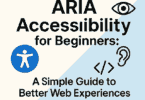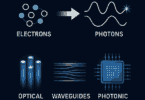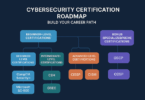When we talk about a search engine, Google is the first thing that comes to our mind. If you are one of those who wonder how to spend your time, you must try Google’s hidden games. It is possible to play these games by finding specific keywords on the search engine. You should know that Google Snake Game is a famous game inspired by the popular Snake Game we played on Nokia mobiles. Let us know few of the best Google Snake Game Mods in this blog post.
Have you gotten bored of playing these games again and again or wanna try something new? Then, you should use different game modes for changes. With the help of different modes, you can modify the Snake game to make this even more interesting.
How to Use Mods in Google Snake Game:
- Your first job is to complete the Google Snake Game Mods download To do so, you have to download the mod menu for Google Snake Game. After that, you need to open the GitHub page. Tap on the “MoreMenu.html” option. Once you tap on this, it lets you download the mod on the PC.
- After that, your task is to open your Chrome. Now, hit “Ctrl + Shift + O”, a chrome shortcut to open Bookmark Manager.
- Next, you should hit the 3-dot menu in the top-right corner. Then, your task is to select “Import bookmarks”.
- After that, select the “MoreMenu.html” file you downloaded in the 1st step.
- You can now find the Google Snake Game mods menu added to the Chrome browser on the PC. The menu is available below the “Imported” folder in the Bookmark Manager.
- Next, you have to find the “snake game” on Google. Then, you should hit the “Play” button. Then, you need to hit the “cogwheel” icon.
- As soon as you go to the settings page, you should tap on the 3-dot menu in the browser’s top-right corner. Then, you should select “Bookmarks”. After that, scroll the page down to find the “Imported” folder. At last, you should tap on the “More Menu Stuff” option.
- Then, it includes Snake Game mods instantly to the search engine game. You can see new maps, dark modes, animated colours, etc.
- If you are willing to remove mods in the Snake Game, ensure that you are not tapping on the “More Menu Stuff” option. It is possible to start playing with the default settings.
18 Best Google Snake Game Mods to Play:
-
Mouse Mod for Google Snake:
Once you install this game mod, you do not need to use your keyboard. Now, it is possible to use the mouse to play the google snake game. The mouse mod allows you to control & move freely, and you do not need to think about the grid. Users can get a few loopy shapes also in this case. Therefore, it can offer more fun than normal snake games.
-
Google Snake Menu Mod:
We can say it is a game changer because the mod enables you to change the map or background colour. Besides, with its help, it is possible to change the characters, add more objects and remove a wall on all edges. It allows gamers to adjust the speed and character motions. Above all, we can say that the mod brings all the custom features to the game.
-
Change Board Size Mod:
It lets you alter the game’s board size. Besides, it helps to move endlessly in one direction without feeling constrained by the wall. The board allows you to do anything you want. For instance, you can increase the board size as much as you want.
-
Animated Colors Mod for Google Snake:
If you want to make your snake game more visually appealing, add animated colours. Moreover, you are capable of changing the animated pattern for the snake. Then, you should choose the frame rate. Gamers who want a cool look for their snake game must try it.
-
TimeKeeper Google Snake Mod:
You cannot save high scores and the quickest times recorded by default. The mod allows you to save your personal bests & the time that is required for the completion of a game. It needs an HTML file as a bookmark. The mod can save data easily without making any problems.
-
Dark Mode for Google Snake:
This new setting can make your playing experience more challenging. Hence, black is the background colour, whereas white is the colour of the snakes. As a result, it becomes harder to see where you are going. However, you can see a bright green dot for guidance. If you are willing to examine your skill and check the level you are capable of, choose this new setting. Gamers can add other colour themes if they want with the help of this mod. You never know when you will be addicted to the game.
-
GoogleSnakeWall-EndgameSooner:
It can remove walls from all sides and allow you to play without interruption as long as you prefer. Hence, you can lose the game only when the snake touches its tail.
-
AIYIWOWTGWL:
In this mod, the snake is invisible on the board. It means that you are unable to view the movement of the snake. But to win, it is essential to move correctly. It usually happens when you load the game, the internet goes out. Therefore, the community has developed this for this scenario. People who prefer new Mods can go with this.
-
Dark Snake Gang:
This mod brings almost all the features to the classic Snake game. For instance, adding more characters, changing the map and background, bringing in new objects, adjusting the speed, removing walls on all edges, etc., are possible. The mod allows you to have all custom Google Snake game features.
-
Snake Toggle Death Screen:
You can switch off and on the snake game over display using the mod. We know it as Death Screen. Remember that it won’t affect the game score or stats.
-
Google Snake Skull Poison:
The mod enables you to replace the gray apples with the skull. As soon as the snake eats the skull, it will turn gray. After that, the snake begins wiggling around. Gamers can undo the gray by allowing the snakes to eat colourful fruits. This one is one of the most interesting mods you ever see.
-
Google Snake Input Counter:
It works as the name suggests.
-
Snake Wall Endgame Sooner:
Hence, you need to type
“snake.wall_every_apple();” into the console to trigger the end game with apples.
-
Snake Centered FBX:
It is useful to center align the game’s arcade mode which is also known as FBX mode.
-
Google Snake But DVD Screensaver:
With the help of the DVD Screensaver Mod, it is possible to make a snake as the bouncing DVD logo. The mod lets you customize the DVD colour. Gamers can set the DVD logo to dark mode or any of their desired colour.
-
Snake Custom Snake Colors:
This mod is perfect if you are willing to get your snakes in any Watermelon red or washed lavender colours.
-
Google Snake Pretty Timers:
It is probably the best option for you when “pretty timers” are on top of your list.
-
Google Snake Burger Mod:
It was released back in March 2021. If you want to get any mixed experience, you must try this.
What is the Best Mod to Avoid?
Basically, it was the best mode for playing games until Google officially introduced the “Blender Mode”. You can use the inbuilt Blender Mode for combining several experiences except lifting fingers. Therefore, you don’t need to download it.
Google is now offering several game modes that work as normal modes previously. Therefore, if you know about the inbuilt game modes, it will help you to know which one to avoid.
All Snake Game Modes:
We have given all the game modes available officially in the Google Snake game:
- Blender Mode
- Cheese Hole Mode
- Classic Mode
- Dual Headed Mode / Twin Mode
- Fast Mode
- Fruit Ninja Mode
- Infinity Borderless Mode
- Key Unlock Mode
- Multi-Mode
- Peaceful Mode
- Poison fruit mode
- Portal Mode
- Slow Mode
- Sokoban Mode
- Wall Mode
- Winged Mode / Flying Apple Mode (Quidditch Snitch)
- Yin Yang Mode
Conclusion:
In this article, we have covered all the famous game modes belonging to the Google Snake game community. We won’t get the Blender mode in the future as a mode because this one has been made into the game natively.
Frequently Asked Questions:
What is the best mod in Google snake?
These are the names of the best game modes in Google snake.
- Google Snake Menu Mod.
- Mouse Mod for Google Snake.
- Dark Mode Mod.
- Change Board Size.
- Animated Colors for Google Snake.
- AIYIWOWTGWL
- GoogleSnakeWall-EndgameSooner.
- TimeKeeper Mod for Google Snake
What are the extra modes in Google snake?
The extra modes are available in Classic mode or Arcade mode. While the Arcade mode can offer you more freedom, it lets you move through the game with a joystick-like control. On the other hand, the Classic mode can give you a more two-bit style gameplay using which it is possible to move up and down.
How do you get a mod menu for Google snake?
Your first job is downloading the mod menu for Google Snake Game. After that, you should go to the GitHub page and open it. Then, you should tap on the option “MoreMenu. html” to download the Snake Game mod on the PC.