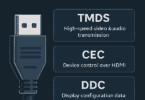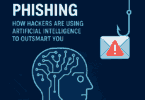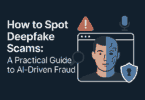Introduction
Billions of web pages on the Internet house a treasure trove of information. While search engines like Google provide a gateway to this wealth of data. Their conventional search functionality often only scratches the surface. This is where “Google Dorks” come into play.
What are Google Dorks?
Google Dorks are also known as Google search operators or advanced search queries. They are specialized search strings that leverage specific operators to refine search results. These operators allow users to narrow down searches. They help to find highly specific information that may not be readily accessible through conventional searches.
Why are Google Dorks important?
The significance of Google Dorks lies in their ability to uncover hidden gems of information. They uncover hidden data from sensitive data inadvertently exposed on the web to potential security vulnerabilities lurking within websites and web applications. Individuals can wield a powerful research, cybersecurity, and data analysis tool by mastering Google Dorks.
This concept, introduced by Johnny Long, is not hacking in the traditional sense, but a demonstration of how advanced Google search operators can be combined to uncover information that is typically challenging to locate. The term “Google Dorking” stems from the phrase “dork,” a slang description of someone conducting what might seem like awkward or nonsensical searches, but with a targeted purpose.
In this blog post, we will delve deeper into the world of Google Dorks. We will explore their functionality, ethical considerations, and practical applications. If you are a curious internet user looking to expand your search capabilities or a cybersecurity enthusiast seeking to bolster your defenses, understanding Dorks is essential in navigating the digital landscape effectively and responsibly.
What are Google Dorks?
Google Dorks are sometimes referred to as Google search operators or advanced search queries. Users can employ specialized search strings to refine and customize their Google search results. These strings consist of a combination of keywords and operators that instruct Google search engines to perform specific actions or return specific types of results. It can reveal all files indexed by search engines.
Basic Search Operators:
- site: – This operator restricts the search results to a specific domain or website. For example, using “site:prodigitalweb.com” will only return results from the ProDigitalWeb domain.
- intitle: – This operator searches for pages with a specific word or phrase in the title. For instance, “intitle:ProDigital Web” will return pages where the term “ProDigital Web” appears in the title.
- inurl: – This operator looks for pages with a specific word or phrase in the URL. For example, “inurl:security” will return pages with “security” in the URL.
- filetype: – This operator filters results based on file type. For instance, “filetype:pdf cybersecurity” will return PDF documents related to cybersecurity.
Advanced Search Operators:
- ” ” (quotation marks) – Placing a phrase within quotation marks instructs Google to search for the exact phrase rather than individual words. For example, “cybersecurity tips” will return results containing the exact phrase “cybersecurity tips.”
- OR – This operator allows users to search for pages containing either of two terms. For example, “cybersecurity OR information security” will return results related to either cybersecurity or information security.
- – (minus sign) – Using the minus sign before a word excludes pages containing that word from the search results. For instance, “cybersecurity -tips” will return results related to cybersecurity but exclude pages containing the phrase “tips.”
- *** (asterisk)** – The asterisk serves as a wildcard and can be a placeholder for any word or phrase. For example, “data * tools” will return results containing phrases like “data analysis tools,” “data visualization tools,” etc.
By mastering these operators, users can craft highly targeted search queries to find specific information or uncover hidden content on the web. However, it is essential to use Google Dorks responsibly and ethically. You need to respect privacy and legal considerations.
Why is Google Dorks important?
Google Dorks plays a significant role in information retrieval, cybersecurity, and data analysis. Their importance stems from several key factors:
-
Precision Searching:
Google Dorks enables users to perform highly targeted searches. It allows them to find specific information with greater accuracy. Whether seeking technical documentation, academic research papers, or niche content, it empowers users to narrow down search results to the most relevant and useful resources.
-
Enhanced Research Capabilities:
Researchers, academics, and students can leverage Dorks to streamline their information-gathering process. They need to employ advanced search operators. So that they can quickly locate scholarly articles, authoritative sources, and relevant data points, thereby expediting the research process and improving the quality of their findings.
-
Cybersecurity Insights:
For cybersecurity professionals and ethical hackers, Google Dorks serves as an invaluable tool to identify potential security vulnerabilities. It helps in assessing the digital footprint of organizations and individuals. By crafting targeted search queries, security experts can uncover exposed sensitive information, misconfigured servers, and other security weaknesses that may risk an organization’s assets and reputation.
-
Data Analysis and Intelligence Gathering:
Businesses and analysts can harness the power of Google Dorks to gather competitive intelligence. They can monitor industry trends and extract valuable insights from publicly available data sources. By leveraging advanced search operators, they can sift through vast amounts of information to identify market opportunities. They can track brand mentions and analyze consumer sentiment. Thereby, they are informing strategic decision-making processes.
-
Education and Awareness:
Understanding Google Dorks and their capabilities is essential for promoting digital literacy and cybersecurity awareness. It educates individuals about the potential risks associated with advanced search queries. We can empower them to protect our privacy, safeguard sensitive information, and navigate the digital landscape more effectively.
Google Dorks is an important tool that facilitates precision searching. It enhances research capabilities, bolsters cybersecurity efforts, and enables data analysis. It promotes digital literacy. Leverage these advanced search techniques responsibly and ethically. Individuals and organizations can harness the Internet’s full potential while using it ethically while minimizing potential risks and vulnerabilities.
Understanding Google Search Operators
Google search operators are specialized commands and symbols that allow users to refine their search queries and obtain more specific and targeted results. By mastering these operators, users can conduct more efficient and effective searches, uncover hidden information, and gain deeper insights into various topics. Here is a closer look at some of the key Google search operators:
Basic Search Operators:
- site: – This operator allows users to limit their search results to a specific website or domain. For example, typing “site:wikipedia.org artificial intelligence” will only return results related to artificial intelligence from the Wikipedia domain.
- intitle: – Using this operator, users can find web pages with specific words or phrases in the title. For instance, searching for “intitle:Python tutorial” will return pages with “Python tutorial” in the title.
- inurl: – This operator enables users to search for pages containing specific words or phrases in the URL. For example, typing “inurl:blog travel” will return URLs containing the word “blog” and related to travel.
- filetype: – With this operator, users can filter search results by file type. For instance, searching for “filetype:pdf Python programming” will return PDF documents related to Python programming.
Advanced Search Operators:
- ” “ (quotation marks) – Placing a phrase within quotation marks instructs Google to search for the exact phrase rather than individual words. For example, searching for “machine learning algorithms” will return results containing the exact phrase “machine learning algorithms.”
- OR – The OR operator allows users to search for pages containing either of two terms. For instance, typing “Python OR Java” will return results related to either Python or Java.
- – (minus sign) – Using the minus sign before a word excludes pages containing that word from the search results. For example, searching for “Python -snake” will return results related to Python programming but exclude pages about snakes.
- *** (asterisk)** – The asterisk serves as a wildcard and can be used as a placeholder for any word or phrase. For example, searching for “data * tools” will return results containing phrases like “data analysis tools,” “data visualization tools,” etc.
Understanding and effectively utilizing these Google search operators can significantly enhance your search capabilities. It allows you to find precisely what you are looking for in a shorter amount of time. Mastering these operators can make your online searches more efficient and fruitful.
Basic Search Operators
Google’s basic search operators are simple yet powerful tools that allow users to refine their search queries. And they can obtain more relevant results by using it. These operators are instrumental in narrowing down search results to specific websites, titles, URLs, or file types. Here is a closer look at some of the fundamental basic search operators:
-
site:
The site: operator enables users to restrict their search results to a particular website or domain. This operator lets users focus their search on a specific source. That makes it easier to find information on a trusted website. For example, searching for “site:prodigitalweb.com cyber security” will only return results related to climate change from the ProDigitalWeb website.
-
intitle:
The intitle: operator allows users to find web pages that contain specific words or phrases in their titles. This operator is beneficial when searching for articles, tutorials, or documents with a particular focus. For instance, typing “intitle:recipe pizza” will return web pages with “pizza” in the title. And that may include pizza recipes.
-
inurl:
With the inurl: operator, users can search for web pages containing specific words or phrases in their URLs. This operator is handy for finding pages related to a particular topic or category within a website. For example, searching for “inurl:blog technology” will return URLs containing “blog” and related to technology.
-
filetype:
The filetype: operator allows users to filter search results by file type. This operator is useful when searching for specific types of documents. They include all, such as PDFs or Word documents, on a particular topic. For instance, typing “filetype:pdf cybersecurity” will return PDF documents related to cybersecurity.
Users can refine their searches by incorporating these basic search operators into their search queries. And they can find information more efficiently. Whether you are conducting research, troubleshooting a problem, or exploring new topics, mastering these operators can help you navigate the vast sea of information available on the Internet with greater precision and effectiveness.
Advanced Search Operators
Google’s advanced search operators give users even greater control and specificity when refining their search queries. These operators allow users to fine-tune their searches by including or excluding specific words, phrases, or types of content. Here is an overview of some of the most useful advanced search operators:
-
” ” (quotation marks)
Placing a phrase within quotation marks instructs Google to search for the exact phrase rather than individual words. This can be particularly useful when searching for specific terms or expressions. For example, searching for “artificial intelligence” will return results containing the exact phrase “artificial intelligence” rather than pages containing the words “artificial” and “intelligence” separately.
-
OR
The OR operator allows users to search for pages containing either of two terms. This can be helpful when searching for related topics or synonyms. For example, searching for “machine learning OR deep learning” will return results related to either machine learning or deep learning.
-
– (minus sign)
It uses the minus sign before a word to exclude pages containing that word from the search results. This can be useful for filtering out irrelevant results or refining searches. For example, searching for “Python -snake” will return results related to the Python programming language but exclude pages about snakes.
-
*** (asterisk)**
The asterisk serves as a wildcard and can be used as a placeholder for any word or phrase. This can be helpful when searching for term variations or when unsure of specific keywords. For example, searching for “data * tools” will return results containing phrases like “data analysis tools,” “data visualization tools,” etc.
-
site:
The site: operator can be used in more advanced ways. For example, combining it with other operators can further refine search results. For instance, “site:wikipedia.org intitle:digital” will return pages from Wikipedia with “Digital” in the title.
These advanced search operators empower users to conduct highly targeted searches. And it uncovers specific information with precision. By mastering these tools, users can enhance their search capabilities. They can save time. And they can find exactly what they are looking for amidst the vast expanse of the Internet.
Examples of Search Operators
Understanding how to use Google search operators effectively can significantly enhance your ability to find relevant information quickly and efficiently. Here are some practical examples demonstrating the use of various search operators:
-
site:
Example: site:prodigitalweb.com technology
This search query restricts the search results to pages within the prodigitalweb.com domain that contain the term “technology.”
-
intitle:
Example: intitle:recipe pizza
Using this operator, you can find web pages with “pizza” in the title, which may include pizza recipes.
-
inurl:
Example: inurl:blog technology
This search query returns URLs containing “blog” and related to technology, helping you find technology-related blog posts or articles.
- filetype:
Example: filetype:pdf cybersecurity
Using this operator, you can filter search results to include only PDF documents related to cybersecurity.
-
” ” (quotation marks)
Example: “machine learning”
Placing a phrase within quotation marks instructs Google to search for the exact phrase “machine learning” rather than individual words.
-
OR
Example: machine learning OR deep learning
This search query returns results related to either machine learning or deep learning, allowing you to explore related topics or synonyms.
-
– (minus sign)
Example: Python -snake
You can exclude pages containing that word from the search results using the minus sign before a word. In this example, the search results will include pages related to Python programming but exclude pages about snakes.
-
*** (asterisk)**
Example: data * tools
The asterisk serves as a wildcard and can be a placeholder for any word or phrase. This search query will return results containing phrases like “data analysis tools,” “data visualization tools,” etc.
You can refine your searches by incorporating these examples into your search queries. And you can find the information you need more effectively. Experiment with different combinations of operators to tailor your searches to your specific needs and interests.
The Power of Google Dorks
Google Dorks wields a remarkable influence in various domains, from cybersecurity to data analysis. It is due to their ability to unlock hidden insights and vulnerabilities on the web. Here is an exploration of the profound impact and applications of it:
-
Uncovering Sensitive Information:
It enables users to uncover sensitive information inadvertently exposed on the web. By crafting specific search queries, users can access confidential documents, private databases, or proprietary information that may have been unintentionally made public. This capability highlights the importance of robust cybersecurity measures and responsible information-handling practices.
-
Identifying Security Vulnerabilities:
Security professionals and ethical hackers leverage Google Dorks to identify potential security vulnerabilities within websites and web applications. By conducting targeted searches, they can uncover exposed directories, misconfigured servers, or other weaknesses that malicious actors may exploit. This proactive approach to cybersecurity helps organizations bolster their defenses and mitigate risks before they are exploited.
-
Extracting Specific Data:
Dorks facilitates the extraction of specific data from the web. That makes them valuable tools for data analysts, researchers, and businesses. Users can precisely pinpoint relevant datasets, research papers, or market insights by leveraging advanced search operators. This capability streamlines the data collection process and empowers users to make informed decisions based on accurate and up-to-date information.
-
Enhancing Cybersecurity Awareness:
Understanding it and their implications is crucial for promoting cybersecurity awareness among internet users. By educating individuals about the risks associated with advanced search queries, we can empower them to protect their privacy. We can help them to safeguard sensitive information and recognize potential threats. This awareness fosters a culture of digital literacy and responsible online behavior. That is ultimately strengthening the overall cybersecurity posture of individuals and organizations.
-
Fostering Ethical and Responsible Use:
Google Dorks offers powerful capabilities. However, it is essential to use them ethically and responsibly. Practitioners should adhere to legal and ethical guidelines when conducting searches and refrain from exploiting vulnerabilities for malicious purposes. The user needs to use it ethically. And they are responsible for information disclosure. By adhering to ethical use, we can harness the full potential of it while minimizing potential risks and harm.
The power of Google Dorks lies in their ability to uncover hidden information. It helps to identify security vulnerabilities, extract specific data, and enhance cybersecurity awareness. And it fosters ethical and responsible use of information. By harnessing this power effectively and responsibly, users can navigate the digital landscape with confidence and integrity.
Finding Sensitive Information
Google Dorks serve as powerful tools for uncovering sensitive information that may be inadvertently exposed on the web. Despite efforts to safeguard data, organizations and individuals often inadvertently disclose confidential or private information online. Here is how it can be used to find such sensitive information:
-
Exposed Documents and Files:
Google Dorks can reveal documents, spreadsheets, presentations, and other files that search engines have indexed. This includes sensitive documents such as financial reports, internal memos, and strategic plans that were never intended for public consumption. By crafting search queries targeting specific file types and keywords, users can uncover these documents and gain access to information that could compromise an organization’s security or reputation.
-
Directory Listings:
Web servers sometimes inadvertently expose directory listings. That is allowing anyone to browse the contents of a website’s directory structure. Dorks can be used to find websites with directory listings enabled. That is potentially revealing sensitive files, backup archives, or configuration files that were not meant to be publicly accessible. Malicious actors could exploit this information to gain unauthorized access to a website’s resources or infrastructure.
-
Login Pages and Credentials:
Google Dorks can identify login pages and forms vulnerable to unauthorized access. By searching for specific strings associated with login pages, such as “admin login” or “password reset,” users can locate potentially vulnerable web applications. In some cases, it may even reveal login credentials or authentication tokens that have been exposed through insecure configurations or data breaches. That is posing a significant security risk to affected users.
-
Personal Information and PII:
Google Dorks can also uncover personal information and personally identifiable information (PII) that has been inadvertently exposed online. This includes sensitive data such as social security numbers, credit card numbers, addresses, and phone numbers that may have been leaked through data breaches or improperly secured databases. Search for specific patterns or formats associated with PII. So that users can identify websites or documents containing sensitive personal information that should be protected from unauthorized access.
-
Vulnerable IoT Devices:
Internet of Things (IoT) devices, like security cameras, smart home appliances, and industrial sensors, are often connected to the Internet without adequate security measures in place. Google Dorks can help identify vulnerable IoT devices by searching for specific device models or brands that may have known security vulnerabilities. Security researchers and device owners can use this information to mitigate risks and secure vulnerable devices against exploitation by malicious actors.
It is a valuable tool for finding sensitive information that may be inadvertently exposed online. Use advanced search queries and target specific keywords, file types, or configurations. So that users can uncover confidential documents, directory listings, login pages, personal information, and vulnerable IoT devices that may pose a security risk if left unaddressed. However, it is essential to use Dorks responsibly and ethically. Respect privacy and legal considerations. And take appropriate steps to protect sensitive information from unauthorized access or disclosure.
Discovering Vulnerabilities
Google Dorks is a powerful aid in identifying potential security weaknesses within websites, web applications, and internet-connected devices. By leveraging advanced search queries, security researchers and ethical hackers can uncover vulnerabilities that may go unnoticed. Here is how Dorks can be used to discover vulnerabilities:
-
Exposed Configuration Files:
Google Dorks can identify websites or servers that have exposed configuration files containing sensitive information. These files may include database configuration files, server configuration files, or application configuration files that contain credentials, API keys, or other sensitive data. Users can identify instances where sensitive information has been inadvertently exposed by searching for specific file names or content patterns associated with configuration files. That is posing a significant security risk.
-
Open Ports and Services:
It can uncover internet-connected devices, servers, or network devices with open ports and services that may be vulnerable to exploitation. Users can identify devices or services exposed to the Internet without adequate security measures by searching for specific port numbers or service names associated with common vulnerabilities. Security researchers can use this information to assess the overall security posture of a network or organization and identify potential entry points for attackers.
-
Vulnerable Software Versions:
Google Dorks can detect websites or web applications running outdated or vulnerable software versions that may be susceptible to known security vulnerabilities. Users can identify instances where critical security patches have not been applied by searching for specific software versions or version strings. Those are leaving the system vulnerable to exploitation. Security researchers can use this information to notify affected organizations and encourage them to update their software to mitigate the risk of exploitation.
-
Exposed APIs and Endpoints:
It can reveal websites or web applications with exposed APIs or endpoints that may be vulnerable to unauthorized access or exploitation. By searching for specific API endpoints or URL patterns associated with APIs, users can identify instances where sensitive data or functionality is accessible without proper authentication or authorization controls. Security researchers can use this information to assess the security of APIs and recommend improvements to protect against potential attacks.
-
Misconfigured Cloud Resources:
Google Dorks can identify misconfigured cloud resources like storage buckets, databases, or virtual machines that may be inadvertently exposed to the Internet. Users can search for specific cloud service providers or resource identifiers. They can uncover instances where critical data or infrastructure components are not properly secured, posing a significant security risk. Cloud administrators can use this information to identify and remediate misconfigurations to prevent unauthorized access or data exposure.
It is a valuable tool for discovering vulnerabilities within websites, web applications, and internet-connected devices. By leveraging advanced search queries, security researchers and ethical hackers can identify exposed configuration files and open ports and services. Further, they can identify vulnerable software versions, exposed APIs and endpoints, and misconfigured cloud resources that may pose a security risk if left unaddressed. However, it is essential to use Google Dorks responsibly and ethically, following established guidelines for vulnerability disclosure and cooperation with affected organizations to address identified issues promptly and effectively.
Extracting Specific Data
Google Dorks are invaluable for data extraction tasks, enabling users to pinpoint and retrieve specific information from the vast expanse of the web. Whether it’s academic research, market analysis, or competitive intelligence, it provides a powerful means of accessing relevant data precisely. Here is how they can be used to extract specific data:
-
Research Papers and Academic Articles:
Google Dorks can search for research papers, academic articles, and scholarly publications on a particular topic. By using specific search operators such as “filetype:pdf” and targeting authoritative domains, users can narrow down search results to academic resources that provide in-depth insights and analysis.
Example: Searching for “filetype:pdf site:arxiv.org machine learning” retrieves research papers on machine learning from the arXiv repository.
-
Market Trends and Industry Insights:
It lets users gather market trends, industry reports, and business insights from reputable sources. By targeting industry-specific websites and filtering search results by file type or publication date, users can access valuable data for market analysis and strategic planning.
Example: Searching for “site:industrywebsite.com filetype:pdf 2023 report” retrieves industry reports published on a specific website for the year 2023.
-
Company Information and Financial Data:
Google Dorks can uncover company information, financial reports, and corporate filings available online. Users can extract relevant data such as revenue figures, income reports, earnings reports, and market performance by targeting company websites, regulatory databases, or financial news sources.
Example: Searching for “site:sec.gov companyname 10-K” retrieves annual reports (Form 10-K) filed by a specific company with the U.S. Securities and Exchange Commission (SEC).
-
Publicly Available Datasets:
It facilitates the discovery of publicly available datasets for research or analysis purposes. By using specific search operators to target data repositories, government portals, or academic institutions, users can access datasets on diverse topics ranging from demographics to climate data.
Example: Searching for “filetype:xls site:data.gov population demographics” retrieve Excel spreadsheets containing population demographic data from the Data.gov portal.
-
Competitor Analysis and Market Intelligence:
Dorks can aid competitor analysis and market intelligence gathering by identifying public information about competing companies, products, or services. By targeting competitor websites, industry forums, or review sites, users can extract valuable insights to inform strategic decision-making.
Example: Searching for “site:competitorwebsite.com product reviews” retrieves customer reviews and feedback about a competitor’s product or service.
It offers a versatile toolkit for extracting specific data from various online sources. Whether academic research, market analysis, or competitive intelligence, Google Dorks empowers users to access relevant information efficiently and effectively. That is facilitating informed decision-making and deeper insights into diverse topics. However, it is essential to use Dorks responsibly and ethically. Respect copyright laws, terms of service, and privacy considerations when accessing and using extracted data.
Ethical Use of Google Dorks
Google Dorks provides powerful capabilities for uncovering information and identifying vulnerabilities. However, it is essential to use them responsibly and ethically. Ethical use of it involves respecting privacy. Follow legal guidelines. And avoid activities that could harm individuals or organizations. Here are some critical considerations for ethically using it:
-
Respect Privacy:
When using Google Dorks, respecting individuals’ privacy and avoiding accessing or disclosing sensitive personal information without proper authorization is crucial. Refrain from conducting searches that could invade privacy or expose confidential data like personal email addresses, financial records, or medical information.
-
Adhere to Legal Guidelines:
Ensure that your use of Google Dorks complies with applicable laws and regulations. Adhere to data protection laws, intellectual property rights, and cybersecurity regulations. Avoid engaging in activities that could violate privacy laws, intellectual property rights, or other legal provisions. These laws prohibit unauthorized access to restricted resources or circumvention of security measures.
-
Obtain Proper Authorization:
Obtain proper authorization before conducting security assessments or vulnerability scans using Google Dorks. Seek permission from the owner or administrator of the target system or website before attempting to identify vulnerabilities or access sensitive information. Unauthorized scanning or testing of systems could be considered illegal and may result in legal consequences.
-
Use Information Responsibly:
Handle the information obtained through it with care and responsibility. Use the information for legitimate purposes like cybersecurity research, threat intelligence, or vulnerability disclosure. And avoid using it for malicious activities or unauthorized access. Exercise discretion when sharing sensitive information and take appropriate measures to protect the confidentiality and integrity of the data.
-
Promote Security Awareness:
Educate others about the ethical use of it. Promote security awareness within your organization and community. Encourage responsible information handling practices, cybersecurity best practices, and ethical behavior when conducting online research or vulnerability assessments. Foster a culture of transparency, accountability, and respect for privacy and security principles.
-
Report Vulnerabilities Responsibly:
If you discover security vulnerabilities or sensitive information through Google Dorks, report them to the appropriate authorities or responsible parties promptly and responsibly. Follow established procedures for vulnerability disclosure, cooperation with affected organizations, and coordination with cybersecurity incident response teams. Help mitigate the risk of exploitation and contribute to improving overall cybersecurity posture.
By adhering to these principles of ethical use, you can leverage the power of Google Dorks responsibly while minimizing potential risks and harm. Ethical behavior fosters trust, collaboration, and cooperation within the cybersecurity community and contributes to a safer and more secure online environment for all users.
Legitimate Research Purposes
Google Dorks is an invaluable tool for legitimate research across various fields and industries. They can enhance information retrieval, facilitate data analysis, and support academic or professional research endeavors when used responsibly. Here are some examples of legitimate research purposes for which it can be utilized:
-
Academic Research:
Researchers and scholars can use Google Dorks to access scholarly articles, research papers, and academic publications relevant to their field of study. Researchers can identify authoritative sources by refining search queries with specific keywords, file types, or publication dates. They can gather relevant data and deepen their understanding of complex topics.
-
Market Research:
Businesses and marketing professionals can leverage Dorks to gather market intelligence, track industry trends, and analyze consumer behavior. Organizations can gain insights into market dynamics by searching for product reviews, customer feedback, or competitor analysis reports. They can identify emerging opportunities and inform strategic decision-making processes.
-
Cybersecurity Research:
Security researchers and cybersecurity professionals can use it to identify security vulnerabilities. They can assess the security posture of websites and web applications. And they can analyze threat intelligence data. By conducting targeted searches for exposed databases, misconfigured servers, or vulnerable software versions, researchers can uncover potential risks and recommend remediation measures to enhance cybersecurity defenses.
-
Historical Research:
Historians, genealogists, and archivists can utilize Google Dorks to access historical documents, archival records, and primary sources relevant to their research topics. Researchers can uncover rare or obscure materials that provide valuable insights into past events, cultural heritage, and societal trends by searching for specific keywords, dates, or historical events.
-
Data Analysis:
Data analysts and researchers can use Google Dorks to extract specific datasets, statistical reports, or research findings. Filter search results by file type, data source, or publication format, allowing analysts to identify relevant datasets for analysis, visualization, or modeling purposes. This enables researchers to derive meaningful insights. The researchers can draw accurate conclusions and support evidence-based decision-making processes.
-
Technical Documentation:
Software developers, IT professionals, and technical writers can use it to access technical documentation, programming tutorials, and troubleshooting guides relevant to their projects or professional development. By searching for specific topics, programming languages, or software frameworks, professionals can find comprehensive resources to aid in their learning and problem-solving endeavors.
It offers a wealth of opportunities for legitimate research purposes across various disciplines and industries. They can support academic inquiry, market analysis, cybersecurity research, historical investigation, data analysis, and technical documentation access when used responsibly and ethically. Leverage the power of Google Dorks for legitimate research purposes. Researchers can expand their knowledge, advance their fields of study, and contribute to the collective pursuit of knowledge and innovation.
Enhancing Cybersecurity Awareness
It is crucial in raising awareness about cybersecurity threats and vulnerabilities. It is educating individuals and organizations about potential risks. Further, it promotes proactive measures to mitigate cyber threats. Here is how Dorks can contribute to enhancing cybersecurity awareness:
-
Identifying Exposed Information:
Google Dorks can uncover sensitive information like passwords, login credentials, and personal data. That may have been inadvertently exposed online. By demonstrating how easy it is to find this information using advanced search queries, it highlights the importance of implementing robust security measures to protect sensitive data from unauthorized access or disclosure.
-
Exposing Common Vulnerabilities:
Google Dorks can reveal common security vulnerabilities like open directories, misconfigured servers, and outdated software versions. Cybercriminals may exploit those vulnerabilities. By showcasing real-world examples of vulnerable systems discovered through it, individuals, and organizations can learn about the importance of regularly updating software and configuring security settings. Further, the organizations can implement best practices to safeguard against cyber threats.
-
Demonstrating Attack Techniques:
Google Dorks can illustrate various attack techniques and methodologies cybercriminals use to exploit vulnerabilities and compromise systems. It can be simulated to know how attackers can leverage Dorks to find vulnerable targets. By doing so, cybersecurity professionals can raise awareness about the need for robust security measures, threat detection mechanisms, and incident response protocols to defend against cyber-attacks effectively.
-
Educating about Privacy Risks:
Google Dorks can highlight privacy risks associated with the inadvertent exposure of personal information and sensitive data online. It can be used to demonstrate how personal data, such as email addresses, phone numbers, and social security numbers. These personal data can be found using advanced search queries. And individuals can become more vigilant about protecting their privacy online. And by implementing privacy-enhancing measures like using strong passwords, enabling two-factor authentication, and limiting the sharing of personal information.
-
Promoting Responsible Information Handling:
It can encourage responsible information-handling practices among individuals and organizations. It emphasizes the importance of securely storing, transmitting, and disposing sensitive data. By illustrating the potential consequences of negligent data handling practices, Dorks motivates individuals and organizations to adopt data encryption and data loss prevention. And it encourages the adoption of data access controls to safeguard against data breaches and unauthorized access.
-
Fostering Collaboration and Knowledge Sharing:
Google Dorks can foster collaboration and knowledge sharing within the cybersecurity community by providing a platform for sharing insights, best practices, and threat intelligence. Users can exchange information about new search techniques, emerging threats, and security vulnerabilities discovered through it. Cybersecurity professionals can enhance their collective understanding of cyber risks and collaborate on effective strategies to address them.
Google Dorks serves as a valuable tool for enhancing cybersecurity awareness by identifying exposed information. It exposes common vulnerabilities and demonstrates attack techniques. Dorks is educating about privacy risks. In addition, it is useful in promoting responsible information handling. And it is fostering collaboration and knowledge sharing within the cybersecurity community. By raising awareness about cyber threats and promoting proactive cybersecurity measures, Google Dorks contributes to building a more resilient and secure digital environment for individuals, organizations, and society as a whole.
Best Practices for Responsible Use
Google Dorks offers powerful capabilities for information retrieval and vulnerability discovery. It is essential to use them responsibly and ethically. Adhering to best practices ensures that Dorks are used in a manner that respects privacy. Follow legal guidelines and promote cybersecurity awareness. Here are some best practices for responsible use:
-
Obtain Proper Authorization:
Obtain explicit permission from the owner or administrator of the target system or website before conducting any security assessments or vulnerability scans using Google Dorks. Unauthorized testing could be considered illegal and may lead to legal consequences.
-
Follow Legal Guidelines:
Ensure that your use of it complies with applicable laws and regulations. That includes data protection laws, intellectual property rights, and cybersecurity regulations. Avoid engaging in activities that could violate privacy laws, intellectual property rights, or other legal provisions.
-
Respect Privacy:
Respect individuals’ privacy and avoid accessing or disclosing sensitive personal information without proper authorization. Refrain from conducting searches that could invade privacy or expose confidential data like personal email addresses, financial records, or medical information.
-
Use Information Responsibly:
Handle the information obtained through Google Dorks with care and responsibility. Use the information for legitimate purposes like cybersecurity research, threat intelligence, or vulnerability disclosure. And avoid using it for malicious activities or unauthorized access.
- Report Vulnerabilities Responsibly:
If you discover security vulnerabilities or sensitive information through Dorks, report them to the appropriate authorities or responsible parties promptly and responsibly. Follow established procedures for vulnerability disclosure. Cooperate with affected organizations. And coordinate with cybersecurity incident response teams.
-
Promote Cybersecurity Awareness:
Educate others about the ethical use of it and promote cybersecurity awareness within your organization and community. Encourage responsible information handling practices, cybersecurity best practices, and ethical behavior when conducting online research or vulnerability assessments.
-
Contribute to Community:
Contribute to the cybersecurity community by sharing insights, best practices, and threat intelligence discovered through Google Dorks—Foster collaboration and knowledge sharing to improve cybersecurity defenses and mitigate cyber threats collectively.
Follow these best practices to ensure that Google Dorks are used responsibly and ethically. Contribute to a safer and more secure digital environment for individuals, organizations, and society as a whole. Responsible use of it promotes trust, transparency, and accountability within the cybersecurity community. And it helps build a culture of integrity and respect for privacy and security principles.
Risks and Vulnerabilities
Google Dorks offers powerful capabilities for information retrieval and vulnerability discovery. At the same time, they also come with inherent risks and vulnerabilities that must be addressed. Here are some key risks and vulnerabilities associated with using it.
-
Exposure of Sensitive Information:
One of the primary risks of using Google Dorks is the accidental exposure of sensitive information. Advanced search queries can uncover confidential documents, personal data, and other sensitive information that search engines may have inadvertently indexed. This exposure could lead to privacy violations, identity theft, or other malicious activities if not properly secured.
-
Discovery of Security Vulnerabilities:
Google Dorks can be used to identify security vulnerabilities within websites, web applications, and internet-connected devices. By crafting targeted search queries, attackers can uncover exposed directories, misconfigured servers, or outdated software versions that may be exploited to gain unauthorized access or compromise systems. This discovery of vulnerabilities poses a significant risk to the security and integrity of affected systems.
-
Potential for Cyber Attacks:
Cybercriminals can leverage the information obtained through it to launch targeted cyber attacks. Attackers can use advanced search queries to identify potential targets and gather reconnaissance data. Further, they can exploit vulnerabilities to infiltrate networks, steal sensitive data, or disrupt operations. This potential for cyber attacks underscores the importance of implementing robust security measures to defend against emerging threats.
-
Legal and Regulatory Compliance:
Using Google Dorks for security assessments or vulnerability scanning may raise legal and regulatory concerns. That is particularly true if conducted without proper authorization. Unauthorized testing could violate privacy laws, intellectual property rights, or other legal provisions. That may lead to legal consequences for individuals or organizations involved. For security purposes, it is essential to ensure compliance with applicable laws and regulations when using Dorks.
-
Ethical Considerations:
Ethical considerations also come into play when using Google Dorks. That is particularly regarding privacy, data protection, and responsible disclosure of vulnerabilities. Researchers and security professionals must balance the need for information disclosure with the potential impact on individuals’ privacy and security. It is crucial to adhere to ethical guidelines and respect privacy rights. In addition, it is important to prioritize responsible information-handling practices.
-
Dependency on Third-Party Sources:
It relies on search engine indexing to retrieve information from the web. However, this dependency on third-party sources introduces data accuracy, completeness, and reliability risks. Users should exercise caution when relying on information obtained through it and verify its authenticity through additional sources or validation methods.
Google Dorks offers valuable capabilities for information retrieval and vulnerability discovery. They also pose risks and vulnerabilities that need to be carefully managed. Users should know the potential consequences of using it and take appropriate measures to mitigate associated risks. That includes implementing robust security measures, ensuring compliance with legal and ethical guidelines, and promoting responsible information handling practices. By proactively addressing these risks and vulnerabilities, users can leverage the benefits of Google Dorks. And they can minimize potential harm to individuals, organizations, and the broader cybersecurity landscape.
Potential Privacy Concerns
Google Dorks offers powerful capabilities for information retrieval and vulnerability discovery. But they also raise potential privacy concerns when used improperly or irresponsibly. Here are some key considerations regarding potential privacy issues associated with it.
-
Exposure of Sensitive Information:
If not used cautiously, Google Dorks can inadvertently expose sensitive information like personal data, financial records, or proprietary documents. Conducting searches targeting specific file types or keywords may reveal information not intended for public access. That is potentially compromising individuals’ privacy or organizational security.
-
Violation of Data Privacy Laws:
Using it to access or retrieve sensitive personal information without proper authorization may violate data privacy laws and regulations like the General Data Protection Regulation (GDPR) in the European Union or the California Consumer Privacy Act (CCPA) in the United States. Unauthorized access to personal data could result in legal penalties and reputational damage for individuals or organizations involved.
-
Risk of Identity Theft or Fraud:
Exposing personal information, like names, addresses, or social security numbers, through Dorks increases the risk of identity theft or fraud. Cybercriminals may exploit this information to impersonate individuals. They may also commit financial fraud or perpetrate other forms of cybercrime. That may lead to financial losses and personal harm for affected individuals.
-
Invasion of Privacy:
It can be used to invade individuals’ privacy by accessing personal communications, private photos, or confidential conversations that were not intended for public disclosure. This invasion of privacy can have significant psychological and emotional impacts on individuals. That may erode trust and cause distress or harm.
-
Reputation Damage:
Exposing sensitive information or private communications through Google Dorks can damage individuals’ or organizations’ reputations and undermine customer, client, or stakeholder trust. Reputational damage resulting from privacy breaches may have long-lasting consequences. That may affect relationships, business opportunities, and public perception.
-
Ethical Considerations:
Using Dorks to access or retrieve sensitive information raises ethical considerations regarding responsible information handling and respecting individuals’ privacy rights. Ethical practitioners should exercise caution and discretion when conducting searches. It prioritizes privacy protection and compliance with legal and ethical guidelines.
It offers valuable capabilities for information retrieval and vulnerability discovery. But It also poses potential privacy concerns if used improperly or irresponsibly. Practitioners should be mindful of privacy risks and take appropriate measures to protect individuals’ privacy rights. They need to comply with data privacy laws. And they should uphold ethical standards when using it for research or security purposes. Prioritize privacy protection and responsible information handling so that the practitioners can mitigate privacy risks and promote trust and transparency in their use.
Exposing Sensitive Information
One of the inherent risks associated with it is the inadvertent exposure of sensitive information that may not have been intended for public access. Here is an in-depth exploration of how Google Dorks can lead to the exposure of sensitive information.
-
Unintentional Data Leakage:
Google Dorks can inadvertently reveal confidential or proprietary information not meant to be publicly accessible. This includes sensitive data like personal identifiable information (PII), financial records, intellectual property, or trade secrets. Such data may be stored in unprotected files, directories, or databases that are indexed by search engines.
-
Exposed Documents and Files:
Files containing sensitive information, like documents, spreadsheets, presentations, or databases, may be inadvertently indexed by search engines and made accessible through Dorks. These files could include financial reports, business plans, legal contracts, or customer databases. And that is exposing critical information to unauthorized access or disclosure.
-
Misconfigured Servers and Databases:
Misconfigured servers or databases may be inadvertently exposed to the Internet. And that is allowing Dorks to uncover sensitive information stored within them. This could include login credentials, configuration files, or backend access points that malicious actors could exploit to gain unauthorized access to systems or data.
-
Directory Listings:
Websites or web servers with directory listing enabled may expose the contents of their directories to search engines. That is making them susceptible to discovery through it. Directory listings may include files, directories, or resources that contain sensitive information, such as backup archives, configuration files, or log files.
-
Personal Information and PII:
Dorks can reveal personal information and personally identifiable information (PII) that may have been inadvertently exposed online. This includes names, addresses, phone numbers, social security numbers, or email addresses, which could be used for identity theft, fraud, or other malicious purposes if accessed by unauthorized parties.
-
Business Risks:
The exposure of sensitive information through it poses significant risks to businesses. Those risks include reputational damage, regulatory fines, legal liabilities, and loss of competitive advantage. Organizations must take proactive measures to secure their systems, protect sensitive data, and mitigate the risks of inadvertent data exposure through it.
Google Dorks offers powerful capabilities for information retrieval and vulnerability discovery. But they also present risks of exposing sensitive information if not used responsibly. Individuals and organizations must implement robust cybersecurity measures. They must conduct regular security assessments and prioritize data protection to mitigate the risks of accidental data exposure.
Mitigating Risks Associated with Google Dorks
Google Dorks offers valuable capabilities. They also pose potential risks if not used responsibly. Implementing proactive measures to mitigate these risks is essential for safeguarding sensitive information. And it helps in maintaining cybersecurity resilience. Here are several strategies for mitigating risks associated with its use:
-
Security Awareness Training:
Educate employees and stakeholders about the risks associated with its use. And the importance of responsible information handling practices. Provide training on how to recognize and respond to potential security threats. That includes the inadvertent exposure of sensitive information through Dorks.
-
Access Controls and Permissions:
Implement access controls and permissions to restrict access to sensitive data and resources. Limit access to information based on the principle of least privilege. It will ensure that only authorized individuals can access sensitive information and resources indexed by search engines.
-
Regular Security Audits:
Conduct regular security audits to identify and address vulnerabilities that could be exploited through Google Dorks. Scan websites, web applications, and servers for exposed directories, misconfigured settings, or outdated software versions that may pose security risks.
-
Secure Configuration Practices:
Follow secure configuration practices for servers, databases, and web applications to minimize the risk of inadvertent data exposure through it. Configure servers and applications to prevent directory listing, restrict access to sensitive files and directories, and implement encryption for data in transit and at rest.
-
Robust Authentication Mechanisms:
Implement robust authentication mechanisms like multi-factor authentication (MFA) and strong password policies. That will prevent unauthorized access to systems and data. Enforce regular password updates. Use unique passwords for each account. And monitor for suspicious login attempts or access patterns.
-
Data Encryption and Anonymization:
Encrypt sensitive data to protect it from unauthorized access, both in transit and at rest. Additionally, consider anonymizing or pseudonymizing sensitive information to reduce the risk of exposure in the event of a data breach or inadvertent disclosure through it.
-
Incident Response Preparedness:
Develop and implement an incident response plan to effectively respond to security incidents that may arise from the inadvertent exposure of sensitive information through it. Establish clear procedures for detecting, containing, mitigating, and recovering from security breaches. And you ensure that personnel are trained to respond effectively.
-
Regular Monitoring and Alerting:
Implement monitoring and alerting systems to detect suspicious activity or unauthorized access to sensitive information indexed by search engines. Monitor web server logs, database access logs, and network traffic for signs of unusual behavior or potential security incidents. And take prompt action to investigate and address any anomalies.
- Use robots.txt File
This file instructs search engine crawlers about what should or should not be scanned. Keep in mind, however, that not all search engines respect these files. In addition, clever cybercriminals may look through your robots.txt file to see what directories you’re trying to hide
Organizations can implement these proactive measures to mitigate the risks associated with Dorks. And they can enhance their cybersecurity posture. Raise awareness. Enforce access controls. Conduct regular security audits. And implement incident response preparedness. By doing so, organizations can reduce the likelihood of inadvertent data exposure and better protect sensitive information from unauthorized access or disclosure through Google Dorks.
Protecting Yourself from Google Dorks
Google Dorks can be valuable for legitimate research and cybersecurity purposes. However, protecting yourself and your sensitive information from potential risks is crucial. Here are several steps you can take to safeguard your data and privacy:
-
Review and Secure Your Online Presence:
Regularly review your online presence, including social media profiles, websites, and online accounts. That will ensure that you are not inadvertently sharing sensitive information. Adjust privacy settings to limit the visibility of personal data and consider removing or restricting access to any unnecessary information.
-
Use Strong, Unique Passwords:
Use strong, unique passwords for each of your online accounts to reduce the risk of unauthorized access. Avoid using easily guessable passwords or common phrases. Consider using a reputable password manager to generate and store complex passwords securely.
-
Enable Two-Factor Authentication (2FA):
Enable two-factor authentication (2FA) wherever possible to add an extra layer of security to your accounts. 2FA requires you to provide a second verification form, like a code sent to your phone or generated by an app, in addition to your password. That makes it significantly harder for attackers to access your accounts.
-
Be Cautious with Personal Information:
Exercise caution when sharing personal information online, including your full name, address, phone number, and financial details. Avoid posting sensitive information publicly or sharing it with unknown individuals or websites.
-
Monitor Your Online Accounts:
Regularly monitor your online accounts for any suspicious activity or unauthorized access. Review account activity logs, notifications, and security alerts to detect any signs of unusual behavior or potential security breaches.
-
Stay Informed About Privacy Risks:
Stay informed about privacy risks and cybersecurity threats associated with Dorks and other online tools. Educate yourself about common tactics used by cybercriminals and take proactive measures to protect your data and privacy.
-
Use Privacy-Focused Search Engines:
Consider using privacy-focused search engines that prioritize user privacy and data protection. These search engines may offer additional features like encrypted search, no-user tracking, and enhanced privacy controls to help you protect your personal information while conducting online searches.
-
Report Security Concerns Promptly:
If you discover any security concerns or potential vulnerabilities related to Dorks or other online tools, report them to the appropriate authorities or responsible parties promptly. Report security issues responsibly. So that you can help prevent potential harm to yourself and others and contribute to improving overall cybersecurity.
Follow these best practices and stay vigilant about potential risks. You can protect yourself from potential threats associated with Google Dorks and other online tools. Remember to prioritize your privacy and security at all times. Take proactive steps to safeguard your sensitive information from unauthorized access or disclosure.
Securing Online Accounts
Securing online accounts is paramount today when cyber threats loom large. Implementing robust security measures can help safeguard your personal information, financial assets, and digital identity from unauthorized access or misuse. Here are some essential strategies for securing your online accounts effectively.
-
Strong, Unique Passwords:
Use strong, unique passwords for each online account to prevent unauthorized access if one password is compromised. Avoid using easily guessable passwords or common phrases. Consider using a password manager to generate and store complex passwords securely.
-
Two-Factor Authentication (2FA):
Enable two-factor authentication (2FA) whenever possible to add an extra layer of security to your online accounts. 2FA requires you to provide a second verification form, like a code sent to your mobile device or generated by an authenticator app, in addition to your password.
-
Regular Password Updates:
Regularly update your passwords for online accounts to reduce the risk of unauthorized access. Set reminders to change passwords periodically for accounts that contain sensitive information or financial data.
-
Beware of Phishing Attempts:
Be cautious of phishing attempts. In which attackers try to trick you into revealing your login credentials or personal information through fraudulent emails, messages, or websites. Avoid clicking on suspicious links or providing sensitive information to unknown sources.
-
Monitor Account Activity:
Regularly monitor your account activity for any unauthorized or suspicious transactions, login attempts, or changes to account settings. Most online services offer account activity logs or notifications that allow you to track and review recent account activity.
-
Use Secure Connections:
Ensure that you use a secure and encrypted connection when accessing your online accounts when using public Wi-Fi networks. Look for the padlock icon and “https://” in your browser’s URL bar to verify that your connection is secure.
-
Secure Recovery Options:
Set up secure recovery options for your online accounts, like alternate email addresses, phone numbers, or security questions. These recovery options can help you regain access to your account if you forget your password or lose access to your primary authentication methods.
-
Regular Software Updates:
Keep your devices and software updated with the latest security patches and updates to protect against known vulnerabilities and exploits. Enable automatic updates whenever possible. That will ensure that your devices are always protected against emerging threats.
-
Data Backup:
Regularly back up your important data and files to a secure location like an external hard drive or cloud storage service. In the event of a security incident or data loss, having backups ensures that you can recover your valuable information without compromise.
Implement these essential security measures to significantly enhance your online accounts’ security and protect yourself against potential threats. Remember to stay vigilant. Practice good cybersecurity hygiene. And remain proactive in safeguarding your digital identity and personal information from unauthorized access or misuse.
Limiting Exposure to Personal Information
Securing online accounts is crucial in safeguarding personal information and mitigating the risks associated with cyber threats posed by Google Dorks. Here are several steps individuals can take to enhance the security of their online accounts:
-
Use Strong, Unique Passwords:
Utilize strong and unique passwords for each online account to prevent unauthorized access. Avoid using easily guessable passwords, and consider using a reputable password manager to generate and store complex passwords securely.
-
Enable Two-Factor Authentication (2FA):
Enable two-factor authentication (2FA) whenever possible to add an extra layer of security to your accounts. That is making it significantly more difficult for attackers to compromise your accounts.
-
Regularly Update Passwords:
Regularly update passwords for your online accounts to minimize the risk of unauthorized access. Consider updating passwords periodically or immediately after any potential security incident like a data breach or suspicious activity.
-
Be Wary of Phishing Attempts:
Exercise caution when clicking on links or providing personal information online, particularly in response to unsolicited emails or messages. Be vigilant for phishing attempts, where attackers may impersonate legitimate entities to trick you into revealing sensitive information or login credentials.
-
Review Account Security Settings:
Regularly review and update the security settings for your online accounts. That will ensure that they align with your preferences and provide adequate protection. Enable additional security features service providers offer, like account recovery options and notification alerts for suspicious activity.
-
Monitor Account Activity:
Monitor your account activity regularly for any signs of unauthorized access or suspicious behavior. Review login history, access logs, and account activity notifications provided by service providers to detect and respond promptly to any unusual activity.
-
Limit Third-Party Access:
Limit the permissions granted to third-party applications and services that request access to your online accounts. Review and revoke access for any apps or services you no longer use or trust, as they may pose a risk to the security of your accounts.
-
Stay Informed about Security Best Practices:
Stay informed about the latest security best practices and emerging threats by following reputable cybersecurity resources and staying up-to-date with security news and alerts. Educate yourself about common security risks and how to protect against them to mitigate the likelihood of falling victim to cyber-attacks.
Implement these measures to enhance the security of their online accounts and reduce the risk of unauthorized access or exposure of personal information through Google Dorks or other cyber threats.
Educating Others on Privacy Measures
Educating others on privacy measures is essential in fostering a culture of privacy awareness. And it is empowering individuals to protect their personal information online. Here are several strategies for effectively educating others on privacy measures.
-
Raise Awareness:
Start by raising awareness about the importance of privacy and the potential risks associated with the indiscriminate sharing of personal information online. Highlight real-world examples of privacy breaches and their consequences to underscore the need for vigilance.
-
Provide Practical Tips:
Offer practical tips and best practices for protecting personal privacy online. This may include guidance on creating strong passwords, enabling privacy settings on social media platforms, and avoiding oversharing personal information.
-
Offer Training Sessions:
Conduct training sessions or workshops to teach individuals how to safeguard their privacy online effectively. Cover topics like data protection, online privacy settings, safe browsing habits, and recognizing common privacy threats like phishing scams.
-
Share Resources:
Share informative resources, articles, videos, and infographics that provide insights into privacy issues. And they offer actionable advice for protecting personal information online. Guide individuals to reputable sources for further information and guidance.
-
Promote Privacy Tools:
Introduce individuals to privacy-enhancing tools and technologies to help them maintain their privacy online. This may include ad blockers, VPNs (Virtual Private Networks), encrypted messaging apps, and browser extensions that enhance privacy protections.
-
Lead by Example:
Lead by example and demonstrate good privacy practices in your own online behavior. Show others how to configure privacy settings on social media platforms, secure their accounts with strong passwords, and use privacy-enhancing tools effectively.
-
Encourage Critical Thinking:
Encourage critical thinking and skepticism when sharing personal information online. Teach individuals to question requests for personal information. Teach them to verify the authenticity of websites and emails. And make them understand considering the potential consequences before sharing sensitive data.
-
Provide Ongoing Support:
Offer ongoing support and guidance to individuals as they navigate privacy challenges online. Be available to answer questions, address concerns, and provide assistance in implementing privacy measures effectively.
-
Foster a Culture of Privacy:
Foster a culture of privacy within your community, organization, or social circles by promoting open dialogue and collaboration on privacy-related issues. Encourage individuals to share their experiences, insights, and best practices for protecting privacy online.
By educating others on privacy measures, individuals can empower themselves and others to take control of their personal information online. And they can mitigate the risks of privacy breaches and unauthorized access. Together, we can build a more privacy-aware and resilient digital society.
Conclusion
In conclusion, Google Dorks offers powerful capabilities for information retrieval, vulnerability discovery, and research purposes. However, their use also comes with inherent risks. That includes exposing sensitive information, potential privacy concerns, and cybersecurity threats. Individuals and organizations need to approach the use of Google Dorks with caution, responsibility, and ethical considerations.
By following best practices, implementing proactive measures, and prioritizing privacy protection, individuals can mitigate the risks associated with it and safeguard their personal information and digital assets. Educating oneself and others on privacy measures, promoting cybersecurity awareness, and fostering a culture of responsible information handling are critical steps toward building a more secure and privacy-aware digital environment.
Ultimately, individuals and organizations can harness their capabilities for legitimate research by responsibly and ethically leveraging the power of Google Dorks. It enhances cybersecurity awareness and creates a safer and more secure online ecosystem. With vigilance, education, and collaboration, we can navigate the complexities of the digital landscape while protecting our privacy and security in an ever-evolving digital world.
Recap of key points
Let us recap the key points covered in the discussion on Google Dorks.
-
Introduction to Google Dorks:
- Google Dorks are advanced search operators. They are used to refine and narrow down search results on Google.
- They can be leveraged for information retrieval, vulnerability discovery, and academic research.
-
Importance of Google Dorks:
- It is a valuable tool for cybersecurity professionals, researchers, and academics.
- They enable the discovery of sensitive information, security vulnerabilities, and academic resources.
-
Understanding Search Operators:
- Basic search operators, such as site:, filetype:, and intitle:, allow users to specify search criteria and filter results accordingly.
- Advanced search operators, like inurl:, intext:, and related:, provide more precise control over search queries.
-
Examples of Search Operators:
- Examples demonstrate how search operators can be combined and customized to achieve specific search objectives.
- Queries can target file types, website URLs, specific keywords, or content within web pages.
-
The Power of Google Dorks:
- They offer insights into cybersecurity risks, privacy concerns, and data exposure vulnerabilities.
- They can be used for legitimate research and cybersecurity awareness. And they are enhancing information retrieval capabilities.
-
Potential Risks and Concerns:
- Google Dorks pose potential risks such as the exposure of sensitive information, privacy concerns, and cybersecurity threats.
- Responsible use, ethical considerations, and proactive measures are necessary to mitigate these risks.
-
Mitigating Risks and Protecting Privacy:
- Securing online accounts, limiting exposure to personal information, and educating others on privacy measures are essential strategies.
- Implementing strong passwords, enabling two-factor authentication, and staying vigilant against phishing attempts are critical to protect personal information.
-
Educating Others and Promoting Privacy Awareness:
- Educating others on privacy measures, sharing resources, and fostering a culture of privacy are critical components of promoting privacy awareness.
- It encourages critical thinking. Further, it provides ongoing support and leads by example, which are effective strategies for empowering individuals to protect their privacy online.
-
Conclusion:
- It offers valuable capabilities. However, their use requires caution, responsibility, and ethical considerations.
- By following best practices, implementing proactive measures, and prioritizing privacy protection, individuals can mitigate risks and safeguard their personal information online.
By following these key points, individuals can comprehensively understand Google Dorks, their significance, and the measures necessary to ensure their responsible and effective use.
Final thoughts on Google Dorks and online security
In closing, Google Dorks represents a double-edged sword in online security. They offer unparalleled information retrieval, vulnerability discovery, and academic research capabilities. At the same time, their misuse or exploitation can lead to serious privacy breaches, cybersecurity threats, and ethical concerns.
Individuals and organizations must approach the use of Google Dorks with caution, responsibility, and ethical considerations. Adhere to best practices. Implement proactive measures. And prioritize privacy protection. So that we can harness the power of Google Dorks for legitimate purposes while mitigating the associated risks.
Moreover, it is fostering a culture of cybersecurity awareness. It helps in promoting privacy education. It advocates for responsible information handling practices that are essential steps in safeguarding personal information and digital assets in an increasingly interconnected world.
Ultimately, by staying vigilant, informed, and responsible, we can navigate the complexities of the digital landscape with confidence, resilience, and integrity. And that can ensure a safer and more secure online environment for us and future generations.