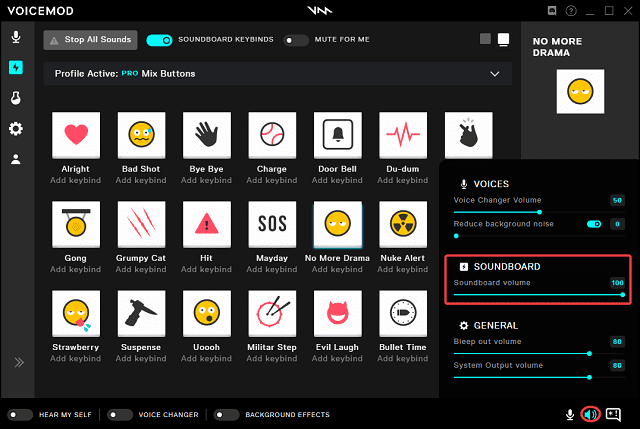Whenever you want some fun to your Discord voice chats, the best way is to use a soundboard for Discord. A soundboard application allows you to play sound effects, ambient sounds, etc. Besides, you can change your voice even while chatting with your friends. There are a few soundboard apps which feature default audio tracks & sound effects. On the other side, a few soundboards allow you to make and curate your soundboards. In this article, we have covered the best soundboards for PC and mobile as we use discord on both platforms. These best soundboards for discord are free or can provide freemium services.
What is a soundboard?
It is actually the surface of a string instrument against which the strings vibrate. Several string instruments incorporate soundboards like guitars & pianos. The resonance & interior of the instrument boosts the loudness of the vibrating strings.
Best Mobile Soundboards For Discord:
This list contains names of the most effective soundboard apps for Discord used on mobile:
-
Discord Soundboard Memes:
Do you want to have a soundboard for Discord which lets you play the freshest audio memes? If so, it is the perfect application for you. Its catalog has more than 200 meme sounds such as the peanut butter baby meme from vine, Terry Crews’s Old Spice Power, & so on. Although you don’t get satisfaction with their offerings, you will be glad to know that a lot more things will come in future updates. It includes a useful search function along with a favorites list to make it easily accessible.
It is possible to login to this app with your Discord account. Therefore, one thing you can ensure is that integration between these two apps is not going to be a problem. The application is one of the best free Soundboards for Discord.
-
Podcast Soundboard:
It is possible to use the app in your Discord voice chats. It is a great combination of simplicity and functionality. Podcast includes an interface which you can easily navigate. In addition, it enables you to customize your soundboard.
With the help of this application, you can add audio clips to your collection. It is possible to import files directly from cloud services such as your iCloud Drive, Google Drive, and OneDrive or via iTunes file-sharing. Additionally, there is nothing to think about compatibility because the application has support for many file formats, like MP3, MP4, FLAC, WEBM, and WAV. Don’t have audio clips on the mobile? Then, you have to enter the URL to import it.
With the help of this soundboard, you can organize & manage your soundboards. While it is possible to color-code audio clips, you can also arrange them by dragging & dropping. There exists volume controls for each track, multi-play and loop track settings. The interesting thing is that the app comes with a desktop version and is free to use.
-
Soundboard Studio:
You can download this one on mobile. If you want to have a soundboard app with advanced settings & professional features, the app is an ideal choice for you. Its free version lets you import up to 24 tracks from cloud services. You can also add these from the device directly or via iTunes file sharing. This one supports several audio file formats. It is possible to make up to 4 audio boards from the uploaded tracks to organize all sound clips. If you use your iPad, it is necessary to use the split-screen view to multitask.
With the help of the free version, you can play many tracks at a time. It allows you to manage & control the tracks. In addition, users can control volumes, set to autoplay, and fade in and/or out. Do you want to upgrade your account to the pro version? Then, you can generate countless boards and import uncountable tracks. Besides, it is possible to play tracks when the application is closed. After that, you can connect the application to an external device.
-
Soundpad:
The app is perfect for those who don’t have any issues to spend some cash. While it works as a Discord soundboard, it can work as a sound recorder & editor. Therefore, it becomes more versatile. It is one of the best soundboards apps for discord which let you assign hotkeys.
The app includes a few quality features which are unavailable in Resanance. It can support normalization making sure that each sound plays at the same volume. Besides, it also helps in mic toggling, recording sounds, and sound lists by giving support.
-
RPG Master Sounds Mixer:
If you prefer to play RPG video games, you will want to use this soundboard. It is a free app using which you can access several audio tracks for all fantasy gaming & RPG needs. This app is beneficial for those who are willing to play horror, sci-fi, fantasy, or medieval adventure video games.
Its catalog contains neat categories. You can find one tab for sound effects, one for music, and one for ambient tracks. It is possible to hit the heart icon below every track for marking this as your favorite. The Favorites tab can be found here to access easily. RPG Master Sounds enable you to generate your sounds by layering several tracks on top of one another.
Best Desktop Soundboards For Discord:
If you are willing to use Discord on your PC, these are the names of the best soundboards for Discord:
-
Resanance:
Although it does not come with the most attractive interface, it belongs to the best Soundboards Apps for Discord for PC. Resanance began its journey as a Discord-exclusive app. Now, its journey has spread to TeamSpeak, Skype, Zoom, as well as to all the apps accepting audio input. It is possible to hook up this with any game you play.
You can find all the required audio tracks like audio memes, prank sounds, ambient tracks, etc in Resanance. Users can use the app to play MP3, WAV, OGG, and FLAC files. The app is perfect for quick setup and simple controls. With the help of this, you can assign hotkeys to play a specific track with one tap of a key. It is possible to play the tracks to many devices at a time. Moreover, you can control volumes within the application for every device.
-
Voxal Voice Changer:
With the help of this cool app, it is possible to spice up the Discord voice chats. As this app works on any system level, Voxal Voice changer supports all apps accepting audio input like Resanance. It can be used to generate your sound effects and play ambient sounds when you chat with your friends. The application includes a wide range of voice effects which can be applied to the existing audio files. Its library contains famous effects such as robot, girl, boy, and alien voices, and other niche effects.
The unique thing about the app is that it does not take a toll on your CPU. Therefore, if you run this app, you will not face any issue while gaming or using other apps. The app can be downloaded for free. Go for this app only when you want to use it for non-commercial purposes. Otherwise, you need to purchase a license.
-
Voicemod:
It is available for free which can double as a voice changer app. Voicemod includes a lot of catalog containing several songs, effects, sounds like audio memes. When you use the app, you can find everything categorized into tabs. catalog in the app is updated monthly. Therefore, it is possible to always have the recent sound effects which can be used in the Discord voice chats.
Using this soundboard, it will be easier to customize your library. Whether you are unable to find any specific track, you can include your own track as long as these are available in MP3 or WAV. With the help of this one of the good Soundboards for Discord, you can make many soundboards letting you access the required tracks. Moreover, you are capable of assigning the favorite tracks for playing these with one tap of a key.
Using the voice changer app, it is possible to use this for making yourself sound like your character while playing RPGs. Even the app is integrated with the Elgato Stream Deck. Therefore, it is possible to connect the app with Elgato devices.
-
Clownfish Voice Changer:
This one is an ideal application which mainly modifies your voice. The app supports any program on the PC using audio. It can provide several voice effects, such as male, female, and baby voices as well as more niche ones such as Darth Vader, helium voice, alien, Atari, etc.
It has a text-to-speech feature. This tool enables you to generate sounds by typing what you are willing to say & applying an effect. This application includes a default music player with enhanced audio controls. In addition, Clownfish offers support for hotkeys. It can support different file formats.
-
JN Soundboard:
Whether you like open-source programs, this soundboard is an excellent option for you. It features some useful things like support for microphone loopback, a text-to-speech feature, and an auto-press push-to-talk key to play sounds. Additionally, you can play tracks using the app with different formats including MP3, AC3, and WAV. What makes this special is the amount of control it can offer via the hotkeys settings. While it enables you to add, edit & remove hotkeys, the app also allows you to play a random sound only by including a hotkey. It is also possible to import XML files containing hotkeys, setting a hotkey to pause a sound, and restricting hotkeys.
-
EXP Soundboard:
You must try this soundboard. The app comes with all features which can be required in a soundboard app. For instance, the app needs support for hotkeys and the ability which lets you import audio files from your device. The feature is not available by default with sound effects and other tracks. Therefore, you can build your soundboard from scratch. This application can offer support only for MP3 and WAV files. However, there exists a default file converter. The tool lets you import tracks to the app without any compatibility.
With the help of this app, you can play tracks through your speakers or a virtual audio cable. In addition, the app has a mic injector allowing you to route audio from your microphone into the virtual audio cable.
-
Mixere:
It is one of the best open-source soundboards for Discord which you must try once. The app is mainly designed for professional DJs who perform live, which explains its complicated user interface. The app is very simple to navigate as soon as you get the hang of it. Mixere includes features which go beyond the simple playback.
Mixere supports MP3, WAV, AIFF, Flac, Mod, and Ogg Vorbis audio files. In addition, the app can play countless tracks simultaneously as long as the processor handles it. Moreover, the app provides advanced settings to customize audio tracks including fully automated sliders, crossfading, dynamic audio looping, automatic audio triggering, etc.
-
Jingle Palette:
The app was created to play jingles on the radio. It can perfectly work for discord as a soundboard. Jingle Palette supports different audio file formats such as MP1, MP2, MP3, OGG, MPA, and WAV files. Even the app can play compressed WAV files as long as there exists proper codecs installed on the device.
The app lets you organize audio tracks into various boards to access your required sounds. Every palette is capable of holding up to 30 tracks. In addition, the app lets you play many sounds at the same time. Additionally, the application can provide support for automatic mixing, manual mixing, and autorepeat. With the help of the app, you can loop & adjust every track’s volumes.
-
AV Voice Changer:
This one is a powerful application used as a soundboard for Discord. The voice changer lets you adjust & change characteristics of voices. These different features make the tool powerful which is beneficial for voice editing. In addition, it allows you to make your voice on Discord sound like you desire.
This soundboard features a voice recorder, voice editor, voice morpher, and a file morpher. Are you thinking of doing voices on a project on which you are working? Then AV Voice Changer can come to your help. However, the tool is costly. Therefore, if you want to have a good Discord soundboard and other features are not that much important for you, then you can go for other soundboards from this list.
-
Morphvox Pro:
This app is more costly than other applications ( except AV Voice Changer) in the list of the best soundboards for Discord. But Morphvox Pro has many helpful features which make the app beneficial.
The app features several sound effects and free voices which can be used in Discord. Additionally, the app has a feature where you are capable of adding background voices or noises when you talk. It becomes beneficial when you are willing to convince your friends that you are being called away by someone. It is completely optimized for gaming. In addition, the application features digital & smart modes for state-of-the-art noise reduction. It supports these following files including .wav, .mp3, .ogg, .wma
How to Set Up a Soundboard for Discord on PC
If you use mobile, there is no need to set up the soundboard app to work on Discord. But this same thing doesn’t go for the pc. Fortunately, the process takes some minutes to set up the soundboard for Discord on PC. The procedure is as follows:
- Your first task is to download a virtual audio device such as VB-Audio & install it later to the PC. If the app already features a default virtual audio cable like Resanance, skip this step.
- Next, you should launch a virtual audio device and Discord respectively.
- Hit the cog button to the username to access the User Settings tab.
- Then, you have to choose Voice & Video under App Settings.
- Now, you have to choose the drop-down menu under Input Device. Tap on Cable Output.
- After that, you should launch the Settings app on the PC.
- Then, your task is to tap on System, and choose Sound.
- Ensure that you choose Microphone under Input.
- Next, you need to tap on Device properties. Thereafter, you should click on Additional device properties under Related Settings.
- There is a pop-up window appearing on the PC. Now, you should tap on the Listen tab. Next, your task is to tick the Listen to this device option.
- Tap on the drop-down menu which you can see under the Playback option through the device.
- Next, you should choose Cable Input.
- Finally, you can use your soundboard by setting up.
How to Remove Soundboard:
Soundboards can benefit you in an excellent way when you interact with friends on Discord. But sometimes, you may want to remove these. The procedure to remove this is very easy. Your task is to navigate to the voice and video options of Discord. Then, choose mic from the audio input drop-down to speak through the microphone. Thus, you can remove the cable output.
Conclusion:
Soundboard apps can easily liven up your Discord voice chats. These applications let you play sound effects, ambient sounds, audio memes, etc when you chat with friends. The apps are very simple to use. These can provide a wide range of customization options. In this way, it is possible to create your preferred sound with them.
Frequently Asked Questions
- What soundboard goes through Discord?
Soundboard refers to a voice channel feature letting you play a short audio clip which all participants can hear in the same voice channel.
- How do you get more Discord soundboards?
If you are willing to upload a new Soundboard sound, the “Manage Server” permission is necessary or you need your preferred server to upload a sound to. Once you get the correct permissions, you should navigate to the Server Settings > Soundboard. You can view all needs in the menu to upload a new sound to the Soundboard of your server.
- What do you sound like on Discord?
Your first job is to navigate to User Settings and then go to the Voice & Video. Now, you can see the new mic test feature below the input & output volume sliders.