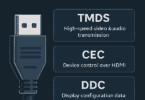Do you not know what your mobile number is? If so, then there is nothing to worry about, as you are capable of finding this easily on your phone. Android offers several ways through which you can find your phone number. So, there is no need to call the network provider first. Instead, you can use your Contacts list to check your phone number, or you are able to use the Settings menu. However, such menus can vary depending on the phone you have. Let’s dig into the article to learn how to find your phone number on Android.
How to Find Your Phone Number on Android:
Let’s see the ways through which you are able to find your phone number.
Use Contacts:
- Your first task is to open your Phone app. It includes an icon which looks like an old phone receiver. Then, your job is to tap on the app icon.
- After that, your task is to tap on the Contacts tab— the third tab on the bottom of the screen.
- Now, you need to click on Me, My info, or your name, which you can see at the top of the page. It can say Me or My Info depending on the phone you are using.
- Finally, you need to check the phone number you are using. You can see this listed below “Phone number” or “Mobile”.
Using the Settings Menu:
- Your first task is to open Settings on your Android device. This one is the gear icon, which is most commonly found in the app drawer. You need to find a wrench when you do not see any gear.
- After that, your task is to scroll the page down. Then, you have to tap About Phone or About Device— an option that is located near the bottom of the Settings menu. If you use a Samsung Galaxy, you will see this available in a list near the top of the page. However, you have to keep following the next step if you use any other Android model except Samsung Galaxy. Sometimes, you may not see the option on the root Settings menu. In that case, you have to tap System to find the option.
- Now, your job is to click on Status or Phone Identity. If you use Samsung Galaxy, you will see your phone number available in a list at the top of the page. If it’s not, you have to keep following the next step.
- After that, you have to click on SIM Status. Hence, you get to see your phone number under “My phone number” on the screen. In case you see that the phone number says “Unknown,” you can find this in the Contacts app.
Using the whatismynumber.io Website:
- First, you need to search for whatismynumber.io in the
- Web browser you use on your Android device.
- Next, you get to view a section saying “Number Detection” on the page’s right side.
- Then, you have to follow the given instructions.
Hence, you get a mobile number to call. Once you call the number, the service is going to identify the phone number. Then, the service will display this on the page.
Using the “What is My Number” App:
Want a more direct approach? Then do the following:
- First, your job is to download the “What ls My Number (whatismynumber.io)” app
on the device you use.
- As soon as the app is installed, your job is to open it.
- Then, the app is going to try to read your mobile number directly from the SIM card.
- You are able to see your phone number with just one touch on the app.
Enter a Special Code:
Do you have your SIM on your mobile? If yes, then you can easily find out the phone number. What is special is that you can obtain your phone number for free. In the United Kingdom, every network offers a special code to which you need to call or send a text message so that you can bring up the number on the display. These codes are as follows:
- Vodafone – dial *#100# and press send
- EE – text NUMBER to 150
- O2 – text NUMBER to 2020
- Asda mobile – text MY NUMBER to 2732
Are you poor at remembering phone numbers? Then, you are able to save the special code in the contacts. Once you store the specific code, you are capable of calling or texting this when you need to know your mobile phone number.
Using WhatsApp:
The message yourself feature on WhatsApp lets you send messages to yourself. It also indicates that like other contacts, your contact information is available on WhatsApp. Thus, you can find out your phone number.
In order to find the phone number, you have to do the following.
- Your first job is to open the WhatsApp app. Then, you need to locate your contact.
- After that, your job is to open the chat window by tapping on this.
- Next, your task is to tap on the contact name at the top.
- Now, you need to locate the number you have.
- At last, you are able to take a screenshot of the screen. Then, your task is to forward this on the app to yourself.
Call a Friend:
People have been using the technique for decades and the reason is that it is simple to use. Hence, you only need to call or text any of your family members, friends or someone nearby. Thus, you can see your number on their screen.
When they are not with you, you can also ask them to text your number or call you back. Thus, you can get your number.
Call Customer Services:
Calling your network provider in order to ask for your mobile number is also possible. If you call customer services, they will see your details, including your phone number, on their screens. But it does not always happen, mainly when you call them on your home phone. If it applies, then you have to write down the SIM card number if you are asked for it.
Log into Your Online Account
Do you have an online cell service account with AT&T, Verizon, T-Mobile, or other major carriers? If so, your task is only to log into your online account. Then, you have to go to the profile page of the carrier you have chosen. Now, you need to find your bills of contact information. Then, you need to locate each active phone number for which you have paid under the billing info or contact information pages.
Also, such account portals and profile pages have your previous phone numbers. Suppose you had many mobile numbers previously with the same carrier. If so, then the numbers will be available in a list for your records.
Check Your SIM Card Packaging:
Does your phone have a SIM card which you bought separately? If so, then you are capable of finding your SIM card number on the package.
In that case, your task is to look at the packaging or instruction booklet available with the purchase. Thus, finding your SIM card number or phone number is possible.
Have you already thrown away the real packaging? If so, then you are able to open up your mobile. Thereafter, your job is to take out the SIM card. You can find your mobile number on the surface of the card. But it can be difficult technically. It is necessary to remove your SIM card carefully so that you do not break it or damage your device. On Android phones, you are able to find the phone number in the Contacts. Hence, you need to click on the application of the contact. Then, you have to scroll to the top of the list. After that, your job is to tap on the ‘ME’ contact on an Android device. Now you can see your phone number and any extra contact details. Depending on the Android model you are using, you can see menus differing slightly in terms of the place your number is stored. It indicates that to find your number, you have to look around a bit.
Visit A Store:
Have you tried the above methods but still not found your phone number? If so, you have to take a stroll to the network’s retail store ( the network to which you are connected). These stores are busy sometimes but customer-focused. So you can get help from them.
Find A Bill Or Contract:
Do you have a mobile phone contract and is the paperwork in your hand? Then, you can see that your mobile number is printed on it.
You are able to look for your number on the actual contract, upgrade paperwork or other paper bills.
Find Your Mobile Phone Number In The Messages App:
In order to look for your phone number on your Android device, you can use the Messages app settings menu. Hence, your job is to open the Messages app. After that, selecting the menu icon in the top-left corner is your next task. Then, your job is to select Settings. After that, you have to select Advanced. Now, your task is to check the screen’s bottom for the phone number of your device.
Use USSD Codes:
A few cellular networks offer unique shortcodes that can be used to check phone numbers. Initially, such codes are cost-free. Also, you can get an immediate result. Once you dial the shortcode, you get to see your phone number on the screen as a service message. There are even a few cellular carriers which send mobile numbers via SMS or text messages.
In order to check phone numbers, you need to perform a Google search to know about the carrier network’s USSD code. If necessary, you are able to contact your network carrier through a phone call when you are unable to access the internet or own a feature phone.
Using Phone Number Detector App:
Several Android apps exist that help to detect phone numbers. In order to look for your phone number, your first job is to download the trusted application, and then you need to install it. Unreliable apps can leak your information. Therefore, we recommend you use a trusted app to keep your data secure. These types of apps can read several SIM information such as:-
- Device IMEI,
- SIM card state,
- SIM card serial number (ICCID),
- SIM card country ISO,
- SIM card operator code,
- SIM card operator name,
- Phone number,
- Phone type,
- Device MEID or ESN, Network country ISO,
- Data roaming, etc.
What If You Can Not Find Your Phone Number?
When anything does not work, you need to take your phone to a repair specialist. They can connect your phone to a Windows computer in order to determine the contact information, like the number that is connected to the SIM card. It is essential only when you have found a phone and need to know its phone number in order to return this to its original owner.
The Bottom Line:
In this article, we have mentioned several ways following which you will be able to find your phone number on Android. Try each of these above-mentioned procedures one by one and check which one is working for you. For further queries or confusion, do ask us via comments.
Frequently Asked Questions
How can you find your cell phone number?
Your first task is to navigate to the phone app. Then, you need to go to contacts. Now, searching your name on the search button is the job. Once you find this, you have to click on it. Then, you have to go to the details and check the number.
Is it possible to find your mobile number by logging into your mobile account online?
Some mobile providers can have comprehensive information about your mobile account when you log in to your mobile account.
It includes the phone number that is connected to that account. Therefore, you have to log in to the account you have through the official website or app. Thus, you can locate your phone number.
How can I find my SIM phone number?
These are the steps you need to follow to find your SIM phone number
- First, you need to Open your Apps list.
- Then, you need to tap on Settings.
- Then, your task is to scroll to the bottom of the menu. Now, you need to press About.
- Then, you have to click Status. On a few phones, it may be called ‘Phone Identity’.
- Now, you need to tap IMEI Information.
- Finally, the SIM number will be shown as either the ‘IMSI’ number, or the ‘ICCID number’.